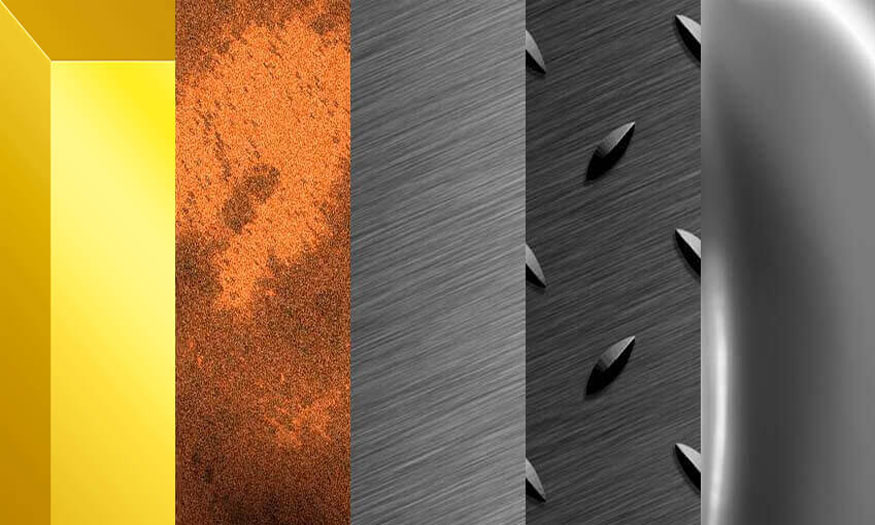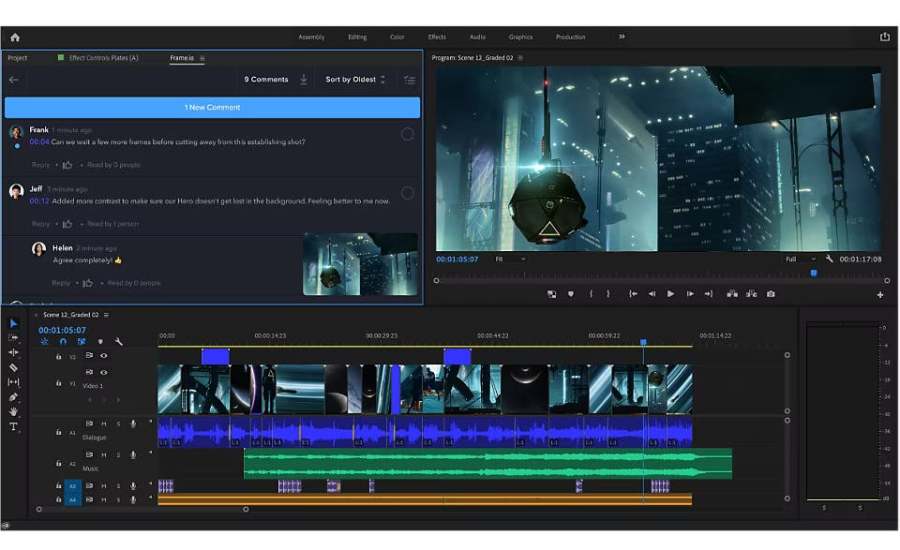Best Selling Products
Should You Buy a Wacom or an iPad to Learn Digital Painting?
Nội dung
- 1. Overview of Wacom - Icon in the field of digital drawing
- 2. iPad Overview - Convenient and Flexible Choice
- 3. Compare Wacom and iPad to Learn Digital Painting
- 3.1. Screen and Display Quality
- 3.2. Pen Sensitivity and Touch
- 3.3. Drawing Applications and Software
- 3.4. Mobility and Convenience
- 4. Limitations of Wacom
- 4.1. The price is quite high
- 4.2. Need to connect to computer
- 4.3. Not easy to use for beginners
- 4.4. Limited mobility
- 5. Limitations of iPad
- 5.1. Limited drawing features
- 5.2. No large screen like Wacom
- 5.3. Expensive accessories
- 5.4. Imperfect software
- 6. Advice for you when choosing Wacom or iPad to learn Digital Painting
- Conclude
This article will compare Wacom and iPad to help you choose the right device for learning Digital Painting, with detailed advantages and disadvantages of each product.

Two of the most popular products in the Digital Painting community today are Wacom and iPad. However, with each device having its own advantages and limitations, choosing between Wacom and iPad can be confusing. Below, Sadesign will analyze and compare these two devices thoroughly to help you make the right purchase decision when starting your journey to learn Digital Painting.
1. Overview of Wacom - Icon in the field of digital drawing
Wacom is a well-known brand in the digital drawing industry. Wacom products, especially electronic drawing tablets, have become indispensable tools for many artists, designers, and creative people. Wacom stands out with professional drawing tablets such as Intuos, Cintiq, and MobileStudio Pro, providing extremely precise and smooth drawing experiences.

The outstanding advantages of Wacom are the high sensitivity of the stylus, good pressure recognition and excellent tilt support. These are important factors for artists to be able to create detailed and sophisticated lines, especially in Digital Painting works.
2. iPad Overview - Convenient and Flexible Choice
The iPad, especially the iPad Pro series combined with the Apple Pencil, has become one of the favorite devices in the digital drawing community thanks to its portability and diverse features. With a sharp screen and extremely responsive touch technology, the iPad has provided users with a smooth and professional drawing experience. What's special is that the iPad is capable of using powerful drawing applications such as Procreate and Adobe Fresco, bringing powerful creative tools right to the mobile device.
3. Compare Wacom and iPad to Learn Digital Painting
Below we give a comparison between Wacom and iPad for you to understand and choose:
3.1. Screen and Display Quality
One of the important factors when choosing equipment for Digital Painting is the screen. A sharp, high-resolution screen will help you easily see the details in each stroke.
- Wacom : High-end Wacom drawing tablets like the Cintiq have high-quality displays, with resolutions up to 4K. This allows you to clearly see every little detail while drawing. However, the Wacom Intuos line does not have a screen, you will have to connect it to a computer to display images.
- iPad : The iPad screen, especially the iPad Pro, is equipped with Liquid Retina technology with high resolution and accurate color reproduction. This is a prominent advantage of the iPad compared to the Wacom, because you can work directly on the device's screen without having to connect to another computer.

3.2. Pen Sensitivity and Touch
Pen sensitivity and touch are important factors that determine the quality of Digital Painting work.
- Wacom : Wacom is known for its extremely pressure-sensitive styluses. Wacom pens can recognize 8192 levels of pressure sensitivity, allowing users to adjust the thickness and thinness of their strokes easily and accurately. In addition, Wacom pens also support tilting, helping to create more natural lines.
- iPad : Apple Pencil, especially the second version, offers a drawing experience that is on par with Wacom. Apple Pencil has excellent pressure and tilt sensitivity, allowing users to create smooth strokes. However, Apple Pencil's pressure recognition capability is only 4096 levels compared to Wacom's 8192.
3.3. Drawing Applications and Software
Drawing software is an important element to create Digital Painting works.
- Wacom : Wacom doesn't come with specific drawing software, but it supports a wide range of professional drawing software such as Photoshop, Corel Painter, and Clip Studio Paint, which give users great drawing capabilities with a wide range of features.
- iPad : The iPad offers a number of powerful drawing apps, the most prominent of which is Procreate. This app is a favorite of many artists thanks to its powerful features, easy-to-use interface, and flexible drawing support. In addition to Procreate, the iPad also supports apps like Adobe Fresco and Affinity Designer, giving you more options.
3.4. Mobility and Convenience
One of the great things about the iPad is its portability. With an iPad, you can easily take it with you and draw anywhere without having to connect it to a computer. This is especially useful if you are always on the go or want to quickly work on ideas as soon as inspiration strikes.
On the other hand, Wacom, especially the screenless tablets like the Intuos, require you to connect them to a computer to use, which makes Wacom less convenient in situations where high mobility is needed.
4. Limitations of Wacom
Wacom is a famous and long-standing brand in the field of electronic drawing tablets. This is one of the top choices for those who study and do professional Digital Painting. However, although highly appreciated for its quality and performance, Wacom still has some limitations that need to be considered when choosing this device.

4.1. The price is quite high
One of the biggest drawbacks of Wacom is the price. Wacom’s line of pen tablets, especially the high-end Cintiq, are quite expensive. This can make it difficult for beginners, students, or those on a budget to access the product. While Wacom has a wide range of options for every user segment, the high-end products are still much more expensive than many other products on the market.
4.2. Need to connect to computer
Unlike the iPad, the Wacom needs to be connected to a computer or laptop to work. This is not only inconvenient when you want to move flexibly, but also requires you to have a powerful computer to run drawing software, increasing the cost. This also makes users have to get used to a more complex ecosystem than using an iPad, when the iPad has integrated software and hardware.
4.3. Not easy to use for beginners
Although Wacom is known for its high precision and smooth drawing ability, not everyone can easily use it at first. For beginners learning Digital Painting, getting used to Wacom can be time-consuming, especially when you do not have much experience with professional drawing software. This sometimes reduces the learning efficiency of the user.
4.4. Limited mobility
Wacom tablets, especially the larger ones, can be quite bulky and inconvenient to carry around. If you’re someone who needs to carry their device around with them or want to practice drawing outdoors, a Wacom isn’t ideal. You’ll need to carry a laptop, cables, and other accessories, which reduces the convenience of the product.
5. Limitations of iPad
iPad is a versatile device, not only serving the purpose of learning Digital Painting but also meeting many other needs of users. However, like any device, iPad has its own limitations that you need to consider before making a decision.

5.1. Limited drawing features
While the iPad Pro and Apple Pencil provide a smooth and precise drawing experience, there are some limitations in terms of features when compared to the Wacom. For example, the iPad lacks some advanced features such as extreme pressure sensitivity and the ability to adjust the thickness of the line with the same level of precision as the Wacom. This can reduce the ability to express detail in professional digital paintings.
5.2. No large screen like Wacom
While the iPad Pro has a sharp and beautiful display, the iPad’s screen size is still much smaller than the Wacom Cintiq series. The Wacom’s large screen makes it easier to see the small details in your work, especially for those working in design or animation. If you’re looking for a large, detailed workspace, the iPad may not be the one for you.
5.3. Expensive accessories
To effectively use your iPad for Digital Painting, you will need to purchase additional accessories such as the Apple Pencil, screen protector, and fast charger. These accessories are not cheap and will increase the total cost of owning an iPad. If you want a complete and quality set of equipment to serve your drawing lessons, the amount of money spent will not be small.
5.4. Imperfect software
While there are some great drawing apps on the iPad like Procreate and Affinity Designer, overall the iPad still can’t compete with professional desktop software like Photoshop or Corel Painter. The features of the iPad apps are quite limited and can’t meet all the technical requirements of serious Digital Painting learners. For users who want a more comprehensive drawing software, the iPad may not be the best choice.
6. Advice for you when choosing Wacom or iPad to learn Digital Painting
When choosing a device to learn Digital Painting, Wacom and iPad both have their own advantages, and the final choice depends on each individual's needs and working habits.

- If you’re just starting out or want a versatile, portable device, the iPad is the way to go. With its portability, quality display, and powerful drawing apps like Procreate, the iPad lets you unleash your creativity wherever you go.
- If you are a professional artist who requires precision and high quality, Wacom will be the optimal choice. With a line of drawing tablets with quality screens, excellent pressure sensitivity and the ability to use professional drawing software, Wacom will support you to create sophisticated works of art.
Conclude
Through this article, you will definitely be able to decide whether to choose Wacom or iPad when learning Digital Painting. Carefully consider your budget, features, and intended use to choose the best tool for your creative work. Don't forget to follow Sadesign's Blog and Fanpage to update the latest news and design trends in the near future.