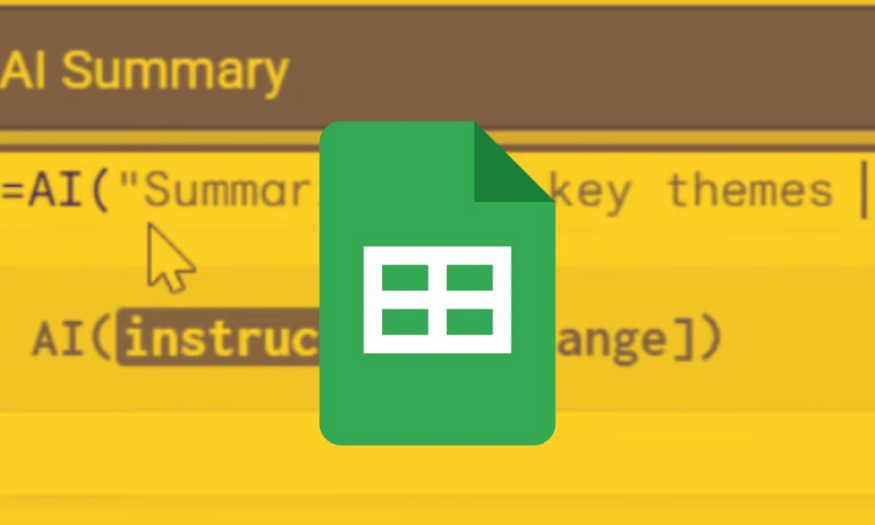Best Selling Products
Simple and Easy Guide to Creating Moodboard Using AI ChatGPT
Nội dung
- 1. What is a moodboard?
- 2. Why should you create a Moodboard using ChatGPT?
- 3. Who should use ChatGPT to create Moodboards?
- 4. Simple instructions for creating a Moodboard using AI ChatGPT, anyone can do it
- 4.1 Step 1: Clearly define your idea
- 4.2 Step 2: Write a detailed and easy-to-understand prompt
- 4.3 Step 3: Ask ChatGPT to build the image and check the results
- 4.4 Step 4: Save the moodboard and use it for multiple purposes
- 5. Moodboard creation prompt suggestions
- 5.1 5 suggested prompt sentences in Vietnamese
- 5.2 5 suggested prompt sentences in English
- 6. Upgrade your account at SaDesign at a super-saving price
- 7. Fast and flexible payment methods at SaDesign
- 8. Conclusion
In the past, creating a beautiful moodboard often made many people hesitate because it required design skills and specialized software such as Photoshop, Canva or Figma. But the booming AI era has changed everything. Now, with just ChatGPT, anyone can create creative, unique moodboards without any technical knowledge. In this article, Sadesign will guide you step by step to turn your ideas into a complete moodboard with just a few commands with AI - faster and easier than ever!
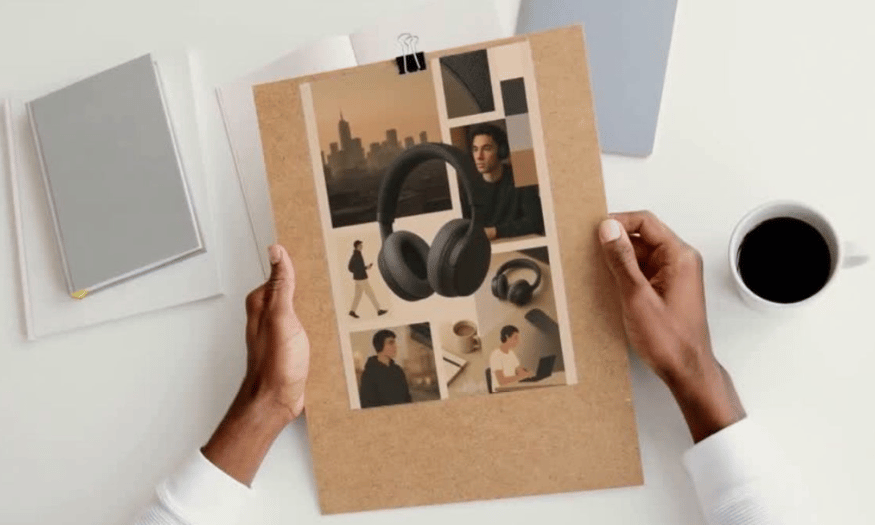
In the past, creating a beautiful moodboard often made many people hesitate because it required design skills and specialized software such as Photoshop, Canva or Figma. But the booming AI era has changed everything. Now, with just ChatGPT, anyone can create creative, unique moodboards without any technical knowledge. In this article, Sadesign will guide you step by step to turn your ideas into a complete moodboard with just a few commands with AI - faster and easier than ever!
1. What is a moodboard?
Moodboard, also known as inspiration board, is a visual tool that brings together images, colors, typography, and other design elements to express the overall idea or spirit of a project. It is like a creative “map”, helping you clearly visualize the style, main colors, and atmosphere you want to convey before you start working on it. Thanks to the moodboard, the scattered ideas in your head will be strung together into a harmonious whole, easy to present and easy to share with teammates or clients.
Not only limited to the design field, moodboards are also flexibly applied in fashion, photography, interior decoration or even coming up with ideas for an important event. With moodboards, every small detail is placed side by side to verify the level of suitability and harmony with the whole, thereby saving the effort of editing later.
Therefore, a beautiful and reasonable moodboard not only clarifies ideas but also acts as an effective bridge between creators and partners. It becomes an indispensable part of projects that need to convey emotions, styles or design directions in a specific and easy-to-understand way.
2. Why should you create a Moodboard using ChatGPT?
If in the past, creating a moodboard required a lot of effort to search for images, manually edit and arrange them meticulously on complex design software, now ChatGPT has opened up a completely new way of doing it. With the power of AI, ChatGPT not only suggests suitable ideas but also helps you organize them by topic, even pre-generate descriptions for each section, saving hours compared to the traditional manual method.
A big advantage of using ChatGPT to create moodboards is the limitless creativity. Just describe your rough idea, AI will automatically suggest styles, color palettes, illustrations, and even keywords to help you expand or refine your moodboard. Thanks to that, even people who have never studied design can easily get started, without having to spend time fiddling with professional tools.
Best of all, ChatGPT makes the moodboarding process more flexible and fun. You can change ideas, try different styles with just a few commands, without worrying about having to re-arrange from scratch. This is truly a powerful “creative assistant”, turning every idea into a complete, clear inspiration board, ready to serve the work and inspire the team.

3. Who should use ChatGPT to create Moodboards?
Anyone who needs to quickly turn ideas into visuals should try creating a moodboard with ChatGPT. Designers, freelancers, and marketers will find it incredibly useful for sketching out initial ideas, preparing for brainstorming sessions, or presenting to clients. Not only will ChatGPT save you time, but you can also easily customize your moodboard to fit the needs of your specific project.
Not only limited to work, those who love personal creativity should also take advantage of ChatGPT to create moodboards. You can design a moodboard for a birthday party, a home decoration plan, or simply record lifestyle and travel ideas. Creating a moodboard with ChatGPT will turn vague plans into specific, easier-to-implement plans.
In particular, young people who are just starting to learn design or are not familiar with complex software will find ChatGPT an extremely accessible "entry-level" tool. No need for professional knowledge, just dare to share your ideas, you can own impressive, neat moodboards with a strong personal touch. This is the reason why more and more people choose ChatGPT as a "companion" in their creative journey.
4. Simple instructions for creating a Moodboard using AI ChatGPT, anyone can do it
4.1 Step 1: Clearly define your idea
First, take a moment to sit down, close your eyes, and visualize what you want to convey. A moodboard is like a “mirror” that reflects the entire spirit of the project, so the clearer the initial idea, the more accurate the final moodboard will be. Don’t be afraid to ask yourself: What is the purpose of this moodboard? Is it for design, advertising, or simply inspiration?
Once you’ve defined your purpose, move on to more specific questions like: What’s the main theme? What feeling do you want to convey — warm, youthful, mysterious, or sophisticated? Are there any objects or images that must appear? The more information you provide, the easier it will be for AI to create the image you want. A little tip: write down important keywords like main color, material, style on paper so you can use them to write prompts later.
For example, if you’re creating a mood board for a line of modern wireless headphones, you might sketch out a few bullet points first: beige and matte black tones, minimalist style, soft urban setting, emphasis on mobility and creativity. With just a few notes, you’ve got a solid foundation to move on to the next stage.
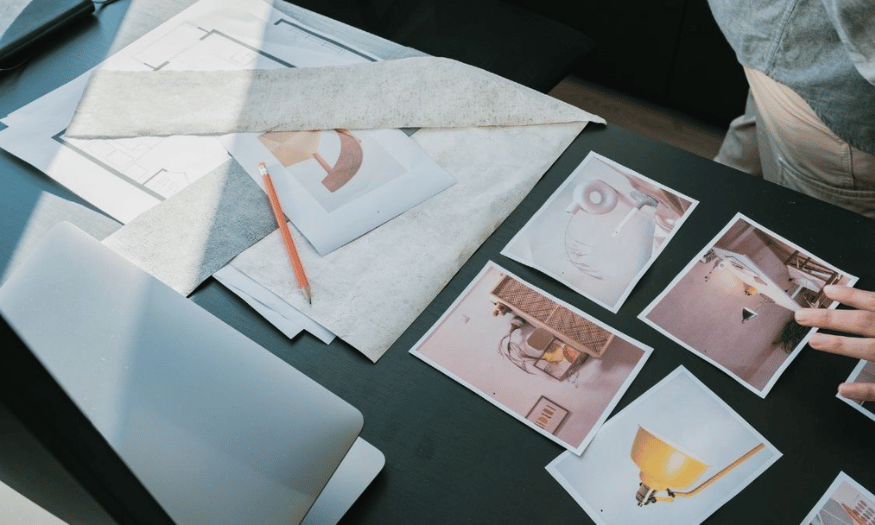
4.2 Step 2: Write a detailed and easy-to-understand prompt
Writing the prompt is the important step that determines whether your moodboard is beautiful and “in style” or not. The prompt is a description of the idea you will give ChatGPT to understand and create an image. The basic principle is: the more detailed the prompt, the closer the image is to your wishes. If you write too generally, the AI will create a rather vague moodboard, without clear highlights.
To start, gather all the keywords you prepared in the previous step and arrange them into a coherent sentence. You can describe the overall layout, background color, main subject, supporting elements, and lighting style. For example: “Create a mood board in a 3:4 portrait ratio, warm beige background, highlighting matte black wireless headphones in the center. Surrounding it are images of a city at sunset, a minimalist desk, some icons of people listening to music, and main color blocks. Soft lighting, open layout, modern and creative feel.”
If you are not confident in English, just write the prompt in Vietnamese clearly. Then, just ask ChatGPT to translate it into standard English before using it to generate the image. This will help AI understand exactly what details you want.
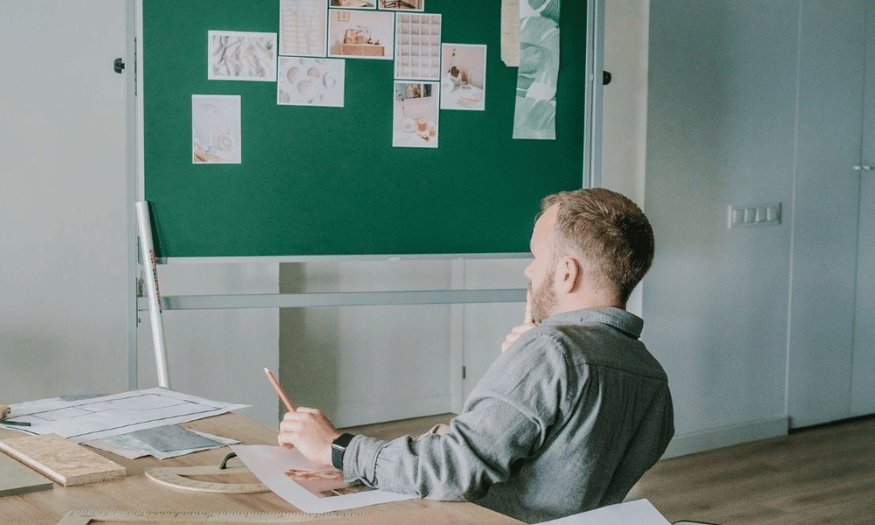
4.3 Step 3: Ask ChatGPT to build the image and check the results
Once you have a prompt you like, open ChatGPT (the image-creating version), paste the prompt in, and add: “Create a moodboard with this description.” Within seconds, you’ll have a complete moodboard in front of you — something that used to take hours on complex software to do manually.
Look closely at the image and ask yourself: Is the layout neat? Are the colors to my liking? Are there any details that are not right? If you find anything that is not satisfactory, simply adjust the prompt: add colors, change the position of objects, increase or decrease the details, then ask ChatGPT to rebuild a new version. Be patient and refine it a few times if necessary, because the more accurate the final moodboard is, the less effort you will have to edit it later.
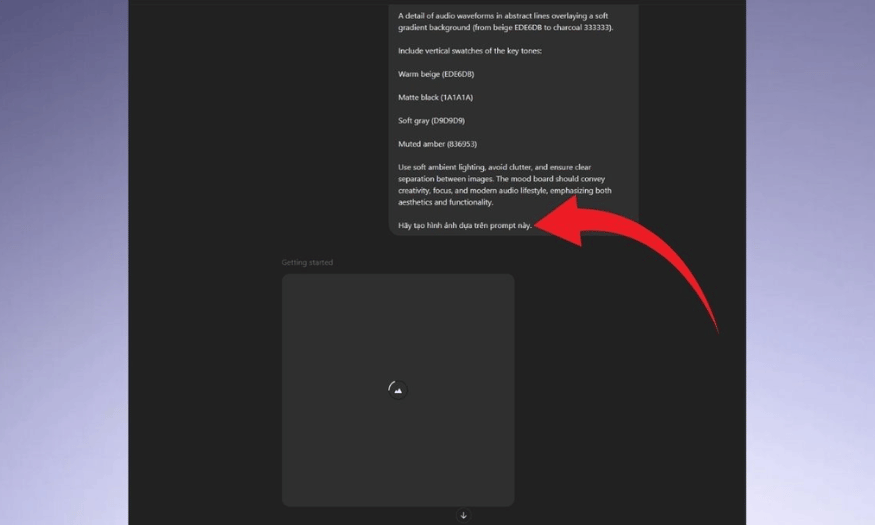
4.4 Step 4: Save the moodboard and use it for multiple purposes
Once you are satisfied, don’t forget to download the moodboard to your computer for immediate use. This moodboard can be inserted into an idea presentation, sent to a client for concept approval, attached to a project proposal, or simply hung in a corner of your work as a visual source of inspiration. If you work in a team, share the moodboard with your teammates so that everyone can visualize and stay on track.
You can also save your moodboard as part of your personal portfolio, or post it on social media to share your style and ideas. Many creatives also use their moodboard as an idea “bank” — just open it and inspiration will flood in, ready for new projects.
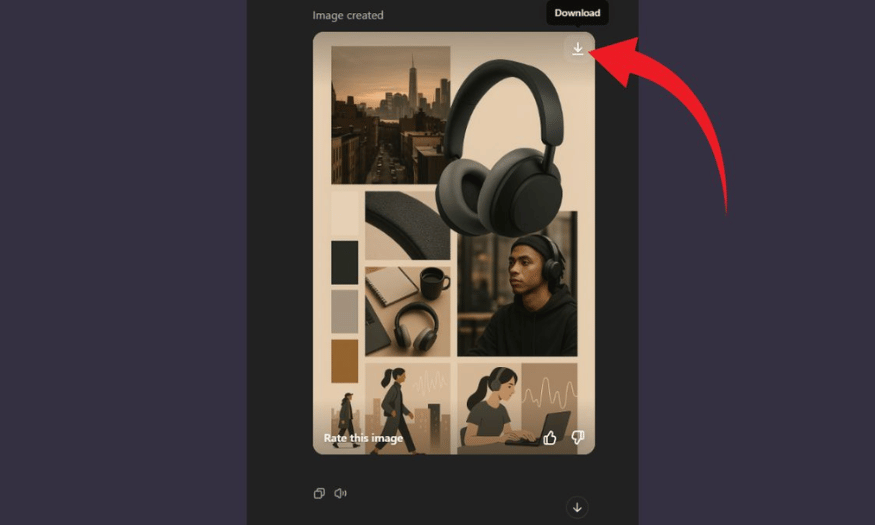
5. Moodboard creation prompt suggestions
5.1 5 suggested prompt sentences in Vietnamese
-
Create a moodboard along the Nordic minimalist style, using white, light gray and light wood tones, highlighting the modern living room space with a linen sofa, wooden coffee table and a few small green potted plants to create a warm and cozy feeling.
-
Create a moodboard for your fall fashion collection, focusing on muted tones like chocolate brown, earthy orange, moss green; images of models wearing oversized sweaters, wool scarves, fallen yellow leaves on the street and the soft light of sunset.
-
Design a futuristic tech moodboard with a glossy black, neon green, and metallic color scheme, featuring ultra-thin laptops, wireless headphones, and vector graphics that symbolize speed and innovation.
-
Create a tropical nature-inspired moodboard, with fresh greens, vibrant oranges, coconut leaf images, white sand beaches, fruit cocktails and luxurious resort scenes amidst pristine nature.
-
Design a Bohemian wedding theme moodboard, with beige, cream and pink tones; featuring a soft lace wedding dress, floral headpiece, vine-covered flower arch and outdoor table under twinkling string lights.
5.2 5 suggested prompt sentences in English
-
Create a vertical moodboard inspired by minimalist Japanese interiors, featuring soft white walls, warm wooden floors, tatami mats, low furniture, and a cozy reading nook with natural light filtering through rice paper sliding doors.
-
Design a moodboard that captures the essence of a vibrant summer festival, using bright pops of red, yellow, and turquoise, with images of fireworks, street food stalls, colorful paper lanterns, and people laughing and dancing in traditional outfits.
-
Make a moodboard for a luxury skincare brand concept, highlighting clean, soft pastel colors like blush pink and pearl white, product shots with water droplets, delicate flowers, and close-ups of glowing, healthy skin under soft natural light.
-
Generate a moodboard themed around an urban streetwear look, focusing on monochrome outfits, graffiti walls, skateboards, chunky sneakers, and candid shots of young people hanging out in city alleys under neon signs.
-
Build a moodboard showcasing a cozy winter cabin retreat, with warm earthy tones like deep brown and burnt orange, images of a crackling fireplace, knitted blankets, hot cocoa mugs, snow-covered pine trees, and rustic wooden decor.
6. Upgrade your account at SaDesign at a super-saving price
SaDesign has long been one of the leading prestigious software companies in Vietnam, trusted by many individual users and businesses when they need to upgrade their ChatGPT Plus accounts. Thanks to many years of experience in the technology field, SaDesign is always committed to providing stable, fast services at reasonable prices, helping customers save maximum costs compared to buying directly from foreign suppliers.
A big plus that makes SaDesign popular is the extremely competitive upgrade price, suitable for both students and companies that need a large number of accounts. In particular, all upgrade procedures are performed automatically and transparently, customers do not need to worry about the risk of interruption during use. This is also the reason why SaDesign's service always receives positive feedback and long-term reuse from customers across the country.
Not only ensuring good prices, SaDesign also pays special attention to information security. All personal data and transactions are committed to being stored securely and absolutely not shared with third parties. This professionalism and dedication helps users feel secure in experiencing ChatGPT Plus with all its advanced features without having to worry about security issues.
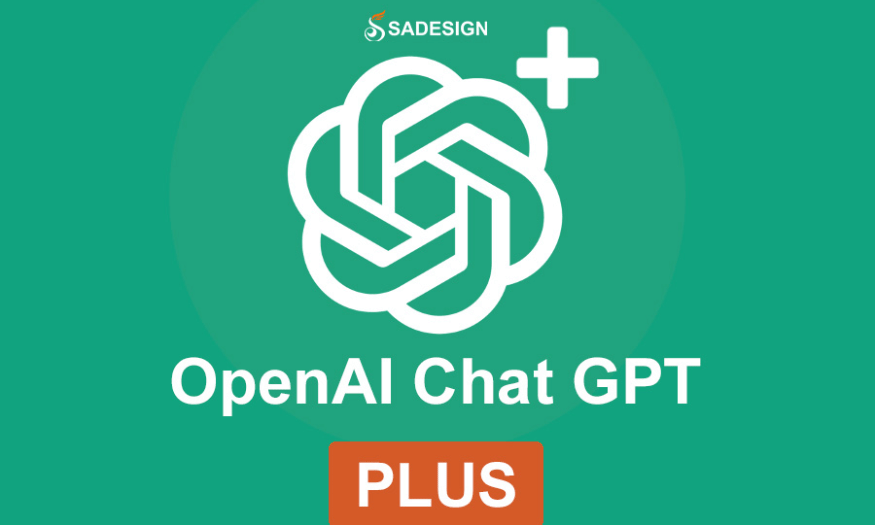
7. Fast and flexible payment methods at SaDesign
To bring maximum convenience to users, SaDesign has built a diverse payment system, suitable for many different needs. You can choose the traditional bank transfer method or use domestic and international Visa cards to make quick transactions. For those who often buy online services, this is a very familiar and easy-to-use option.
In addition to bank transfer, SaDesign also supports payment via many popular e-wallets such as Momo, ZaloPay, VietPay, etc. Scanning QR codes to pay in seconds saves time and minimizes the risk of information errors. This is a very convenient solution, especially suitable for young customers who regularly use mobile payment apps.
In addition, all SaDesign bank account or e-wallet information is transparently disclosed, making it easy for customers to check and reconcile after each transaction. SaDesign's support team is also always ready to answer questions and provide detailed instructions if customers need help during the payment process. Thanks to that, upgrading ChatGPT Plus at SaDesign is not only fast but also absolutely safe.
8. Conclusion
So, with just a few minutes with ChatGPT, you can create your own AI moodboard in your own style without having to spend time learning complicated software. Try applying it now to save time, record ideas and convey inspiration for any project. Wish you create the moodboards you like and don't forget to share the results to spread creative inspiration!