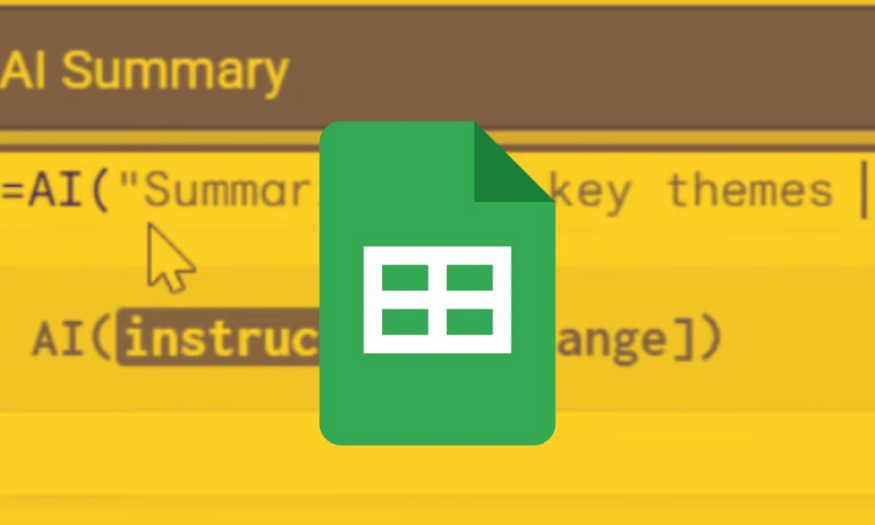Best Selling Products
Super Fast Guide to Creating a “Doll House” on ChatGPT
Nội dung
- 1. What is the Doll House Trend?
- 2. Where did this trend of creating images start?
- 3. Benefits of catching the trend at the right time
- 4. 5 steps to create a photo of “Doll House”
- 4.1 Step 1: Prepare a clear photo of your face
- 4.2 Step 2: Send photos to ChatGPT
- 4.3 Step 3: Enter detailed description (Prompt)
- 4.4 Step 4: Wait for ChatGPT to process and create the image
- 4.5 Step 5: View photos and download
- 5. Suggested image creation commands
- 5.1 English Commands
- 5.2 Commands in Vietnamese
- 6. Cheap ChatGPT Plus upgrade address
- 7. Conclusion
In the era of technology 4.0, creating unique and creative products from artificial intelligence is no longer strange. One of the interesting and easy-to-implement ideas is to create a "Doll House" through the ChatGPT platform. Whether you are a beginner or familiar with technology, this article will guide you step by step to build a virtual dollhouse without the need for complex programming or design skills.

In the era of technology 4.0, creating unique and creative products from artificial intelligence is no longer strange. One of the interesting and easy-to-implement ideas is to create a "Doll House" through the ChatGPT platform. Whether you are a beginner or familiar with technology, this article will guide you step by step to build a virtual dollhouse without the need for complex programming or design skills. Let's explore with Sadesign how to interact with ChatGPT to create colorful and creative living spaces, from choosing styles and colors to creating interior items. Let's start this exciting journey!
1. What is the Doll House Trend?
The trend of creating “dollhouse” photos using AI ChatGPT on computers or laptops is becoming an extremely hot trend on social networks. These photos are not only beautiful images but also bring creativity and personality of each person. With just a photo and a few simple steps, you can transform into a doll character version of yourself, creating a unique space that you can share with friends and the online community.
What’s special about this trend is that you don’t need to be technically savvy or have graphic design experience. With the help of ChatGPT, the process of creating a “dollhouse” image becomes easier than ever. You just need to provide the necessary information, and AI will help you turn your idea into reality. This is the attractive point that makes many people, from students to professionals, want to participate in this trend.
This article will guide you step by step in an easy-to-understand way, with specific examples and clear notes. Anyone can do it, from creative people to those who just want to try something new. Let's explore how to create unique and interesting doll photos!
2. Where did this trend of creating images start?
The trend of creating “dollhouse” photos started on social media platforms like Instagram and TikTok, where users often share creative and unique content. Tutorial videos and articles on how to create impressive doll images quickly attracted the attention of many users. In addition, the strong development of AI technology has facilitated this, making it easy for everyone to access and participate in the trend.
In addition, Influencers and Content Creators also play an important role in spreading this trend. AI-generated doll photos not only attract viewers but also open up many opportunities for collaboration and product promotion. This has created a strong ripple effect, encouraging many people to participate in the experiment and share their own experiences.
Ultimately, creating “dollhouse” photos is not just a passing fad, but also a reflection of the unlimited creativity of people in the digital age. Everyone can join in this game and express their own personality through unique photos.
.png)
3. Benefits of catching the trend at the right time
When you join the dollhouse photo trend, you’re not just following a trend, you’re also reaping valuable benefits. First, keeping up with new trends helps you stand out on social media. Creative and unique photos will attract more views, interactions, and shares, thereby increasing your popularity in the online community.
Secondly, participating in this trend also helps you practice your creativity and design skills. You will learn how to coordinate colors, arrange spaces, and create interesting stories through each photo. This is a great way to develop your artistic thinking, while also bringing joy and excitement to the process.
Finally, creating “dollhouse” photos also provides an opportunity to connect with people who share the same interests. You can join groups, forums, or creative competitions on social media where people share and learn from each other. This is a great way to expand your relationships and discover new ideas in the creative world.
4. 5 steps to create a photo of “Doll House”
4.1 Step 1: Prepare a clear photo of your face
The first and most important step in creating a “dollhouse” image is to prepare a clear photo of your face. This will be the image that the AI will use to recognize your face and create a corresponding doll version. For best results, you should choose a photo where your face is completely clear, not obscured by hair, masks or other objects.
Lighting is also important. Make sure your photo is in natural light, not too dark or too bright, so that the AI can see the details of your face clearly. You can use a full body or half body photo, as long as the pose is natural and easy to look at. If you are an office worker, a photo taken at your desk is good, and if you are a content creator, a photo of your workspace is also a great choice.
Additionally, the background should be simple so that the AI is not confused with the surrounding details. A blank or less patterned background will help the results to be more accurate, reflecting the image you want to express. Remember, a clear photo of the face will be the basis for creating a personalized dollhouse full of art and creativity.
.png)
4.2 Step 2: Send photos to ChatGPT
Once you have a photo you like, the next step is to send it to ChatGPT. You can easily do this by dragging and dropping the photo into the ChatGPT chat box or using the upload button. Once the photo has been successfully uploaded, you just need to enter a simple message to start the image creation process.
For example, you could write: “I want to create a personalized dollhouse using the photo I just sent.” This is an important step because it helps ChatGPT understand what you’re trying to create. Being clear and specific in your request will help the AI do its job more accurately, resulting in the expected results.
A small note is that you should double check your photo and message before sending to make sure everything is correct. Careful preparation at this step will save you time and effort in the next steps. Remember, you are creating a personal work of art and care needs to be taken in the smallest details.
.png)
4.3 Step 3: Enter detailed description (Prompt)
This is the part that helps the AI understand what you want your dollhouse to look like. You need to describe your profession or field of work, your typical workspace, what you typically wear to work, and typical items in your work environment. This will help the AI create a dollhouse that is accurate and matches your personality.
If you work in content creation, describe a workspace with all the tools you use like a camera, ring light, microphone, desk, and other items you typically use. Make sure to include these details in your prompt so the AI can recreate it as realistically as possible.
You can write the prompt in Vietnamese or English, depending on your language ability. If you are not confident with English, you can still write in Vietnamese, and ChatGPT will help you translate it into accurate English. This makes it easier for you to communicate with AI and create beautiful images that reflect your wishes.
.png)
4.4 Step 4: Wait for ChatGPT to process and create the image
Once you have the photo and prompt, ChatGPT will process and create the image according to your request. The waiting time is not long, usually less than a minute, but the feeling of excitement while waiting for the results is very interesting. You will witness the transformation of the photo into a colorful and vivid version of the doll.
The end result is a doll with your face, along with a miniature space that accurately simulates the characteristics of your work. Every detail such as the desk, equipment and utensils are recreated in miniature size, creating a perfect and cute picture. The angle of the shot from above will help you feel the life of the dollhouse as an art collectible.
Remember, this is not just a photo, it is a work of art that represents your personality and your profession. Attention to detail will make your dollhouse more special and memorable than ever.
.png)
4.5 Step 5: View photos and download
Once the image is created, you can click to view it in full size and download it to your device. This can be a unique avatar, personal cover photo, or used to post on social media platforms such as Facebook, TikTok, Instagram to follow the trend and create your own mark. The image of a “dollhouse” is not only a creative product but also an interesting part of your CV, portfolio, or personal introduction page.
Using this photo not only helps you express your personality but also makes a good impression on others. You can share it with friends, family, or use it in professional activities to stand out more. In particular, having a unique image will help you build a better personal brand in the modern working environment.
No need for professional equipment or complicated design software. Just a clear photo of your face and a few lines of description, ChatGPT will help you create a super cute “dollhouse” that reflects your work and style. Get started today and discover the limitless creativity that technology brings!
.png)
5. Suggested image creation commands
When you are ready to create a “dollhouse” image with AI on ChatGPT, using clear and detailed commands will help AI understand and accurately reproduce the image you want. Here are some suggested commands in both English and Vietnamese for your reference:
5.1 English Commands
General Prompt for a Content Creator:
Create a miniature scene in a dollhouse style based on the uploaded photo. Include a toy figurine that resembles me, with all facial features accurately represented. The setting should feature a creative workspace with a camera, microphone, laptop, and other equipment that reflects my profession as a content creator.
For a Teacher:
Design a dollhouse scene that showcases a classroom environment. Include my toy figurine teaching in front of a blackboard, surrounded by small desks, books, and educational materials that represent my profession as a teacher.
For an Office Worker:
Generate a detailed dollhouse scene of an office workspace where my toy figure is seated at a desk. The setting should include a computer, office supplies, and a small plant to create a realistic office atmosphere.
For a Chef:
Create a miniature kitchen scene in dollhouse style. My toy figurine should be cooking at a stove, with small utensils, ingredients, and a beautifully set dining table, reflecting my work as a chef.
For a Doctor:
Design a dollhouse scene that represents a doctor's office. My toy figure should be in a white coat, standing by a patient bed with medical equipment and charts around, illustrating my profession as a doctor.
5.2 Commands in Vietnamese
General Command for Content Creators:
Create a miniature dollhouse-style scene based on an uploaded photo. Include a doll character that looks like me, with all facial features accurately reproduced. The space should have a creative workspace with a camera, microphone, laptop, and other equipment that reflects my profession as a content creator.
For Teachers:
Design a dollhouse scene that simulates a classroom environment. Include my doll giving a lecture in front of a blackboard, surrounded by small tables, books, and learning materials representing my profession as a teacher.
For Office Workers:
Create a mini scene of an office space where my doll character sits at a desk working. The space should include a computer, office supplies, and a small potted plant to create a realistic office atmosphere.
For Chefs:
Create a miniature kitchen scene in dollhouse style. My doll character should be cooking in the kitchen, with small utensils, ingredients and a beautifully set table, reflecting my job as a chef.
For Doctors:
Design a dollhouse scene that simulates a doctor's office. My doll should be dressed in a white gown, standing by a hospital bed with medical equipment and charts around, illustrating my profession as a doctor.
6. Cheap ChatGPT Plus upgrade address
If you are looking for a reputable address to upgrade your ChatGPT Plus account at a reasonable price, SaDesign is the perfect choice. As one of the leading software companies in Vietnam, SaDesign provides ChatGPT Plus account upgrade service with many outstanding advantages.
SaDesign not only provides genuine ChatGPT Plus accounts but also commits to protecting customer information. With competitive prices, you can easily own an upgraded account without worrying about high costs. In particular, SaDesign supports many convenient payment methods such as bank transfers, e-wallets, and credit cards, making it easy for you to make transactions.
In addition, the company also provides dedicated support services, guiding customers to install and use accounts easily. With a full-time warranty policy, you will always be supported when needed. Furthermore, SaDesign also issues VAT invoices for both individuals and businesses, bringing transparency and trust in transactions.
With such outstanding benefits, SaDesign will definitely be a reliable address for those who want to upgrade their ChatGPT Plus account cheaply and effectively. Contact SaDesign now for direct advice and support!
7. Conclusion
Creating a “Doll House” on ChatGPT is not only a fun activity but also opens up many opportunities for you to develop your creative thinking and design skills. With detailed and easy-to-understand instructions, you can easily build a virtual space that reflects your personal style. Remember that creativity has no limits, and ChatGPT will always be a useful companion in your journey to explore the world of new ideas