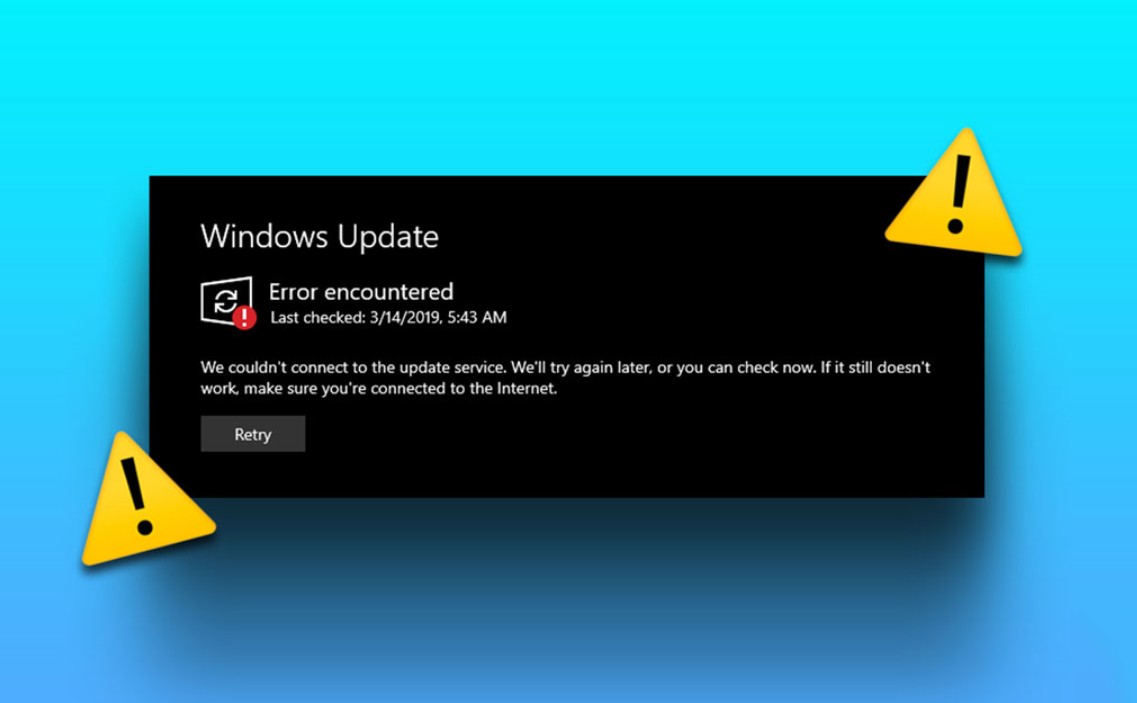Best Selling Products
Small but powerful tips to improve VPN speed to the maximum
Nội dung
Many people complain that when VPN is turned on, web surfing is slower, watching videos is laggy, playing online games is unstable, or even downloading large files takes twice as long as when VPN is turned off.

Virtual Private Networks (VPNs) have become an almost indispensable tool in the digital age. With the trend of all activities from work, entertainment to financial transactions shifting strongly to the online environment, the need to protect privacy, avoid being tracked and overcome geographical restrictions is becoming increasingly urgent. VPNs have therefore emerged as a solution that is both secure and convenient.
However, despite being praised for its many advantages, VPN still brings users a significant obstacle: Internet connection speed is often significantly reduced. Many people complain that when VPN is turned on, surfing the web is slower, watching videos is laggy, playing online games is unstable, or even downloading large files takes twice as long as when VPN is turned off. This creates a paradox: if you want to be safe, you have to sacrifice speed, and when the speed is affected too much, many people have to skip VPN and return to normal connection.
It’s worth noting that this slowdown is often not due to a poor VPN itself, but rather a very basic but common mistake : choosing the wrong server location. This is a factor that directly affects latency and overall connection speed. Many people ignore this or choose a server based on intuition, leading to a poor VPN experience.
1. Why is VPN speed slow?
To understand the issue, let’s first look at how a VPN works. When you connect to the Internet normally, your data goes directly from your device to your Internet Service Provider (ISP) and from there to its destination. But with a VPN, your data is encrypted and routed through an intermediary server in another country or region, before continuing its journey to the website or service you’re accessing.
.png)
This “roundabout” process of course increases the time it takes to transmit data. In particular, if the VPN server is located in a geographically distant location, the data will have to “travel” a much longer distance than usual. Imagine sending a package: shipping from Ho Chi Minh City to Hanoi is certainly much faster than sending it to the US or Europe. The same goes for Internet data, the further it goes, the more time it takes and the more likely it is to encounter congestion.
Another factor that can slow down your speed is data encryption. VPNs work by creating a secure “tunnel” and encrypting all your internet traffic. This ensures that bad guys can’t eavesdrop or steal your information, but it also puts more processing power on the VPN server and your device, which can slow down your speed a bit.
The biggest difference, however, is still the server location . This determines how far your data has to travel and how long it takes to reach its destination.
2. Basic principle: The closer the faster
The golden rule when using a VPN for high speed is to choose the server that is geographically closest to you . The reason lies in latency.
Latency is the time it takes for data to travel from your device to the VPN server and back. If the server is located in the same country or at least in a nearby region, latency will be low and connection speeds will be largely unaffected. Conversely, if the server is located on a different continent, latency can increase many times over, causing a noticeable drop in Internet speed.
For example, if you are in Vietnam and connect to a server in Singapore, a geographical distance of only a few thousand kilometers, the latency can be maintained at 30–60 ms. But if you connect to a server in the US, the latency can jump to 200–300 ms, making all online activities sluggish.
Therefore, choosing the nearest server is the simplest yet most effective solution to maintain stable VPN speed.
.png)
3. When should speed be prioritized?
In many cases, speed is the number one priority. If you're just turning on a VPN to increase your browsing security, hide your IP address, or protect your data on public Wi-Fi, then choosing a server in your home country (e.g. Vietnam) or a nearby region (e.g. Singapore, Hong Kong, Thailand) is the optimal choice.
This ensures low latency, keeping speeds almost the same as without the VPN enabled. As a result, you can surf the web, watch HD videos, download files, or work online without feeling the difference.
A prime example is when working remotely. Many businesses require employees to use VPNs to securely access internal systems. In this case, speed is vital, as even a small delay can disrupt work via Remote Desktop or cloud applications. Choosing a nearby server is key to balancing security and productivity.
4. When should location be prioritized?
Of course, speed isn't always a priority. In many situations, server location is more important, even if it comes at the cost of slowness.
This is typically the case when you want to access geo-restricted content. For example, to watch an exclusive show on US Netflix, you are forced to choose a server located in the US. Similarly, to access a website blocked in Vietnam, you need to switch to a server in another country.
In this case, slowness is inevitable. But you can still optimize by choosing the closest servers within that country. For example, connecting from Vietnam to the West Coast of the US (California) will be much faster than the East Coast (New York), because the physical distance is shorter.
Some users also shared their experience when playing online games with servers located in Japan, choosing a VPN server in Tokyo will give significantly better speed than Los Angeles, even though the goal is to overcome regional restrictions.
.png)
5. Risks from virtual servers
Another factor that affects VPN speed is virtual servers . Some providers advertise that they have servers in the US or UK, but in reality the physical server is located in Singapore or another country.
In that case, even if you choose to connect to the US, the data actually goes through Singapore before reaching the US. This breaks the “closer is faster” principle, causing slower speeds than expected.
Reputable VPN providers often clearly state which is the physical server and which is the virtual server for users to choose. But with free or poor quality services, this is not transparent, leading to a situation where users choose a “close” server but the speed is still slow.
6. Common mistakes when choosing a VPN server
Most of the slowness when using VPN comes from a few common mistakes. The first is choosing a server based on intuition, for example, seeing a server in the US, immediately thinking “watching Netflix is more stable” without paying attention to the geographical distance. The second is choosing a random server due to the application’s “default” habit. The third is completely trusting the virtual servers without checking the information.
Another mistake is using a free VPN. These services often have limited bandwidth and a small number of servers, which can easily lead to overload, making the speed even slower. Meanwhile, reputable paid VPNs not only provide a variety of servers but also have an optimized system to distribute the load and maintain a stable speed.
7. Optimize VPN experience
To optimize your VPN experience, it’s important to be clear about your goals. If speed is a priority, always choose the closest server. If location is a must, accept the trade-offs but try to find the closest server within that country.
.png)
Also, regularly test your speed with tools like Speedtest to compare which server is faster. This only takes a few minutes, but helps you find the balance between speed and security.
It’s also worth noting that your original internet speed matters a lot. A VPN can’t “speed up” an already slow connection, so make sure you have a stable connection before using a VPN.
8. Conclusion
VPNs are essential tools for protecting your privacy and overcoming online barriers. However, many people are faced with slow and frustrating internet connections due to the wrong choice of server. Understanding the principle of “closer is faster”, knowing when to prioritize speed and when to prioritize location, and choosing a reputable service will help you get the most out of your VPN.
A seemingly small decision like choosing a server can make a huge difference in your day-to-day experience. Security and speed don't have to be at odds, as long as you choose wisely.