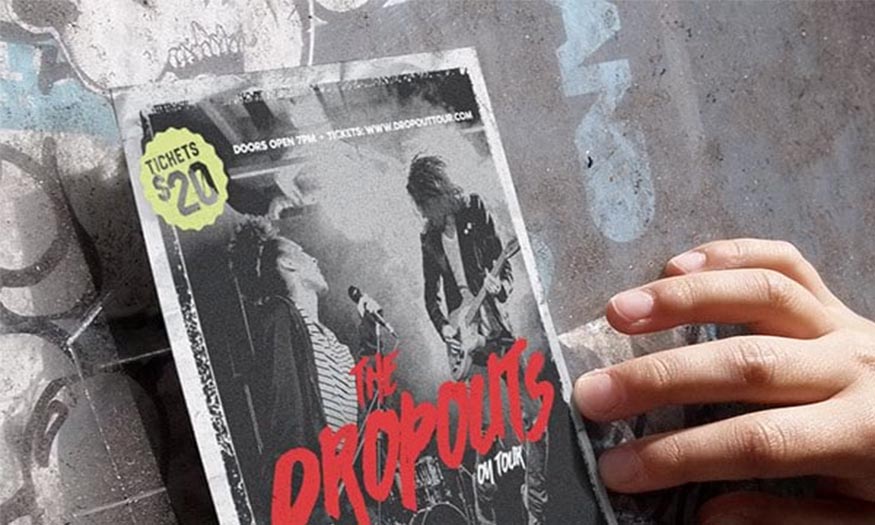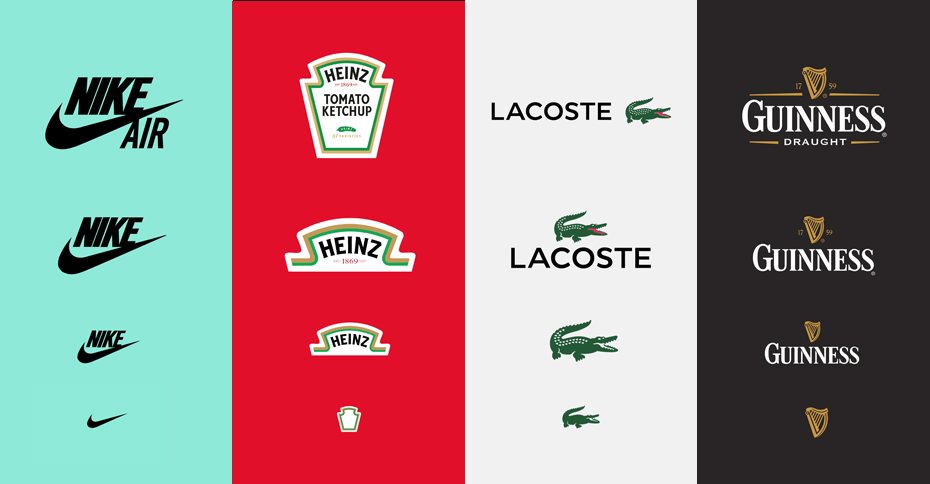Best Selling Products
So what is CapCut from Vegas Pro
Nội dung
- 1. Overview of Capcut and Vegas Pro
- 1.1. What is Capcut software?
- 1.2. What is Vegas Pro?
- 2. Compare Capcut and Vegas Pro
- 2.1. Similarities
- 2.2. Different
- 3. Pros and cons of CapCut and Vegas Pro
- 3.1. Advantages and disadvantages of CapCut
- 3.2. Advantages and disadvantages of Vegas Pro
- 4. Alternative software for Capcut and Vegas Pro
- 4.1. Adobe Premiere Pro
- 4.2. Final Cut Pro
- 4.3. Filmora
- 4.4. Davinci Resolve
- 4.5. Camtasia
- 5. Frequently Asked Questions
- 5.1. What platforms are supported by CapCut and Vegas Pro?
- 5.2. What software is available for free?
- 5.3. Which software has a complete user manual?
Both CapCut and Vegas Pro are top-notch video editors. Both have similarities and differences, and it is these differences that make each software superior. Let's learn more about these two software with SaDesign right below.


1. Overview of Capcut and Vegas Pro
Social video is the hottest trend right now, largely driven by TikTok and followed by sites from Instagram to Snapchat, X, and even LinkedIn. As a result, video creation software plays a vital role in making videos more engaging and unique. A variety of video editing software has emerged, including Capcut and Vegas Pro.
1.1. What is Capcut software?
CapCut is a video editor developed by TikTok's parent company ByteDance. In April 2020, ViaMaker was launched as the international version of the Chinese video editing software Jianying. It was later renamed CapCut.
CapCut's powerful editing capabilities, easy access, and compatibility with TikTok have made it a formidable force in the photo editing world for beginners.
(1).jpg)
CapCut is both mobile and web-based, meaning that on PCs it can run in the browser with files stored in the cloud. This eliminates the need for the device to run resource-intensive programs or store large files. It also makes editing easier on older, low-powered machines. It also improves compatibility between devices.
CapCut's appeal to many is that it has a free version. Even though it is a free version, it gives you access to most of the editing features.
As reported by TechCrunch, by May 2021, CapCut had risen to become the No. 1 free app on the U.S. App Store. The platform surpassed 200 million monthly users in January 2023.
1.2. What is Vegas Pro?
Vegas Pro, also known as Sony Vegas, was originally developed by Sony but is now overseen by Magix. It is a professional video editor dedicated to non-linear editing (NLE). The first release of Vegas Beta was on June 11, 1999.
(1).jpg)
Vegas stands out for its built-in DV 24p feature. It is also one of the few non-linear video editors that can convert other formats to 24p (or any other format) without the need for plug-ins or third-party application support. It is also the only non-linear video editor that can open multiple instances of the application at once. Clips and sequences can be copied and pasted between instances of Vegas.
This software is limited to machines running on Windows operating system only.
Currently, Vegas Pro is somewhat hampered in its development by the excessive complexity of its interface, making it suitable only for professionals.
2. Compare Capcut and Vegas Pro
Both Capcut and Vegas Pro have the following similarities and differences:
2.1. Similarities
Both are video creation and editing software with a large number of users.
Provides many editing features such as cutting, merging, speed adjustment... making editing easy.
Both have free and paid versions with many premium features.
2.2. Different
The differences between these two software create uniqueness and highlights in each software, specifically as follows:
(1).jpg)
2.2.1. User interface and accessibility
CapCut: Designed specifically for mobile devices, it has a simple and intuitive interface that is easy to navigate. Drag and drop functionality and touchscreen controls make it easy to use for beginners and casual users.
Vegas Pro: As a desktop application, Vegas Pro offers a more complex interface with advanced toolsets. The layout is geared towards professional editors, providing a comprehensive workspace with multiple windows and panels.
2.2.2. Editing tools
CapCut: Provides essential editing tools like cutting, splitting, and merging clips. Users can also add text, stickers, transitions, and basic effects. While it includes some advanced features like keyframe animation and speed adjustment, it is limited compared to desktop software.
Vegas Pro: Offers a full suite of editing tools, including multi-track editing, advanced color grading, and audio mixing. Features like motion tracking, 3D editing, and sophisticated transitions make it suitable for professional video projects.
2.2.3. Effects and filters
(1).jpg)
CapCut: Includes a variety of built-in effects, filters, and templates designed to enhance social media content quickly and easily. Users can apply these tools with just a few taps, but customization options are limited.
Vegas Pro: Offers extensive effects and filters, including custom transitions, advanced visual effects, and plugins. Editors have greater control over the look and style of their videos.
2.2.4. Video export options
CapCut: Allows users to export videos in a variety of resolutions, including HD and 4K. Export options are simple, with presets specifically designed for social media platforms and mobile devices.
Vegas Pro: Supports multiple export formats and resolutions, including professional and high-definition formats like 8K. It provides detailed export settings to optimize video quality and file size.
2.2.5. Audio editing
CapCut: Provides basic audio editing features like adding music, adjusting volume, and applying simple audio effects. Suitable for casual use but lacks advanced audio editing capabilities.
Vegas Pro: Provides advanced audio editing tools, including multi-track audio mixing, noise reduction, and audio effects. It supports complex audio workflows and integrates with professional audio plugins.
2.2.6. Target audience
(1).jpg)
Choosing between Capcut and Vegas Pro depends on your needs and skill level. Both tools have powerful features but cater to different audiences.
Capcut is for casual users and social media creators. Capcut is great for those who need to edit on the go and create content quickly. It has an easy-to-use interface and tools that are perfect for beginners in video editing. It is ideal for social media posts, vlogs, or short videos. This helps them keep up with the fast pace of social media.
Vegas Pro is for professionals and advanced editors. Vegas Pro is for professional users who need a powerful platform. It is perfect for editors in professional studios, such as filmmakers or YouTubers. The software offers advanced features such as multi-track editing and color grading. It also supports a wide range of media formats. This makes it versatile for professional and advanced video editing projects.
2.2.7. Cost
The free version of Capcut is perfect for beginners. The Capcut Pro subscription costs $7.99 a month, which is a good deal for those who need more features.
Vegas Pro costs more at $19.99/month, it supports more advanced tools, may be worth it for professional editors. It is more expensive but offers more features.
2.2.8. Accessibility and platform compatibility
(1).jpg)
CapCut: Available on iOS and Android devices, CapCut is optimized for mobile use and can be used anywhere with a smartphone or tablet. It is available in both PC and online versions. Supports both Windows and Mac.
Vegas Pro: Designed for Windows PCs, Vegas Pro requires a powerful computer to run efficiently. Not available for mobile devices or other operating systems.
2.2.9. Performance and speed
Video editing software needs to be fast and efficient. Capcut vs Vegas Pro meet these needs in different ways. They are suitable for both beginners and advanced users.
Capcut is made for mobile devices. It uses the power of smartphones and tablets to edit videos quickly. This makes it great for social media creators and anyone who needs to edit quickly.
Vegas Pro is for desktop users. It takes longer to edit videos than Capcut. But it offers advanced tools and effects to make videos look better. It is best suited for professional editors and complex projects.
2.2.10. Is it easy to use?
(1).jpg)
CapCut: Has a simple, easy-to-use, easy-to-learn interface that makes editing easy for even the most inexperienced user. Capcut has plenty of tutorials, guides, and forums for beginners. It's a great place to start.
Vegas Pro: Has advanced features and professional tools that can be a bit difficult to use. While it offers a lot of expansion, it may take more time and training to master. Vegas Pro users can find detailed tutorials, manuals, and online forums. These resources help advanced users master the software.
2.2.11. Community and support
Video editing software needs a strong community and reliable support. Capcut vs Vegas Pro offers different experiences to users.
Capcut: has a vibrant online community. Users find many tutorials, tips, and tricks on YouTube and TikTok. Capcut fans share their knowledge and projects. The official Capcut website also has support resources. There is a detailed FAQ section and a user forum. Here, users can interact with the development team and other creators.
Vegas Pro: focuses on community and traditional support. Its user forum is a place for experienced editors. They discuss advanced techniques, solve problems, and share workflows. The software also has a dedicated customer support department. Users can get help from the Vegas Pro team for any questions or issues.
3. Pros and cons of CapCut and Vegas Pro
(1).jpg)
Everything has two sides, CapCut and Vegas Pro are no exception, they have both their own strengths and weaknesses.
3.1. Advantages and disadvantages of CapCut
| Advantage | Disadvantages |
| Capcut's mobile interface is very user-friendly. Quick editing with simple operations There is a free version with basic features Ideal for social media | Limited advanced features Less control over details Limited video export options |
3.2. Advantages and disadvantages of Vegas Pro
| Advantage | Disadvantages |
| Highly professional editing tools Extensive tuning options available Advanced effects and transitions Supports multiple high resolution formats | Learning curve for new users Expensive software, only free trial available Requires powerful computer Complex interface |
(1).jpg)
4. Alternative software for Capcut and Vegas Pro
If you don't want to use Capcut and Vegas Pro, you can refer to some popular video editors with many similar features.
4.1. Adobe Premiere Pro
This is a video editor created by the giant Adobe Systems. The software is for both beginners and professionals to create videos for many projects such as movies, commercials, social media content, TV shows,...
In particular, Adobe Premiere Pro has the ability to combine applications in the Adobe system to save time and improve the output of the final product. The ability to collaborate, save on the cloud, ... helps this software attract many users.
However, the software is quite expensive. Packages include $20.99 a month or a yearly subscription of $240.
(1).jpg)
4.2. Final Cut Pro
Final Cut Pro is Apple's video editing application that offers tools for editing video files, adding audio, and color correction, among other features.
With Final Cut Pro, users can make small edits to video files quickly and efficiently, making it ideal for anyone who wants to shoot their own footage and start editing right away. Final Cut Pro has advanced editing capabilities for users who want to create more professional video products, such as multi-camera editing, chroma key removal tools, and built-in 3D animation modeling capabilities.
Final Cut Pro is only available on macOS devices and costs a one-time purchase of around $300.
4.3. Filmora
Filmora is a popular video editing software that offers many features and advantages for video makers, both beginners and professionals.
(1).jpg)
It has an intuitive, user-friendly interface, with no hidden menus or complex feature structure.
Filmora offers a comprehensive range of video editing tools, including video management, splitting, merging and trimming, as well as audio editing, motion tracking. It also offers a variety of visual effects, transitions, titles, etc. to enhance the appeal of your videos.
4.4. Davinci Resolve
There are many advantages to using DaVinci Resolve, including the ability to handle high-resolution footage, accurately process RAW files, and support for a wide range of editing software.
Additionally, the software has a powerful feature set that allows for multiple tasks in the post-production workflow.
The most important thing is that this is a complete video editing suite for FREE.
There are only a few downsides to using DaVinci Resolve, most notably the high price of the paid version at $235. It’s also not as user-friendly as other editing options available, so it may take a bit longer to learn how to use it effectively. Additionally, DaVinci Resolve is only suitable for professional use and doesn’t have many features aimed at amateur editors.
(1).jpg)
4.5. Camtasia
Camtasia is a simple video editor and screen recorder. Designed specifically for beginners, Camtasia allows editors to create professional videos quickly and efficiently. It is available for both Windows and MacOS devices.
There is a 30-day free trial available, but any exported files will have a watermark. To use the full version of Camtasia, you will need to purchase the software. Camtasia costs $249 one time.
If you have little experience with video editing, Camtasia is a great place to start. The editing buttons are large and clearly labeled. Effects can be applied easily with a simple drag and drop. The timeline has an auto-capture feature that makes editing simple.
5. Frequently Asked Questions
5.1. What platforms are supported by CapCut and Vegas Pro?
Capcut supports Mac and Window platforms for PC. Capcut Mobile is compatible with devices running Android and IOS. It also has a very convenient online version.
.jpg)
Vegas Pro is only available for Windows PCs. Mac users will need to use alternative software or run Windows on their Mac to use Vegas Pro. There is also no mobile app.
5.2. What software is available for free?
Capcut software has a free version with a basic set of tools. With the paid Capcut Pro package, you will have to pay $ 7.99 per month to use the full set of premium tools.
Vegas Pro editor has a free trial. After the free period ends, you will have to purchase new packages at different prices, up to $149 for a permanent license.
5.3. Which software has a complete user manual?
Choosing between Capcut and Vegas Pro depends on your needs and experience. Both offer a wealth of resources to help you learn and improve your video editing skills.
Capcut has a lot of tutorials, guides, and forums for beginners. It's a great place to start.
Vegas Pro users can find detailed tutorials and knowledge on online forums. These resources help advanced users master the software.
Above is a summary of comparative information about the two software CapCut and Vegas Pro. Each type has its own strengths and weaknesses, it will be most optimal when used properly. Please choose the most suitable software.