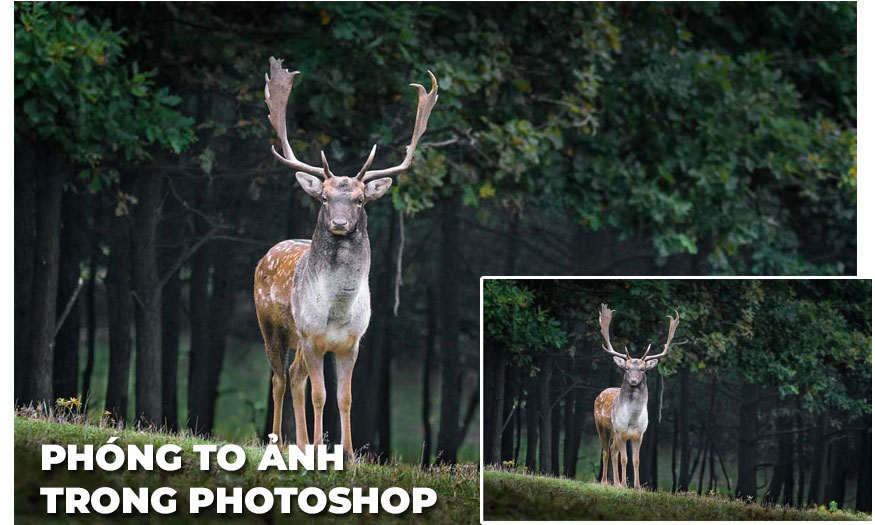Best Selling Products
Spotify Deletion: Detailed Guide to Deleting Your Account From A-Z
Nội dung
- 1. Introduction to Spotify
- 2. Notes Before Deleting Account
- 2.1. Backing Up Personal Data
- 2.2. Cancellation of Related Services
- 2.3. Notes on Data
- 2.4. Read the Terms of Service Carefully
- 3. How to delete Spotify account on phone
- 4. How to delete Spotify account simply on computer
- 5. When should you delete your Spotify account?
- 6. Common Problems and How to Fix Them
Discover the secrets to deleting your Spotify account in detail and easily. The article provides detailed step-by-step instructions, helping users quickly solve problems with personal data management.

Spotify has become one of the world's leading music streaming platforms, attracting millions of users with its huge music library and user-friendly interface. However, there are times when you may feel that deleting your Spotify account is a necessary choice - maybe because you no longer use the service, are having security issues, or simply want to switch to another platform. The following article by SaDesign will provide you with detailed step-by-step instructions to delete your Spotify account safely and effectively. Let's explore the journey through this article!
1. Introduction to Spotify
Over the past few years, Spotify has steadily established itself as a leader in the online music streaming service market. Not only is Spotify a place where you can listen to music anytime, anywhere, but it is also a music sharing community with the ability to recommend songs based on each user's personal preferences. The diversity and richness of Spotify's music library has captivated millions of listeners around the world.
.png)
What is the effect of deleting Spotify account?
Deleting a Spotify account can bring a number of benefits to users, including:
Protect your privacy: Deleting your Spotify account will remove all of your personal data from the platform, including your listening history, playlists, and payment information. This can help protect your privacy, especially if you're concerned about how Spotify collects and uses your data.
Save money: If you don't use Spotify regularly or have switched to another music service, deleting your account will save you money on your monthly subscription.
Reduce distractions: Deleting Spotify can help you reduce distractions and focus better on work or studies.
Manage personal accounts: Deleting your Spotify account can help you manage your personal accounts more easily, especially if you have multiple accounts and want to delete the ones you don't use.
.png)
2. Notes Before Deleting Account
Before you proceed to delete your Spotify account, knowing the important notes will help you avoid unnecessary trouble later. Take a few minutes to read through the notes below:
2.1. Backing Up Personal Data
If you are an avid user who builds personal playlists, stores playlists of your favorite songs, or creates unique music collections, you should consider backing up your data before deleting your account. Once your account is deleted, all of this data will be lost and cannot be recovered. You can save your playlists as a CSV file or take screenshots of important playlists.
2.2. Cancellation of Related Services
If you have a Spotify Premium account, make sure to cancel your subscription before deleting your account. This will not only help you avoid unnecessary charges, but will also ensure that the deletion process goes smoothly. Go to your account management section to cancel your Premium subscription if needed.
(1).png)
2.3. Notes on Data
Once your account is deleted, all of your data including playlists, favorite songs, and personal settings will be irretrievable. So make sure you have a complete backup of all your necessary data before starting the account deletion process.
2.4. Read the Terms of Service Carefully
Every platform has its own terms and conditions when it comes to deleting an account, and Spotify is no exception. Take the time to read these terms carefully so you understand your rights and obligations before deleting your account. This will help you avoid any unnecessary misunderstandings later.
Now that you have mastered the important notes, let’s move on to the detailed step-by-step instructions on how to delete your Spotify account. Let’s explore this process in a specific and easy-to-understand way!
.png)
3. How to delete Spotify account on phone
Step 1: First, open the Spotify app and log in to your account.
Step 2: Select the Settings icon (gear) in the upper right corner of the screen and select Account.
Step 3: Scroll down to the bottom and click Contact Us.
.png)
Step 4: Select the help site and Select Account from the menu.
Step 5: Select “I want to close my account”.
(1).png)
Step 6: Click Delete Account to complete deleting your Spotify account on your phone
4. How to delete Spotify account simply on computer
Similar to deleting Spotify account on phone, when deleting Spotify account on computer, follow these steps:
Step 1: Go to your computer's web browser and visit https://support.spotify.com/close-account
Step 2: Log in to your account.
.png)
Step 3: Select “Account”
.png)
Step 4: On the account section, you will see a list of different options. Click on the “Close Account” button to delete your Spotify account.
Step 5: Enter some information to confirm the completion of account deletion on the computer
.png)
Note:
If you are on a Premium plan, you will need to cancel your subscription before you can delete your account.
Account deletion may take up to 7 days to complete.
Deleting your Spotify account will mean you lose all related data such as playlists, saved songs, listening history, etc.
5. When should you delete your Spotify account?
Not everyone uses Spotify regularly or is happy with the service. Here are some cases where you might want to consider deleting your Spotify account:
No longer using the service: If you haven't used Spotify for a long time or you've switched to a more suitable online music service, it's best to delete your account to avoid wasting storage space and money.
.png)
Privacy concerns: If you are concerned about your privacy and the security of your personal information on Spotify, you may want to consider deleting your account. There have been a number of data breaches on Spotify in the past, causing users to worry about their information being stolen or misused.
Using a free account with many limitations: Spotify's free plan has many limitations, such as interstitial ads, the inability to skip songs, and the inability to choose the music you want. If you find these limitations annoying and don't want to upgrade to Premium, you can delete your account and look for another free music service with fewer limitations.
Want to start with a new account: If you want to start from scratch with a new Spotify account, you'll need to delete your current account first. This will delete your listening history, playlists, and other settings.
You can also temporarily deactivate your Spotify account if you just want to stop using the service for a short period of time. Deactivating will keep your data intact and you can reactivate your account at any time.
.png)
6. Common Problems and How to Fix Them
While the account deletion process is designed to be simple, it doesn't always go smoothly. Here are some common issues and how to fix them:
Did not receive confirmation email
Check your junk or spam folder. If you still don't receive it, try resubmitting your account deletion request or contact Spotify support.
Login error
Make sure you enter your login information correctly. If you forget your password, use the “Forgot Password” feature to recover access to your account.
.png)
Support page does not show “Delete account”
In this case, you may need to go directly to Spotify's support link or contact their help center for specific instructions.
Deleting your Spotify account is not an easy decision, especially if you are attached to your music library and favorite playlists. However, if you decide that this is the right choice for your personal needs, follow the instructions carefully and make sure you have a full backup of the necessary data. SaDesign 's article hopes to provide you with a detailed guide, from the initial important notes to the process of confirming and completing the account deletion. Thank you for taking the time to follow the article.