Best Selling Products
Suggested Note-Taking Apps That Suit Your Work
Nội dung
- 1. Marketing field
- 1.1 Evernote
- 1.2 Notion
- 1.3 Microsoft OneNote
- 1.4 Trello
- 2. Technology field
- 2.1 OneNote
- 2.2 Jira
- 2.3 Slack
- 2.4 Confluence
- 2.5 GitHub
- 3. Education field
- 3.1 Microsoft OneNote
- 3.2 Google Classroom
- 3.3 Quizlet
- 4. Fashion and design field
- 4.1 Pinterest
- 4.2 Shopify
- 4.3 Adobe Illustrator
- 4.4 Fashion Sketchpad
- 5. Conclusion
Taking notes and organizing information has become an essential part of achieving high performance. Whether you are a manager, engineer, teacher, or marketer, having the right note-taking app can save you time, boost your creativity, and improve your team’s communication. Here are some suggestions for note-taking apps that are suitable for each field of work, helping you optimize your workflow and achieve your goals effectively.
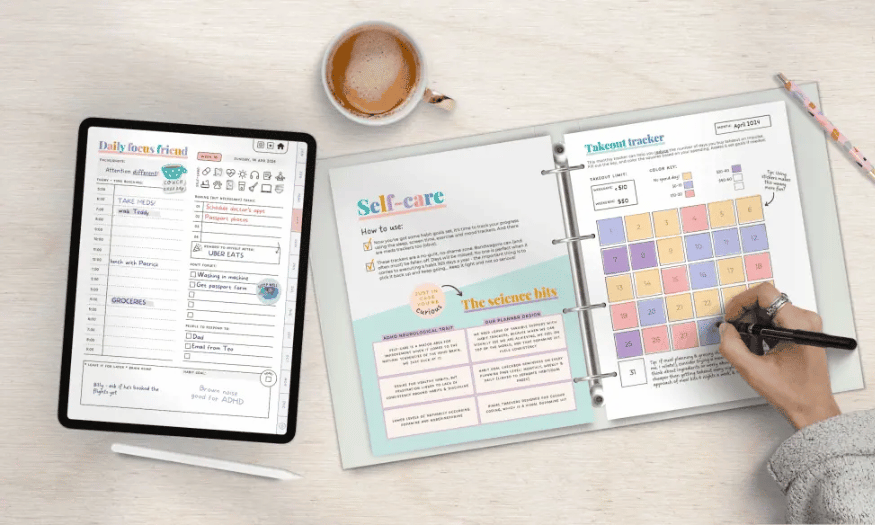
Taking notes and organizing information has become an essential part of achieving high performance. Whether you are a manager, engineer, teacher, or marketer, having the right note-taking app can save you time, boost your creativity, and improve your team’s communication. Here are some suggestions for note-taking apps that are suitable for each field of work, helping you optimize your workflow and achieve your goals effectively.
1. Marketing field
1.1 Evernote
Evernote is a note-taking app that helps users store and organize information easily. Users can create text notes, add images, documents, and even record audio. Evernote offers a powerful search feature, making it easy to find the notes you need with just a few keywords.
Additionally, Evernote allows you to create separate notebooks for each topic or project, helping to keep your information organized and easily accessible. Multi-device syncing also ensures that you can access your notes anytime, anywhere.
.png)
1.2 Notion
This is a multi-functional project management and note-taking tool that allows users to create a customized workspace according to their needs. You can create notes, manage to-do lists, organize information, and even build a small database all in one application. Notion's strong points are its user-friendly interface and high customization capabilities.
With sharing features, Notion allows you to work effectively with your team. You can invite members to join note pages and projects, helping everyone track progress and stay updated.
1.3 Microsoft OneNote
Microsoft OneNote is a note-taking application integrated into Microsoft's office suite. It allows users to take notes using text, hand-drawn drawings, or add images and audio. One of the outstanding features of OneNote is the ability to create subpages within a notebook, helping to organize information in a flexible and intuitive way.
In addition, OneNote supports synchronization across multiple devices, making it easy to access your notes from your computer, tablet or phone. The powerful search feature also allows you to quickly find the information you need without wasting time.
1.4 Trello
This is a Kanban-based project management tool that helps users organize their work and track progress. Trello's intuitive interface allows you to create boards, lists, and cards, making it easy to divide tasks and track their completion status. Each card can contain notes, document attachments, and comments, creating an interactive workspace.
In particular, Trello also supports notifications and reminders, helping everyone in the team stay on top of what needs to be done. Integration with many other applications such as Google Drive, Slack and Evernote further increases flexibility and efficiency in project management.
.png)
2. Technology field
2.1 OneNote
Microsoft OneNote is a note-taking application that allows users to efficiently store technical documents and project notes. With the ability to create notebooks and subpages, users can organize information by specific topics or projects. OneNote supports many note formats, including text, images, and even hand-drawn drawings, helping you to capture ideas and information visually.
Additionally, OneNote allows for synchronization across multiple devices, ensuring that you can access and update your notes from anywhere. Powerful search features help you quickly find the information you need, which is very useful in the fast-paced work environment of the IT industry.
2.2 Jira
Jira is a popular project management tool, especially in the software development field. It allows users to manage tasks and track bugs in projects effectively. With the ability to create and assign tasks, Jira helps development teams organize their work according to Agile or Scrum processes, thereby optimizing the workflow.
Jira also provides detailed reports and analytics on work progress, helping managers grasp the current status of the project. Integration with other tools like Confluence and Bitbucket further increases efficiency in project management and software development.
.png)
2.3 Slack
Slack is an online communication and collaboration app that allows users to take notes and share information quickly in discussion channels. With the ability to create separate channels for each team or project, Slack helps organize information and reduce communication clutter. Users can easily share documents, images, and links, facilitating the exchange of ideas.
In addition, Slack also supports integration with many other applications such as Google Drive, Trello and Jira, helping users manage work and information in the same place. Notifications help people grasp important updates without missing out.
2.4 Confluence
Confluence is an online collaboration and document management platform that is popular in engineering and software development environments. It allows users to create project documentation, technical notes, and user guides with ease. With a user-friendly interface, Confluence allows users to organize information in a clear and intuitive way, thereby improving the accessibility and sharing of knowledge within the team.
Additionally, Confluence supports versioning, allowing users to track changes to documents over time. Integration with Jira and other Atlassian tools enhances project management, allowing engineering teams to track progress and update documents in sync.
2.5 GitHub
It is a popular source code management platform that allows developers to store and share their source code. One of the standout features of GitHub is its issue annotation and bug tracking capabilities, which help development teams manage tasks and bugs more efficiently. Users can create issue reports, label them, and track their status, making it easy to stay on top of the project.
Additionally, GitHub supports a wiki feature, allowing users to update the source code documentation and create user guides for the project. This feature not only helps to provide information to team members but also supports the external developer community. Integration with CI/CD tools and extensibility via API also make GitHub an indispensable tool in the modern software development process.
.png)
3. Education field
3.1 Microsoft OneNote
Microsoft OneNote is a versatile note-taking application that is ideal for teachers and students to organize learning information. The application allows users to create separate notebooks for each subject or topic, making it easier to take class notes. OneNote supports a variety of content formats such as text, images, and hand-drawn drawings, allowing users to capture ideas and information creatively.
In addition, OneNote also has a multi-device synchronization feature, allowing users to access their notes from anywhere. Sharing notes with students or colleagues is also very easy, facilitating teaching and learning.
3.2 Google Classroom
Google Classroom is an online classroom management platform that helps teachers organize lessons and assign assignments to students effectively. It allows teachers to create virtual classrooms, manage student information, and track student progress. Google Classroom integrates with many other Google tools, such as Google Docs and Google Drive, making it easier to share documents and assignments.
Students can receive notifications about assignments, deadlines, and important information from teachers, helping them stay up to date with learning requirements. Feedback and grading in Google Classroom also helps teachers track student performance effectively.
.png)
3.3 Quizlet
This is an online learning tool that allows users to create flashcards and notes for review. The app helps users organize information easily, from memorizing vocabulary to understanding complex concepts. With the flashcard creation feature, students can learn in an intuitive and effective way, enhancing their memory.
Quizlet also offers different study modes, including games, tests, and interactive exercises, to make studying more fun. The sharing feature allows teachers and students to work together, creating a collaborative and effective learning environment.
4. Fashion and design field
4.1 Pinterest
Pinterest is a popular social network that is very useful for the fashion industry. Users can create “pin” boards to store and organize images, design ideas, or fashion styles that they love. Pinterest allows designers, stylists, and fashion enthusiasts to find inspiration from millions of different images, from clothes, accessories to featured collections.
Additionally, Pinterest supports advanced search features, making it easy for users to find the latest trends or ideas that fit their style. Sharing pinboards with others also facilitates collaboration and discussion about current fashion trends.
4.2 Shopify
This is a powerful e-commerce platform that makes it easy for fashion brands to set up an online store. With a user-friendly interface and high customization capabilities, users can create a professional e-commerce website in just a few steps. Shopify offers many beautiful design templates and inventory management, shopping cart, and payment tools to help fashion businesses operate more efficiently.
In addition, Shopify also integrates with many different applications, helping users expand the functionality of their online stores. Shopify's analytics and reporting features allow brands to track sales performance, thereby creating reasonable marketing strategies and optimizing business processes.
.png)
4.3 Adobe Illustrator
Adobe Illustrator is a professional graphic design software that is very important in the fashion industry. Designers use Illustrator to create technical drawings, design patterns and graphics for their collections. With powerful vector drawing tools, Illustrator allows users to express creative ideas with precision and detail.
In addition, Illustrator also supports the creation of technical documentation for products, helping the production process go more smoothly. Integration with other software in the Adobe suite, such as Photoshop, provides the ability to edit and complete designs efficiently.
4.4 Fashion Sketchpad
Fashion Sketchpad is a mobile application dedicated to the fashion industry that helps designers draw and create clothing patterns easily. The application provides basic shapes and powerful drawing tools, allowing users to express their design ideas visually.
Fashion Sketchpad also allows users to store and share their designs, making it easier to exchange ideas within a team or with clients. The ability to customize colors and materials also helps designers visualize the final product more clearly.
5. Conclusion
In general, choosing the right note-taking app not only helps you organize your work effectively but also creates a positive and creative working environment. With the support of modern tools, you can focus on important tasks without being distracted by confusing information. Explore and find yourself an ideal note-taking app, so that you can conquer all challenges at work more easily and confidently!












































