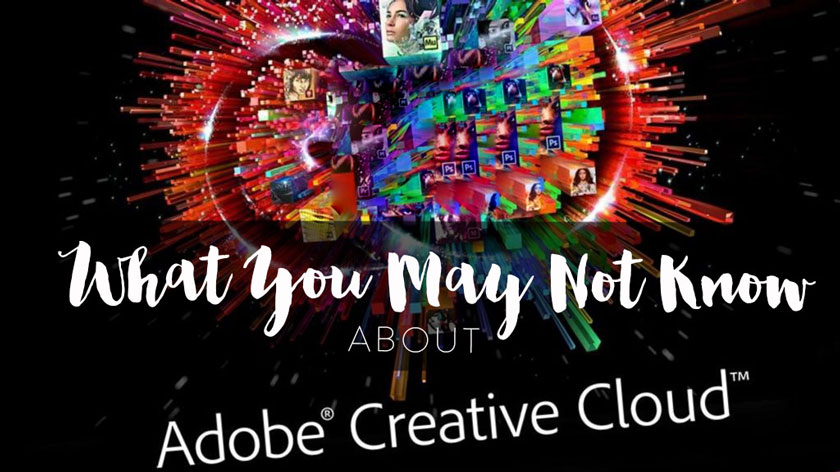Best Selling Products
How to take photographs creative toys and focused stacking

Felix Hernandez Rodriguez is a concept and commercial photographer and a graphic designer from Cancun, Mexico. In this article, Felix Hernandez Rodriguez shares with us how to photograph toys designed to help all genre enthusiasts create realistic images using some handy techniques and rich imagination.  creative toy photography Toy photography isn't different from photographing other objects, but it does have some advantageous features like having an available “model” during the day or night. For example, if you want an airplane, a dinosaur or a Ferrari ... you can just get it from a box or your child's room. If you need a winter or a desert scene, you just need to come to the kitchen for some ingredients. Creative toy photography has its own characteristics, primarily being the size. Here are some basic factors that must be considered:
creative toy photography Toy photography isn't different from photographing other objects, but it does have some advantageous features like having an available “model” during the day or night. For example, if you want an airplane, a dinosaur or a Ferrari ... you can just get it from a box or your child's room. If you need a winter or a desert scene, you just need to come to the kitchen for some ingredients. Creative toy photography has its own characteristics, primarily being the size. Here are some basic factors that must be considered:  ratio One solution to use a macro lens and achieve the focus on all of our subjects is using the "focus stacking" technique. Focus stacking is a technique that requires you to take different pictures of your subject, focusing from the first plane (the part that is closer to the subject than towards your lens) to the farthest plane from your subject and in the middle. Finally, you will have an “X” amount on individual photos of all the planes of the subject in focus. Then, each image that you will process in software like Photoshop to get the best final image. There are different ways to get focus in camera: 1) Your camera is placed on a tripod and manually moves the focus ring for each shot. 2) The camera is placed on a tripod and moves your focus ring electronically for each shot. Specialized software is available to support this. 3) Your camera is placed on a tripod and a dedicated slider for macro photography. In this case, you will move the camera towards your subject, not the focus ring. 4) Your camera is placed on a tripod and a dedicated slider and software for macro photography will do all the "fun" jobs for you. Now, to convert all your photos into one final image, you use Photoshop, you don’t need special plugin. Here are the steps: 1) Open Photoshop and go to: File => Scripts => Load Files Into Stack. 2) The “Load Layers” window will be opened. Browse and download all of your individual images. Check the box: "Try to Automatically Align the Source Image" and press the "OK" button. 3) All your images will be opened in a single document, each image in a layer. 4) Select all of your layers in the layers panel. 5) With all layers selected, go to: Edit => Auto-Blend Layers. 6) The “Auto-Blend Layers” window will be opened. Select "Overlay images" and check the box "Seamless tones and colors". Press the "OK" button. 7) When the process of merging images is finished, you will see on each side of your layers a new layer mask, showing only the parts of the image in focus. 8) Photoshop is not perfect so you will likely have to clear up or obscure areas that Photoshop may have missed. This section is time - consuming and may require practice. 9) When you've done and you feel everything is fine, you can merge or flatten all of your layers.
ratio One solution to use a macro lens and achieve the focus on all of our subjects is using the "focus stacking" technique. Focus stacking is a technique that requires you to take different pictures of your subject, focusing from the first plane (the part that is closer to the subject than towards your lens) to the farthest plane from your subject and in the middle. Finally, you will have an “X” amount on individual photos of all the planes of the subject in focus. Then, each image that you will process in software like Photoshop to get the best final image. There are different ways to get focus in camera: 1) Your camera is placed on a tripod and manually moves the focus ring for each shot. 2) The camera is placed on a tripod and moves your focus ring electronically for each shot. Specialized software is available to support this. 3) Your camera is placed on a tripod and a dedicated slider for macro photography. In this case, you will move the camera towards your subject, not the focus ring. 4) Your camera is placed on a tripod and a dedicated slider and software for macro photography will do all the "fun" jobs for you. Now, to convert all your photos into one final image, you use Photoshop, you don’t need special plugin. Here are the steps: 1) Open Photoshop and go to: File => Scripts => Load Files Into Stack. 2) The “Load Layers” window will be opened. Browse and download all of your individual images. Check the box: "Try to Automatically Align the Source Image" and press the "OK" button. 3) All your images will be opened in a single document, each image in a layer. 4) Select all of your layers in the layers panel. 5) With all layers selected, go to: Edit => Auto-Blend Layers. 6) The “Auto-Blend Layers” window will be opened. Select "Overlay images" and check the box "Seamless tones and colors". Press the "OK" button. 7) When the process of merging images is finished, you will see on each side of your layers a new layer mask, showing only the parts of the image in focus. 8) Photoshop is not perfect so you will likely have to clear up or obscure areas that Photoshop may have missed. This section is time - consuming and may require practice. 9) When you've done and you feel everything is fine, you can merge or flatten all of your layers.  merge or flatten all of your layers
merge or flatten all of your layers  Lighting
Lighting  Scenes If you want more air, use smoke from a cigarette or device that can create smoke.
Scenes If you want more air, use smoke from a cigarette or device that can create smoke.  Creativity
Creativity
 creative toy photography
creative toy photographyRatio
Ratio is one of the most important factors that are always in the spotlight of toy photographers. If your goal is to make your miniature models (toys) "real", you will need to get close to them to take photos. You would think that using macro lenses would do this job, but the problem with macro lenses is that they have a shallow depth of field. ratio
ratio merge or flatten all of your layers
merge or flatten all of your layersSome important notes for the scale
- In-camera focusing can be done with any type of lens, not necessarily a macro lens.
- When your scene is too wide, a macro lens will not work well. Ideally, you should use a wide angle lens.
- A 24-105mm lens is recommended. The focal length you choose will depend on your scene and composition.
- You do not need to focus if your model (toy) is large enough and you should take photo with an aperture number between f / 11 and f / 32.
Lighting
When you are photographing a model in a studio with studio lights, this can be similar to shooting a product, but if you want a sense of realism, you have to think about proportions. Photographing a real human model with an eight gearbox is not the same as shooting a "scaled model" with the same eight gearbox. The light quality will be softer as it is a huge tuning tool for the scaled model. So all studio lighting basics will be applied but let's take them in a smaller scale. Lighting
LightingScenes
Photo manipulation and application of digital art are really cool things you can do in front of the camera. It is not only interesting, but it also brings a more realistic image. So if your model is in the snow, use your imagination and create a snow scene. You can use flour to "create" snow and use cornstarch to "make" the desert. Scenes
ScenesCreativity
Creativity is endless and doesn't have a single recipe, so use your imagination and try different things. Creativity
CreativityPost - production
Post - production will give your image the ultimate “punch”. In the post, you can insert images into your background, effects that can be too complicated to do in camera, ... All of them are the missions of digital artists and most of them are done in Photoshop. The other important thing in the post is the color grading. It will integrate all of your elements in the best way. Color grading can be done in Photoshop or using the third filters like “Nik Software”. In short, Toy Photography was just a mix of playing with technical aspects of photography. You can learn about techniques easily, but the hardest part of toy photography is in in the mind and heart of the photographer, and that's the childishness, the foolishness, the dream,... Above are creative toy photography and focus stacking tutorials by famous photography expert, hope to help you get useful information. If you want advice on in-depth photo editing services, please contact SaDesign Retouching for the fastest service. See more How to use makeup techniques in Photoshop Sadesign Co., Ltd. provides the world's No. 1 warehouse of cheap copyrighted software with quality: Panel Retouch, Adobe Photoshop Full App, Premiere, Illustrator, CorelDraw, Chat GPT, Capcut Pro, Canva Pro, Windows Copyright Key, Office 365 , Spotify, Duolingo, Udemy, Zoom Pro...
Contact information
SADESIGN software Company Limited
Sadesign Co., Ltd. provides the world's No. 1 warehouse of cheap copyrighted software with quality: Panel Retouch, Adobe Photoshop Full App, Premiere, Illustrator, CorelDraw, Chat GPT, Capcut Pro, Canva Pro, Windows Copyright Key, Office 365 , Spotify, Duolingo, Udemy, Zoom Pro...
Contact information
SADESIGN software Company Limited