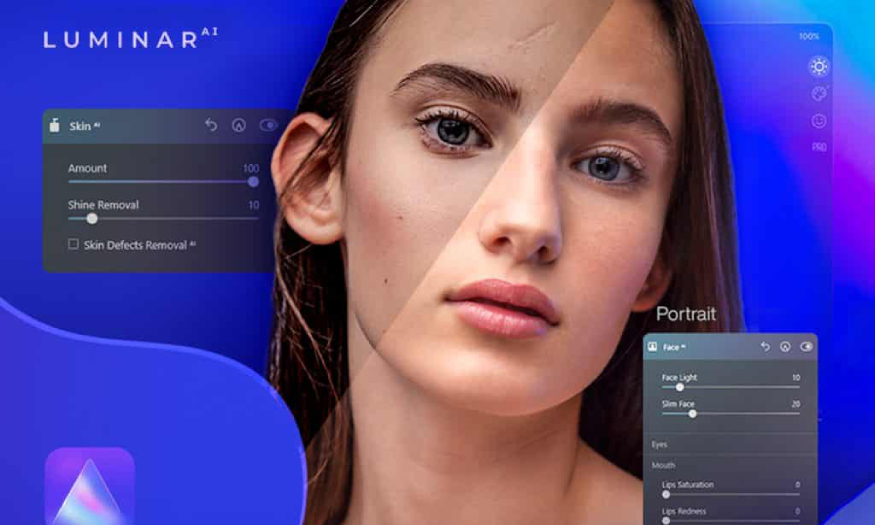Best Selling Products
The number 1 app to remove objects from photos is called SnapEdit Pro
Nội dung
Nowadays, there are countless photo editing software with all kinds of different features and advantages. However, SnapEdit Pro has proven its superiority by becoming the top choice of many users. Not simply an object removal tool, SnapEdit Pro also possesses many other outstanding features, from detailed editing capabilities to diverse filters, helping users easily turn ordinary photos into works of art.
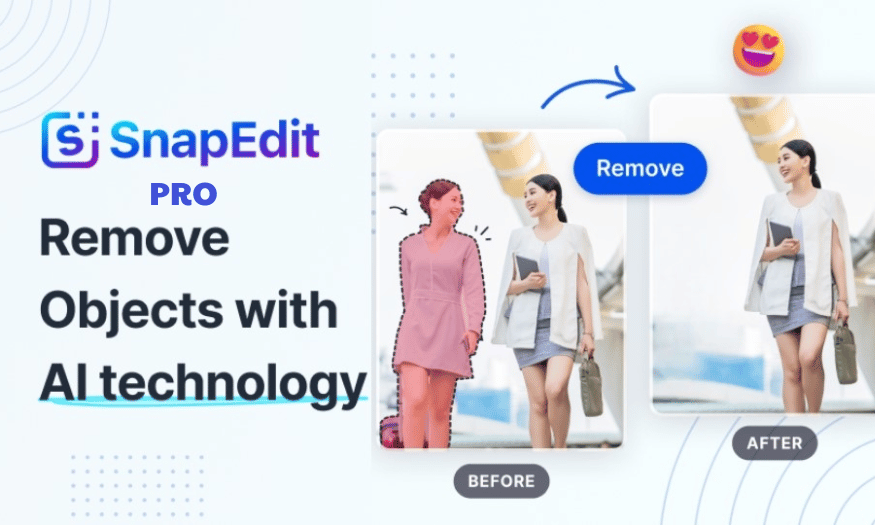
1. What is SnapEdit Pro?
SnapEdit Pro is an advanced online photo editing platform, built on artificial intelligence (AI), providing an easy and fun photo editing experience for users of all levels. With SnapEdit Pro, creating perfect photos is no longer a difficult or skill-intensive task.
The platform offers a rich set of editing tools, including object removal, background removal, photo enhancement, text removal, and photo restoration. Whether you are a professional photographer or just a photography enthusiast, SnapEdit Pro has you covered.
.png)
2. Why choose SnapEdit Pro?
One of the highlights of SnapEdit Pro is its ability to work on both web and mobile apps, allowing you to edit photos anytime, anywhere. The advanced AI technology that SnapEdit Pro uses saves time and effort, allowing you to achieve professional-quality edits in just a few clicks. This means you don’t have to spend hours learning complex editing software.
3. How does SnapEdit Pro work?
SnapEdit Pro uses AI technology and machine learning algorithms to deliver powerful editing features. When you want to remove an unwanted object in a photo, AI automatically recognizes and removes it, while naturally filling in the empty space. With the background removal tool, SnapEdit Pro helps you precisely cut out objects and provides hundreds of beautiful background templates to choose from.
Additionally, SnapEdit Pro's photo enhancement feature uses AI to automatically enhance image quality, sharpen images, and improve resolution. Specialized AI models for tasks like removing text or restoring old photos are also included, making it easy to turn old photos into fresh works of art.
.png)
4. Compare SnapEdit Pro with some other people removal tools
Besides SnapEdit Pro, there are also some other tools that can delete objects, but why do many people still trust SnapEdit? Below is a detailed comparison table between SnapEdit and some other tools, helping you answer the above question.
Features
SnapEdit
Luminaire
Inpaint
Snapseed
Picsart
AI Technology
Use AI technology to automatically identify and remove unwanted objects.
Integrated AI helps edit photos efficiently and quickly.
No AI technology for automatic recognition, manual operation required.
Supports object deletion but not as powerful as SnapEdit.
Use AI but the interface and operations are more complicated.
How to use
It's simple, just 4 steps: upload photo, choose feature, edit and download.
Easy to use interface but has more complex features.
Requires a lot of manual operation, which can be difficult for new users.
Easy to use for basic editing, but object removal is not its main advantage.
More complex, requiring multiple operations to achieve the desired result.
Object deletion feature
Allows to remove unwanted people and objects quickly and easily.
Delete is supported but not specific to this feature.
Objects can be deleted but not as efficiently as SnapEdit.
Can be deleted but not focused on this feature.
Supports object deletion but sometimes leaves obvious traces.
Download and share
Support downloading high quality photos and sharing them immediately on social networks.
Image uploading is supported but may require multiple steps.
Downloading photos is easy but does not support direct sharing.
Downloading photos is simple, sharing via social networks is not seamless.
Easy to download and share but may have ads when free to use.
Target audience
Suitable for non-professional users and beginners.
For experienced users who enjoy in-depth editing.
Suitable for experienced users who need more features.
Suitable for young people who like convenience in photo editing.
For young users who like complex posing and editing.
Additional features
Focuses only on object removal, not many other features.
Lots of different editing features, but can be confusing for beginners.
Focus on removing objects and restoring old photos.
Lots of editing features, but not strong on object removal.
Lots of innovative features, but can be difficult to use for beginners.
.png)
5. Outstanding features of SnapEdit Pro
SnapEdit is an editing application designed for photography enthusiasts who do not have much experience in editing. With a friendly interface and smart features, SnapEdit helps users easily create impressive photos with just a few simple steps. Below are the outstanding features of the application that you cannot ignore.
Snap Edit PRO Account
Features
Describe
Remove unwanted objects
SnapEdit uses artificial intelligence (AI) technology to help you easily remove unwanted details in your photos. Whether it's strangers, signs, or other details that detract from the aesthetic, you can remove them with just a few simple steps without affecting the image quality. This feature not only saves time but also brings satisfaction to users when they get perfect photos.
Smart auto-correction
This feature helps you adjust brightness, contrast and color with just one touch. AI technology will automatically analyze the photo and adjust the parameters accordingly, making the photo more vivid and attractive. With this feature, users do not need to have much knowledge about photo editing to create high-quality photos.
Various effects and filters
SnapEdit offers a wide range of effects and filters, allowing you to easily transform your photos into different styles. From classic color filters to modern effects, you can change the look of your photos impressively with just one tap. This feature is very suitable for those who love creativity and want their photos to stand out more on social media platforms.
Face editing mode
One of the standout features of SnapEdit is its face retouching mode, which helps users enhance the natural beauty of portrait photos. You can smooth skin, remove blemishes, and adjust facial features naturally. AI technology will automatically recognize faces and apply appropriate edits, helping you get perfect photos without too much tweaking.
Friendly interface, easy to use
SnapEdit's interface is designed to be simple and intuitive, making it suitable for both beginners and experienced photo editors. All tools are arranged logically, making the editing process smooth and fast. Users can easily find the necessary features without spending much time learning.
Share quickly
SnapEdit allows you to share your edited photos to social networks like Facebook, Instagram, and Twitter with just one tap. This feature not only saves time but also helps you quickly receive feedback from the community. Furthermore, the application also supports saving photos in high quality, ensuring that the shared photos retain sharpness and true colors.
6. Tips for using SnapEdit Pro effectively
To get the most out of SnapEdit's features and have a smooth photo editing experience, keep the following points in mind:
Always check and update to the latest version of SnapEdit to ensure you have the best experience with new features and improvements.
Only download SnapEdit from the App Store for iOS and Google Play Store for Android to protect your device from malware and ensure you get the most secure version.
When installing, carefully review the permissions an app requests to ensure that they are reasonable and do not infringe on your privacy.
7.Where should I upgrade SnapEdit Pro?
You want to upgrade SnapEdit Pro to create professional and outstanding photos but don't know a reputable address. Don't worry, Sadesign will be the place to help you realize your dream of becoming a talented photo designer with the SnapEdit Pro tool.
Reasonable price: SaDesign offers SnapEdit Pro account for 599,000 VND for 12 months of use on one iOS device, helping you save costs.
Premium Features: Upgrading here gives you access to many advanced photo editing features, making it easier to create works of art.
Genuine copyright: SaDesign is committed to providing genuine copyright accounts, ensuring you can use them without worrying about copyright infringement.
Dedicated support: SaDesign team is ready to support installation and guide you throughout the usage process, helping you easily get acquainted with the application.
Refund Policy: If you are not satisfied with the product, SaDesign has a 100% refund policy, giving you peace of mind when shopping.
Promotions and offers: SaDesign regularly has promotions and offers for customers, helping you to own an account at a better price.
Easy to order: The ordering and payment process at SaDesign is quick and convenient, helping you save time
SnapEdit stands out with its ability to quickly and easily remove unwanted people and objects, especially thanks to AI technology. This saves time and effort for users, especially those who do not have much experience in photo editing. And for the above reasons, upgrading to SnapEdit Pro at SaDesign is a smart choice for those who love photo editing. Upgrade today to create beautiful products!