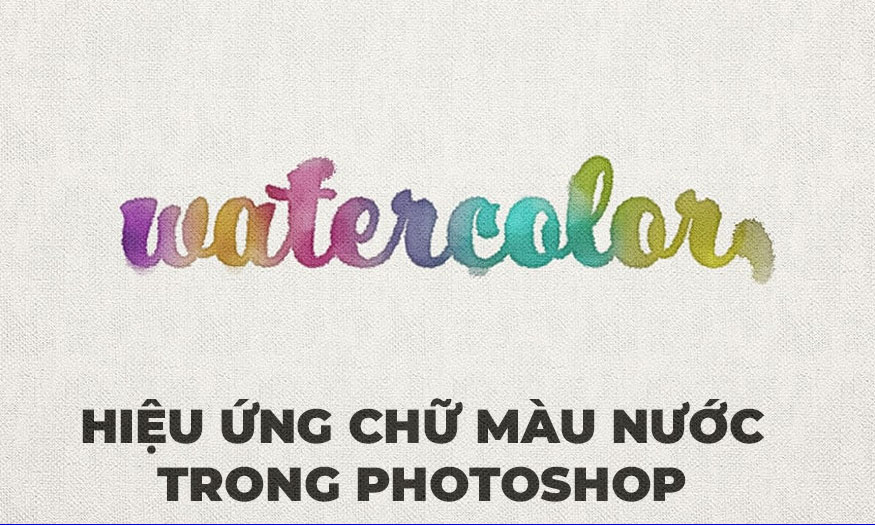Best Selling Products
AI Skin Enhancer and Portrait Enhancer Features in Luminar AI
Nội dung
- 1. When will AI Skin Enhancer and Portrait Enhancer be available on Luminar?
- 2. Explore the AI Skin Enhancer and Portrait Enhancer features in Luminar AI
- 2.1. AI Skin Enhancer
- 2.2. Portrait Enhancer
- 3. Latest updates in Luminar version 4
- 3.1. Revolutionizing portrait enhancement
- 3.2. Changing the skin is edited with AI
- 3.3. Advanced technology for perfect portraits
- 3.4. Easier to create a masterpiece photo
- 3.5. Make photo editing easier and more fun
- 3.6. Dedicated toolset for portrait editing in Luminar 4
- 3.7. More than just AI
- 4. Unit providing cheap licensed Luminar AI accounts
Explore the detailed effectiveness and application of AI Skin Enhancer and Portrait Enhancer features in Luminar AI through the content below from SaDesign.
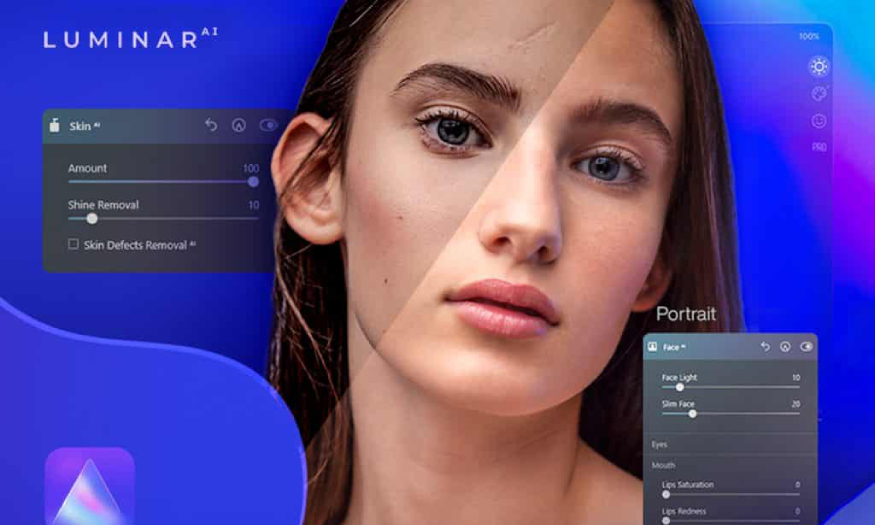
.jpg)
1. When will AI Skin Enhancer and Portrait Enhancer be available on Luminar?
Luminar is a photo editing software developed by Skylum. The software stands out for its use of artificial intelligence (AI) to optimize image processing. This software provides many powerful editing tools that help users easily improve image quality with just a few clicks.
.jpg)
Luminar AI is suitable for all photographers, from beginner to advanced. The software has a friendly interface, providing automatic features to save time editing photos while still achieving optimal efficiency.
The AI Skin Enhancer and Portrait Enhancer features were first introduced by Luminar 4 in 2019. This is one of the important improvements of Luminar 4 version that helps users automate the portrait editing process. The feature supports skin smoothing, removing blemishes and improving facial details and is developed in the next versions of Luminar AI.
2. Explore the AI Skin Enhancer and Portrait Enhancer features in Luminar AI
AI Skin Enhancer and Portrait Enhancer are two standout features of Luminar AI, designed to enhance portrait photos to help users edit photos faster and more accurately. Both features use AI to identify and adjust areas with flaws on the subject's face in the photo, making editing easier.
2.1. AI Skin Enhancer
This feature focuses on smoothing the skin while still maintaining the natural look of the subject, without losing important details such as skin texture. AI Skin Enhancer can automatically identify and remove defects such as acne, wrinkles, dark spots, etc., especially without making the skin too smooth, losing its natural look.
.jpg)
The skin corrected with AI Skin Enhancer feels much more realistic than the “porcelain doll” skin effect commonly seen in other software. Therefore, photographers and graphic designers love this feature of Luminar AI to customize the level of skin smoothing as desired, flexible, highly effective without taking much time to operate.
2.2. Portrait Enhancer
This feature offers a variety of editing tools specifically designed for portraits, including brightening eyes, sharpening eyebrows, sharpening eyelashes, adjusting lip color, and brightening facial highlights. Portrait Enhancer helps you customize every little detail of your face without complicated manual editing.
.jpg)
Specifically, the Portrait Enhancer feature in Luminar AI has the following outstanding tools to improve important details on the face of portrait subjects:
Face aware Lighting: Automatically adjusts the lighting for the face, helping to balance the light in low-light or backlit photos without affecting the entire image.
Eye Improvement: Makes eyes sharper, deeper, and more expressive.
Dark Circle Removal: Fades or removes dark circles under the eyes, brightening the subject's face in the photo.
Red Eye: Fixes red eye caused by flash photography, making photos more natural.
Face Contouring: Recognizes and automatically adjusts and refines natural facial contours.
Eye Enlargement: Increase the size of the eyes, especially the eyeballs, making the overall face attractive but still harmonious, suitable, and natural.
Eyebrows: Make eyebrows darker and clearer, create balance for the eyes, increase harmony for the face.
Lips and Teeth Enhancement: Enhances lip color and whitens teeth, giving your subject a radiant smile in portraits.
.jpg)
With AI support, the Portrait Enhancer feature of Luminar AI software will automatically recognize areas on the face and enhance light, contrast,... to highlight the subject's face in the photo. The feature not only helps you save time editing but also brings high-quality photo editing results, without reducing the quality of the photo like many other software.
3. Latest updates in Luminar version 4
The latest version of Luminar AI, Luminar 4, brings significant improvements in portrait editing capabilities with advanced AI technology and many outstanding features. This allows photographers to optimize portraits effectively and accurately, while still maintaining complete control over the details.
One of the highlights in Luminar 4 is the AI Skin Enhancer and Portrait Enhancer features with more editing tools, better correction accuracy, helping users improve flaws and fine-tune lighting, color and other elements in portrait photos quickly, flawlessly but still retaining naturalness.
3.1. Revolutionizing portrait enhancement
In the digital age, photography and photo editing have more tools to improve the quality and enhance the artistic value of the work. Editing portraits requires photographers to have skills and experience and takes a lot of time to operate.
Luminar 4 – an advanced photo editing software developed by Skylum has been launched as an advanced revolution to help professionals and users who need to improve portrait photos easier and faster. The software integrates artificial intelligence (AI) into the workflow, helping to simplify and optimize photo editing.
.jpg)
3.2. Changing the skin is edited with AI
One of the standout features of Luminar 4 is AI Skin Enhancer, a cutting-edge skin retouching tool that uses AI to help users enhance their portraits with just a few clicks. Unlike traditional manual retouching techniques, AI Skin Enhancer automatically recognizes faces, detects areas of skin in the photo that have flaws, and corrects them in seconds.
.jpg)
This tool can smooth skin, remove blemishes, improve skin texture,... but still retain the natural features of the skin such as pores or small hairs. Most notably, this tool can be applied to all ages and skin types, skin colors to create perfect results for any portrait photo you want.
3.3. Advanced technology for perfect portraits
Luminar 4 offers a wide range of features and tools to help edit portrait photos, taking photo quality to the next level. The software's features are capable of refining every detail of the face, eyes and mouth, even every wrinkle and pore is corrected, making the photo perfect while still maintaining a natural look.
.jpg)
With 12 precision editing tools, Luminar 4 allows users to easily adjust every detail of their portraits without spending too much time on manipulation. Each of these tools works with the support of AI, making the editing process fast and efficient. Additionally, Luminar 4 has the ability to preset parameters to apply to new photos, saving you time and simplifying your workflow.
With Luminar 4, creating perfect portraits has never been easier or faster. Professional photographers or beginners learning Luminar 4 can take advantage of this advanced technology to turn their photos into captivating works of art.
3.4. Easier to create a masterpiece photo
Luminar 4 goes beyond enhancing portrait subjects with a comprehensive toolkit called Portrait Enhancer, which optimizes multiple elements of a portrait. This feature focuses on elements such as facial features, eyes, and lips, creating attractive, beautiful, yet natural portraits.
.jpg)
Portrait Enhancer includes 12 flexible editing tools that you can easily customize to your liking and achieve perfect results quickly. These tools are all supported by AI technology, which automatically recognizes and edits the necessary details without much manual intervention. As a result, photographers save time while still having high-quality photos.
3.5. Make photo editing easier and more fun
With the goal of making photo editing easier and more enjoyable, Luminar 4 has been redesigned with an intuitive interface and advanced tools. Whether you are a beginner or an experienced photographer, Luminar 4 offers great flexibility for every situation.
.jpg)
In addition to powerful tools such as AI Sky Replacement, AI Structure,... Luminar 4 also features AI Skin Enhancer and Portrait Enhancer, providing professional editing capabilities without much technical expertise. With high customization capabilities and smart workflows, integrated with automatic AI editing, the software will unleash the photographer's creativity to the fullest, helping to shorten the process of creating quality masterpieces.
3.6. Dedicated toolset for portrait editing in Luminar 4
.jpg)
Luminar 4 offers intelligent portrait editing features with a powerful set of tools, integrated with artificial intelligence (AI) to optimize portrait photos easily. Some of the prominent portrait editing tools Luminar 4 offers are:
AI skin enhancement, automatically smooths and improves skin, retaining natural texture without manual editing.
Create facial contours with AI to highlight facial features, making the face more elegant.
AI-powered blemish remover to quickly remove dark spots, freckles and acne without losing the natural look of your skin.
AI-based face brightening enhances the light to highlight the face without complicated intervention.
Remove red eye with AI for more natural portraits.
Remove dark circles under the eyes with AI, brighten the area to make the subject look fresher.
Improves eye whiteness, brightens eye whites, creates a youthful and natural feeling for the eyes.
Corrects crossed eyes by adjusting the balance of the eyes, giving a more balanced look to the portrait.
AI Brow Thickening helps subjects' eyebrows in portrait photos look sharp and full without much manual editing.
Improve lip color, increase natural lip color, conceal lip flaws,... make lips fresh and stand out.
Teeth whitening helps the subject have a bright and natural smile.
Batch editing with AI allows you to quickly edit portrait photos with preset parameters to shorten the editing process while ensuring high quality photos.
3.7. More than just AI
Luminar 4 is not only powerful in providing many AI-powered editing features, but also provides many other tools for you to customize and unleash your creativity. The software provides many exclusive filters that photographers can easily apply to photos. Luminar 4's friendly and modern interface makes it easy for users to find and use the necessary tools to turn creative ideas into reality.
.jpg)
In addition, Luminar 4 not only works independently, it can be integrated into popular photo editing software such as Adobe Photoshop and Lightroom. This helps users flexibly apply to increase the quality of portrait photos and integrate into projects, works serving advertising, marketing, communication,... easily with many different formats.
4. Unit providing cheap licensed Luminar AI accounts
buy cheap copyright software
Luminar 4 is truly a versatile and powerful platform that meets all the photo editing needs of photographers. With the combination of advanced AI tools and high flexibility, Luminar 4 not only helps you create perfect portraits but also has a creative and effective photo editing experience. If you need to buy/upgrade a cheap Luminar AI account for your unit, company, personal use,... please contact SaDesign.
.jpg)
SaDesign is proud to be the most prestigious genuine supplier of many applications, accounts, software, tools, and game accounts in Vietnam. With an attractive price, this is the best opportunity to experience Luminar 4 and make your portrait photos more perfect. Before deciding to own Luminar AI, you need to pay attention to the system that needs to satisfy the following requirements:
macOS Computer:
macOS 10.12 or later.
RAM: 8 GB or higher.
Free disk space: 10 GB.
For Windows computers:
Graphics: Open GL 3.3 or higher.
Processor: Intel® Core i5 or better.
Operating system: Windows 7 or later (64-bit operating system).
RAM: 8 GB or more.
Free disk space: 10 GB.
Conclusion
AI Skin Enhancer and Portrait Enhancer in Luminar AI not only save time but also bring subtle and natural editing results. Thanks to the combination of AI technology and powerful editing tools, users can easily create impressive portraits, enhancing the editing experience. Luminar AI is truly an ideal choice for both professional photographers and beginners. If you need to buy a cheap Luminar AI account to create and edit professional photos, please contact SaDesign for the best support!