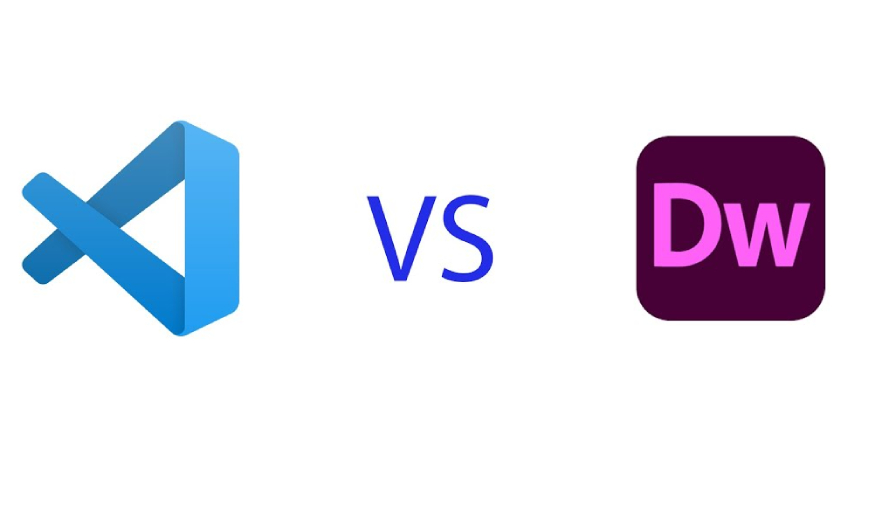Best Selling Products
What is backdrop? 8 Professional backdrop design software
Nội dung
- 1. What is the backdrop?
- 2. The role of the backdrop in every event
- 3. Uses of Backdrop
- 3.1 Impress your attendees
- 3.2 Convey the event message
- 3.3 Brand promotion
- 4. 15+ inspirational backdrop designs
- 5. Popular Backdrop design software today
- 5.1. Professional backdrop design software
- 5.2. Free online backdrop design software
- 6. Notes when designing backdrop
- 6.1. Minimize content
- 6.2. Create highlights
- 6.3. Convey emotions to the audience
Backdrop is used more and more popular, it is an indispensable component in events, with the effect of promoting and conveying content for that event. So, what is the backdrop? Let's find out all about this publication with SaDesign through the following shares.

.jpg)
1. What is the backdrop?
Backdrop is essentially the stage background, it is usually placed in the reception hall and the main area of the event stage. This backdrop will have the most important information, such as the program name, logo, sponsors,... It is used to decorate the event to help you announce and convey messages to all guests of the event.
(1).jpg)
In the past, backdrops were often used at weddings, music stages,... but today they are widely used in all events from music, art to serious events such as press conferences, seminars, opening ceremonies,...
Backdrops are currently divided into many types based on many different criteria such as material, purpose of use, size, etc.
By material: Printed hiflex/ PP backdrop; LED screen type, fabric backdrop, paper, flower backdrop and other materials.
By purpose of use: stage backdrop, check-in backdrop, reception backdrop,...
By size: depending on usage needs and placement area, your backdrop will be designed and printed in different sizes.
2. The role of the backdrop in every event
Backdrop in each event aims to express the purpose of the event, the organizing unit as well as attract the attention of guests to the event.
.jpg)
Backdrops are also used to decorate events. They help create a focal point for the entire event. They help cover up some areas that are not so “nice to look at”.
This is also a place where people can check in and take photos to keep.
The image and brand of the business will reach more customers quickly.
3. Uses of Backdrop
Backdrop publications at events have the following uses:
3.1 Impress your attendees
Backdrop is designed to attract viewers from layout, images, colors to content. Each element must be fully exploited, optimized and unique, combined with the location of the Backdrop to impress event attendees.
An impressive backdrop will attract more people interested in the event, thereby increasing the level of access.
3.2 Convey the event message
Backdrop helps to enhance the message of the event. With the advantage of being located in the center, the entrance hall of the venue, with a large size, backdrop has shown its great benefits in conveying messages. It contributes to making messages more intuitive and accessible to attendees and viewers.
.jpg)
3.3 Brand promotion
Impressive, attractive backdrops will promote guests' check-in. With the explosion of social networks, the increase in the number of social media posts at events, promoting your event and brand has become easier than ever.
Events encourage attendees to take photos with the backdrop in the background and post them on their social media pages to increase brand awareness to a wider audience. Your photos can be shared with more people with just one click, helping your brand gain more attention online.
4. 15+ inspirational backdrop designs
Check out some of the impressive backdrop samples below to better understand this publication.
.jpg)
.jpg)
(1).jpg)
(2).jpg)
(1).jpg)
(1).jpg)
(1).jpg)
5. Popular Backdrop design software today
Below are some of the most used professional backdrop design software today.
5.1. Professional backdrop design software
5.1.1. Adobe Photoshop
Adobe Photoshop is a popular and powerful professional graphic design tool today. With Photoshop, you can create custom backdrops with special effects, adjust colors, and edit images professionally.
It offers many powerful tools and features to create unique and creative backdrop designs.
This software is free for the first 7 days, after that you will have to pay about 20 USD/month.
In particular, Photoshop can easily be compatible with other Adobe resources and can use the cloud with extremely good storage capacity.
5.1.2. Adobe Illustrator
.jpg)
If you want to create vector backdrops or complex graphic designs, Adobe Illustrator is a great choice. With vector drawing tools and flexible editing capabilities, you can create high-resolution, flexible backdrops.
Like Photoshop, this software is free for the first 7 days, then costs about $20/month. It is also compatible with software in the Adobe ecosystem.
5.1.3. CorelDRAW
CorelDraw is a backdrop design software suitable for professional designers who need solid experience.
With a diverse set of tools, this software helps you maximize your creativity in creating impressive backdrops. The outstanding advantage of this software is easy font management, high compatibility with diverse image libraries.
5.2. Free online backdrop design software
5.2.1. Canva
.jpg)
a popular and easy-to-use online tool for designing backdrops. With Canva, you can create professional backdrops without having any in-depth knowledge of graphic design.
In particular, it offers a huge repository of free resources with a wide variety of backdrop templates, images, charts, and editing tools available to create unique and attractive designs.
This software is free, to use many advanced tools you can choose to buy pro package.
5.2.2. Photo
Fotor is an online backdrop design software that provides a lot of powerful tools for simple design, image editing and backdrop creation. You can apply complex effects and color layers for high professionalism. It also has a friendly, simple user interface.
Besides the free version, Fotor also has a paid version. This version will have advanced effects and customizations.
5.2.3. PhotoJet
FotoJet is an online backdrop design software that provides a rich backdrop template library for users to choose from. It has a relatively good free version and is suitable for beginners.
.jpg)
A rich set of tools allows for easy editing of templates. Easy-to-use drag and drop tools, suitable for even non-professionals.
The downside to FotoJet is that there is a paid version, so it has limitations in customizing these premium templates.
5.2.4. BeFunky
A highly recommended online backdrop design website is BeFunky. This application integrates a backdrop creation tool with an extremely powerful photo editor. It allows you to create diverse backdrops according to your own preferences with many creative effects.
Like the two software above, BeFunky also has a free version that is limited in accessing some premium features, and has a watermark on the image files if you don't upgrade to the paid version.
5.2.5. Crell
The online backdrop design tool we would like to recommend is Crello. This website stands out with its free resource warehouse with many ready-made backdrop templates, suitable for many fields, allowing users to freely choose. It comes with a multi-functional toolkit for flexible customization. The easy-to-use interface helps users quickly create beautiful, unique but equally professional backdrops.
.jpg)
Like the above online backdrop design applications, it has limited advanced features in the paid version. Therefore, you should register for a paid package to be able to use many advanced features.
In all cases, the free version of these online software provides many useful tools for backdrop design work. However, if you need to upgrade to the paid pro version to use more advanced tools or remove the watermark from the final result.
6. Notes when designing backdrop
During the backdrop design process, users need to note the following points:
6.1. Minimize content
When designing a backdrop, follow a minimalist style so that the content is highlighted and conveyed to the attendees as quickly as possible. Designing too many details and putting too much information on the backdrop will cause confusion and lack of focus. Moreover, viewers cannot read all the information on the backdrop, causing boredom and "fear" for the viewer.
Therefore, the information on the backdrop should only include the program name, time, location, sponsor, and a brief description. Along with a unique, impressive design to create an attraction.
.jpg)
6.2. Create highlights
Even though the backdrop is simply designed, it still has to have a highlight to attract viewers at first sight.
To create those highlights, the designer must clearly understand the event to choose the appropriate color tone, font layout,...
6.3. Convey emotions to the audience
A successful backdrop, in addition to an impressive, neat, and unique design, must also convey emotions to guests and convey the right message. Thereby impressing them, encouraging guests to check in to create an event communication effect.
Above is the summary information to answer the question of what a backdrop is. This is really a media publication that supports extremely well in promoting and introducing events, brands, etc. Hopefully the above sharing can help you design the most impressive and unique backdrops.















(1).jpg)
(1).jpg)
(1).jpg)
(1).jpg)
(1).jpg)
.jpg)
.jpg)
.jpg)