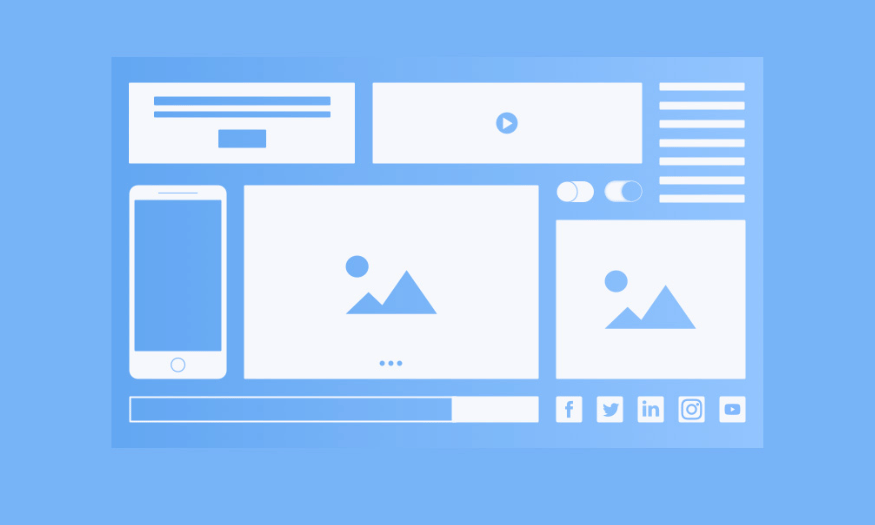Best Selling Products
The Secret to Optimizing Your LinkedIn Job Search Profile
Nội dung
- 1. What is LinkedIn?
- 2. LinkedIn's Difference
- 3. Benefits of using LinkedIn
- 3.1 For job seekers
- 3.2 For employers
- 4. What are the main features of LinkedIn?
- 4.1 Personal profile
- 4.2 Network connection
- 4.3 Job Search and Recruitment
- 4.4 Sharing content
- 5. How to use LinkedIn effectively
- 5.1 Appropriate avatar
- 5.2 Optimize job profile
- 5.3 Network connection and expansion
- 5.4 Increase your presence on LinkedIn
- 6. Conclusion
In an increasingly competitive job market, having an impressive LinkedIn profile not only helps you stand out from the crowd but also opens up many new career opportunities. LinkedIn has become one of the leading professional social networking platforms where employers search for potential candidates. With millions of users worldwide, optimizing your profile is a necessary step to seize opportunities in the digital age. In this article, Sadesign will share important tips to help you create an attractive and professional LinkedIn profile.

In an increasingly competitive job market, having an impressive LinkedIn profile not only helps you stand out from the crowd but also opens up many new career opportunities. LinkedIn has become one of the leading professional social networking platforms where employers search for potential candidates. With millions of users worldwide, optimizing your profile is a necessary step to seize opportunities in the digital age. In this article, Sadesign will share important tips to help you create an attractive and professional LinkedIn profile.
1. What is LinkedIn?
Launched in 2003, LinkedIn has become an indispensable platform for building and developing a career. With more than 700 million users, it provides an ideal space for those who are looking for job opportunities, expanding their network of relationships, and finding information in their field of expertise. Unlike other social networks such as Facebook or Instagram, LinkedIn focuses on developing professional relationships, enabling users to build personal brands and connect with industry experts.
On LinkedIn, users can create a detailed profile, including information about their education, work experience, skills, and notable achievements. This not only helps you stand out to employers, but also makes it easier to connect with colleagues and other professionals. LinkedIn is not only a place to find a job, it is also a powerful tool to help you develop yourself and expand your network in the industry you are pursuing.
.png)
2. LinkedIn's Difference
The biggest difference between LinkedIn and other social networks is its purpose and audience. While Facebook and Instagram are primarily for personal and entertainment purposes, LinkedIn focuses on helping users develop their careers. The platform is not only for job seekers but also for professionals, entrepreneurs, leaders, and anyone who wants to expand their professional network. LinkedIn creates a professional environment where connections can lead to new opportunities.
In addition to creating a professional profile, LinkedIn also offers many useful tools such as joining discussion groups, following leading experts in your field and staying updated on the latest trends. You can participate in discussions and share your opinions, thereby not only increasing your knowledge but also building your reputation in the professional community. This helps you not only develop yourself but also create new opportunities in your career.
.png)
3. Benefits of using LinkedIn
Using LinkedIn offers many practical benefits for both job seekers and employers. Here are some of the key benefits:
3.1 For job seekers
Enhance your job search : LinkedIn is the ideal platform to access thousands of job opportunities. With automatic job alerts, you will always be updated with positions that match your skills, so you don't miss any opportunities.
Build your personal brand : LinkedIn profile helps you establish and develop your personal brand in the online environment. A complete, professional profile will help you stand out from the crowd of candidates and attract the attention of employers.
Expand your network : LinkedIn allows you to connect with many industry professionals and participate in discussion groups. This not only creates opportunities for networking but also helps you learn and develop your career from experienced people.
Improve your knowledge : You can follow articles, news and documents from leading experts. This helps you update the latest trends, thereby improving your professional knowledge and competitiveness.
3.2 For employers
Find potential candidates : LinkedIn is a powerful tool for employers to reach candidates globally. The platform offers detailed search filters, allowing you to easily find candidates that match your job requirements.
Build your company brand : Employers can use LinkedIn to develop their company brand. By sharing information about your company culture, core values, and job opportunities, you can attract top talent.
Save on recruitment costs : LinkedIn offers recruitment tools at a more reasonable cost than many traditional methods. This helps businesses optimize recruitment costs while still achieving high efficiency in finding talent.
4. What are the main features of LinkedIn?
To understand LinkedIn better, it is necessary to explore the outstanding features that this platform offers. LinkedIn is not just a social network but also a powerful tool for users to build and develop their careers. Here are some key features of LinkedIn that you should know.
4.1 Personal profile
A LinkedIn profile is one of the most important features that helps you present your professional image online. A complete profile includes basic sections such as a profile photo, career title, personal summary, work experience and skills. Completing a profile with full information not only helps you easily attract the attention of recruiters but also makes a good impression on colleagues and partners.
In addition to basic information, you can add projects you have participated in, certificates or outstanding achievements to highlight your profile. Your LinkedIn profile is not only an online business card but also an opportunity for you to demonstrate your skills, experience and passion in your career field, thereby making a strong impression on people in the industry.
.png)
4.2 Network connection
One of the biggest benefits of using LinkedIn is the ability to build a large network of connections. LinkedIn allows you to connect with colleagues, friends, and even industry professionals you may not have met before. Expanding your network not only opens up more job opportunities for you, but also allows you to gain experience, expand your knowledge, and advance your career.
When you send out invitations to connect, you’re not just looking for new connections, you’re building a professional community from which you can receive advice, support, and even future collaboration opportunities. Interaction within this network can help you stand out in your industry and create opportunities you might not have expected.
4.3 Job Search and Recruitment
The job search and recruiting features are one of the most important parts of LinkedIn. The platform not only helps users find job opportunities but also allows employers to easily post job openings. With a powerful job search tool, you can filter by location, industry, salary, and more to find the job that best suits your skills and experience.
For recruiters, LinkedIn offers a huge database of potential candidates. They can search for candidates based on specific criteria such as skills, work experience, and even location. This advanced search feature saves time and increases efficiency in the hiring process.
4.4 Sharing content
In addition to job searching and networking, LinkedIn is a great platform for sharing valuable content. You can write articles, share news articles, or upload videos related to your industry. Regularly sharing content not only helps keep your profile active, but it also increases your presence on the platform.
The importance of sharing professional content on LinkedIn is huge. When you share your knowledge and experience, you not only establish yourself as an expert in your field, but you also attract the attention of partners and recruiters. This helps you affirm your position in the industry and opens up many opportunities for future collaboration.
.png)
5. How to use LinkedIn effectively
To get the most out of LinkedIn, it’s important to use the platform wisely and strategically. Here are some tips to help you get the most out of LinkedIn, from building an impressive profile to connecting and engaging with your network.
5.1 Appropriate avatar
Your LinkedIn profile picture is an important first impression for employers and your network. To choose the right photo, make sure you use a high-quality headshot that shows you in a professional, polished outfit. The background color is also important, choose a minimalist background, such as a plain or office setting, to highlight your face.
Also, avoid cropping photos from group photos or using photos with other people. A selfie is not the best option, look for a photo taken by someone else to ensure image quality and professionalism. Remember, your profile picture is your first impression on this social network, so choose a photo that you are most confident in.
5.2 Optimize job profile
Your LinkedIn profile is your face in the online professional world. To create an impressive profile, you need to make sure that all information is up to date and accurate. Start by providing a brief but comprehensive summary of your experience and skills. A good summary will not only grab the attention of the employer but also help them better understand the value you bring.
In addition to writing a summary, be sure to include information about your education, work experience, and key skills. It is also important to list your notable projects, certifications, and achievements. This will not only help you stand out from other candidates, but will also demonstrate to the employer that you are a serious and capable candidate.
.png)
5.3 Network connection and expansion
Expanding your network on LinkedIn is an important step in advancing your career. Take the initiative to connect with people in your industry, professionals you admire, or people you meet at professional events. This will not only help you expand your network, but also give you the opportunity to learn from those who have more experience.
Joining discussion groups on LinkedIn is also a great way to expand your network. You can join in conversations, share your views, and learn from others in your field. This not only helps you build relationships, but also gives you a chance to showcase your knowledge and skills.
5.4 Increase your presence on LinkedIn
To maintain a strong presence on LinkedIn, it is important to regularly update your profile and share useful content. You should regularly share articles, news, or information related to your industry. This will not only keep your profile active, but will also generate interest from people in your network.
In addition to sharing content, actively engage with other people’s posts. Commenting, liking, or sharing posts from peers and experts will help you maintain relationships and build a strong presence on the platform. This not only shows you care about the people in your network, but also opens up opportunities for learning and career growth.
.png)
6. Conclusion
A professional, impressive profile not only helps you find job opportunities but also builds a strong personal brand. Invest time and effort to build a perfect LinkedIn profile, because opportunities do not only come to talented people, but also to those who know how to show their value.