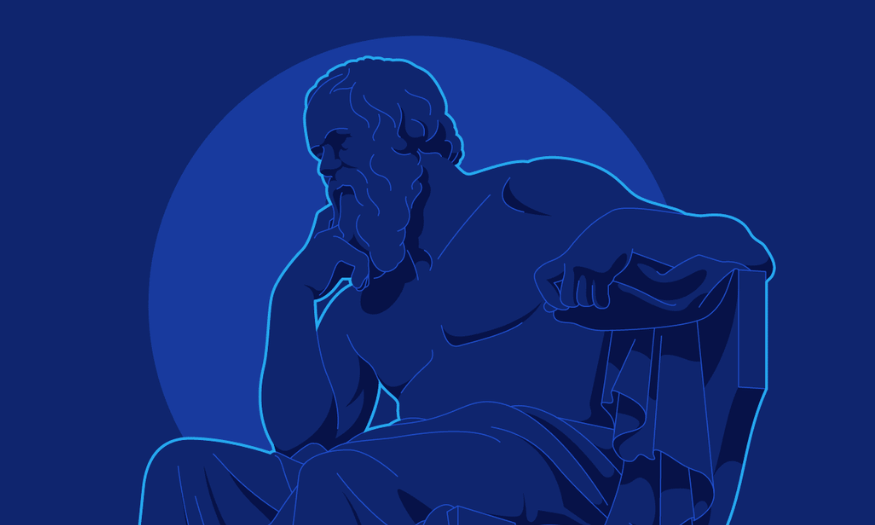Best Selling Products
Things to Know About InDesign
Nội dung
- 1. What is InDesign?
- 2. How is InDesign different from Illustrator?
- 3. Explore some products made with InDesign
- 3.1 Impressive Magazine Templates (Magazine Design)
- 3.2 Flyer or brochure templates
- 3.3 Lookbook templates
- 3.4 Portfolio templates
- 4. Outstanding features of InDesign
- 4.1 Powerful document management
- 4.2 Integration with other Adobe applications
- 4.3 Flexible layout feature
- 4.4 Interactive design for digital publications
- 4.5 Professional image and color management
- 5. Where should I upgrade InDesign?
- 6. Conclusion
Adobe InDesign is one of the most powerful graphic design software today, widely used in the publishing and design industry. With the ability to create diverse documents from books, magazines to posters and brochures, InDesign not only helps users express their ideas professionally but also saves time and effort. In this article, Sadesign will explore what you need to know about InDesign, from outstanding features, basic usage to tips and tricks to optimize the workflow.

Adobe InDesign is one of the most powerful graphic design software today, widely used in the publishing and design industry. With the ability to create diverse documents from books, magazines to posters and brochures, InDesign not only helps users express their ideas professionally but also saves time and effort. In this article, Sadesign will explore what you need to know about InDesign, from outstanding features, basic usage to tips and tricks to optimize the workflow.
1. What is InDesign?
Adobe InDesign is the leading graphic design software used to create a variety of publications such as books, magazines, brochures, and catalogs. With its professional layout and text management capabilities, InDesign has become an indispensable tool for publishers and designers. This software not only provides powerful features but also supports integration with other applications in the Adobe ecosystem, providing a seamless and efficient design experience.
InDesign allows users to create beautiful and highly accurate text pages, while supporting working with many different image file formats. You can easily embed or link to files from Photoshop and Illustrator, making editing quick and convenient. There is no need to export and re-insert files, InDesign automatically updates any changes from other applications, saving users time and effort.
In addition to supporting images, InDesign also allows you to insert text files in .doc or .pdf format, making content management easier. With the ability to handle text and image elements professionally, InDesign is the ideal choice for those who need to create high-quality and attractive publications.
.png)
2. How is InDesign different from Illustrator?
Although both InDesign and Illustrator are products of Adobe and serve design purposes, they have distinct differences in functionality and application. Illustrator stands out for its creative design capabilities, suitable for creating unique vector images and graphics. InDesign, on the other hand, is optimized for page layout and managing multiple pages at once, which is useful for projects that require complex layouts such as magazines or books.
One of InDesign's strengths is the ability to work with multiple pages in the same workspace, while Illustrator is limited in page count to ensure system performance. This makes InDesign an ideal choice for designers who need to create multi-page publications while maintaining aesthetic appeal and design consistency.
Many people may wonder whether Microsoft Word can replace InDesign for long-form document processing. However, InDesign offers superior features in the coordination of layout, images, and colors. This not only helps to create beautiful publications but also ensures compatibility with the offset printing process, an important factor in the publishing industry.
3. Explore some products made with InDesign
3.1 Impressive Magazine Templates (Magazine Design)
Magazines are some of the most iconic products that InDesign can create, and the Retro Magazine template is a prime example. With a classic style, this design uses subtle gradients combined with classic textures to create a nostalgic and warm feeling. The layout is cleverly arranged, making it easy for readers to access information while still enjoying the aesthetic beauty.
InDesign extends beyond print layouts to digital design. The eMagazine template shows the software’s flexibility, allowing you to create interactive magazines that are ready for desktop and mobile viewing. This enhances the reader experience while expanding the accessibility of your content.
With InDesign, designing magazines is more fun than ever. You can use powerful tools to create impressive pages, from arranging text to inserting images, all with ease and efficiency. Beautiful magazine templates not only attract readers but also affirm your brand.
.png)
3.2 Flyer or brochure templates
Flyers and brochures are important marketing materials for a company, and using InDesign helps you optimize your design time. With a friendly interface and ready-made templates, InDesign allows you to create impressive products in just a few simple steps. Eye-catching flyers can attract attention at first sight, while brochures provide detailed information in a clear and attractive way.
Furthermore, InDesign offers powerful customization capabilities, making it easy to change colors, fonts, and images to match your brand. This not only saves time, but also ensures that the final product is a perfect work of art that represents the exact image you want to convey.
With InDesign, creating flyers and brochures is not just a job, but also an exciting creative process. You can freely experiment with different ideas and create unique products, contributing to improving the communication effectiveness of your business.
.png)
3.3 Lookbook templates
Fashion retailers often use seasonal lookbooks to promote new products. InDesign helps designers create impressive lookbooks that highlight new products perfectly. With image and text management capabilities, you can create beautiful page layouts that showcase the style and quality of your products.
A well-designed lookbook template not only attracts customers but also builds a strong brand. InDesign allows you to easily adjust the layout, from image placement to color selection, all aimed at conveying the message most effectively.
Using InDesign to create a lookbook is more than just a design exercise; it’s an opportunity to showcase your creativity and personal style. A great lookbook will help you stand out from the crowd and stand out from the competition.
.png)
3.4 Portfolio templates
InDesign templates are an easy way to give your portfolio a fresh look. Whether you’re a graphic designer, photographer, or web designer, InDesign provides the tools you need to create an impressive portfolio. You can easily customize the layout and style to match the content you want to convey, highlighting your strengths and achievements.
Using InDesign for your portfolio not only helps you organize your work professionally, but also provides a smooth and pleasant viewing experience. InDesign's built-in templates save you time while ensuring that the final product is a true work of art.
Ultimately, a great portfolio is more than just a list of your work; it’s a way to tell a story about yourself and your career. With the help of InDesign, you can easily create a unique portfolio that clearly shows your style and personality, thereby attracting the attention of clients and employers.
.png)
4. Outstanding features of InDesign
Adobe InDesign is a powerful graphic design software, specialized for creating print and digital publications. With many outstanding features, InDesign not only helps designers save time but also improve product quality. Below are the five most outstanding features of InDesign that you should know.
4.1 Powerful document management
One of the most prominent features of InDesign is its text management capabilities. The software allows you to easily enter, format, and arrange text in large documents. You can use paragraph styles and character styles to ensure consistency throughout the document. This is especially useful when working with publications such as books, magazines, or brochures, where text plays an important role.
InDesign also supports tools like Find/Change, which help you quickly find and replace text. You can apply formatting styles to multiple paragraphs at once, saving time and effort. Additionally, automatic spelling and grammar checks help you ensure your documents are always perfect.
In particular, InDesign allows you to create multilingual documents by supporting a variety of fonts and formats. This makes it easy for you to reach the global market and serve the needs of customers in many different countries.
4.2 Integration with other Adobe applications
InDesign is designed to work seamlessly with other applications in the Adobe suite, such as Photoshop and Illustrator. This is a big benefit for users, as you can easily import images and graphics from these applications into your documents without running into compatibility issues.
This integration not only saves you time, but also improves the quality of your work. You can edit images in Photoshop and have them automatically updated in InDesign without having to re-export each file. Likewise, vector files from Illustrator can be embedded into InDesign documents without losing quality.
Working with multiple applications on the same project allows you to take full advantage of each software's capabilities. You can create rich documents with sharp images and sophisticated graphics, all easily managed in InDesign.
4.3 Flexible layout feature
InDesign features flexible page layout capabilities that allow you to create complex layouts with ease. You can work with multiple pages in the same project, customizing the size and format of each page. This is extremely useful when you need to create documents with a large number of pages, such as books, magazines, or catalogs.
The software also allows you to create master pages, which saves time when designing similar pages. You can apply these templates to different pages in your document, ensuring consistency and professionalism. This feature not only helps you manage your content easily but also creates beautiful and attractive products.
In addition, InDesign also supports automatic table of contents and index, helping you easily organize and navigate your documents. With these tools, you can create professional publications without having to worry about organizing information.
4.4 Interactive design for digital publications
InDesign is not limited to creating print documents, but also offers powerful features for designing digital publications. You can create interactive documents, such as eBooks, e-zines, and multimedia presentations. This feature helps you expand your creative capabilities and engage your readers more effectively.
With InDesign, you can add interactive elements like buttons, hyperlinks, videos, and audio to your documents. This creates a rich user experience and helps your documents stand out from the crowd. You can also export your documents as interactive PDFs, allowing readers to interact directly with the content.
Another highlight is the ability to create documents that are compatible with mobile devices. InDesign allows you to design responsive layouts, which automatically adjust content to the device’s screen size. This is important as more and more people use smartphones and tablets to access information.
4.5 Professional image and color management
Finally, InDesign offers professional color and image management tools to help you create impressive, high-quality products. The software supports industry-standard color management, ensuring that colors appear the same on screen and when printed. This is very important for designers, because accurate color determines the quality of the final product.
In addition, InDesign makes it easy to import and manage images. You can embed or link image files from Photoshop or Illustrator without losing quality. Automatic image alignment and resizing make it easy to create beautiful, professional layouts.
In addition, InDesign also supports the ability to insert vector and bitmap files, giving you the flexibility to use different types of images. With basic image editing tools, you can make small changes without having to open another application, saving time and increasing work efficiency.
.png)
5. Where should I upgrade InDesign?
If you are looking for a place to upgrade your Adobe InDesign, Sadesign is the perfect choice. Sadesign offers genuine InDesign product packages at affordable prices, helping you save money while still owning high-quality software. With a 12-month upgrade package, you will receive all the powerful features of InDesign, supporting the optimization of your design work.
SaDesign not only provides software but also commits to support installation and dedicated instructions for users. The staff here is always ready to help you during the usage process, ensuring that you can make the most of InDesign's features. Moreover, with a permanent warranty policy and 100% refund, you can be completely assured when choosing services at Sadesign.
In addition, Sadesign also regularly updates news and knowledge related to software, helping you grasp the latest design trends. Come to SaDesign to experience the most professional and quality InDesign upgrade service!
6. Conclusion
InDesign is not only a design tool, but also a creative platform for those who are passionate about art and communication. Mastering the features and techniques of InDesign will help you improve the quality of your design products. With the information and instructions in this article, we hope you will be more confident when embarking on your design projects. Let's explore and create endlessly with InDesign!