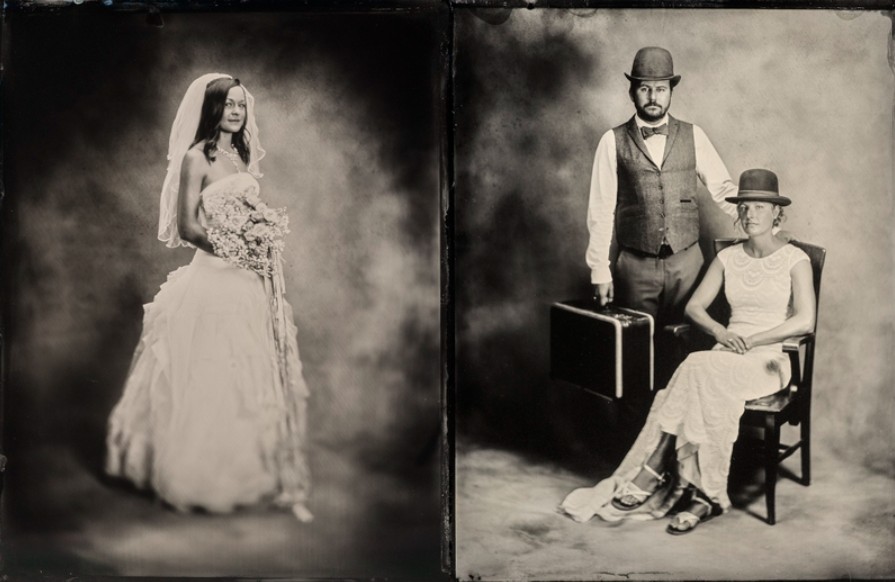Best Selling Products
Tips to Keep Your Camera Battery Longer: Shoot Without Interruption
Nội dung
Saving battery life isn't a complicated trick, it's simply a matter of small habits that build up over time.

If you have ever experienced the feeling of your camera battery running out of juice after just a few hours of shooting, you will understand the fear of running out of power mid-shoot. This is especially difficult for photographers who have to work all day long, or travel where it is not easy to find a power source to recharge. Modern cameras today are equipped with many smart features such as Wi-Fi, Bluetooth, GPS, large touch screens and high resolution. However, all these conveniences are the reason why the battery drains quickly, sometimes even before you have taken the desired number of photos.
Interestingly, besides buying extra batteries, there are many tips to help you optimize battery life on the device you are using. This is not only a useful skill for beginners, but also a vital experience for professional photographers. Because saving battery is not simply about extending shooting time, but also a way to ensure that you do not miss precious moments because the camera suddenly "turns off". This article will analyze in detail 7 important tips to help you save camera battery so that you have more time to be creative, take more pictures and feel more secure on every trip.
1. Turn off all wireless connections on the camera
In the digital age, wireless connectivity has become an essential part of cameras. With just a few steps, you can transfer photos to your phone to share on social networks, or control the camera remotely via Bluetooth and Wi-Fi. Some cameras even have GPS to attach the shooting location to the EXIF data.
But that convenience is a battery drainer. These connections are constantly running in the background, even when you’re not using them. They’re communicating with other devices, searching for a signal, or syncing data, and as a result, your battery is slowly draining.

The solution is simple: if you don't need it, turn it all off. On Sony cameras, you just need to turn on Airplane Mode to disable all connections. On Canon or Nikon, you need to go through the menu to turn off items like Wi-Fi, Bluetooth, NFC one by one.
Experience has shown that simply turning off wireless can extend battery life by 20–30%. For a long shoot, that translates to hundreds of extra shots. Get in the habit of turning it on only when you need to transfer images or use the remote, then turning it off. This saves battery life and protects the battery from overheating from constant use.
2. Turn off image stabilization
Image stabilization is one of the best things about technology. It helps keep your shots sharp, especially when shooting with a telephoto lens or in low light. However, it doesn’t come free – it uses a lot of power to power the sensor or lens inside.
With long focal length lenses like 70–200mm or longer, image stabilization is almost mandatory if you want sharp images. But if you’re shooting with a wide-angle lens or in a well-lit environment, it’s not really necessary. When the camera is mounted on a tripod, turning on IS or VR can even be counterproductive.

For mirrorless models with sensor image stabilization (IBIS), turning on this feature will drain the battery even more. Therefore, use it selectively. If you shoot landscapes, architecture or studios with good lighting conditions, you can completely turn off IS to save battery. On the contrary, when shooting sports, animals or in conditions with a lot of shaking, turn it on to ensure quality.
Saving battery doesn’t mean sacrificing image quality, it means using it wisely. Let image stabilization serve you well, instead of letting it “eat battery” all the time.
3. Turn off Automatic Sensor Cleaning mode
One feature that most users don’t notice but silently consumes battery is Automatic Sensor Cleaning – automatically cleaning the sensor every time the device is turned on or off. This is a useful technology, minimizing dirt on the sensor, but it is not really necessary to operate continuously.
If you turn the camera on and off several times a day, this system will drain the battery significantly. Disabling it does not immediately cause the sensor to get dirty, because dust accumulates mainly when changing lenses in windy and dusty environments. Instead of leaving the camera running continuously, you can periodically clean it manually with a specialized tool.
Turning this mode off will give you some extra power to shoot more. This is a big advantage for long events. It also saves you from having to wait for the automatic cleaning process to complete.

4. Turn off the review/playback function on the LCD screen
One of the biggest battery draining habits of photographers is constantly checking the image they’ve just taken. This is especially common among beginners, who aren’t yet confident in their exposure and composition techniques. But doing so can quickly drain your battery, as the LCD screen consumes a lot of power.
Instead of leaving the image on for 5–10 seconds, you can reduce it to just 1–2 seconds or turn off the review mode altogether. Professional photographers often advise limiting the amount of time you look back at your photos while you shoot, so you can focus on the moment in front of the lens. Checking should only be done during breaks, when you have enough time to evaluate.

Alternatively, you can use an electronic viewfinder (EVF) to review your images instead of an external monitor. EVFs also use battery power, but much less than LCDs. They also help you see in bright sunlight, where LCDs can be difficult to see.
This little habit not only saves battery but also improves your skills, giving you more confidence in your shooting ability instead of constantly checking.
5. Reduce LCD screen brightness
Even if you turn off playback mode, the LCD screen is still the biggest battery drainer every time it's on. If you leave it on maximum brightness, the battery will drain much faster. So adjust the brightness appropriately according to the environment.
When shooting outdoors, you can simply reduce the exposure to around -2 or -3 and use the histogram to check the exposure. The histogram is always more accurate than what you can see with your eyes on the screen. Indoors, you can reduce it further, even to -4 or -5, and still see the readings.

Some cameras also allow you to set a power-saving mode, where the screen will automatically turn off after a few seconds of inactivity. This is a smart way to both conserve battery life and avoid distractions.
Adjusting your brightness may seem like a small thing, but it can actually add 15–20% to your battery life. Over a long shoot, that can be the difference between taking a few hundred extra shots or having to stop halfway through.
6. Turn off the camera when not in use
A common mistake is to leave the camera on continuously even when not shooting. In fact, even when not in use, the camera still consumes power for components such as the screen, light metering system and background processes.
If you know you’ll be out for more than a few minutes, turn your camera off completely. On hour-long event shoots, this will help your battery last significantly longer.

However, it is important to note that you should not turn it on and off continuously in a very short period of time. Each time you start the machine, it will take more energy to re-run the software and processing system. Therefore, the advice is: turn it off when resting for a long time, keep it on when resting for less than a minute.
Some models also have a Sleep Mode, which automatically puts the device into a power-saving state when not in use. This is a great option to help you save battery while still booting up quickly when needed.
7. Replace the camera battery
Finally, if you’ve tried all the tips and your battery still drains quickly, the problem may lie with the battery itself. Over time, its ability to store energy decreases, leaving it with a much lower capacity than originally advertised.
High-end models from Canon, Nikon or Sony all allow you to check the battery status right in the menu, displaying the number of charges and the level of wear. When you see the battery draining abnormally fast or the battery capacity is still there but the device is turned off, it is time to replace the battery.
Invest in at least one or two genuine spare batteries from a reputable brand. Cheap batteries can quickly fail and even pose a risk to your camera. A quality battery will not only ensure longer shooting time but also protect your camera from dangerous incidents.

8. Conclusion
Saving battery life isn’t a complicated trick, it’s simply a series of small habits that build up over time. From turning off wireless connections, disabling image stabilization when not needed, reducing screen brightness, to turning off the device during long breaks, every action contributes to making the battery last longer. In photography, the battery is the “heart” that keeps it running. A dead battery in the middle of a shoot can make you miss out on a golden moment that nothing can compensate for. By applying the 7 tips above, you’ll not only save battery life effectively, but also feel more secure on every trip and every shoot. Make these tips a habit and you’ll be surprised at how many more photos you can take. In a world where every moment only happens once, having a little extra battery means more opportunities to be creative and capture memories.