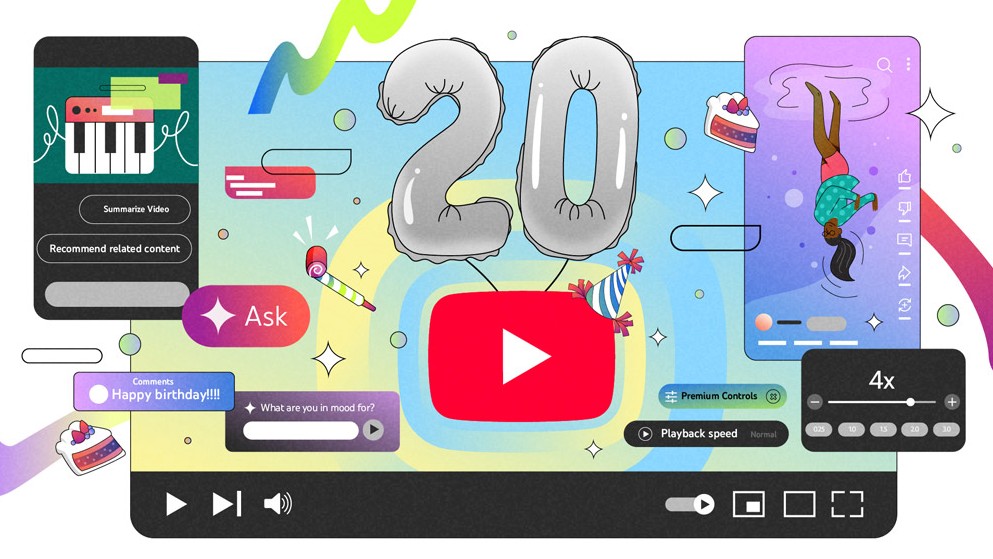Best Selling Products
Google Drive is now smarter with Gemini on Android and iOS
Nội dung
When Gemini was first integrated into Google Drive web, users quickly noticed a change in the way they accessed their data.

The world of technology is entering a new phase, where artificial intelligence is not just a science fiction concept but has become a direct support tool for work and daily life. Among the pioneering "big guys", Google always stands out with its strategy of integrating AI into the product ecosystem that is already familiar to billions of users worldwide. One of the most important steps is bringing Gemini into Google Drive, the world's leading file storage and management platform.
Previously, web users had the opportunity to experience this power. Gemini helps summarize long content, record the main points of meeting records, and support quick data extraction. This is a step forward that completely changes the way people access information. And now, Google continues to expand this experience to mobile platforms. Gemini's official presence in the Google Drive application on Android and iOS opens up the possibility of working more flexibly, intelligently and conveniently than ever before. This means that anyone can carry a powerful "AI assistant" with them, use it anywhere, anytime. The article below will analyze in depth the significance of this event, the outstanding features that Gemini brings to the mobile version of Google Drive, the scope of deployment, the supported user base as well as Google's long-term vision of making AI the core platform for the future of work.
1. Google's important step forward
When Gemini was first integrated into Google Drive on the web, users quickly noticed a change in the way they accessed data. Instead of having to flip through dozens of pages of documents to find important information, just ask a specific question or request, and Gemini would immediately aggregate and return a concise answer. This experience saved countless hours, especially for those who had to deal with large volumes of data every day.

However, in the current context, most of the work has shifted to mobile devices. Phones are no longer just communication or entertainment tools, but have become mobile offices for millions of people. Online meetings, quick email exchanges, reviewing contracts or viewing reports, all can be done on smartphones. Realizing this trend, Google decided to bring Gemini from the web platform to the mobile application to ensure that users are no longer limited by devices.
Now, with just your phone, you can ask Gemini to summarize a report that is dozens of pages long while on the go. You can ask AI to find all the important data in a set of Excel files in just a few seconds. Or if you need to prepare for an urgent meeting, you can completely use Gemini to synthesize content from multiple folders without sitting in front of a computer screen. Bringing Gemini to Android and iOS is the answer to the increasing demand for mobility, and affirms Google's vision: AI is not only limited to computers but must accompany users anytime, anywhere.
2. Outstanding features of Gemini in Google Drive on Android & iOS
What many are most excited about is that the Gemini mobile experience is not just a copy of what is already on the web, but is also optimized by Google to suit smartphone usage behavior. Notable features include the ability to summarize documents, process multiple files at once, extract important data and even discuss content directly.
Quick document summary
For millions of users, reading and understanding content from long text files has always been a challenge. Gemini on mobile allows users to open any document and ask for a concise summary in just seconds. For example, when you are preparing for a presentation but have a short time to read, AI will quickly summarize the main points. This is not only a time-saving tool, but also helps users access information in a more effective way.
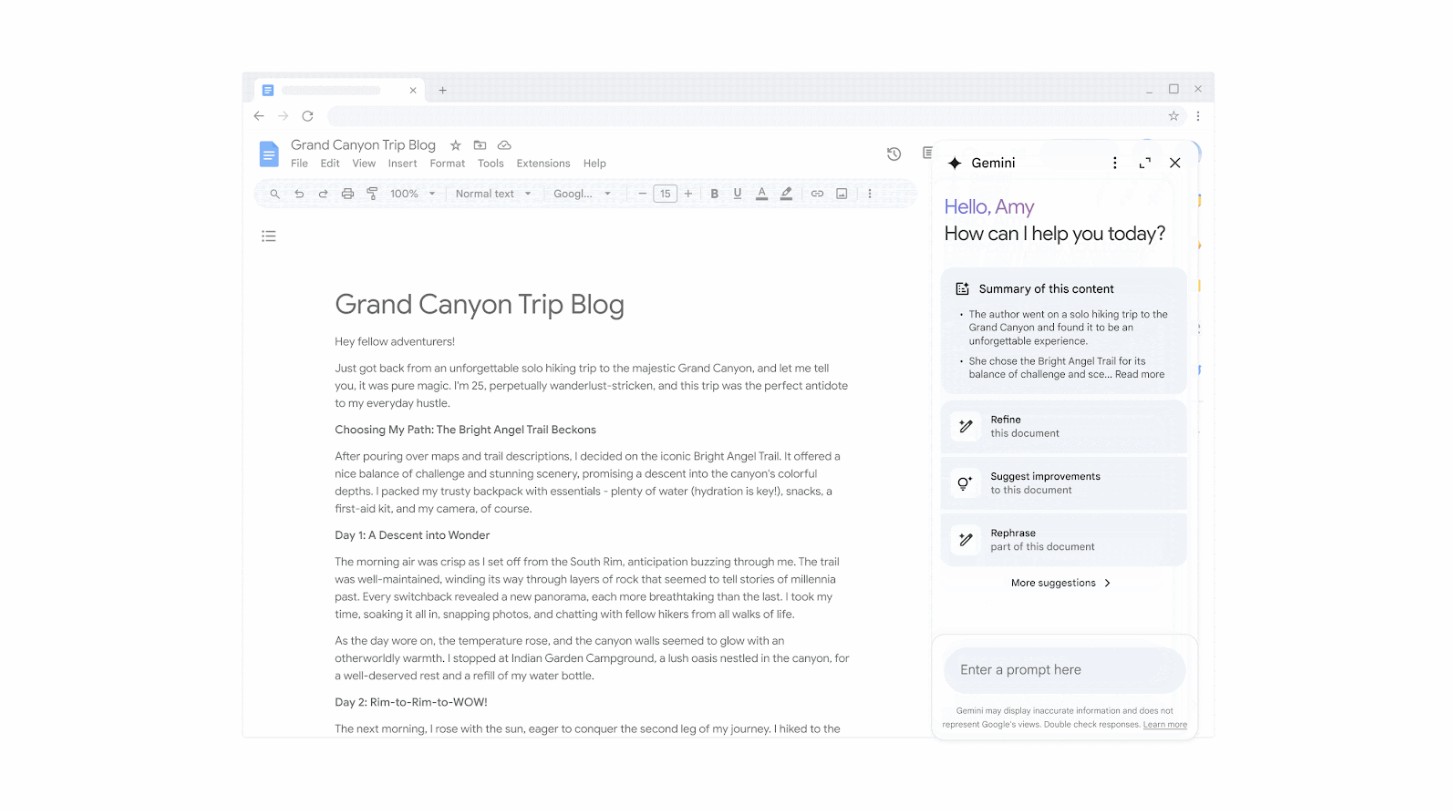
Summarize an entire folder or multiple files at once
Another highlight of this update is the ability to process data at a larger scale. Instead of working with just one document, users can ask Gemini to aggregate content from an entire folder. For example, if you are preparing a marketing campaign with multiple reference documents, Gemini can package them all into one comprehensive report. This is an extremely useful feature for workgroups, as it saves time in preparation and decision-making.
Extract important information
One of the core values of AI is the ability to find information quickly. With Gemini, you don’t have to scroll through pages of documents to find a number or a paragraph. Just ask a specific question like “What is the revenue for Q2 in this report?” and Gemini will immediately answer. On mobile platforms, this feature is especially useful for people who need quick responses in a dynamic work environment.
Discuss and analyze data live
Gemini is more than just a search engine or a summary tool. In the Google Drive app, users can also directly discuss the contents of files with the AI. You can ask Gemini about the strengths and weaknesses of a business plan or ask the AI to analyze trends based on data in multiple spreadsheets. The experience almost makes Gemini an artificial intelligence partner, ready to assist you at any time.
3. Implementation roadmap and scope of application
According to Google's announcement, the rollout of Gemini to Google Drive mobile began on September 22. However, like many major updates, it will take time to reach all users. Google estimates that the rollout may take longer than 15 days to ensure system stability and avoid risks of mass deployment.

One thing that’s unique about this release is that Google doesn’t differentiate between fast and scheduled rollout domains. This means that no matter which group you’re in, you’ll all get the update in the same timeframe. This is a positive sign, as it shows that Google values the consistency of the user experience and wants everyone to have access to AI at the same time.
4. Who will use it?
Not all Google Drive users will be able to experience Gemini on mobile right away. For now, the feature is only available to premium customer groups, including Business Standard, Business Plus, Enterprise Standard, Enterprise Plus, Google AI Pro for Education, and Google One AI Premium.
This strategy clearly reflects Google’s direction. Enterprises and educational institutions are often dealing with large amounts of data and require close collaboration. Rolling out Gemini to these groups first will have clear value, driving productivity. Meanwhile, general consumers may need to wait longer before access is expanded.
The most important thing Gemini brings is not just the individual features, but the change in the way we work. Previously, people had to sit in front of a computer to be able to synthesize data, search for information or summarize documents. But now, everything can be done right on the phone.
Imagine a salesperson on the way to a client meeting. Instead of having to prepare the night before, he can open Google Drive, ask Gemini to summarize the sales figures, and immediately have a report ready to present. Or a teacher in class can quickly ask Gemini to extract the key points from a research paper to explain to students. Even for students, preparing for a research paper becomes much simpler when they just ask Gemini to compile an entire bibliography.

It is this flexibility that makes Gemini a useful tool in both corporate and academic environments, while also meeting the personal needs of those who regularly work with large volumes of information.
5. The future of AI in the Google Workspace ecosystem
Bringing Gemini to Google Drive on Android and iOS is just one part of the picture. Google is taking steps to make the Google Workspace ecosystem truly intelligent. With AI built into every tool, users will have a seamless and consistent experience, no matter which platform they use.
In the future, Gemini may be able to go beyond summarizing and analyzing to forecasting trends, providing strategic solutions, or even generating complete content on demand. The combination of personal data, powerful collaboration tools, and artificial intelligence will create a smart virtual office where people can work more efficiently than ever before.
6. Conclusion
The official launch of Gemini on Google Drive for Android and iOS marks a major step forward for Google in bringing AI closer to everyday life. No longer limited to the web, users can now take advantage of artificial intelligence anytime, anywhere to summarize documents, extract important data, or analyze information from many different sources.
This is not just a new feature, but a change in the way we work, learn and collaborate. At the current pace of development, it can be affirmed that AI will become an indispensable part of the Google Workspace ecosystem in particular and in digital life in general. Gemini is a clear demonstration of that vision.