Best Selling Products
Top 10 Free Data Synchronization Software
Nội dung
10 free data synchronization software that are popular with many users, helping you easily manage, update and share files on all devices. Each tool has its own strengths in terms of capacity, security features or collaboration capabilities. You can customize, experience first and choose according to your personal needs.
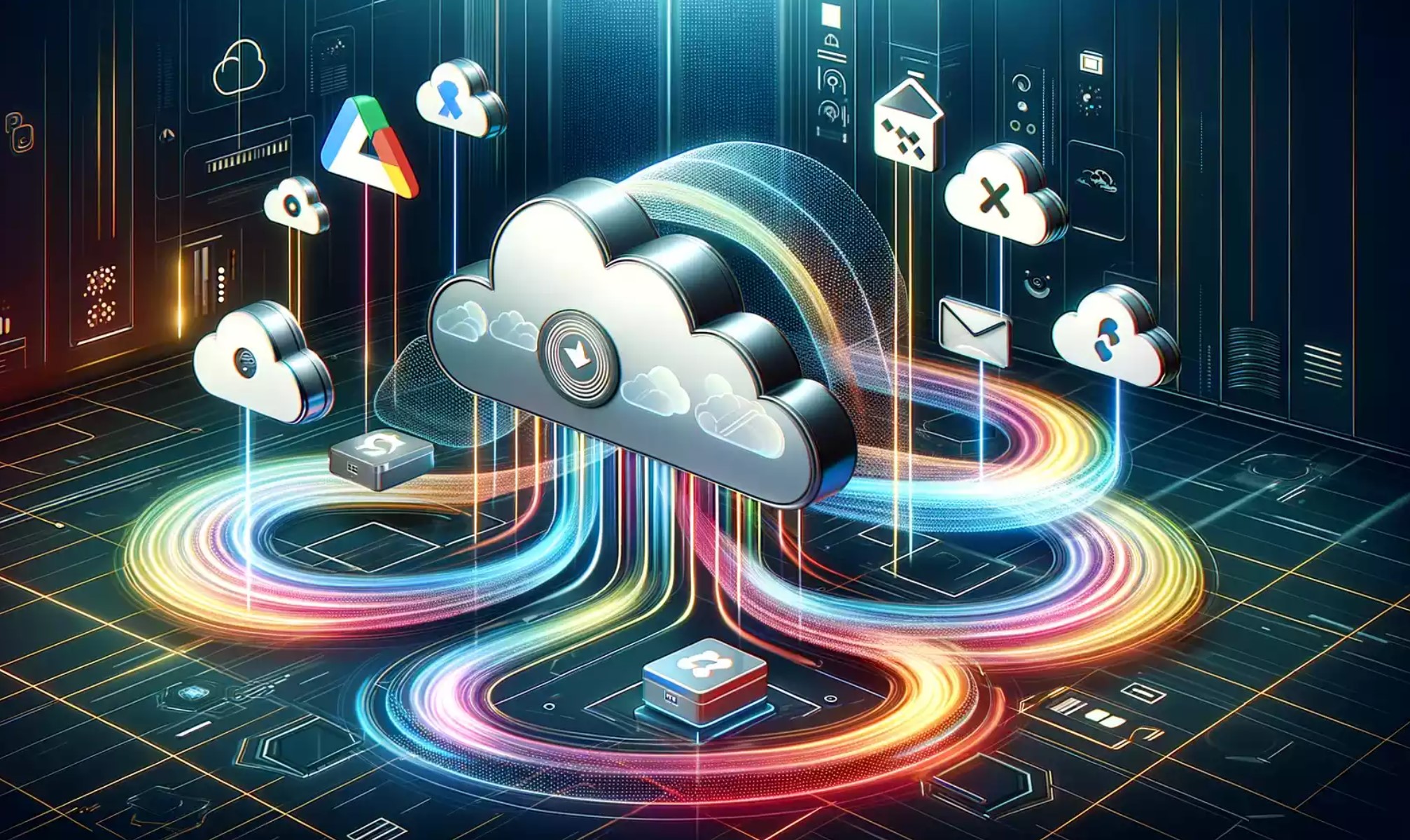
Nowadays, with the strong development of 4.0 technology, we work on many different devices: from office computers, personal laptops to smartphones and tablets. Managing, organizing and keeping files always synchronized and updated everywhere is one of the essential needs. If you are wondering which support tool to choose, below is a list of 10 free data synchronization software that are loved and highly appreciated by many people. This article will help you easily choose the solution that suits your own needs, with a friendly tone like a friend sharing experiences.
1. Google Drive
Google Drive is not only a familiar cloud storage service but also tightly integrated with office applications such as Google Docs, Sheets, Slides. You can work together on the same document, edit, comment, and all changes will be synchronized immediately.
Advantage:
15GB free storage, enough for many types of documents.
Integrate Gmail, Calendar and more.
Easily share files with friends and colleagues.
Limit:
Once you exceed 15GB, you will need to purchase additional storage.

2. Dropbox
Dropbox is one of the pioneers of data synchronization services, focusing on simplicity and stability. Install the application on your computer or phone, you almost "forget" about synchronization, because everything will be updated automatically.
Advantage:
Fast and stable sync.
Restore old versions of files easily.
Connect to many third party applications.
Limit:
Free storage is limited (about 2GB).

3. OneDrive (Microsoft)
If you regularly work in the Microsoft ecosystem, OneDrive will be an indispensable "piece". It is integrated into Windows 10/11, seamlessly syncing with Office and Outlook.
Advantage:
5GB free storage, enough for basic users.
Easily share documents and collaborate with teams through Office 365.
Limit:
Free capacity is not large, upgrading is quite expensive.
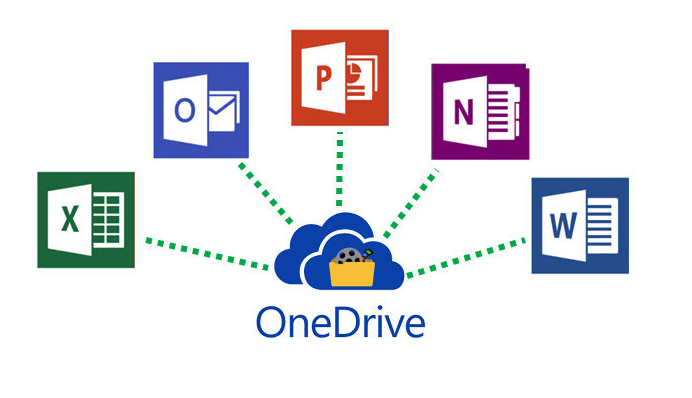
4. Sync.com
Sync.com emphasizes security with end-to-end encryption. If you care about privacy and security of sensitive data, this is a great option to consider.
Advantage:
High security, comprehensive encryption.
Easy to use interface, supports multiple platforms.
Limit:
Sync speed is sometimes not as fast as other "big guys".

5. MEGA
MEGA attracts users thanks to its “huge” free capacity – up to 20GB. In addition, MEGA also provides data encryption and convenient file sharing via link.
Advantage:
Large free capacity.
Good security, built-in chat.
Limit:
Sync speed and interface are sometimes not smooth.
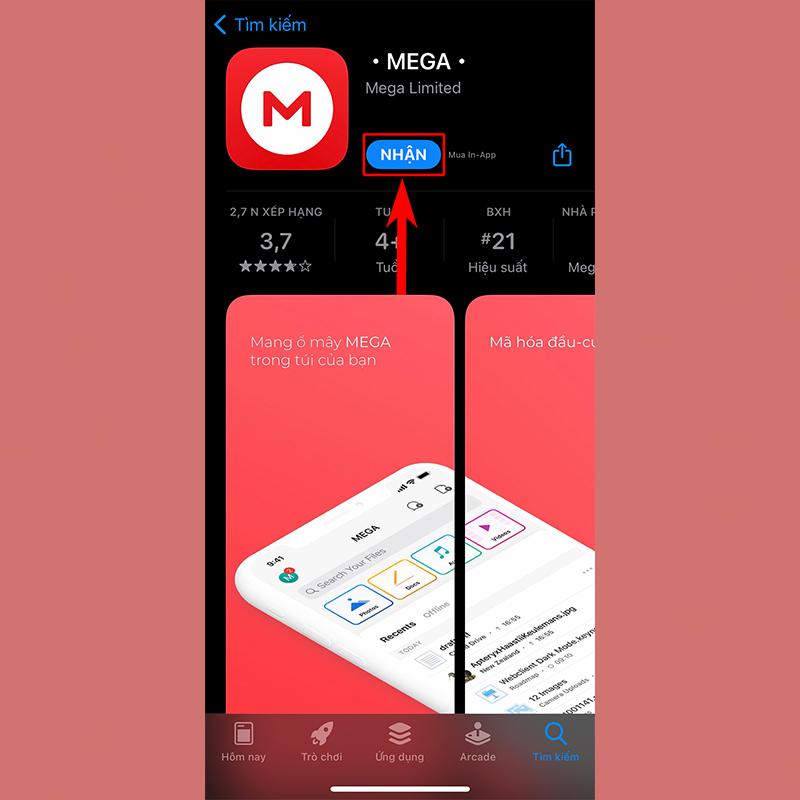
6. pCloud
pCloud offers 10GB of free storage, enough for you to store a lot of photos and documents. It has the feature of streaming music and videos directly, convenient for those who need entertainment.
Advantage:
Cross-platform integration, easy drag and drop files.
Play music, watch videos directly on the cloud.
Limit:
Some advanced features (such as Crypto Folder) are paid.

7. Box
Box is highly regarded in the enterprise environment for its user management, permissions, and integration with many business software.
Advantage:
10GB free storage.
High security, supports team collaboration.
Integrates with apps like Office, Slack.
Limit:
File upload size limit in free version.

8. SpiderOak One
SpiderOak One is noted for its level of security, comprehensive encryption, and was recommended by Edward Snowden. This is the choice for those who put security first.
Advantage:
Excellent security, end-to-end encryption.
Multi-platform support.
Limit:
Interface is not as friendly as competitors.

9. Resilio Sync
Resilio Sync (formerly BitTorrent Sync) works on a peer-to-peer (P2P) platform. It has no capacity limit and the speed will depend on the connection between the devices.
Advantage:
Fast, no need for intermediate servers.
Make sure the data is saved on your own device.
Limit:
More complex initial setup required.
Requires device to be always online for syncing.
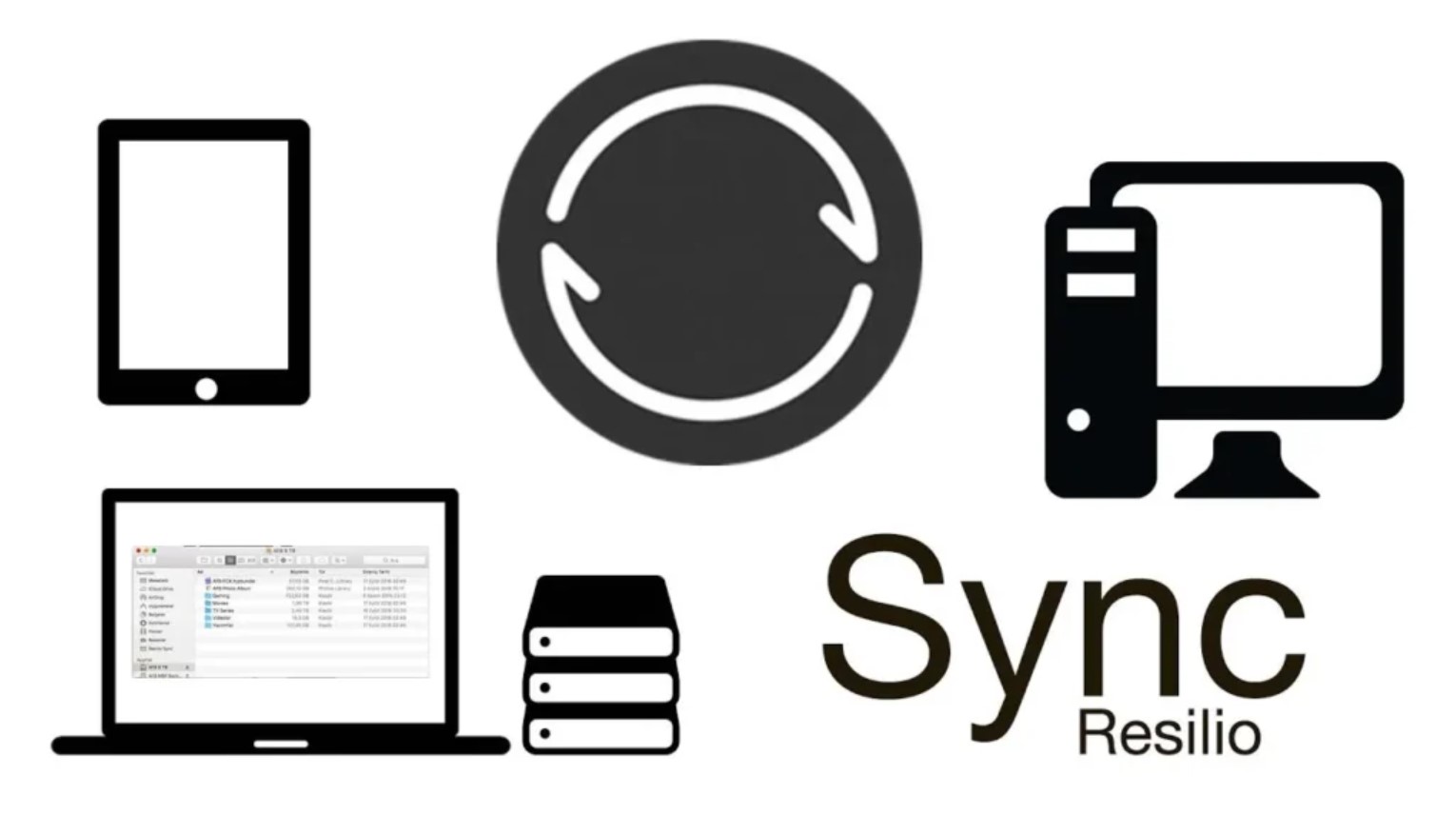
10. GoodSync
GoodSync allows you to customize how you sync: scheduled, real-time, or recurring backups. It's a flexible solution that fits a variety of needs.
Advantage:
Automatic sync, can be scheduled.
Diverse, highly customizable backups.
Limit:
The interface is a bit old and takes some getting used to.
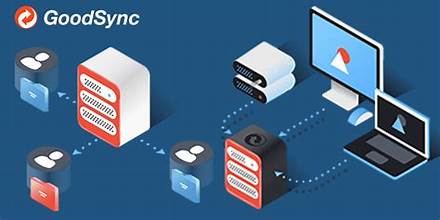
Notes when choosing data synchronization software:
Determine your needs: How much storage do you need? Are you primarily storing photos, videos, or work documents?
Security: If you store sensitive data, choose a tool with strong encryption.
Collaboration features: Working in teams? Sharing files frequently? Choose a service that supports good collaboration (Google Drive, Box, OneDrive).
Ecosystem Integration: Are you using Windows, macOS, or Google Workspace? Choose the right sync software to easily connect your work.
User Experience: The easier it is to use, the more time and effort you save.
Choosing the right data synchronization software will help you save time, improve work efficiency, and minimize the risk of information loss. Whether you are a student, office worker, freelancer, or small business owner, the 10 tools above all have their own strengths. Start by trying them out and experiencing them in real life before deciding to commit to them long term. Choose the most suitable solution and you will immediately feel the convenience and seamlessness in your daily workflow.












































