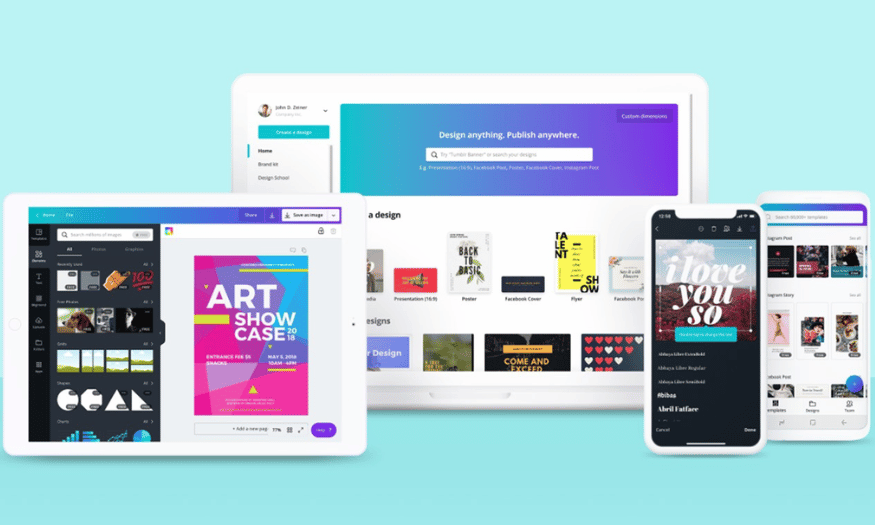Best Selling Products
Top 10+ Unique Canva Pro Tools
Nội dung
Canva Pro has become one of the most popular online design tools, thanks to its simplicity and efficiency. With millions of users worldwide, Canva Pro not only helps create beautiful designs but also saves time and effort for those with no design experience. Join Sadesign to explore 10+ unique tools of Canva Pro, helping you take your designs to the next level.
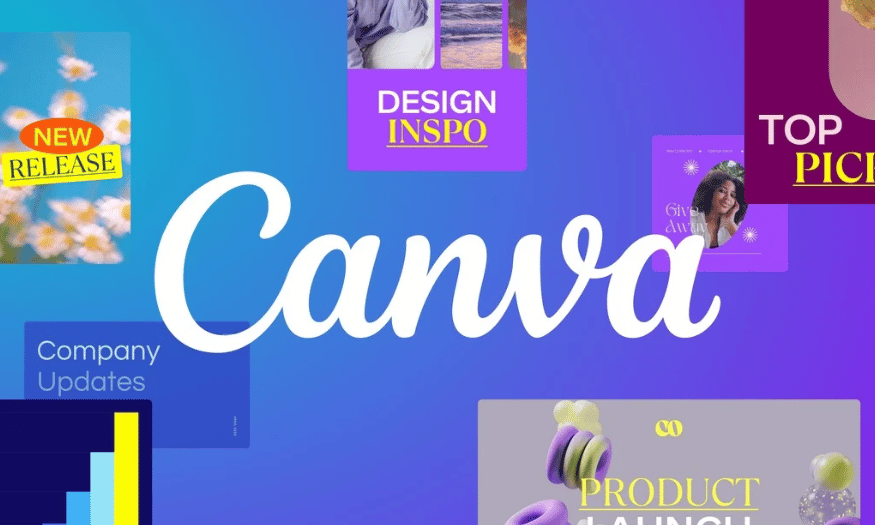
Canva Pro has become one of the most popular online design tools, thanks to its simplicity and efficiency. With millions of users worldwide, Canva Pro not only helps create beautiful designs but also saves time and effort for those with no design experience. Join Sadesign to explore 10+ unique tools of Canva Pro, helping you take your designs to the next level.
1. Magic Resize
When you design content for multiple platforms like Facebook, Instagram, or Twitter, resizing your designs can be a big challenge. However, with Canva Pro’s Magic Resize tool, you no longer have to worry about manually adjusting every detail. With just one click, Magic Resize automatically resizes your design to fit each platform you want to use, saving you a lot of time and effort.
Not only does this simplify your workflow, it also ensures that your designs are always of the highest quality, no matter where they are used. Thanks to this feature, you can easily create attractive posts and images that attract the attention of your viewers without worrying about size or format.
.png)
2. Brand Kit
One of the most important elements of branding is consistency, and Canva Pro’s Brand Kit tool is key to achieving this. With Brand Kit, you can create a complete brand identity, including your chosen colors, fonts, and logo, making it easy to apply them to all your designs. This not only helps strengthen your brand recognition, but also creates a consistent experience for your customers.
Furthermore, storing all your brand elements in one place saves you time searching and ensures that every design reflects your brand’s values and image. With Brand Kit, you can be confident that every product you create has its own unique mark, thereby enhancing your credibility and professionalism in the eyes of your customers.
3. Background Remover
When designing, images with unwanted backgrounds can detract from the quality and aesthetics of the final product. Canva Pro’s Background Remover tool is here to solve this problem quickly and easily. With just one click, you can effectively remove the background of an image, helping you create professional and impressive images without the need for complicated or time-consuming software.
Not only does Background Remover save you time, it also opens up more creative opportunities. You can easily insert edited images onto any background you want, creating more unique and personalized designs that make your products stand out from the crowd.
.png)
4. Content Planner
Planning social media posts can be a difficult and time-consuming task without the right tools. With Canva Pro’s Content Planner, you can easily plan and schedule the content you want to share. This feature helps you organize your ideas and manage your time effectively, optimizing your workflow and increasing your productivity.
What’s more, Content Planner also lets you preview your social media posts, making it easy to adjust your content and images accordingly. By using this tool, you’ll never have to worry about missing a signal or missing a post, ensuring your brand is always present and attracting the attention of your followers.
5. Animation
In today’s design world, creating impressive and attention-grabbing products is extremely important, and Canva Pro’s Animation tool is the perfect solution for you to do just that. By adding animation effects to your designs, you can turn static images into vibrant and engaging products that will engage your audience more effectively.
Animation not only helps you create beautiful designs but also brings interesting interactive experiences to viewers. With a variety of effects to choose from, you can customize everything to your own style, making each product a unique work of art. Let your creativity fly with Animation and conquer your audience the way you want!
.png)
6. Templates
When you need to create impressive designs but don’t have much time to get started, using the professional design templates in Canva Pro is the perfect solution. With thousands of diverse templates categorized by different topics, from social media posts and flyers to brochures and invitations, you can easily find the right template for your needs. This not only saves you time but also improves the quality of your designs right from the start.
What’s more, these templates are often designed by industry experts, ensuring that they are not only visually appealing but also effective in conveying your message. You can customize every detail of the template to match your own style and brand, creating unique and personalized products that still maintain a professional look.
7. Photos
High-quality images are key to any design, and with Canva Pro’s huge image library, you’ll never have to worry about finding the right images again. With millions of high-quality images available, from stunning landscape shots to vibrant illustrations, you can easily find the perfect image for your project. This helps you create products that stand out and are more engaging.
Plus, using stock images from your library saves you valuable time, instead of having to take your own photos or search for images from various sources. You can instantly insert images into your design, making your work faster and more efficient. With Canva Pro, owning beautiful, high-quality images has never been easier!
.png)
8. Elements
Adding design elements is essential to creating a complete and impressive design, and Canva Pro offers you a wide collection of these elements. From icons and drawings to frames and shapes, you can easily find everything you need to make your design more vivid and attractive. These elements not only enrich the content but also create harmony in the overall layout.
Furthermore, using these design elements allows you to express your personal style more clearly. You can customize the size, color, and position of these elements to match your ideas, thereby creating unique and personalized products. Get creative with Canva Pro's Elements library and bring your ideas to life!
9. Collaboration Tools
In the modern workplace, effective collaboration between team members is essential, and Canva Pro offers powerful collaboration tools to help you do just that. With real-time collaboration, you can easily work together with your colleagues, share ideas, get feedback, and edit designs instantly without having to send multiple versions back and forth. This not only saves time, but also improves the efficiency of your workflow.
Plus, being able to track edit history and get notifications for changes keeps everyone on your team up to date. Whether you’re working remotely or in the same office, Canva Pro’s collaboration tools help you stay connected and work as a team more smoothly and efficiently than ever before.
.png)
10. Magic Write
Creating quality content for your designs can be a challenge, but with Canva Pro’s Magic Write, you can easily overcome this barrier. This artificial intelligence tool helps you write content automatically, from headlines to product descriptions, saving you time and effort. Just provide some keywords or basic ideas, and Magic Write will suggest rich and engaging paragraphs for you, making it easy to create engaging content for your designs.
Not only does Magic Write help you create content quickly, it also helps improve your writing skills. You can learn from the way this tool organizes and presents information, thereby improving your writing skills. With Magic Write, creating content has never been easier and more fun!
11. Video Editing
Video editing has become a vital part of modern content creation, and Canva Pro offers you an easy-to-use video editing tool. With a variety of video templates available, you can quickly start your project without much experience. The drag-and-drop user interface makes it easy to add images, video clips, and audio to your product, creating impressive videos in just minutes.
In addition, powerful editing tools allow you to customize every detail of your video, from transition effects to text and background music. You can create unique and creative products that capture viewers' attention and convey your message effectively. With Canva Pro, producing professional-quality videos has never been easier!
12. Presentations
Creating impressive, professional presentations has never been easier with Canva Pro. With a wide range of customizable presentation templates, you can quickly create a finished product in just minutes. Interactive features like charts, tables, and videos help you convey information in a vivid and easy-to-understand way, making your presentations more engaging than ever.
Moreover, using Canva Pro for your presentation not only saves time but also enhances the aesthetic value of your product. You can easily share your presentation with colleagues or customers and receive immediate feedback. With Canva Pro, each of your presentations will become a work of art, making a strong impression and leaving a deep impression on the audience.
.png)
13. Infographic Maker
In an age where information is abundant and diverse, presenting data visually is essential, and Canva Pro’s Infographic Maker is the ideal solution for you. With hundreds of rich infographic templates, you can easily create eye-catching images that help viewers easily access and understand information. From graphs, charts to diagrams, Infographic Maker allows you to visualize data in a vivid and impressive way.
In addition, editing and customizing elements in infographics is also extremely easy. You can change colors, fonts, and layouts in just a few clicks, making your product not only accurate in terms of information but also attractive to viewers. With Infographic Maker, you will turn dry data into attractive visual stories.
14. Custom Fonts
Choosing the right font can make a huge difference to your design, and Canva Pro’s Custom Fonts feature gives you the freedom to be creative and express your own style. You can upload custom fonts to use in your designs, giving your brand a unique and personal touch. This is especially useful when you want to maintain consistency in your brand identity.
Furthermore, using Custom Fonts also helps you stand out from the crowd, when many designs today often use popular fonts. You can freely combine many different font styles to create a truly unique and impressive product, making every design of yours have a strong personal mark.
15. QR Code Generator
In the digital age, connecting directly with customers through QR codes is becoming a popular trend, and Canva Pro has integrated a QR Code Generator feature to help you easily create QR codes for your designs. Just enter the URL or information you want to share, the system will automatically generate the corresponding QR code, making it easy to integrate into documents, posters or social media posts.
This feature not only saves you time but also enhances customer engagement. Customers simply scan the QR code to instantly access the information you want to share, creating a seamless and convenient experience. With QR Code Generator, you can easily connect people with your brand in an effective and creative way.
.png)
16. Conclusion
Canva Pro is not only a design tool but also a powerful assistant for those who want to improve the quality of their content. With unique and diverse tools like the above, Canva Pro helps you easily turn your ideas into reality, thereby increasing your brand presence and attracting customers. Explore and take advantage of these tools to create impressive and professional designs!