Best Selling Products
TOP 11 Free Photo Collage Apps on Phone
Nội dung
- 1. Criteria for choosing the best photo collage app
- 2. Top 11 best photo collage apps on phones
- 2.1. Layout From Instagram
- 2.2. Pic Collage
- 2.3. LiveCollage
- 2.4. Photo Grid
- 2.5. PicGrid
- 2.6. Photo Collage Maker
- 2.7. Pic Stitch
- 2.8. PicsArt Photo Studio
- 2.9. Photo Collage Pro Editor
- 2.10. Image Combiner
- 2.11. PicLab
Want to combine multiple photos into one frame but don't know which app to use? Don't worry! Here is a list of 11 free photo collage apps that will help you create professional-looking photos with just a few simple steps. Check them out now!
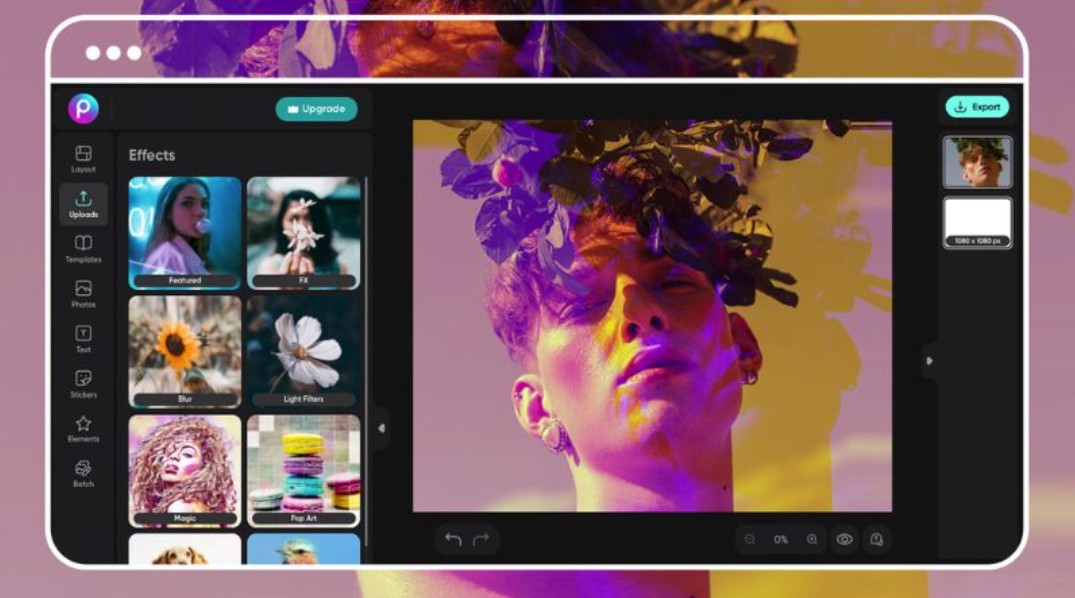
Combining multiple photos into one frame is probably no longer strange to young people today, especially those who love taking photos and want to share them on social networks. However, to create beautiful collages, you need to choose the right photo collage application. The article below will provide you with 11 best apps to combine multiple photos into one frame, let's find out with SaDesign right away!
1. Criteria for choosing the best photo collage app
Before going into the list of applications, let's go through some important criteria for choosing a suitable photo collage app:
Easy-to-use interface: A good application should have a user-friendly interface, simple operations, and be easy to get used to even if you are not tech-savvy.
Diverse frame templates: A quality app will provide many photo collage templates with different styles, giving you more creative options.
High output image quality: The application needs to support sharp, unbroken image output to ensure quality when sharing on social networks or printing.
.png)
Integrated photo editing: In addition to photo collage, some apps also support adding color filters, text, stickers or effects to make the photo more vivid.
Free or reasonably priced: Prioritize apps that are free or have a trial version so you can try them out before deciding to upgrade to a paid version.
After understanding the criteria, let's explore the 11 most worth-using photo collage apps today!
2. Top 11 best photo collage apps on phones
2.1. Layout From Instagram
Layout from Instagram is a popular app that helps users create photomontages quickly and easily. With the ability to combine up to 10 photos in one picture, users can freely arrange and choose frames for each photo. The app provides familiar Instagram filters, allows to adjust transparency and crop photos right on the phone.
.png)
Additionally, all your favorite Instagram filters are available in the app to add to your photos. Users can also adjust the transparency of each photo and crop edits right in the app. Furthermore, the app also offers multiple combinations and even different lenses to experiment with. Not to mention, users can crop individual photos and use photomontage borders.
2.2. Pic Collage
Pic Collage is a great app that offers a lot of options needed to create collages. It allows you to import photos from your phone's photo library, Facebook account, Instagram, and even search for photos online in the built-in browser. After adding photos, you can perform simple photo editing such as cropping, rotating, or resizing photos. You can also adjust the photo border, add text or interesting icons to make your photo more impressive.
.png)
Once you have completed your collage, you can share it on social networks like Facebook, Twitter or Instagram. Additionally, by registering and creating an account on Pic Collage, you can post your collage and view other people's collages on it. The app offers a wide range of backgrounds and collage styles to better support users' creativity.
2.3. LiveCollage
LiveCollage is an app that combines multiple photos into one frame that is popular with Instagram users. It was originally developed to create simple collages for these subjects. However, LiveCollage has since been developed with more than 5,000 layouts, allowing you to combine up to 16 photos at a time. Each photo can be edited separately. For example, you can add different filters to your photo. Then, when the collage is complete, add text or stickers to the frame to make the work more vivid. The collage created from LiveCollage can be shared on social networks, sent via message or email very conveniently.
.png)
2.4. Photo Grid
Another tool that helps you combine multiple photos into one picture is Photo Grid. This is a simple, easy-to-use application with more than 300 available templates. You just need to choose a template and add the corresponding number of images. Then, tap on the photos you want to change, such as adding filters to them. Finally, you can enter text or add frames to the photo if needed.
Not only does Photo Grid allow you to create simple and quick collages, it also offers a variety of stickers for you to choose from. You can even create your own stickers if you can't find any that suit you.
.png)
2.5. PicGrid
Similar to Photo Grid, PicGrid also offers a simple interface, all the editing tools and effects are arranged in one place. When you click on any option, they are applied immediately and you can preview the collage, as well as edit it easily.
In addition, just like other software that combines multiple photos into one frame, PicGrid allows you to save the collage on your Android device or share them on social media quickly.
.png)
2.6. Photo Collage Maker
Another app for creating simple photo collages is Photo Collage Maker. Although it doesn’t offer as many templates as Photo Grid, it still has a lot of beautiful styles for you to choose from. In other parts, both apps are quite similar. They both offer editing options, add various text and icons. At the same time, they also allow users to share their collages with friends and relatives through social networking platforms such as Facebook, Twitter and Instagram.
.png)
2.7. Pic Stitch
Pic Stitch is also a pretty good application for combining multiple photos into one frame. However, it only offers 245 layout templates for you to choose from, much less than LiveCollage. In addition, it is also a paid application because most of the templates available in the application are not free. As for the process of creating a collage, you can do it similarly to the applications above. Through the steps of selecting a template, adding photos and editing each photo in the collage including cropping, rotating, flipping, adding filters. Finally, add frames, text or icons to the photo if needed.
.png)
2.8. PicsArt Photo Studio
Unlike the above photo collage apps, PicsArt Photo Studio offers users more editing options. It allows you to crop, rotate, adjust brightness, change color, and many other editing options for the photo. At the same time, it still provides basic features such as adding filters, text, or stickers as you wish.
For those who love Photoshop software, PicsArt will be a great choice, because it is like a pocket version of this professional photo editing application.
.png)
2.9. Photo Collage Pro Editor
Photo Collage Pro Editor is also a handy tool for creating quick and simple photo collages. Although the app does not provide as many templates as many other apps, it is still enough to meet the basic needs of users in creating photo collages. In addition, the app is also very easy to use. You just need to select a photo and a collage template, Photo Collage Pro Editor will quickly create a collage as you like.
.png)
2.10. Image Combiner
This application makes your photo collage faster and more convenient than ever. You just need to upload your photo, choose a collage template and edit if you want. Image Combiner will provide many collage templates for you to choose from, and also allows you to edit photos in a variety of ways such as cropping, changing the tilt of the image, changing the ratio and size of the image, removing the background... This will help you create more unique and impressive collages. However, Image Combiner contains quite a lot of ads and when the photo is not suitable in format or size, it will automatically compress the image quality. Then the final photo will become worse, not ensuring the original clarity.
.png)
2.11. PicLab
PicLab is also one of the most popular apps for combining multiple photos into one frame. It provides many filters, fonts, and effects for users to edit photos more richly. In particular, you can also draw directly on your images to create more interesting collages. The application has a large collection of templates built in: shapes, borders, stickers, patterns... allowing users to use it for free to freely create artistic photos. Along with that, you can also share images with friends and relatives through more widespread social media.
.png)
Hopefully with the top software to combine multiple photos into one frame above, SaDesign will help readers choose the best application that best suits their needs, thereby easily creating the most impressive and unique photo collages.












































