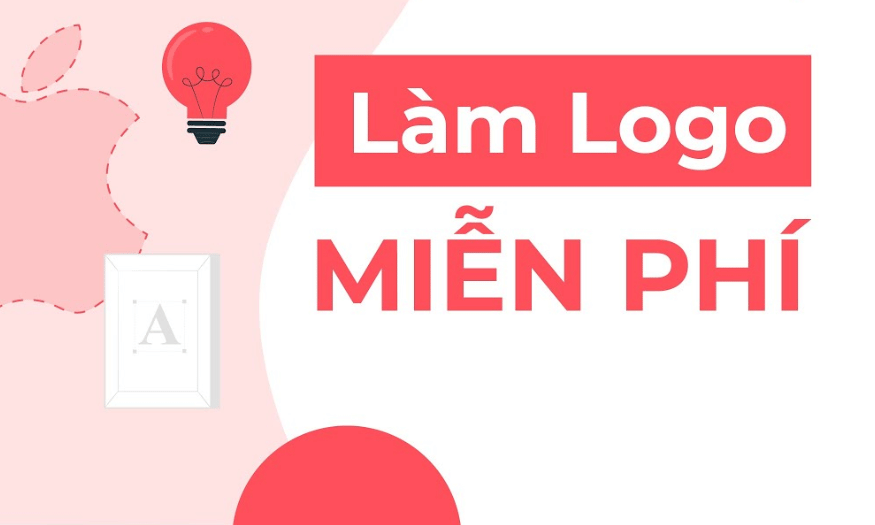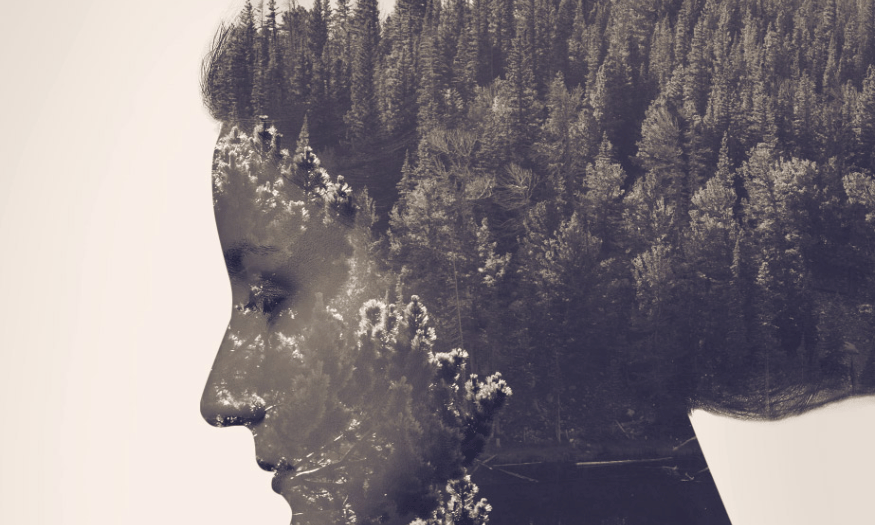Best Selling Products
Top 3 Simplest and Most Effective Film and Video Editing Software Today
Nội dung
- 1. Filmora – Simple, Easy-to-Use Video Editing Software
- 1.1 Outstanding features of Filmora
- 1.2 Who should use Filmora?
- 1.3 Advantages:
- 1.4 Disadvantages:
- 2. Adobe Premiere Rush – Adobe's Video Editing Software for Beginners
- 2.1 Outstanding features of Adobe Premiere Rush
- 2.2 Who should use Adobe Premiere Rush?
- 2.3 Advantages:
- 2.4 Disadvantages:
- 3. InShot – Easy-to-use Video Editing App on Phone
- 3.1 Outstanding features of InShot:
- 3.2 Who should use InShot?
- 3.3 Advantages:
- 3.4 Disadvantages:
- 4. Conclusion
Discover the 3 easiest-to-use video and film editing software available today. Learn about video editing tools suitable for beginners and experts, helping to optimize your content production process.

In today's world, creating quality videos is easier than ever thanks to the development of technology and video editing software. Whether you are a content creator, a YouTuber or simply a beginner trying your hand at video editing, using easy-to-use and effective video editing software is an important factor to help you save time and achieve the best results. In this article, sadesign will introduce the 3 simplest video and film editing software today, helping you easily start editing and creating quality videos without technical difficulties.
1. Filmora – Simple, Easy-to-Use Video Editing Software
Filmora is one of the most popular video editing software today, especially suitable for beginners and experienced video editors. This software provides an intuitive, easy-to-use interface along with powerful tools, allowing users to perform basic and advanced editing operations smoothly.
1.1 Outstanding features of Filmora
Filmora is a professional video editing software, designed with a friendly and easy-to-use interface, suitable for both beginners and professional content creators.
.jpg)
User-friendly Interface : Filmora's interface is very easy to understand and use, making it easy for beginners to get up and running quickly.
Rich effects library : Filmora offers a wide range of transition effects, audio, and color filters to enhance video quality.
Powerful editing tools : The software allows you to cut, add text, adjust colors, change speed and do many other operations without much in-depth knowledge. In addition, the software also provides fast video processing, supports many file formats and the ability to share directly to social networking platforms, helping users save time and improve work efficiency.
Cross-Platform Support : Filmora is available for both Windows and macOS operating systems, and also supports exporting videos in a variety of formats.
1.2 Who should use Filmora?
Beginners to film and video editing.
YouTubers, content creators or anyone who wants to create simple videos with good quality.
Users do not have high requirements for features but want a powerful and easy-to-use tool.
1.3 Advantages:
Easy to use, no advanced video editing skills required.
Provides many built-in templates and effects.
Reasonable price and has a free version with some limited features.
1.4 Disadvantages:
Advanced features are quite limited for professional users.
Free version has watermark.
2. Adobe Premiere Rush – Adobe's Video Editing Software for Beginners
Adobe Premiere Rush is a great choice for anyone who wants a simple yet powerful video editing tool. It is a slimmed down version of the popular Adobe Premiere Pro software , and it has been specifically designed to be easier to use. While still providing high quality and flexibility in creating polished videos.
.jpg)
This is a cross-platform video editing software, designed to bring an easy and fast experience to users. With a simple, intuitive interface, Premiere Rush helps users easily create professional videos without having to have in-depth knowledge of film editing techniques.
This software supports multiple devices, including computers, phones, and tablets. This allows you to edit videos anytime, anywhere without being limited by device.
2.1 Outstanding features of Adobe Premiere Rush
Easy-to-use interface : Adobe Premiere Rush has an intuitive and easy-to-understand interface, helping beginners quickly get acquainted with the software. Basic editing tools such as video trimming, adding audio, inserting effects or titles are all arranged logically.
Powerful editing tools : Despite its focus on simplicity, Premiere Rush still offers all the tools you need to create impressive videos. You can trim videos, change colors, adjust audio, add effects, and use a variety of beautiful filters.
Optimized for Social Media : Adobe Premiere Rush offers video templates optimized for social media platforms like Instagram, YouTube, and Facebook. This feature is very useful for online content creators.
Integrates with Adobe Cloud : You can easily sync and work across different devices, from desktop to mobile. This allows you to start editing on your phone and continue finishing on your computer without interruption.
Multi-Platform Support: Whether you use Windows, macOS, iOS or Android, Premiere Rush works smoothly on these operating systems, providing maximum flexibility for users.
Add effects and filters: The app offers a wide range of effects and filters, from vintage to modern styles, to add appeal to your videos. Users can also adjust brightness, contrast, and saturation to optimize the image.
2.2 Who should use Adobe Premiere Rush?
People who want a simple video editing tool that doesn't lack features.
Content creators need to create videos quickly and optimize them for social media platforms.
Users are familiar with Adobe products but need a lighter and easier to use software.
.jpg)
Adobe Premiere Rush offers a simpler solution that still ensures high quality. You don't need to spend a lot of time learning how to use it, but you can still create beautiful and professional video products.
2.3 Advantages:
Adobe Premiere Rush is an ideal choice for those who want to start their video creation journey without investing too much time and effort in learning complex software.
Easy to use yet offers powerful features.
Integrates well with other Adobe software, especially Adobe Premiere Pro.
Supports multiple platforms, from desktop to mobile.
2.4 Disadvantages:
Doesn't have as many advanced features as Adobe Premiere Pro.
The free version has limited features.
With support from Adobe and modern features, Premiere Rush not only makes it easy for you to enter the world of video editing but also opens up opportunities to develop your creative skills.
3. InShot – Easy-to-use Video Editing App on Phone
If you’re looking for a simple video editing app that you can use right on your phone, InShot is the way to go. It’s a popular video editing app on both iOS and Android, especially for those who want to create videos quickly and easily.
.jpg)
With an intuitive and easy-to-use interface, InShot allows users to create high-quality videos without needing in-depth knowledge of video editing techniques.
This application offers a range of basic and advanced features, from cutting, editing audio, to adding effects and text. What's special is that all of these features are optimized to work smoothly on phones, helping users save time while still achieving the desired results.
3.1 Outstanding features of InShot:
InShot is a video editing application designed specifically for mobile devices, including iOS and Android operating systems.
Quick video editing : InShot allows you to cut, edit videos easily in just a few steps.
Edit audio and music : You can easily add background music, adjust audio and video speed directly on the app.
Create videos for social media : InShot supports creating videos with suitable aspect ratios for Instagram, TikTok, YouTube, and many other platforms.
Effects and Filters Toolkit : You can use color filters, transitions, and many other tools to beautify your videos.
3.2 Who should use InShot?
Users need a simple and easy-to-use video editing tool on their phones.
Social media content creators want to create short videos and edit directly on their phones.
People who don't have much experience in video editing but still want to create quality videos.
3.3 Advantages:
Easy to use interface, no video editing skills required.
Diverse features for new and professional users.
Can edit videos directly on the phone anytime, anywhere.
3.4 Disadvantages:
Advanced features are limited compared to computer video editing software.
The free version has ads and some features are locked.
Cheap Adobe Premiere Pro Account
4. Conclusion
Finding a simple yet effective video and film editing software is not difficult once you understand your purpose and needs. Filmora, Adobe Premiere Rush, and InShot are all great options for beginners, content creators, or those who need an easy-to-use yet powerful and feature-rich tool. Depending on your platform and project requirements, you can absolutely choose the right video editing software that will help you improve the quality of your content without having to worry about editing.
Whether you are a beginner or an experienced video editor, using simple video editing software will save you time and create quality videos in just a few steps. Experiment and choose the best tool for you to start your own video creation journey today.