Best Selling Products
Top 5 Hottest Free AI Video Making Tools 2025
Now, with just a few clicks, a descriptive text, or a simple idea, you can create quality videos without the need for a studio or professional post-production team.
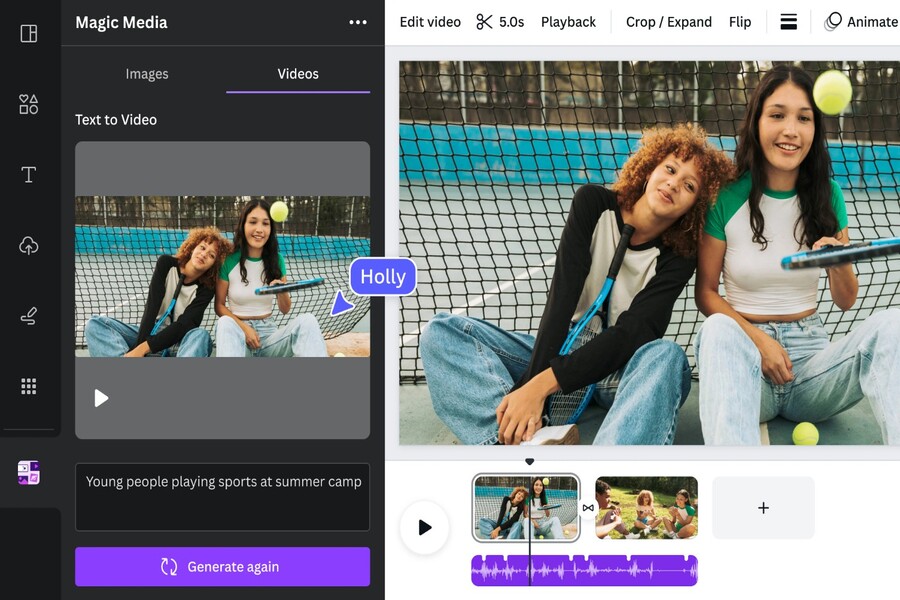
In the digital age, video is becoming the dominant content type on every platform, from social media to large marketing campaigns. Not only is it visual and vivid, video also has the ability to convey messages quickly, is easy to remember and creates a stronger impact than text or static images. However, producing a professional video in the past often required editing skills, modern equipment and especially high costs. This makes it difficult for many individuals, small businesses or content creators to get started.
The advent of artificial intelligence has completely changed that picture. Now, with just a few clicks, a descriptive text, or a simple idea, you can create quality videos without the need for a studio or a professional post-production team. A series of AI platforms have been launched, providing users with powerful, easy-to-use, and completely free tools. Among them, there are 5 prominent names that are highly appreciated in the market today: Canva, Steve.AI, InVideo AI, VEED.io, and Synthesia. In this article, we will analyze each platform in depth, find out why they are considered the top choice, and explore how they can help you elevate your video content strategy in the new era.
1. Canva
When it comes to online design, many people will immediately think of Canva. This is a versatile graphic design platform, famous for its friendly interface and huge template library. But few people know that Canva is also at the forefront of integrating artificial intelligence to help users create videos quickly and professionally.
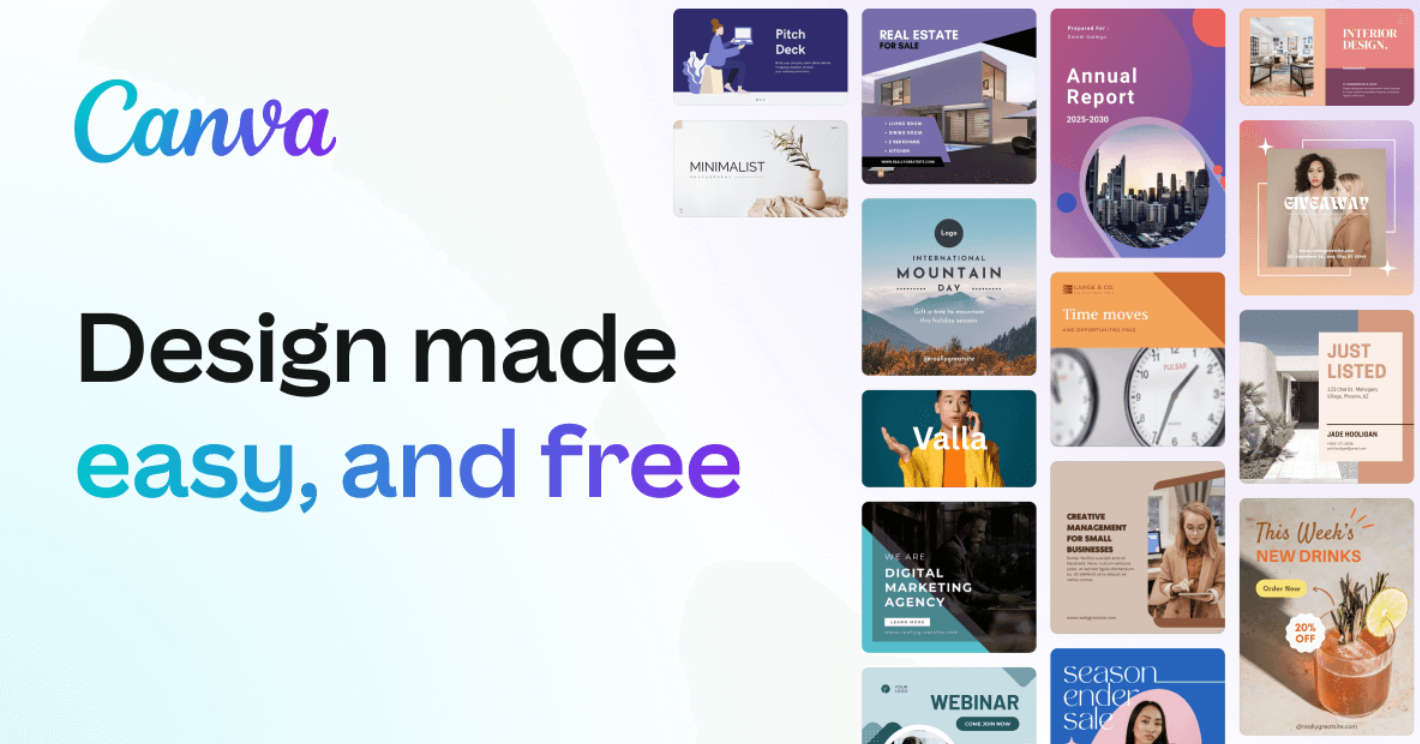
Canva’s biggest strength lies in its comprehensive ecosystem. You can start with a simple idea, choose a ready-made template, and then customize the text, images, colors, background music, and even AI voiceovers. The “Text to Video” tool uses AI to convert your script into a video complete with motion effects, appropriate illustrations, and corresponding background music. No editing skills are required, and everything is optimized for simplicity.
Another advantage is its vast library of millions of royalty-free stock photos, videos, and background music. This ensures your videos always look professional without worrying about copyright infringement. Canva also has built-in collaboration features that allow multiple people to edit a project in real time, which is great for remote teams or marketing teams.
Canva has both free and paid versions, but even in the free plan, users can still take advantage of most of the AI video creation features. This is the reason why Canva is rated as the number 1 AI video creation tool in the world, suitable for everyone from individuals, teachers, students to businesses.
2. Steve.AI
If Canva stands out for its versatility, Steve.AI scores points for its specialization in creating videos from text content. Steve.AI is called by many experts as the “AI assistant” for video production, because it can turn an article, a blog post, or even a simple script into a video in just a few minutes.
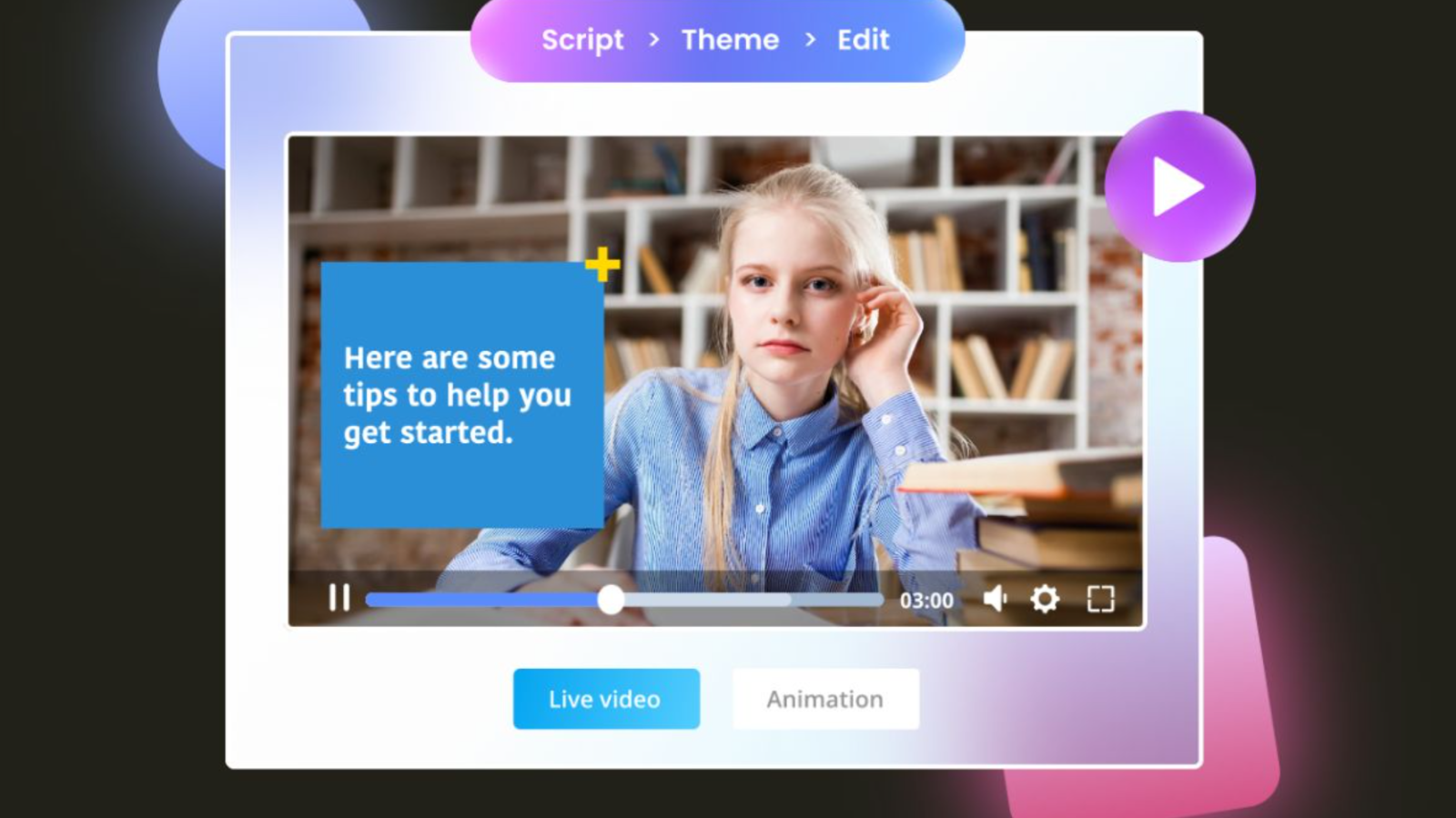
What makes Steve.AI unique is its ability to automatically analyze semantics. Instead of just converting text into slides with images, Steve.AI actually understands the content and selects appropriate images and animations to illustrate it. You can enter a script, the system will break it down into scenes, insert animations, icons, cartoon characters or AI voices to create a complete video.
Another standout feature is the ability to create AI-animated videos. Users can choose from cute, fun, or professional animation styles, and let AI automate the creation process. This opens up a lot of opportunities for education, internal communications, or creative projects.
Additionally, Steve.AI supports multiple languages and multiple voices, making it easy for videos to reach a global audience. For those creating content on YouTube, TikTok, or Facebook, Steve.AI is a great option to turn ideas into engaging videos without any editing experience.
Thanks to its specialization, powerful features, and still maintaining its basic free status, Steve.AI deserves to be one of the best AI video creation websites today.
3. InVideo AI
InVideo AI is one of the platforms highly appreciated by the international content creation community. With more than 7 million users worldwide, InVideo AI has proven its leading position in the field of AI video.

Unlike Canva and Steve.AI, InVideo AI focuses heavily on automation from script to finished video. Users just need to enter a description or topic, and AI will automatically write the script, select images, illustrations, background music, and even voiceovers. In other words, with just one command, you can have a complete video without any manual steps.
What makes InVideo AI so popular is its speed and convenience. Instead of spending hours editing, users can have a video ready to post within minutes. What’s more, InVideo AI also supports a variety of formats, from horizontal videos for YouTube to vertical videos for TikTok or Instagram Reels.
Another big plus is InVideo’s AI voiceover system. Users can choose from a variety of natural voices, supporting multiple languages, making videos easily accessible to a global audience. You can even edit the tone of voice to suit each scenario.
Although there is a paid plan to unlock all the advanced features, the free version of InVideo AI is enough to create quality videos that will satisfy the needs of most creators. This is why it is considered one of the top AI video creation tools today.
4. VEED.io
VEED.io is considered an “online studio” for all creators. Not only does it convert text to video using AI, VEED.io also provides a powerful editing toolkit, similar to a professional video editing software but completely online and easy to use.

The highlight of VEED.io is its intuitive interface, where users can edit videos such as cutting, inserting subtitles, adding transition effects, adding background music, animations and even brand logos. In particular, the AI-powered automatic subtitle feature is very popular, helping creators save hours compared to manual input.
VEED.io also supports AI avatar creation, allowing you to appear in videos without having to actually film them. This is a great solution for those who want to maintain privacy but still want to have a character “appear” in the video.
Not only for individuals, VEED.io is also chosen by many businesses thanks to its professional video project management and team collaboration capabilities. Marketing, HR or training teams can easily create tutorials, advertisements or internal content with just a few steps.
Even though there is a paid plan with more advanced features, the free version of VEED.io is still very powerful, especially for those who want to create short social media videos or quick training videos.
5. Synthesia
If you want to create professional videos without cameras, studios, or actors, Synthesia is the ideal solution. It is a pioneering platform for creating videos from AI avatars, where you just enter text and let the AI “virtual character” read it back as if it were real.
Synthesia's strength lies in its diverse library of AI avatars. You can choose from dozens of different characters, with a variety of styles, outfits, and languages. The AI will generate lip movements, eye contact, and gestures that sync with the content, giving the feeling of a real person presenting.

Synthesia is especially suitable for businesses that need to produce training videos, presentation videos, newsletters or product tutorials. Instead of hiring an MC, filming and editing, now you can have a professional video in just a few minutes.
Another advantage is the ability to support more than 120 languages and many natural voices. This makes it easy for businesses to expand their global communications without the need for a localization team.
While Synthesia's paid plans open up more options, the free version is still enough for you to experience the power of AI video and create impressive clips. This is why Synthesia is considered by many experts to be a super simple AI video making tool, suitable for both beginners and large businesses.
6. Conclusion
The explosion of artificial intelligence has ushered in a new era of video production. Where high-quality videos used to be synonymous with expensive costs and complex processes, now anyone can become a content creator with just a few clicks.
Among the hundreds of AI platforms in development, Canva, Steve.AI, InVideo AI, VEED.io, and Synthesia stand out for their simplicity, efficiency, and free accessibility. Each tool has its own strengths: Canva is all-rounder, Steve.AI is specialized, InVideo AI automates, VEED.io is strong in editing, and Synthesia is unique with its AI avatars.
The most important thing is to choose the right tool for your needs and goals. If you are an individual creating social media content, Canva or VEED.io are ideal choices. If you are a business that needs training videos, Synthesia is definitely a cost-effective solution. If you want to automate the entire process, InVideo AI and Steve.AI are options worth considering.
With video becoming the “common language” of digital media, leveraging AI tools not only saves time and money, but also opens up many creative opportunities. The era where everyone can become a professional video producer has arrived, and the 5 platforms mentioned above are the doors leading to that future.












































