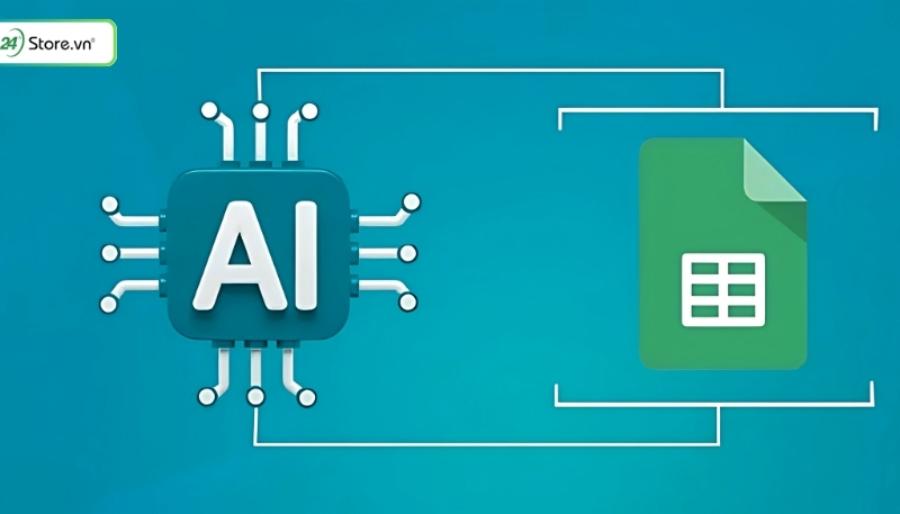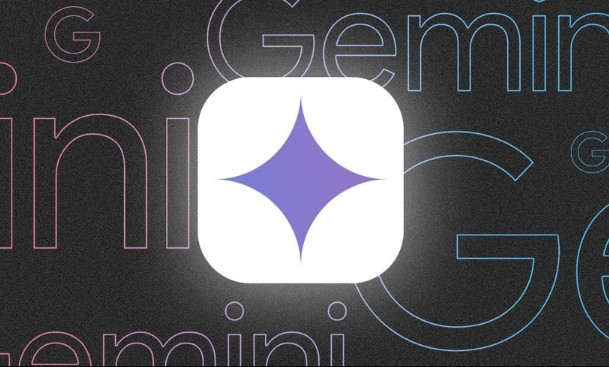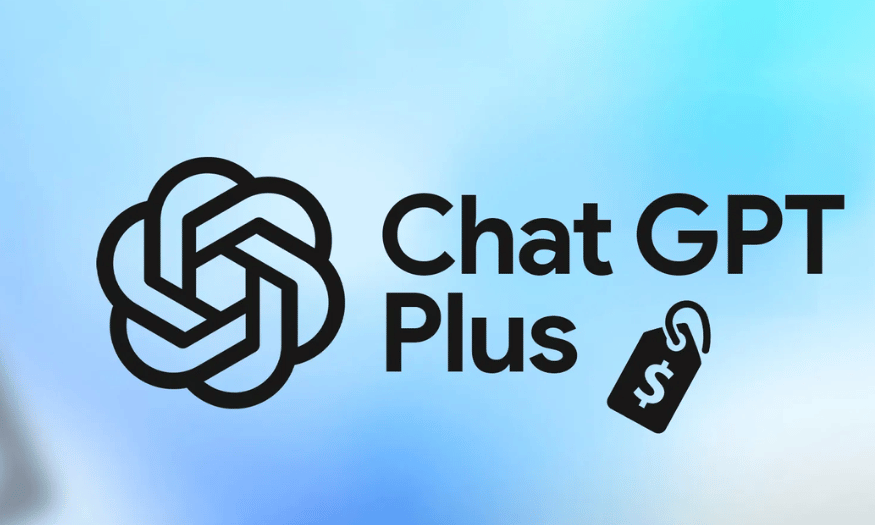Best Selling Products
Tips to Keep Your Camera Safe When Taking Photos at the Beach
Nội dung
- 1. Dangers to your camera when taking pictures at the beach
- 1.1. Sand
- 1.2. Sea water
- 1.3. Risk of camera equipment theft
- 2. How to protect your camera when traveling to the beach?
- 2.1. Never place the camera directly on the sand.
- 2.2. Do not change lenses when using at the beach
- 2.3. Choose the right lens to use from the start
- 2.4. Keep your hands clean
- 2.5. Always carry a dust blower
- 2.6. Stay away from the waves
- 2.7. Minimize the time spent using the camera on the beach
- 2.8. Don't let your camera bag out of sight
- 2.9. Use a strap to prevent the camera from falling
- 2.10. Use a lens protection filter
- 2.11. Clean your camera immediately after returning from the beach
- 3. Summary
Fine sand, salt water, high humidity and the risk of theft are all lurking factors that can damage your camera or even stop working completely if not properly protected.

Beach travel is always one of the most favorite experiences of photography enthusiasts. With natural light, vibrant colors of sunset, sunrise, the movement of ocean waves or vibrant activities on the sand, the beach space brings countless opportunities to create emotional frames.
However, coastal environments are also some of the most hostile environments for photographic equipment. Fine sand, salt water, high humidity, and the risk of theft are all lurking factors that can damage your camera or even stop it from working completely if not properly protected.
Therefore, to have a trip that both satisfies your passion for photography and ensures absolute safety for your equipment, it is extremely necessary to understand the dangers and have a scientific plan to protect your camera. This article will help you understand the common risks and provide detailed instructions on how to protect your camera when traveling to the beach in the most effective and professional way.
1. Dangers to your camera when taking pictures at the beach
1.1. Sand
Beach sand is a silent but extremely dangerous enemy to photographic equipment. Tiny grains of sand can penetrate into the smallest gaps on the camera body and lens. When trapped in the zoom ring, focus ring, or gaps between mechanical parts, sand can scratch, jam, or wear out components over time.
Sand can also cause serious damage to the sensor if you are not careful when changing lenses. A small grain of sand entering the sensor can create a permanent dead spot on the image, seriously affecting the image quality.
.png)
1.2. Sea water
Seawater contains salt, which can corrode metals very quickly. A few drops of salt water may not have an immediate effect, but when they seep into electronic circuits, they can destroy circuit boards, cause short circuits, or even cause the camera to stop working completely.
Seawater vapor, even if not in direct contact with the machine, when accumulated enough, can also form condensation inside the machine body, especially when the temperature changes suddenly between the hot environment outside and the air conditioning in the room.
1.3. Risk of camera equipment theft
Beaches are crowded, touristy, and often lack security. While you’re busy taking pictures or relaxing in the water, your camera bag on a chair or under an umbrella can quickly disappear. Cameras, especially high-end ones, are attractive targets for thieves because of their high value and ease of sale.
2. How to protect your camera when traveling to the beach?
2.1. Never place the camera directly on the sand.
One of the most common mistakes is to put your camera down on the sand without any padding or protection. Even if it is just for a few seconds, sand can stick to the camera body, lens and get into the crevices. To avoid this, you should always use a towel, rubber pad or at least put your camera in a special sand-proof, insulated bag before resting your hand.
When removing or installing accessories, choose a dry, clean location, away from strong winds or near water, to prevent sand from being blown into the device by the wind.
.png)
2.2. Do not change lenses when using at the beach
Changing lenses at the beach is a risky business. While the lens is removed, the camera sensor is exposed to dust, sand, or moisture. A small grain of sand can cause serious damage, while a few seconds of carelessness can allow saltwater to enter the camera body.
The best solution is to choose the right lens at the beginning and keep it the same throughout the shoot. If you must change lenses, find a sheltered area, away from the sea breeze, and work quickly and accurately.
2.3. Choose the right lens to use from the start
Planning ahead for your shoot will help you determine the right lens, avoiding having to carry a lot of equipment or constantly changing. For the marine environment, a versatile lens like the 24-70mm or 18-135mm is the optimal choice, with enough wide angle to capture landscapes, but also the ability to zoom to capture moments from afar.
If you need to capture small details like sand, shells, or waves, you can use a macro lens. However, make sure you decide in advance, to limit your manipulation on the beach.
2.4. Keep your hands clean
Sand or salt water on your hands is a direct route for dirt and moisture to enter your camera. Before handling the camera or any part, make sure your hands are clean, dry, and free of salt. Carry non-alcoholic wipes, a dry towel, and fresh water to clean your hands regularly, especially after contact with seawater or sand.
.png)
2.5. Always carry a dust blower
A blower is a simple but effective tool for removing sand or fine dust from camera slots, without causing mechanical damage like a cleaning cloth. If you notice sand on the zoom ring, lens slots or controls, use the blower to blow it away before proceeding.
Avoid blowing with your mouth because your breath contains moisture, which can easily cause condensation in the machine or on the lens surface.
2.6. Stay away from the waves
Ocean waves are not only powerful, they are unpredictable. Taking photos near the water can result in you and your gear being unexpectedly hit by a wave, leaving your camera wet or even swept away if not held firmly.
Always keep an eye on the tide, keep your tripod at least a few metres away from the water's edge and avoid shooting too long low near the edge of the waves, especially when the wind is strong or the weather is starting to change.
2.7. Minimize the time spent using the camera on the beach
The longer the exposure time, the greater the risk of damage. Instead of carrying your camera around all day, choose a prime time to shoot, such as early morning or sunset, and quickly put the camera in a protective bag when not in use.
Working quickly, shooting with a plan and avoiding leaving the camera in the sun for too long will also help protect the device better, while giving you time to truly enjoy the sea.
2.8. Don't let your camera bag out of sight
Security is a factor .png) that cannot be overlooked. Even if you trust your surroundings, leaving your camera at your vacation spot and then swimming or taking a walk can be a potential theft issue. Always keep your camera within sight or leave it with someone you trust.
that cannot be overlooked. Even if you trust your surroundings, leaving your camera at your vacation spot and then swimming or taking a walk can be a potential theft issue. Always keep your camera within sight or leave it with someone you trust.
Choose a camera bag with sturdy zippers, light water resistance, and bring an anti-theft strap if necessary.
2.9. Use a strap to prevent the camera from falling
Though simple, a strap is an extremely important accessory to avoid dropping your device, especially when you are moving on slippery sand or rocky areas near the beach. Wear your camera around your neck or wrist or use a shoulder strap with a twist-resistant buckle to ensure your device is always under control.
In case of using a tripod, you should also hang a heavy bag to increase stability and avoid being knocked over by the sea wind.
2.10. Use a lens protection filter
A high-quality UV filter or protective glass will help prevent scratches on the lens surface, and prevent salt water from directly adhering to the lens. If you accidentally get splashed with sea water, you can simply remove the filter to clean or replace it, instead of having to deal with the main lens surface.
In addition, the filter also helps limit the impact of harsh light, increasing photo contrast when shooting in bright sunlight.
2.11. Clean your camera immediately after returning from the beach
After a shoot, don't let the camera get covered in salt and sand for a long time. Clean the camera as soon as possible with basic steps: use a blower to blow off dust, dry with a soft cloth and if necessary, use a damp cloth (filtered or distilled water) to clean the surface of the camera and lens.
Avoid spraying the solution directly into the machine. If moisture is suspected, place the machine with the desiccant packet in a sealed bag for a few days to absorb the moisture before using it again.
.png)
3. Summary
Beach travel is an awe-inspiring journey filled with dramatic vistas and vivid light. But for those with cameras, it’s also a journey that requires careful preparation and vigilance. Fine sand, salt, and the risk of losing equipment can pose not only a threat to your belongings, but also cause you to miss out on precious moments.
Protecting your camera at the beach isn’t just about waterproof gear or expensive accessories, it’s about awareness and proper usage habits. From planning your shoot, choosing your lens, keeping your gear clean, to being quick and controlling your environment, everything goes into keeping your memory-capturing tool safe.
Remember: a good photo is not only about light and composition, but also about a stable and properly maintained camera. So let caution accompany your passion on every trip so that you not only bring back beautiful photos, but also keep your equipment ready for the next journey.