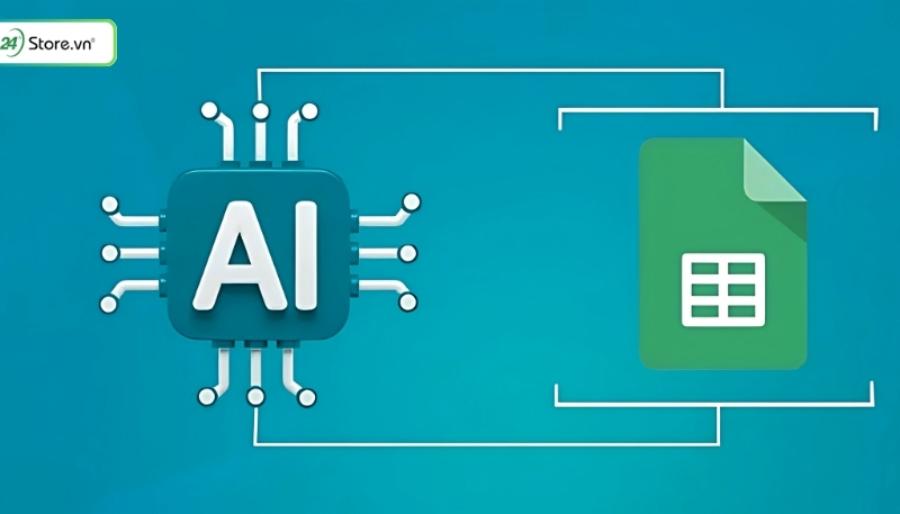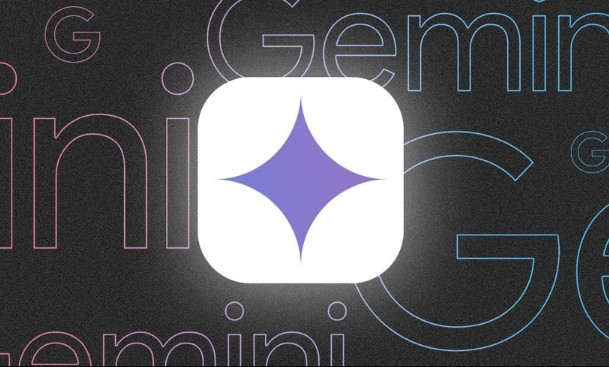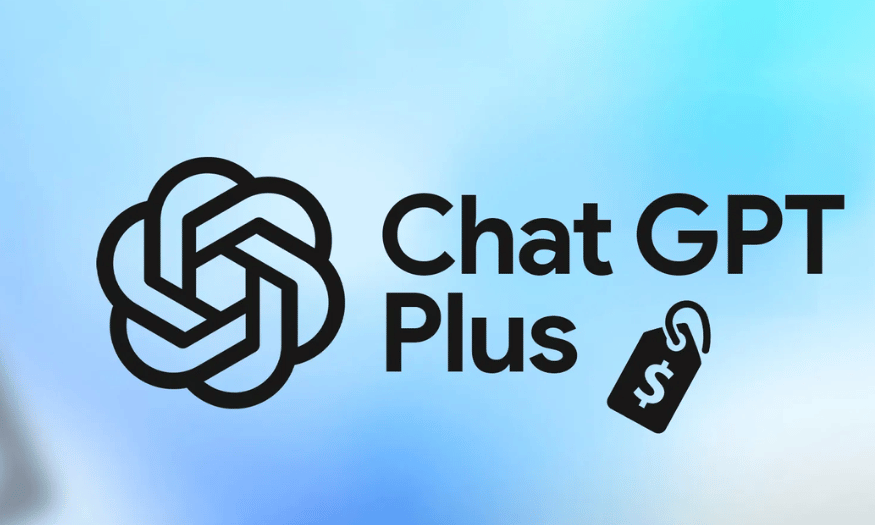Best Selling Products
How to Get the Most Out of Office 365
Nội dung
- 1. Take advantage of the full capabilities of Office 365
- 2. Use Cloud features to work anytime, anywhere
- 3. Integrate tools to support teamwork
- 4. Take advantage of artificial intelligence (AI) and smart features in Office 365
- 5. Build personalized workflows based on Office 365
- 6. Internal training and knowledge sharing to improve efficiency
Office 365, now widely known as Microsoft 365, is not just a familiar office software suite with Word, Excel and PowerPoint, but also a comprehensive working ecosystem.

In the digital age, when businesses, organizations and individuals are all dealing with increasingly large workloads and require high speed and accuracy, making the most of support tools becomes more important than ever. Office 365, now widely known as Microsoft 365, is not only a familiar office software suite with Word, Excel and PowerPoint, but also a comprehensive working ecosystem, integrated by Microsoft with a series of intelligent features to meet all needs from editing, data analysis, presentations to team collaboration, data security and process automation. However, the reality shows that many people only use a small part of the massive feature set that Office 365 provides, leading to not fully exploiting the potential and value it brings. This article will analyze in depth 5 ways to use Office 365 intelligently to help you work twice as effectively, not only saving time but also improving the quality of work and collaboration.
1. Take advantage of the full capabilities of Office 365
When most users mention Office 365, they usually only think of three familiar applications: Word, Excel, and PowerPoint, which have been associated with the learning and working environment for many years. However, what makes Office 365 truly powerful is that it is a suite of tools that integrates many different applications, each of which has its own role but can work together to create a seamless workflow. For example, in addition to the three core tools, you also have OneNote for taking notes and managing ideas; Planner for planning and assigning tasks; Microsoft Teams for chatting, online meetings, and sharing documents in real time; or Outlook for managing email, calendars, and appointments.
.png)
Taking advantage of all of these apps not only makes you more productive, but it also eliminates the need to rely on multiple disparate platforms, which can lead to fragmented data and time-consuming switching. For example, instead of taking notes in a third-party app and emailing them to your colleagues, you can use OneNote to take notes directly and share them instantly via Teams. When you’re working on a team project, Planner lets you assign tasks, set deadlines, track progress, and receive automatic updates, keeping everyone on the same page without the need for multiple meetings.
Understanding the strengths of each application in the Office 365 ecosystem is also key to getting the most out of it. Word is more than just a word processor, it also includes spell checking, translation, speech recognition, and online co-authoring. Excel is more than just a basic calculator, it also supports advanced data analysis with Power Query, PivotTables, and new dynamic functions. PowerPoint, in addition to creating presentation slides, also has a Presenter Coach mode to practice public speaking skills, along with the ability to insert 3D models and live videos. Once you master and combine these features smoothly, you will notice a significant improvement in work processing speed, while minimizing the risk of missing important information.
2. Use Cloud features to work anytime, anywhere
One of the strengths that sets Office 365 apart from traditional office suites is the ability to store and synchronize data in the cloud via OneDrive. Instead of saving documents locally on your computer and worrying about losing data if your device crashes, you can save all your documents directly to OneDrive, ensuring that they are always safe and accessible anywhere, on any device. This is especially useful in the context of the increasing popularity of remote work and mobile work.
.png)
Say you’re working on a report on your computer at the office, you can continue editing it on your laptop or even your phone while you’re on the go, without having to carry a USB or email the file. OneDrive’s automatic syncing ensures that any changes are saved instantly and applied across all your devices. You can also share the document with colleagues using a link, set access permissions (view only or allow editing), and even set a password or expiration date for the shared link, enhancing security and control over your data.
In addition, working on the Office 365 cloud platform also helps you avoid version conflicts, which is a common problem when multiple people edit a document but each person saves a separate copy. With the co-authoring feature, multiple people can work on the same Word, Excel or PowerPoint file, track changes in real time and even chat live while working. This is a great advantage that helps increase collaboration efficiency and reduce back and forth exchange time.
3. Integrate tools to support teamwork
In a modern workplace, especially for cross-departmental or multinational projects, the ability to work effectively in teams is vital. Office 365 offers two powerful tools, Microsoft Teams and SharePoint, to address this need. Microsoft Teams is a platform that brings all forms of communication and collaboration into one place: you can chat individually or in groups, hold video meetings, share your screen, send files, and integrate with many other applications without leaving the main interface. This significantly reduces the time spent switching between different applications, while keeping information centralized and easy to find.
.png)
SharePoint acts as a repository for and manages team documents. Instead of each member keeping documents in multiple locations, SharePoint provides a centralized storage space, allowing for granular access permissions, tracking revision history, and restoring older versions when needed. Combining SharePoint with Teams allows you to communicate with your colleagues while accessing and editing documents right in the chat.
The biggest benefit of integrating these tools into your workflow is that it reduces communication barriers and creates a flexible collaboration space where everyone can contribute and update information instantly. This not only increases team productivity but also reduces the chance of misunderstandings or missed tasks, as all members have access to a common source of data and constantly updated information.
4. Take advantage of artificial intelligence (AI) and smart features in Office 365
Office 365 today is not just a traditional office software suite but has become a smart working ecosystem thanks to the integration of advanced AI technologies. Microsoft has included many features in Word, Excel and PowerPoint to support users in automating analysis tasks, suggesting content and optimizing presentations.
In Word, AI helps suggest spelling corrections, improve sentence structure, and even suggest more natural phrasing. In Excel, features like Ideas and Power Query help users analyze data faster, create automatic charts, and make predictions based on historical data. And in PowerPoint, Designer automatically suggests beautiful layouts for each slide, saving you hours of presentation design time.
.png)
Additionally, Copilot, a new feature Microsoft is integrating into Office 365, uses AI to help you create content, analyze information, and even write reports or plans with just a few lines of request. Taking advantage of these features will not only help you work faster but also improve the quality of your final product.
5. Build personalized workflows based on Office 365
One of the strengths of Office 365 is its high level of customization, allowing you to build an optimal workflow for yourself or your team. Instead of using the software in the default way, you can completely adjust the settings, create macros or design your own dashboard to serve your work needs.
For example, a project manager can use Planner to create a to-do list, integrate with Teams for quick communication, and link data from Excel to track progress and performance. An accountant can combine Excel with Power Automate to automatically update data from email or sales systems into spreadsheets, saving dozens of hours of manual processing each month.
By personalizing your workflow, you transform Office 365 from a generic toolkit into a personal “assistant” that best suits your style and needs, maximizing productivity and minimizing errors.
6. Internal training and knowledge sharing to improve efficiency
Despite the many powerful features of Office 365, the reality is that most users are only tapping into a fraction of its potential. The main reason is often a lack of training or opportunities to share experiences among members of the organization.
.png)
One way to address this is to hold regular internal training sessions where employees can learn tips on how to use Word, Excel, PowerPoint, or Teams more effectively. Alternatively, create a repository of how-to documents on SharePoint that everyone can easily access when needed. Sharing experiences and tips not only helps individuals work more efficiently, but also helps the entire organization synchronize working methods and standards, thereby improving the overall quality of work.
Office 365 is more than just an office suite, it’s a comprehensive ecosystem that helps individuals and businesses work smarter, faster, and more securely. Leveraging a full suite of features, from cloud storage, teamwork, process automation, data security, to AI integration and third-party tools, will help you maximize your productivity and improve the quality of your results.
In a work context that increasingly requires flexibility and speed, mastering and fully exploiting Office 365 is not only a competitive advantage but also a decisive factor to help you and your organization adapt and develop sustainably. When each tool in Office 365 is used intelligently and combined harmoniously with each other, you will see a clear increase in work efficiency, just as many people still want to achieve the goal of "working twice as effectively".