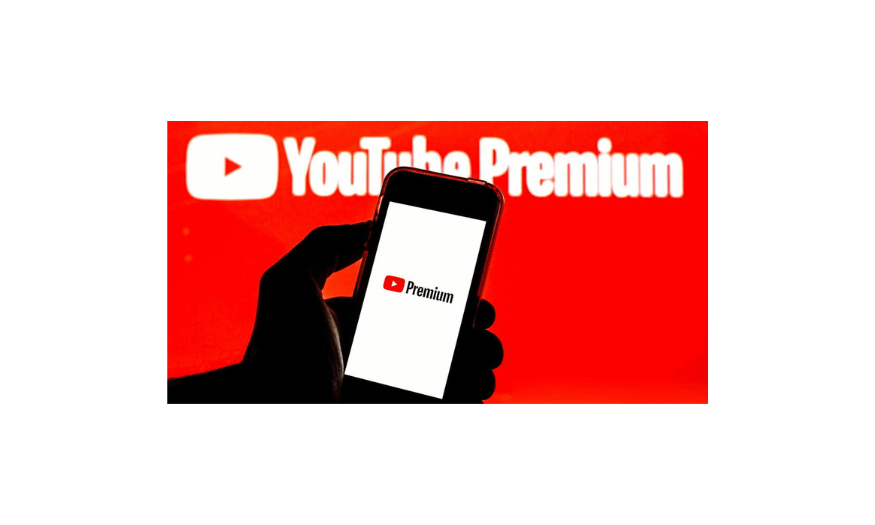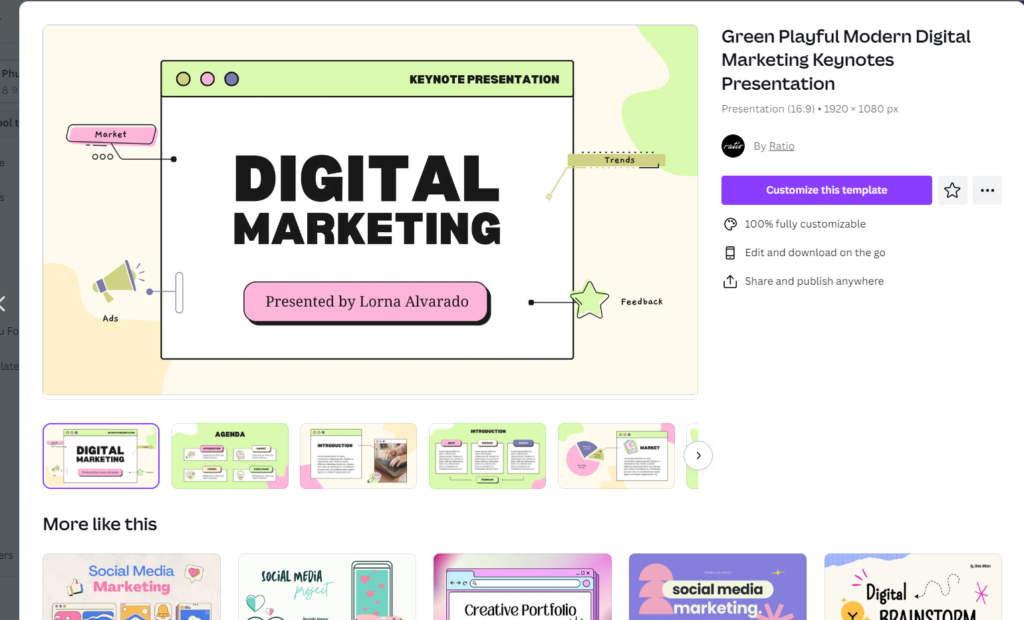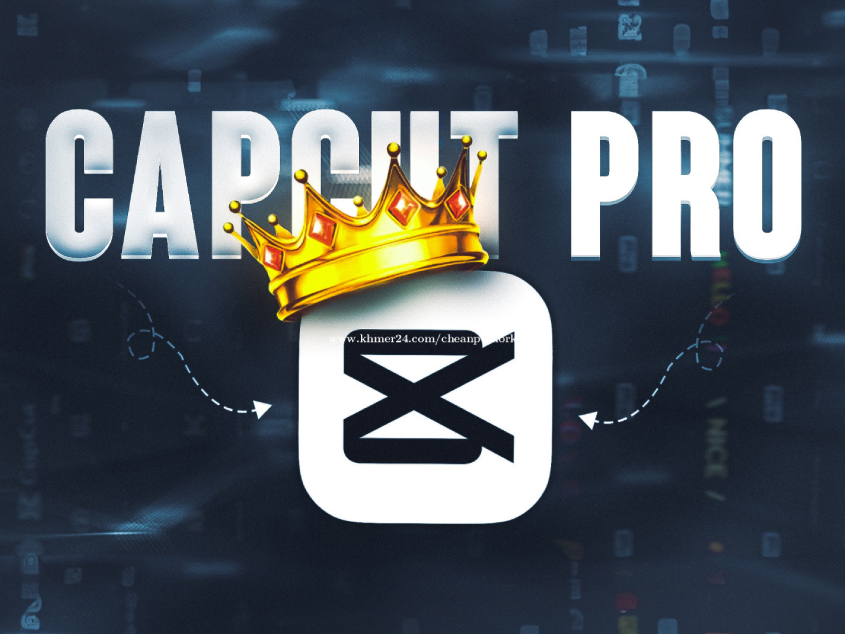Best Selling Products
Top 8 Animation Software for All Levels of Use
Nội dung
- 1. Blender – Powerful and free 3D animation software
- 2. Adobe Animate – 2D animation tool for professionals
- 3. Toon Boom Harmony – 2D Animation Software for Professionals
- 4. Autodesk Maya – Professional 3D animation software
- 5. Pencil2D – Simple 2D Animation Software for Beginners
- 6. Moho (Anime Studio) – 2D Animation Software for Creators
- 7. HitFilm Express – Free Film Making and Animation Software
- 8. Cinema 4D – 3D animation software with powerful features
- 9. Benefits of Top Animation Software for All Levels of Use
- 10. What are the Top Animation Software for All Levels of Use?
- 11. Conclusion
Discover the top 8 best animation software for beginners and professionals alike. Choose the right tool to create impressive animations, from simple to complex.

Animation has become a creative and fascinating art form, with the rapid development of technology. Whether you are a beginner or an expert in the industry, choosing the right software is the key to creating impressive works. In this article, Sadesign will introduce the top 8 best animation software, helping you easily choose the right tool for each need.
1. Blender – Powerful and free 3D animation software
Blender is one of the most popular 3D animation software, widely used by both the industry and independent artists. The biggest strength of Blender is that it is completely free, but has all the tools to create professional animations.
.jpg)
Civil 3D Cheap License
Advantage:
Free and open source: Blender doesn't require any cost to use, and you can customize it to your needs.
3D and 2D Animation Support: Not only powerful in creating 3D animation, Blender also supports 2D animation via Grease Pencil, which is very useful for creative projects.
Supportive Community: With a large and active community, Blender always has free online learning resources and support.
Disadvantages:
Difficult to learn for beginners: Although Blender is very powerful, the software's interface can be difficult for beginners to get used to.
2. Adobe Animate – 2D animation tool for professionals
Adobe Animate is powerful 2D animation software for professional content creators. Adobe Animate features help you create animated films, commercials or games with vivid and detailed effects.
.jpg)
Advantage:
Integration with Adobe ecosystem: If you are familiar with other Adobe products like Photoshop, Illustrator, using Adobe Animate will be easy and smooth.
Supports multiple file export formats: This software supports exporting files in various formats such as HTML5, video and animation.
User-friendly interface: Easy to operate and create professional products without too much programming skills.
Disadvantages:
Paid Subscription Required: Adobe Animate requires a monthly subscription fee, which can be a limitation for beginners or those on a limited budget.
3. Toon Boom Harmony – 2D Animation Software for Professionals
Toon Boom Harmony is a popular animation software in the industry, especially for professional TV and film animators. With its powerful features and high customization, Toon Boom Harmony is the preferred choice of many large animation studios.
Advantage:
High Quality: Toon Boom Harmony provides advanced tools for drawing and animation, helping you create amazing 2D cartoons.
Versatile Features: From hand-drawn to cut-out animation, Toon Boom Harmony can handle any animation need.
Major Studio Support: This software is used by top animation studios like Disney and Nickelodeon, proving its quality.
Disadvantages:
Expensive: Toon Boom Harmony is quite expensive, not an ideal choice for beginners or small projects.
4. Autodesk Maya – Professional 3D animation software
Autodesk Maya is one of the leading 3D animation software in the film and game industry. With its powerful and realistic image simulation capabilities, Maya helps animators create high-quality works.
.jpg)
Advantage:
Outstanding features in 3D image creation: Maya provides a powerful set of tools for modeling, simulating and rendering 3D animation.
Big Company Support: Autodesk Maya is a software used in large studios, and also offers many courses and learning materials.
Highly customizable: Maya can be customized for the specific requirements of each project.
Disadvantages:
Difficult to learn and expensive: Maya is not an easy choice for beginners, and the cost of purchasing the software can be quite high.
5. Pencil2D – Simple 2D Animation Software for Beginners
Pencil2D is a free and open source software for those who want to start learning 2D animation. With a simple and easy to use interface, Pencil2D is an ideal choice for beginners.
Advantage:
Free and open source: There is no cost, and you can easily download and use the software.
Ease of Use: Pencil2D's interface is very simple, making it suitable for beginners and helping them quickly get acquainted with the animation creation process.
Cross-platform support: Available for Windows, macOS, and Linux, allowing users to use the software on a variety of operating systems.
Disadvantages:
Feature limitations: While simple and easy to use, Pencil2D doesn't have as many powerful features as more professional software.
6. Moho (Anime Studio) – 2D Animation Software for Creators
Moho, formerly known as Anime Studio, is a professional 2D animation software, suitable for creating animated short films and TV shows. Moho has a full range of tools for working with 2D animation and supports exporting files to many different formats.
.jpg)
Advantage:
Easy to use and learn: Moho offers a user-friendly interface that is suitable for beginners yet powerful enough for professional creators.
Powerful Features: Including drawing, animation and effects tools, Moho helps users create quality animated films.
Suitable for all needs: Whether you're animating for web, TV or film, Moho has you covered.
Disadvantages:
Limitations in creating 3D animations: Moho only supports 2D animations, so if you need to make 3D animations, this is not the right choice.
7. HitFilm Express – Free Film Making and Animation Software
HitFilm Express is not only a video editing software but also supports creating animation effects, especially in creating action or science fiction movies.
Advantage:
Free: The software offers a free version with many valuable features.
Special effects support: HitFilm Express is powerful in creating visual effects, making your animation more impressive.
Easy to learn and use: With an easy-to-use interface, this software is suitable for both beginners and semi-professional animators.
Disadvantages:
Some features are limited in the free version: If you need more in-depth features, you will need to upgrade to the paid version.
8. Cinema 4D – 3D animation software with powerful features
Cinema 4D is a powerful tool for creating 3D animations , with a friendly interface and easy-to-use features. While not free, the software offers great value for professional animators.
Advantage:
Powerful 3D visualization: Cinema 4D offers incredibly powerful modeling, animation, and rendering tools.
Friendly interface: Even though it is professional software, Cinema 4D is still very easy to learn and has a lot of learning materials.
Flexible Features: The software supports many creative tools and makes it easy to perform complex movements.
Disadvantages:
Quite expensive: Cinema 4D is an expensive software and has regular maintenance costs.
9. Benefits of Top Animation Software for All Levels of Use
The top animation software offers a wide range of benefits to users of all levels, from beginners to experts in the field. For beginners, the software offers a friendly, easy-to-use interface along with basic features that help them quickly get acquainted and create their first products.
.jpg)
For experienced users, the software often integrates powerful tools, high customization capabilities and supports multiple formats, helping to improve product quality and optimize workflow. In addition, modern software also supports online collaboration features, saving time and increasing teamwork efficiency. This is truly a comprehensive solution to meet the needs of creativity and development in the field of animation.
10. What are the Top Animation Software for All Levels of Use?
Top animation software not only brings convenience and efficiency to users of all levels, from beginners to experts, but also opens up unlimited creative opportunities. With modern tools and friendly interfaces, these software help simplify the process of designing, editing and producing animations, while optimizing time and costs.
In addition, they also support a variety of features such as smooth motion creation, special effects, and audio integration, helping users easily realize creative ideas into professional products. The flexibility and outstanding features of these software have contributed to the development of the animation industry and inspired those who are passionate about the art of storytelling through images.
11. Conclusion
Choosing the right animation software depends on a number of factors, including your goals, experience level, and budget. Software like Blender and Pencil2D are great options for beginners, while powerful tools like Autodesk Maya and Toon Boom Harmony are for those who want to work at a professional level. Depending on your project, choose the right software to optimize your creativity and workflow.