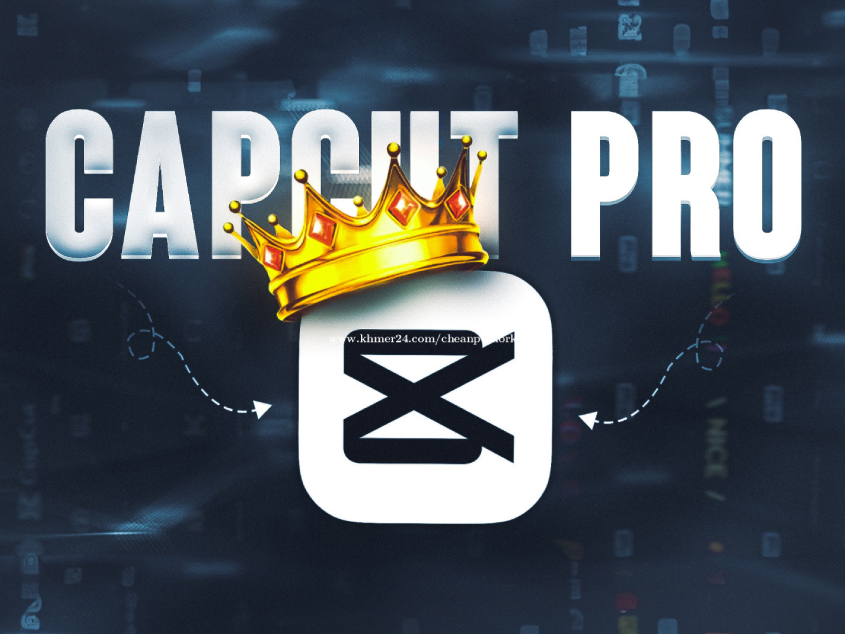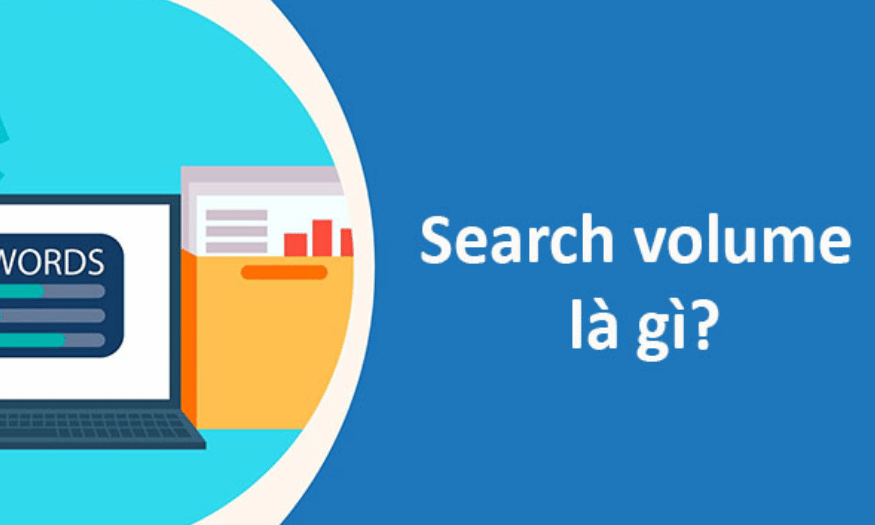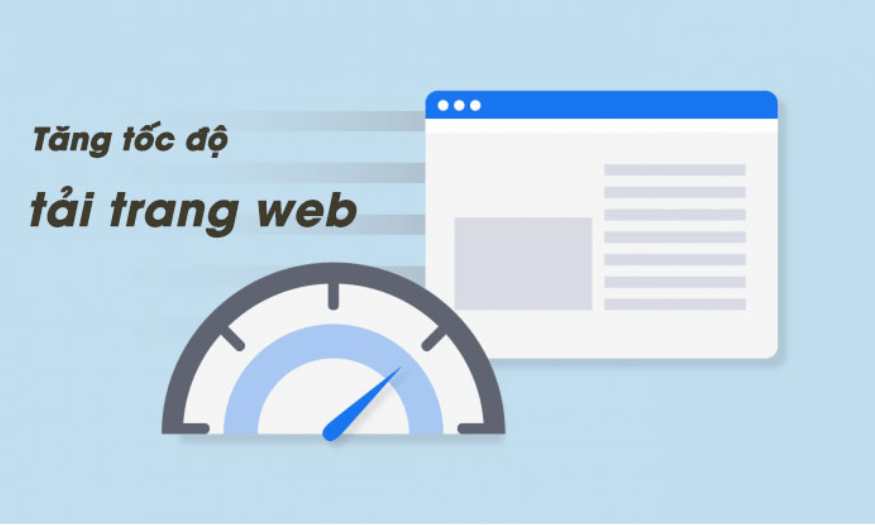Best Selling Products
Canva In Marketing: A Powerful Assistant That Every Marketer Cannot Do Without
Nội dung
Have you ever felt stuck when it comes to creating attractive visual designs for your marketing campaigns? That’s why Canva is considered a powerful assistant that every marketer cannot do without. Let’s explore with SaDesign what benefits Canva can bring to your marketing strategy.
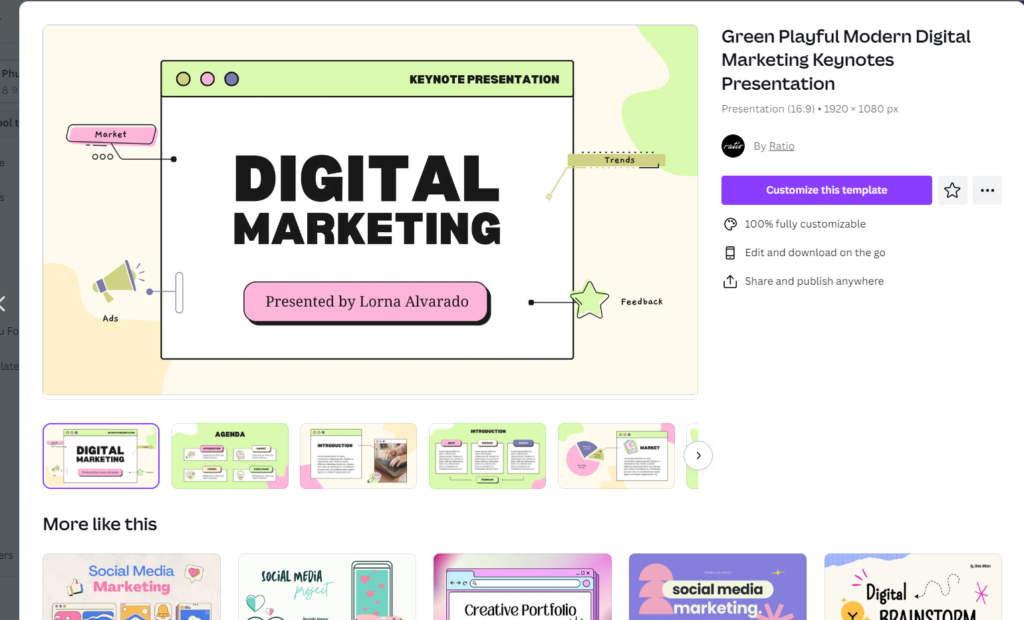
1. Canva's popularity among designers and marketers
.jpg)
Canva has quickly become one of the most popular graphic design tools in the design and marketing community thanks to its ease of use and time-saving capabilities. Since its launch in 2013, Canva has attracted millions of users around the world, from professional designers to marketers, small businesses, and even people with little design experience.
In the marketing field, Canva helps marketers create impressive content without requiring in-depth design skills. From engaging social media posts and banner ads to infographics and short videos, Canva offers convenience and unlimited creativity. It is no surprise that Canva has become a powerful assistant to help businesses and individuals optimize their marketing campaigns easily and effectively.
2. Why is Canva a great assistant for marketers?
.jpg)
Canva has established itself as an indispensable tool in the marketing toolkit of many businesses and individuals. The main reason is that Canva helps marketers create high-quality visual content quickly and easily without the need for complex design knowledge.
Save time and money : Canva allows marketers to design their own publications such as banners, social media posts, marketing emails, and online ads without having to hire design professionals. This not only saves costs but also significantly shortens the time it takes to produce content.
Rich resource library : Canva offers thousands of professionally designed templates and a diverse graphic library, including photos, icons, backgrounds, and fonts. This makes it easy for marketers to create creative content without having to waste time searching for external resources.
Brand Consistency : Canva helps marketers maintain brand identity by storing elements like logos, brand colors, and fonts. This feature ensures that all publications are designed consistently, thereby enhancing brand recognition and credibility.
Optimized for social media platforms : With Canva, marketers can easily design content optimized for platforms like Facebook, Instagram, LinkedIn, and Twitter without having to worry about image sizes or formats.
Easy collaboration : Canva allows marketing teams to work together on a project, share designs, and give feedback directly. This helps optimize workflow and ensure smooth coordination between team members.
3. Practical applications of Canva in Marketing
3.1. Social media post design
.png)
With Canva , designing social media posts doesn't have to be a challenge. From a wide range of templates to powerful customization tools, Canva helps you create impressive and consistent posts, boosting the effectiveness of your social media marketing campaigns.
Canva offers thousands of post templates optimized for platforms like Facebook, Instagram, Twitter, and LinkedIn. Canva also has a Brand Kit tool that lets you save your brand colors, logos, and fonts to use across all your posts. In addition to designing image posts, Canva also lets you create short videos and GIFs to spice up your content. You can easily add animations to your text or images to liven up your posts.
3.2. Advertising banners
.jpg)
Advertising banners are an important element in attracting customers' attention and increasing the effectiveness of online marketing campaigns. With Canva, you can design advertising banners easily and quickly, even if you are not a professional designer.
Canva offers a wide range of ready-made banner templates that are optimized for multiple platforms, from websites, Google Ads, to social networks like Facebook and Instagram. With just a few clicks, you can tweak your design to ensure your banner looks great on both desktop and mobile devices. The “Resize” feature lets you quickly create different versions of your banner without having to start from scratch.
3.3. Create attractive Infographics
.jpg)
Infographics are an important part of any marketing strategy. With Canva, creating engaging infographics has never been easier. You can transform dry information into vivid, visual content that enhances your message and captures your audience’s attention.
Canva has built-in charting tools that make it easy to create graphs, bar charts, pie charts, or line graphs. Just enter your numbers and Canva will automatically create graphs for you, helping you illustrate your data clearly and vividly.
3.4. Logo design
.jpg)
With Canva, you can create a unique, professional logo that is consistent with your brand in just a few easy steps. Canva has thousands of pre-designed logo templates, from minimalist to modern styles, suitable for a variety of industries such as businesses, restaurants, non-profits, and personal brands.
Logo design is a snap thanks to the convenient drag-and-drop tool. Simply drag elements into Canva, arrange and customize them to your liking in no time.
4. Conclusion
Canva has proven itself to be a powerful and easy-to-use tool that offers marketers a number of benefits in designing high-quality visual content quickly and efficiently. From creating social media posts, banner ads, marketing emails, to engaging infographics and professional logos, Canva helps you save time and enhance your brand’s messaging.
If you are looking for a simple yet powerful solution to optimize your marketing campaign, Canva is the indispensable assistant. With the diverse features and convenience that Canva brings, you can confidently execute creative ideas and build more effective marketing strategies than ever before.
Start exploring Canva today and let Sadesign accompany you on this creative journey!