Best Selling Products
10+ Accurate Page Loading Speed Testing Tools and Effective Speed Up Tips
Nội dung
- 1. Why do we need to increase page loading speed?
- 2. Free testing tools
- 2.1 Google PageSpeed Insights
- 2.2 Google Analytics 4
- 2.3 YSlow
- 2.4 Lighthouse (Integrated in Chrome DevTools)
- 2.5 KeyCDN Website Speed Test
- 3. Paid testing tools
- 3.1 Pingdom Tools
- 3.2 WebPagetest
- 3.3 Uptrends
- 3.4 Dareboost
- 3.5 Dotcom-Monitor
- 3.6 New Relic
- 3.7 GTmetrix
- 4. Secrets to increase page loading speed
- 4.1 Factors affecting page loading
- 4.2 Effective solutions to increase page loading speed
Page loading speed, also known as Page Speed, is an important indicator that evaluates the time users have to wait to see the entire content of a website. The ideal page loading time should be under 0.1 seconds, while the acceptable time range is usually between 3 and 5 seconds. Checking page loading speed not only helps improve user experience but is also an indispensable part of website optimization strategy. So, what are the useful tools for you to monitor and improve page loading speed effectively? Let's explore with Sadesign!
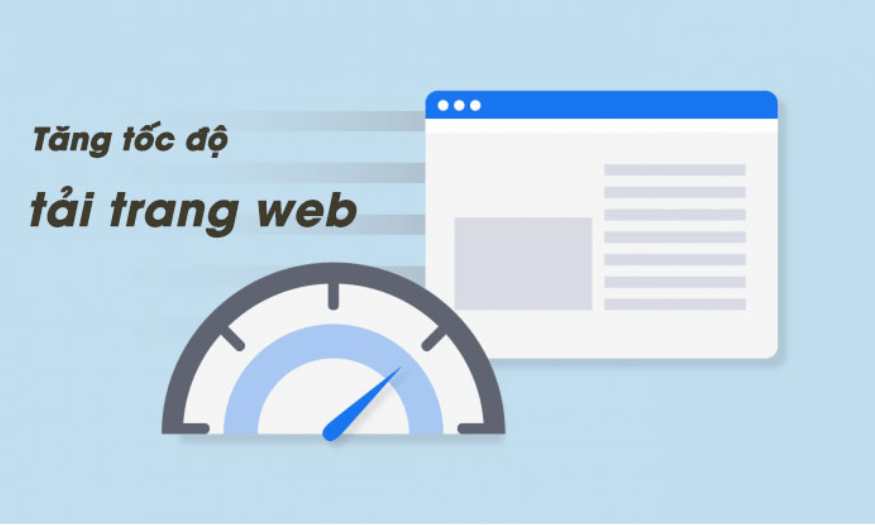
Page loading speed, also known as Page Speed, is an important indicator that evaluates the time users have to wait to see the entire content of a website. The ideal page loading time should be under 0.1 seconds, while the acceptable time range is usually between 3 and 5 seconds. Checking page loading speed not only helps improve user experience but is also an indispensable part of website optimization strategy. So, what are the useful tools for you to monitor and improve page loading speed effectively? Let's explore with Sadesign !
1. Why do we need to increase page loading speed?
Page load speed directly affects user experience. When a website takes too long to load, users tend to leave and look for information elsewhere. This not only reduces customer retention but also affects the website's SEO ranking. Google has confirmed that page load speed is one of the important ranking factors, so optimizing the loading speed is essential to improve search engine visibility.
Additionally, a fast loading website increases user satisfaction, leading to higher conversion rates. Users are more likely to return and recommend a website to others if they have a positive experience. Therefore, improving page load speed is not only a technical factor but also a smart business strategy.
.png)
2. Free testing tools
Page load speed is a vital factor that directly affects user experience and search rankings. To help SEOers and small businesses easily track this metric without spending a lot of money, here are 5 completely free page load speed testing tools that you cannot ignore.
2.1 Google PageSpeed Insights
Topping the list is Google PageSpeed Insights, a tool developed by Google that gives users in-depth information about page load speed. Simply enter the URL of the website and hit “Analyze,” and you’ll get a detailed performance report.
Outstanding features:
Multi-Device Analytics : This tool not only evaluates loading speed on desktop but also on mobile, giving you a better understanding of user experience across different platforms.
Performance Score : A score from 0 to 100 gives you an easy way to see how optimized your site is. Metrics like First Contentful Paint (FCP) and Largest Contentful Paint (LCP) tell you how long it takes for the main content to load.
Improvement suggestions : In addition to providing a score, PageSpeed Insights also provides specific recommendations to help you improve page load speed, from optimizing images to minifying source code.
.png)
2.2 Google Analytics 4
Google Analytics 4 is not only a traffic analysis tool, but also a valuable source of information about page load speed. Thanks to detailed tracking capabilities, you can easily analyze the performance of each page on your website without having to make complex changes.
Outstanding features:
Detailed tracking : You can see how fast each individual content page loads, helping identify pages that need improvement.
Performance Comparison : The tool allows you to compare loading speeds between pages, thereby making decisions about what content needs to be optimized.
Easy integration : No additional code required to be added to the website, saving time and effort for developers.
2.3 YSlow
YSlow is an interesting tool developed based on Yahoo's performance optimization principles. To use YSlow, you need to install the plugin on your Firefox or Chrome browser. This tool will provide detailed information about the page loading speed along with necessary suggestions for improvement.
Outstanding features:
Load Speed Score : YSlow gives you a score for your page load speed as a percentage, making it easy to track your progress.
Insights : This tool provides page load time, page size, and more, giving you an overview of performance.
Specific suggestions : YSlow not only points out problems but also suggests measures to improve page load speed, from reducing image size to optimizing source code.
.png)
2.4 Lighthouse (Integrated in Chrome DevTools)
Lighthouse is a powerful tool developed by Google that allows users to check the performance of a website right in the Chrome browser. You can access it through Chrome DevTools or install the extension.
Outstanding features:
Comprehensive Assessment : Lighthouse not only measures page load speed but also assesses accessibility, SEO, and many other factors, giving you a comprehensive view of your website's performance.
Competitor Checker : This tool allows you to check the loading speed of your competitors' websites, thereby drawing lessons and optimizing strategies for yourself.
Performance Improvement Suggestions : Lighthouse provides specific recommendations on how to improve page load speed, from improving the performance of JavaScript code to optimizing HTML structure.
2.5 KeyCDN Website Speed Test
Finally, KeyCDN Website Speed Test is a useful tool that helps you check your page loading speed just by pasting in the URL. With a simple and easy-to-use interface, KeyCDN provides a quick and efficient speed testing experience.
Outstanding features:
Test from multiple geo-locations : KeyCDN allows you to test page load speeds from multiple locations around the globe, giving you a better understanding of user experience in different regions.
Detailed Performance Assessment : This tool provides detailed information on performance categories, giving you the basis to make decisions to improve page load speed.
Improvement suggestions : KeyCDN also provides recommendations to optimize page load speed, making it easy for you to make the necessary changes.
3. Paid testing tools
As page speed becomes a vital factor affecting user experience and search rankings, investing in paid page speed testing tools will not only help you get accurate results but also provide effective performance optimization solutions. Here are seven of the most popular website speed testing tools today, along with the outstanding features and benefits of each tool.
Tools
Starting Price
Outstanding Features
Intended Use
Pingdom Tools
From $10/month
Real-time monitoring, detailed performance reporting
Monitor performance and accessibility
WebPagetest
From $18.75/month
Multi-browser and environment testing, detailed reporting
Analyze page load speed under multiple conditions
Uptrends
From $14/month
Monitor from 20 locations, visual reporting
Guaranteed uptime and performance
Dareboost
From $23/month
Test on multiple devices, suggest improvements
Optimize website performance and quality
Dotcom-Monitor
From $26.96/month
Measure download speeds simultaneously from multiple locations
Track performance globally
New Relic
From $49/month
Comprehensive system monitoring, business impact analysis
System performance and error analysis
GTmetrix
From $10/month
Performance summary and optimization suggestions, test from multiple locations
Increase page load speed and SEO
3.1 Pingdom Tools
Pingdom Tools is one of the most prominent tools in the field of website performance monitoring. Developed by a Swedish entrepreneur and now owned by SolarWinds, Pingdom helps you monitor your website's latency and accessibility by performing periodic tests from over 70 locations around the world.
Outstanding features:
Real-time Monitoring : Continuously monitor website performance and downtime to ensure users always have the best experience.
Detailed reports : Provides information on page load time, page size, and other performance metrics, helping you understand how your website is performing.
Paid Package:
Synthetic Monitoring : From $10/month, helps track performance and transactions online.
Real User Monitoring : From $10 to $15,000/month, providing real-time information about user experience.
3.2 WebPagetest
WebPagetest is an ideal tool for those who need to test page load speed in different environments and browsers. You can get detailed reports on the loading speed for each element, helping to easily identify issues that slow down page load speed.
Outstanding features:
Versatile Testing : Capable of performing testing from 30 different locations, giving you a comprehensive view of performance.
Detailed reports : Provide in-depth information about each factor affecting page load speed, along with suggestions for improvement.
Paid Package:
From $18.75/month, with the ability to run between 1,000 and 20,000 tests per month depending on the subscription plan.
3.3 Uptrends
Uptrends is a website and server monitoring platform that provides a suite of tools and solutions to help businesses ensure the uptime and performance of their websites, applications, and servers. Uptrends also offers a free page speed test from 20 locations for both desktop and mobile.
Outstanding features:
Visual Reporting : Provides a clear page load timeline and tracks all resources loaded for each step.
Uptime Monitoring : Ensures accessibility from multiple locations globally, giving you peace of mind about performance.
Paid Package:
From $14/month, with options for real-user performance monitoring and deep analytics.
.png)
3.4 Dareboost
Dareboost is a powerful website performance monitoring and analysis tool that allows you to test, analyze, and monitor the quality and performance of your website. It provides useful suggestions to improve page load times and optimize user experience.
Outstanding features:
Multi-Device Testing : Simulate loading speeds for different devices and scenarios, helping you identify potential issues.
Improvement Suggestions : Provide specific recommendations to optimize site performance and quality.
Paid Package:
From $23/month with multiple options for audit levels and data retention periods, providing continuous performance monitoring.
3.5 Dotcom-Monitor
Dotcom-Monitor is a powerful tool for testing page load speed from multiple locations. With the ability to measure and analyze website performance, Dotcom-Monitor helps you monitor the status of your website continuously.
Outstanding features:
Concurrent Testing : Measure page load speeds from multiple locations at once, giving you a global overview of performance.
Detailed report : Provides information on page load time and first content display time, thereby providing solutions for improvement.
Paid Package:
From $26.96/month, allows page load speed testing from 20 locations and offers many other useful features.
.png)
3.6 New Relic
New Relic provides a comprehensive monitoring platform for system performance, allowing you to check page load speeds and analyze the impact of performance on business operations. This is an indispensable tool for large enterprises.
Outstanding features:
Comprehensive Monitoring : Provides clear visibility into system performance and user experience.
Detailed Reporting : In-depth analysis of performance issues and timely solutions.
Paid Package:
From $49 to $99/month with many expansion options for businesses.
3.7 GTmetrix
GTmetrix is an extremely popular tool in the SEO community, helping users evaluate website performance, why pages are slow, and how to optimize page load speed. GTmetrix has attracted millions of tests from users worldwide.
Outstanding features:
Detailed reports : Provide information on performance metrics and suggestions for improvement, helping you easily identify problems.
Test from multiple locations : Supports loading speed testing from 22 different regions around the world, giving you a comprehensive view of performance.
Paid Package:
From $10/month, with multiple options for individuals and businesses, up to $600/month for large enterprises.
4. Secrets to increase page loading speed
Page load speed not only affects user experience but also impacts your website's SEO ranking. If you've tested your loading speed and found it's not up to par, don't worry! Here are some tips to help you increase your page load speed effectively and easily.
4.1 Factors affecting page loading
Page load speed is affected by many factors, including:
Hosting : Your hosting provider and server performance can determine how fast your page loads.
Theme : Theme optimization also greatly affects loading speed.
Plugins : The number and quality of plugins you use can make or break your speed.
Cache : Using cache can help reduce load times significantly.
Source Code : Source code optimization is an important factor that cannot be ignored.
Images : Image size and format will affect page load time.
.png)
4.2 Effective solutions to increase page loading speed
Solution
Detail
Choose quality hosting
Choose a reliable hosting provider with fast and stable servers.
Optimize theme and source code
Use a lightweight theme, minify HTML, JavaScript and CSS code to reduce file size.
Reduce the number of plugins
Check and remove unnecessary plugins. Choose plugins optimized for speed.
Using cache
Install a cache plugin to temporarily store content, reducing server load.
Image Optimization
Compress images and use formats like WebP. Apply lazy loading techniques to images.
Use CDN
Deploy CDN to deliver content from global servers, reducing latency.
Reduce HTTP requests
Combine JavaScript and CSS files to reduce the number of requests sent to the server.
Optimize mobile loading speed
Make sure your website is responsive and optimized for mobile user experience.
Using GZIP technique
Enable GZIP compression on the server to reduce file size before sending to the browser.
Monitor and evaluate performance
Use tools like Pingdom, Google PageSpeed Insights or GTmetrix to monitor performance.
Database optimization
Remove unnecessary data and optimize tables if you use a CMS like WordPress.
Restrict JavaScript and CSS code from running at the top of the page
Only run unnecessary code at the top of the page so as not to slow down initial load time.
5. Conclusion
Optimizing page load speed is a crucial factor in improving user experience and SEO rankings. By using effective testing tools and optimization tips, you can ensure that your website not only performs smoothly but also attracts and retains users more effectively. Start testing and optimizing today to deliver the best experience to your customers!












































