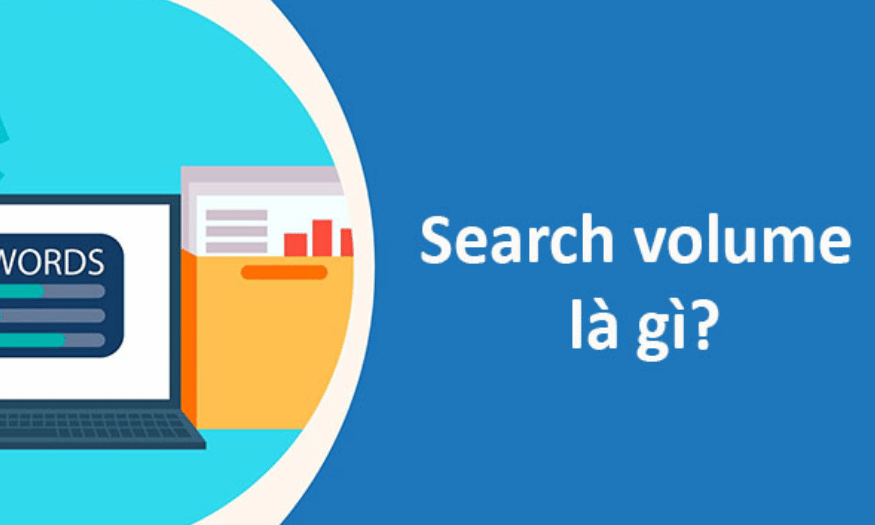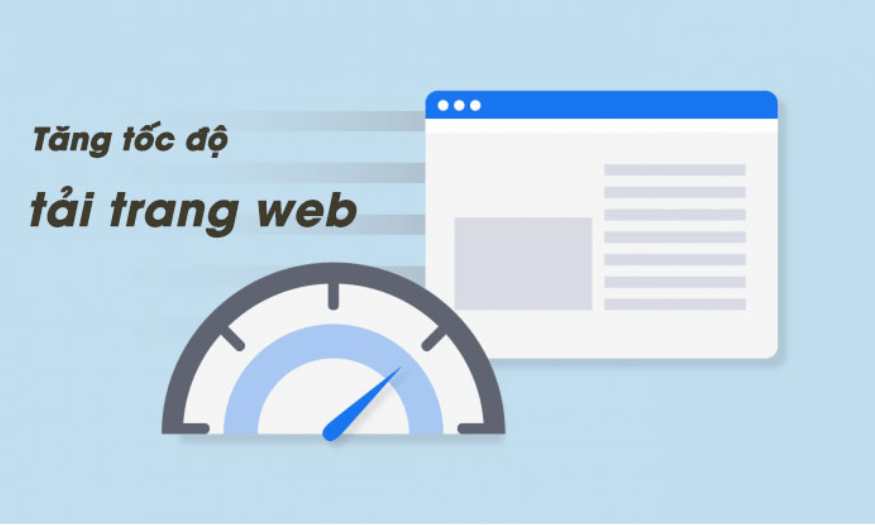Best Selling Products
Guide to Building a Successful Youtube Channel from A to Z
Nội dung
- 1. Why should you build a Youtube channel?
- 2. Phase 1: Planning
- 2.1 Determine the direction of building a YouTube channel
- 2.2 Identify a specific content niche
- 2.3 Choose a YouTube channel name
- 3. Phase 2: Create a channel
- 3.1 Create a YouTube channel
- 3.2 Basic YouTube Channel Settings & Customization
- 4. Phase 3: Channel Content Creation
- 4.1 Understanding how YouTube works
- 4.2 Content Creation
- 4.3 Video editing
- 4.4 Upload videos to your channel regularly
- 4.5 SEO Optimization for YouTube
- 4.6 Use YouTube Studio to monitor
- 5. Tips for building an effective Youtube channel
- 5.1 Avoid SEO abuse
- 5.2 Plan your video posting clearly
- 5.3 Increase the likelihood of being recommended
- 5.4 Actively interact with the audience
- 5.5 Clear call to action
Youtube has become a popular platform for sharing videos and making money. If you are thinking of starting a Youtube channel, this article will guide you from A to Z to achieve that success. Below are the important steps and useful tips to help you start your journey to become a professional Youtuber.

Youtube has become a popular platform for sharing videos and making money. If you are thinking of starting a Youtube channel, this article will guide you from A to Z to achieve that success. Below are the important steps and useful tips to help you start your journey to become a professional Youtuber.
1. Why should you build a Youtube channel?
In today’s digital age, YouTube is not only an entertainment platform but also a powerful tool for personal and business branding. Building a YouTube channel helps you reach a large global audience, opening up opportunities to share your passion, knowledge and skills. This not only creates value for viewers but also helps you assert yourself in the field you love.
Additionally, YouTube also offers significant earning potential. Once your channel has enough views and subscribers, you can start making money from advertising, sponsorships, and other forms such as direct sales. Many successful YouTubers have turned their passion into a career, generating a steady income. This makes YouTube an attractive option for those who want financial freedom and career development.
Finally, building a YouTube channel also helps you develop your communication and creative skills. Through the process of video production, you will learn how to tell stories, edit, and promote content, thereby improving your communication and creative thinking. These skills are not only valuable on the YouTube platform but also useful in many other areas of your life and career.
.png)
2. Phase 1: Planning
2.1 Determine the direction of building a YouTube channel
Before you start creating a YouTube channel, it’s important to first clearly define your goals. A YouTube channel can be built for many different purposes, such as making money from advertising, getting bookings from brands, or introducing your own products and services. Each goal will shape the way you produce content and engage with your audience.
If you want to make money from bookings, focus on content types such as daily vlogs, product reviews, or lifestyle sharing. To attract the attention of brands, you need to ensure that your videos are of high quality, with sharp images and clear sound. On the other hand, if you have your own products, introducing them through videos will help you build credibility and attract potential customers effectively.
2.2 Identify a specific content niche
Choosing a specific content niche is crucial to the sustainable growth of your YouTube channel. When you clearly define the topic you want to cover, your audience will have a clearer idea of the type of content they can expect. This will not only help increase viewer retention, but also attract more subscribers to your channel.
For example, if you choose the “beauty” niche, decide what areas you’ll focus on, like makeup, skincare, or product reviews. Popular YouTubers like Changmakeup and Chloe Nguyen have successfully built their personal brands by providing useful and specific content, which builds trust with their audience.
2.3 Choose a YouTube channel name
Your YouTube channel name is more than just a name, it’s your brand on the platform. A good channel name should be memorable, searchable, and SEO-optimized. This will help you attract your audience right from the start.
The “3-word” formula is a popular choice when naming a channel. For example, a name like “Beauty Tips” is not only short, but also easier to search for and more optimized than a long, complicated name. A memorable channel name will make it easier for your audience to remember and find your content in the future.
.png)
3. Phase 2: Create a channel
3.1 Create a YouTube channel
The first step in building your YouTube channel is to create a Google account. If you don’t have one, go ahead and sign up for one, as this will be the platform that will directly link your YouTube channel. Once you’ve done this, you’ll use your Google account to sign in to YouTube.
Once you sign in, YouTube will automatically create a default channel for you. However, to show professionalism and build your personal brand, you should create a brand channel. Brand channels allow you to add multiple admins, making it easier to manage your content and interact with your audience. This is especially useful if you plan to grow your channel and need to collaborate with others.
3.2 Basic YouTube Channel Settings & Customization
Once you have created your channel, the next step is to customize the basic information to build your channel’s brand image. Your channel’s homepage is the first thing your audience sees, so designing a banner and logo is very important. Choose a banner that reflects your channel’s theme and has eye-catching colors and images. Your logo should also be simple but stand out, making it easy for viewers to recognize your channel.
Next, you should add a description for your channel. This description should be short and clear, highlighting the content you will provide. Including relevant keywords makes it easier for YouTube to recommend your channel to the right audience. This is also an opportunity for you to share links to your social media or personal website, thereby building your brand more effectively.
Finally, make sure you have the basics set up for your channel. Check your privacy settings to decide who can access your videos and playlists. Don’t forget to set up notifications so your subscribers are notified every time you release a new video. If you intend to monetize your channel, set up the relevant features and make sure you comply with all YouTube requirements to keep your channel performing at its best.
.png)
4. Phase 3: Channel Content Creation
4.1 Understanding how YouTube works
To succeed on YouTube, understanding how the platform works is essential. Unlike platforms like TikTok, where short, entertaining content is the priority, YouTube focuses on building long-term relationships between creators and audiences. To get your content recommended more, pay attention to three key factors: relevance, engagement, and video quality.
Relevance is determined by the match between search keywords and your video content, including your title, description, and tags. Engagement is determined by the time viewers spend on your video, views, comments, and likes. Ultimately, video quality is not just about the visuals and audio, but also the expertise and credibility of your content. To maintain YouTube’s interest, you need to post videos regularly, which increases your chances of being recommended in search listings.
One important thing to remember is that YouTube does not allow you to pay for higher suggested placement. Instead, you should focus on creating quality content and creating real value for your viewers. This is a sustainable way to gain subscribers and increase views organically.
4.2 Content Creation
Content is the key to a successful YouTube channel, accounting for 90% of audience engagement. Videos that are high-quality, useful, and relevant to viewers’ needs are more likely to be prioritized by YouTube in its recommendation system. To achieve this, you need to ensure that your video content provides real value to viewers and meets YouTube’s search criteria.
Before you shoot your video, be clear about your goals, audience, and the topic you want to convey. Questions like “What will this video do for my viewers?” or “What action do I want my audience to take after watching?” will help you shape your content effectively. Remember, creating value for your viewers is the top priority, not just sharing what you have to say.
Also, instead of trying to create content from scratch, learn from ideas that have worked before. Copying and adding your own personal style will save you time and increase your chances of success. Use your personal experiences to enrich your content and connect with your audience.
4.3 Video editing
The filming and editing process is an important stage in turning your idea into reality. Depending on your budget and skills, you can prepare the necessary equipment to create quality videos. Some basic equipment includes a phone or camera, tripod, LED lights, and microphone.
A quality smartphone or camera will help you produce sharp images. A tripod is essential to ensure that the video is not shaky, providing a pleasant viewing experience for the viewer. Lighting is essential; using LED lights will greatly improve the image quality. Finally, sound is equally important. A quality microphone will help the sound be clear and easy to hear, making a good impression on the audience.
In the early days, you should shoot your own videos to get used to your own delivery and style. As you become more confident, you can consider hiring someone to help you improve the quality of your videos. Video editing is also a skill that takes time to develop. If you are new to it, you can start with free software to learn, then upgrade to more professional tools as you gain experience.
.png)
4.4 Upload videos to your channel regularly
Uploading videos regularly not only improves your channel’s visibility on YouTube, but it also gets your audience into the habit of coming back for new content. To ensure this process is effective, you should follow a few basic steps:
Before publishing your video, make sure it is edited to perfection, with a catchy title, detailed description, and eye-catching thumbnail. An eye-catching thumbnail will be the first deciding factor for viewers to click on your video.
Choosing when to post is also important. Prime times like 8pm are often great for increasing views. The minimum frequency should be one video per week, but try to post more often if possible. Once your channel has a steady audience, you can analyze when your audience watches your videos to determine the best times to post next time.
Before you publish, optimize your video by using tags and keywords in the description and title. This will make your video easier to find and increase your chances of appearing in search results.
4.5 SEO Optimization for YouTube
SEO (Search Engine Optimization) is an important factor in making your videos easily discoverable on YouTube and Google. Simply put, SEO optimization for YouTube involves adjusting elements like titles, descriptions, and tags, thereby increasing the chances of appearing in search results and receiving more recommendations from YouTube's system.
To optimize for SEO, create a catchy and compelling title that includes important keywords. The title should not only attract viewers but also be relevant to relevant searches. The video description should also be detailed, with keywords inserted naturally to help YouTube better understand the content of the video.
Adding relevant keywords to your tags will increase the chances of your video being suggested in similar videos lists. Take the time to research and select relevant keywords to help your video reach your target audience most effectively.
.png)
4.6 Use YouTube Studio to monitor
YouTube Studio is an essential tool for managing your channel effectively. This is where you can perform many important tasks such as:
YouTube Studio allows you to track metrics like views, average watch time, and more to help you gauge the performance of your videos. Knowing these metrics can help you better understand your audience’s interests and tailor your content accordingly. The comments section is also a great place to engage with your viewers. Responding to comments not only builds engagement, but also helps build a community around your channel.
Adding subtitles to your videos helps expand your audience, including non-Vietnamese speakers. Additionally, scheduling your videos will help you maintain consistency in your content release, which will keep your audience coming back to your channel more often.
If necessary, you can use YouTube Studio to edit your videos, including changing titles, descriptions, or trimming unwanted parts. This helps ensure that your content is always of the highest quality before it reaches your audience.
5. Tips for building an effective Youtube channel
5.1 Avoid SEO abuse
SEO is a powerful tool, but if used incorrectly, it can backfire. Instead of stuffing keywords unnaturally, focus on creating quality content. Using keywords appropriately and naturally will help your videos reach your audience without detracting from the value of your content.
5.2 Plan your video posting clearly
Posting videos consistently is an effective way to keep your audience engaged. Having a specific plan for posting frequency and timing will not only help your audience know when to expect new content, but it will also help you avoid a “content crunch” where you don’t know what to do next.
.png)
5.3 Increase the likelihood of being recommended
To get your videos recommended more often, pay attention to the appropriate use of keywords and tags. Create related content and develop video sequences that can help viewers easily find your videos. Don't forget to include a call to action (CTA) in your videos to encourage viewers to interact and share.
5.4 Actively interact with the audience
Responding quickly and positively to viewer comments not only helps build a strong community, but also creates a connection between you and your audience. Engaging in conversations will help you better understand their interests and expectations, which will help you improve your future content.
5.5 Clear call to action
At the end of each video, be sure to remind viewers to “Like” and “Subscribe.” Using creative calls to action will not only increase engagement, but also help keep your audience coming back to your channel.
Building a successful YouTube channel is a challenging journey, but with patience and the right strategy, it is possible. By mastering skills ranging from content planning to SEO optimization and audience engagement, you will be able to grow your channel sustainably. Always be open to learning and improving, as success on YouTube requires constant effort and constant creativity.