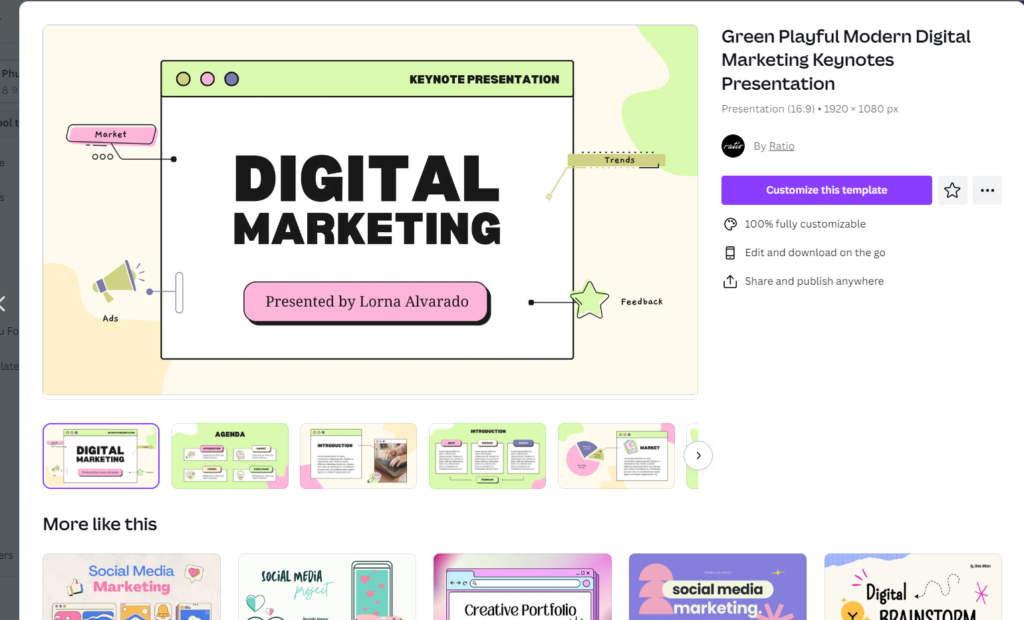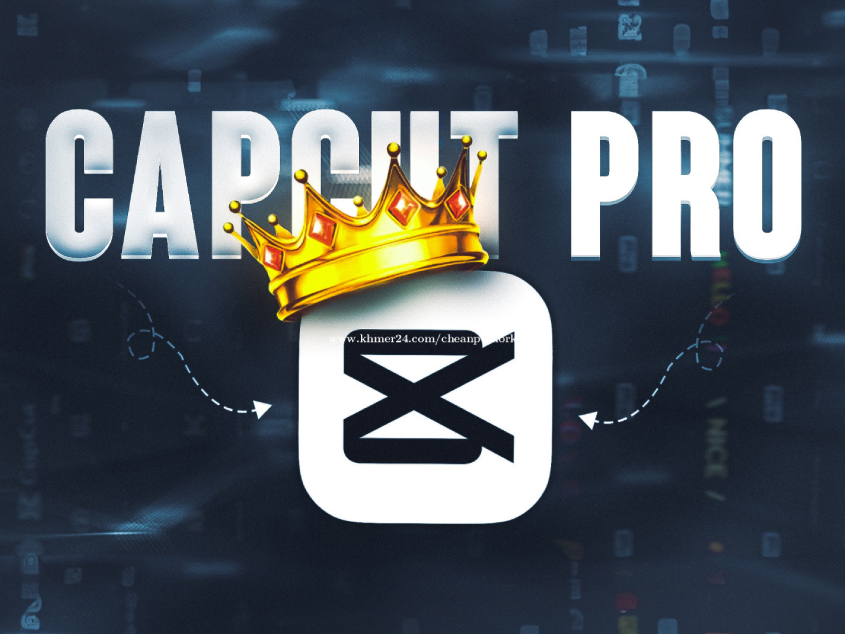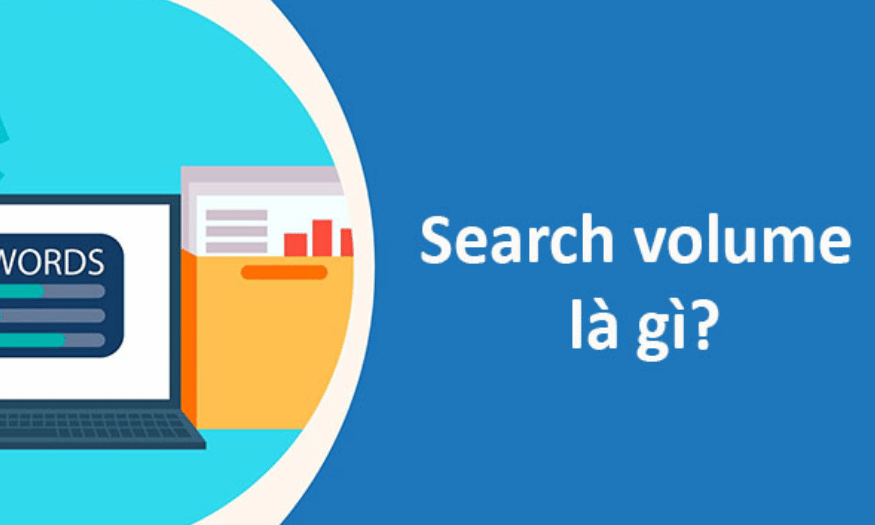Best Selling Products
Instructions for Installing Camtasia Studio 2019 Full Crack: Complete and Detailed
Nội dung
Looking for a powerful tool for screen recording and professional video editing? Camtasia Studio 2019 is the top choice.

With a friendly interface and a series of outstanding features, Camtasia Studio 2019 has become a popular software for both beginners and experts in the field of video editing. This article SaDesign will guide you on how to download and install Camtasia Studio 2019 in detail, helping you use the software effectively and maximize your creative potential.
.jpg)
1. Minimum Computer Configuration To Install Camtasia Studio 2019
For Windows
Operating system : Windows 7, 8, 10 (only supports 64-bit version).
CPU: Intel Core i3 or AMD equivalent (Intel Core i5 or better recommended).
RAM : 4GB (8GB recommended for heavy video processing).
Free hard drive space : 2GB (SSD recommended for improved performance).
Graphics Card: Supports DirectX 9 or later.
For macOS
Operating System: macOS 10.13 (High Sierra) or later.
CPU: Intel processor (Intel Core i5 or higher recommended).
RAM : 4GB (8GB recommended).
Free hard drive space : 2GB.
Additional software
Browser : Google Chrome, Microsoft Edge or Firefox to download and log in.
Supported software: Microsoft .NET 4.6 or higher (for Windows).
Note: If you edit high-resolution videos (Full HD, 4K), use a more powerful computer to ensure the best experience.
2. Detailed instructions for installing Camtasia Studio 2019 software
Step 1: Unzip the software and run the Camtasia 2019 file
.jpg)
Step 2: Leave the default language as English then click OK
.jpg)
Step 3: Uncheck Install as homepage and default search engine hi.ru then click Next
.jpg)
Step 4: Leave the default installation path then click Install
.jpg)
Step 5: Wait 5-10 minutes for the software to complete installation.
.jpg)
Step 6: After successful installation, there will be a notification asking to restart the computer. Select Yes and then run the software to use it.
Select Yes to restart your computer.
.jpg)
3. Conclusion
With the detailed instructions above, installing Camtasia Studio 2019 has become extremely simple, right? This 2019 version is designed to optimize the user experience, especially with built-in copyright for you to use without having to perform any additional complicated operations. Just follow the steps in the article, you can own and use the software easily and for life. What are you waiting for? Download and install today to start creating professional videos with Camtasia Studio 2019.