Best Selling Products
Top 8 Presentation Slide Making Tools to Attract Viewers
Nội dung
Attracting the attention of viewers in presentations depends not only on the content but also on the presentation format. A beautiful presentation with professionally designed slides can create a strong impression and retain listeners longer. Presentation slide making tools not only help you easily create impressive designs but also bring flexibility in conveying messages. To help you have attractive slides, this article Sadesign will review the top 8 most prominent presentation slide making tools today.
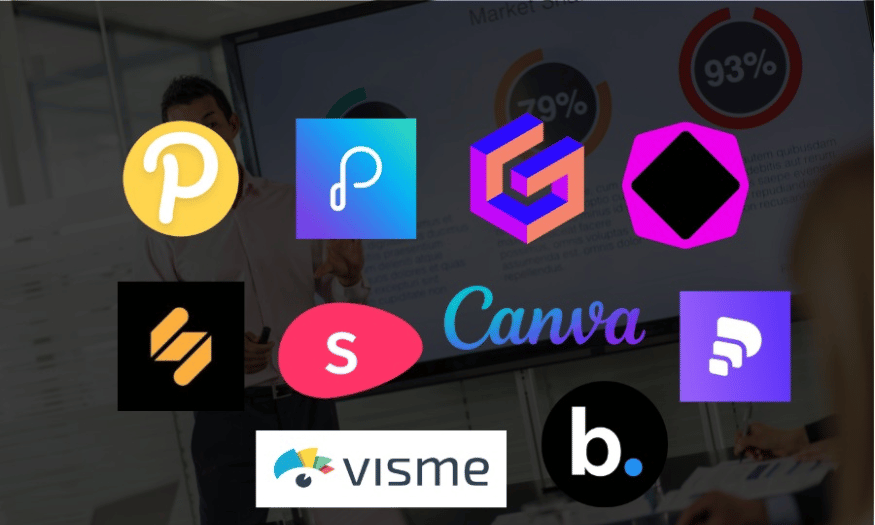
Attracting the attention of viewers in presentations depends not only on the content but also on the presentation format. A beautiful presentation with professionally designed slides can create a strong impression and retain listeners longer. Presentation slide making tools not only help you easily create impressive designs but also bring flexibility in conveying messages. To help you have attractive slides, this article Sadesign will review the top 8 most prominent presentation slide making tools today.
1. GenPPT
GenPPT has quickly become a top choice for those who need to create professional presentations without design skills. With automation capabilities and a friendly interface, GenPPT allows users to simply enter basic content or keywords, and the tool will automatically create attractive slides with reasonable layouts. This is especially useful for business presentations, quick reports, or seminars, saving users time and effort.
One of the highlights of GenPPT is its ability to automatically create slides. Users do not need to worry about formatting or design, because GenPPT will do all of that in the most professional way. From choosing colors, to arranging images and text, everything is automated, helping you focus on the content instead of the small details.
In addition, GenPPT also provides many ready-made design templates, allowing users to choose the style that suits their content. This not only saves time, but also ensures that your presentation will always stand out and make a strong impression on the audience.
Advantage
Save time: Create slides in minutes without design skills.
Easy to use: User-friendly interface, suitable for beginners.
Multiple Design Templates: Offers a wide selection of slide templates to suit every type of content.
Disadvantages
Depends on the input: The accuracy and quality of the slides depends on the information you provide.
Limited customization: Some users may find it difficult to deeply customize slides.
Online only: No download or offline use supported.
.png)
2. Beautiful.ai
Beautiful.ai is a powerful tool that helps users create online presentations quickly and efficiently. Using AI technology, Beautiful.ai automatically adjusts the layout and design of slides, ensuring that every element is balanced and attractive. This is especially useful for those in the fields of business, marketing, and data analysis, where presenting information in an attractive way is extremely important.
One of the standout features of Beautiful.ai is the variety of design templates. Users can choose from hundreds of professional slide templates and layouts, helping to turn ideas into impressive presentations with minimal effort. What’s more, Beautiful.ai also supports integration with tools like PowerPoint and Google Slides, making sharing and storing documents easier than ever.
In addition, Beautiful.ai also provides powerful chart and graph creation tools, allowing users to present numbers and data visually. This not only makes presentations more dynamic but also helps the audience easily grasp important information.
Advantage
Save time: Slide creation is quick thanks to automation.
Ease of use: Intuitive interface, allowing everyone to easily get acquainted.
Consistent Design: Create professional and consistent presentations in terms of design.
Disadvantages
Limited customization: Some users may feel there is a lack of flexibility in customizing the template.
Online only: No support for offline documents.
Service fees: Some features are only available in paid plans.
.png)
3. Tom
Tome is a unique AI tool that helps users create presentations or tell stories easily and creatively. With the drag-and-drop feature, users can add visual elements such as images, videos, and charts in just a few clicks. This not only saves time but also makes the creative process more fun, even for those without a design background.
One of Tome’s strengths lies in its ability to integrate multimedia content from various sources such as Unsplash, Giphy, and YouTube. This helps users enrich their presentations without having to search for documents in many different places. Furthermore, Tome also provides a story structure, allowing users to organize content in the form of story pages, creating a natural and engaging experience.
Tome also supports collaboration, allowing multiple people to work on the same file at the same time. This is especially useful for organizations or workgroups that need to closely coordinate content creation.
Advantage
Intuitive Interface: Easy to use with drag-and-drop functionality, making it easy for users to create content.
Multimedia Integration: Supports integration of images and videos from various sources.
Flexible and creative: Allows users to customize content their way.
Disadvantages
Limited design customization: Some users may feel a lack of personalization.
Online only: No support for offline documents.
Data export format limitations: Not yet supporting many export formats such as PowerPoint or PDF.
4. Gamma
Gamma is an advanced tool that helps users create visual presentations, reports, and documents quickly and easily. Developed with the support of AI, Gamma is not just a slide maker but also a powerful assistant in optimizing content and design. With Gamma, users can focus on conveying the message without worrying about complicated design.
One of the standout features of Gamma is its ability to automatically generate slides from text input. This saves design time and allows users to create presentations in the shortest possible time. The user-friendly drag-and-drop system makes it easy for users to add elements such as images, charts, and text to slides, creating dynamic and engaging presentations.
With a variety of modern and diverse designs, Gamma is suitable for many different fields such as business, education, and marketing. The tool also integrates AI editing features, allowing users to adjust grammar and improve sentences right in the application, helping to improve the quality of content.
Advantage
Save time: Slide creation is quick, no need to spend much time designing.
Easy to use: User-friendly interface, suitable for beginners too.
Flexible Customization: Allows users to customize content easily.
Disadvantages
Limited design customization: Some users may feel that they do not have enough control over specific designs.
Online only: Does not support offline working, requires Internet connection.
Pay for advanced features: Some of the best features are only available in paid plans.
.png)
5. Canva
Canva has become one of the most popular online graphic design tools in the world. With a user-friendly interface and a wide range of features, Canva makes it easy for users to create professional-looking designs without any design experience. From presentations, documents to social media images, Canva has expanded into the presentation field with its Magic Studio feature.
Canva offers a rich library of design templates with millions of options for a wide range of products. Users can easily drag and drop elements such as images, text, and icons into their designs, creating engaging and professional presentations. Powerful image editing features allow users to adjust colors, add filters, and crop images with ease.
Canva also allows users to share designs and collaborate on projects simultaneously, improving workflow. With a variety of export formats such as PNG, JPG, PDF, and video, Canva is truly a versatile tool for all design needs.
Advantage
Ease of Use: Intuitive and user-friendly interface, easy to access even for beginners.
Variety of designs: Provide a wide range of design options for every need.
High aesthetics: Beautiful and professional design, creating a strong impression on viewers.
Disadvantages
Not professional design software: While very good, Canva cannot replace professional design software.
Image quality may be limited: Some images may not be as high quality as desired.
Online only: Does not support offline use, requires Internet connection.
.png)
6. Slidebean
Slidebean is a smart slide design tool that helps users optimize content and design easily. With Slidebean, you just need to enter the necessary content and information, and the tool will automatically create slides with professional designs. This saves time and reduces pressure for users when preparing for presentations.
One of the standout features of Slidebean is its AI-powered layout and slide design optimization. This ensures that every slide looks balanced and engaging, allowing the presenter to focus on the main message without worrying about design. In addition, Slidebean offers a wide variety of design templates for a variety of industries, from business to education to events.
The tool also supports easy sharing and collaboration, allowing multiple people to work on a single presentation. With multiple export formats such as PDF, PowerPoint, and others, Slidebean makes it easy for users to share and present their documents.
Advantage
Save time: Users can create slides quickly and easily.
Professional design: Automation tools help ensure the aesthetics of each slide.
Enable collaboration: Supports teamwork, allowing multiple people to edit the same document.
Disadvantages
Limited customization: Some users may feel they don't have enough control over the design.
Limit complex designs: Some advanced features are only available in paid plans.
Online Only: Requires Internet connection to use, does not support offline work.
7. Pitch
Pitch is a powerful presentation creation tool designed to help teams work quickly and efficiently. Not only does Pitch provide customizable slide templates, but it also integrates many smart features to help users create professional presentations without difficulty. With the support of AI, Pitch makes the design process simpler than ever and helps users focus on the content instead of aesthetic details.
One of Pitch’s standout features is its automated design capabilities. As users enter content, Pitch automatically generates slides with beautiful, streamlined layouts. This not only saves time, but also ensures that every design is consistent and engaging. The diverse template system allows users to choose from hundreds of different designs, suitable for a variety of uses, from business presentations to research reports.
In addition, Pitch also supports effective teamwork with real-time collaboration. Multiple users can edit a presentation simultaneously, helping to increase interaction and creativity in the group. Interactive analytics allow users to track audience interest, thereby adjusting content more appropriately.
Advantage
User-friendly interface: Pitch has a simple and easy-to-use design, suitable for beginners.
Automated Design: Automate the slide creation process to save time and effort.
Variety of design templates: Provides a variety of slide templates for different purposes, from presentations to reports.
Disadvantages
Limited customization: Some users may feel limited in customizing design details.
Create and execute online only: This requires the user to have a constant internet connection.
Pay for advanced features: Some of the best features are only available in paid plans.
.png)
8. Visme
Visme is a versatile online design tool that allows users to create a variety of visual content such as presentations, infographics, reports, and social media graphics. With integrated AI tools, Visme provides an easy and efficient design experience even for those with no experience in the field.
One of the key features of Visme is its ability to create beautiful and interactive presentations. Users can start with thousands of templates and themes to build their presentations. The AI Presentation Maker tool automates the slide creation process, requiring only inputting the necessary information and then editing it to their liking.
Visme also features a rich graphics library, users can easily search and insert images and videos from millions of available resources. With the ability to export files in various formats such as PPTX, PDF and HTML5, Visme makes sharing content easy and convenient.
Advantage
Easy to use: User-friendly interface makes it easy for users to create professional design products.
Content diversity: Visme goes beyond presentations and supports a variety of content types.
Rich Graphics Library: Provides millions of free images and videos to users.
Disadvantages
Limited customization: Although there are many templates, some users may feel limited in detailed customization.
Pay for advanced features: Some of the best features are only available in paid plans.
9. Conclusion
In short, choosing the right presentation slide tool will determine the success of the presentation. The tools not only bring outstanding features but also help you easily create and express ideas clearly and attractively. Hopefully, with the list of top 8 tools above, you will find the best choice for your presentations, thereby attracting and impressing the audience.












































