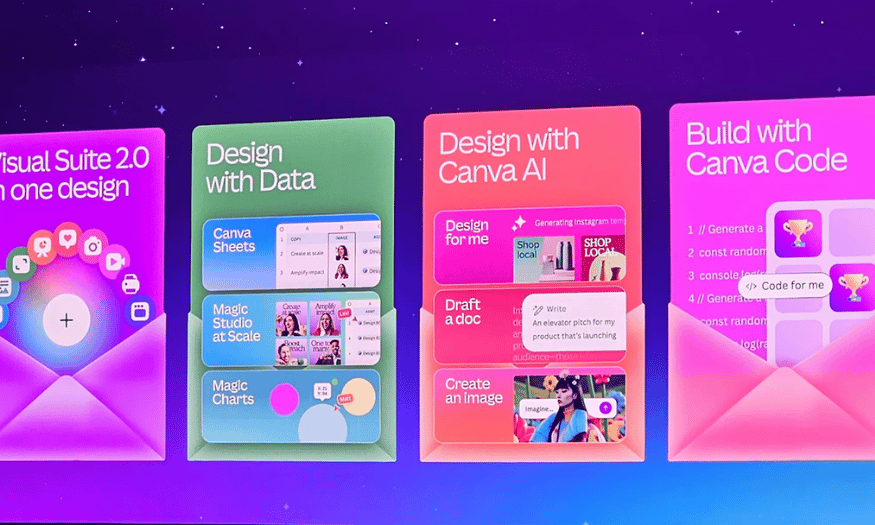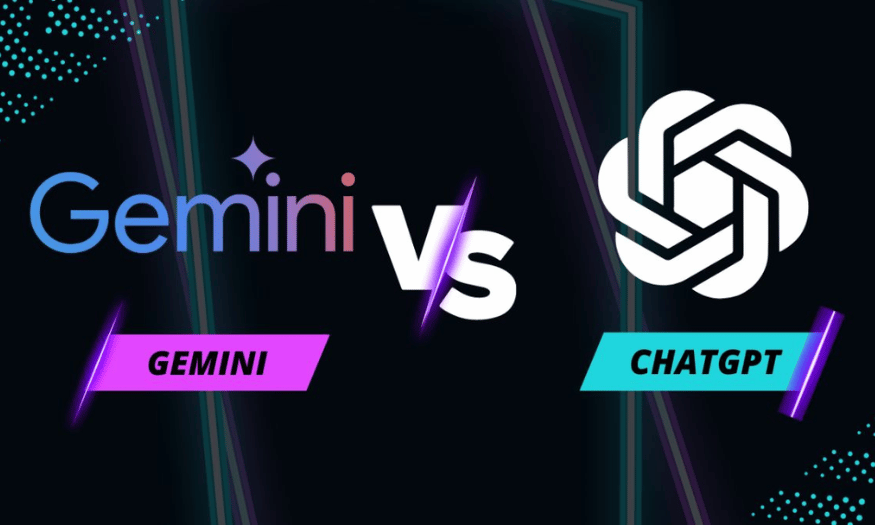Best Selling Products
Top AI to Create Subtitles for Videos Quickly and Easily
Nội dung
- 1. Otter.ai: Smart Transcription Tool
- 2. Veed.io: Create simple subtitles
- 3. Kapwing: Automatic caption generator
- 4. Subly subtitle tool
- 5. AI tool to create subtitles Description
- 6. Auris AI Subtitle Generator AI
- 7. Trint: Smart Subtitle Generator
- 8. Sonix.ai: Effective subtitling solution
- 9. Kapwing: Comprehensive Video Editing Tool
- 10. Happy Scribe: Transcription and Subtitling Solution
- 11. Vidnoz: Smart Video Creation Platform
- 12. Conclusion
In today's digital age, videos have become an indispensable part of marketing and education. However, to optimize the viewer experience, adding subtitles is very important. AI tools that automatically create subtitles not only save time but also ensure high accuracy, providing users with better quality videos. In this article, Sadesign will introduce the leading AI tools that help you create subtitles quickly and easily, thereby improving the effectiveness of conveying your message.

In today's digital age, videos have become an indispensable part of marketing and education. However, to optimize the viewer experience, adding subtitles is very important. AI tools that automatically create subtitles not only save time but also ensure high accuracy, providing users with better quality videos. In this article, Sadesign will introduce the leading AI tools that help you create subtitles quickly and easily, thereby improving the effectiveness of conveying your message.
1. Otter.ai: Smart Transcription Tool
Otter.ai is an automated transcription platform that helps users efficiently record meetings, interviews, and lectures. The app works on the web, iOS, and Android, giving users the flexibility to use it anywhere. Using advanced speech recognition technology, Otter.ai accurately converts audio to text, making it easy for users to follow along without having to take notes manually.
One of the highlights of Otter.ai is its ability to automatically create notes in real time. Users just need to press the record button, and the application will automatically convert the audio into text. In addition, Otter also allows users to insert images from presentations, adding value to the recording. The smart search feature also helps users easily look up information in the recordings, saving a significant amount of time.
With a free version limited to 600 minutes per month, Otter.ai is ideal for those who need to take regular notes. For professional users, paid plans start at $8.33 per month with more features. It is a useful tool for students, journalists, and professionals in many fields to help them optimize their workflow.

2. Veed.io: Create simple subtitles
Veed.io is an online tool that helps users create subtitles for videos quickly and effectively. Supported on multiple platforms such as web and iOS, Veed.io stands out with its friendly and easy-to-use interface. Users just need to upload a video, and the tool will automatically generate captions, saving time and improving the quality of video content.
Veed.io not only generates subtitles automatically but also allows users to edit them easily. You can change the font, color, and size of the subtitles to match the style of the video. In addition, the application also supports many different video formats, making it easy to share videos on social networking platforms.
One of the biggest benefits of Veed.io is the ability to create more engaging videos with clear, easy-to-read captions. This not only helps viewers understand better, but also increases accessibility to different audiences, including those with hearing impairments. With Veed.io, captioning is easier than ever.
3. Kapwing: Automatic caption generator
Kapwing is one of the most popular and easy-to-use automatic captioning tools available today. The app is available on the web, iOS, and Android, giving users flexibility. With a friendly interface and an intuitive captioning process, Kapwing allows users to do it in just a few simple steps, saving time and effort.
Kapwing uses AI technology to recognize audio and convert it into accurate text. This enhances the quality of the video, making it easier for all audiences to understand. Users can customize the captions with color, font, and size options to match the style of the video.
In addition to creating subtitles, Kapwing also offers many other useful video editing features. You can trim, merge videos, add background music and effects to create the perfect final product. With Kapwing, creating engaging and professional content is easier than ever.

4. Subly subtitle tool
Subly is an AI-powered automatic captioning tool that helps users create captions for videos easily and efficiently. With a user-friendly interface, Subly allows users to create captions without much editing. The tool supports multiple languages and automatic audio detection, saving time for content creators.
One of the strengths of Subly is its high accuracy in generating subtitles. Users can easily upload videos and let Subly process them automatically. This not only helps in generating quality subtitles but also provides a better viewing experience for the audience. Subly is also suitable for beginners, making it easy for them to grasp the technology.
With a free version and affordable paid plans, Subly becomes an attractive option for those who need to create subtitles for videos. This tool not only helps improve accessibility but also enhances the quality of video content, making it more professional.
5. AI tool to create subtitles Description
Descript is one of the prominent tools in the field of AI subtitling, highly appreciated for its extremely accurate speech-to-text conversion feature. Not only does it help create automatic subtitles, Descript also provides many powerful video editing tools, allowing users to easily cut, paste and adjust content.
Users can upload videos and Descript will automatically generate subtitles, saving significant time in the content production process. Descript's intuitive interface also makes it easy for users to operate, even if they do not have much experience in video editing. The subtitle editing feature is also optimized, allowing users to quickly adjust if necessary.
With a free version and paid plans starting at $12/month, Descript offers great value to content creators. Not only does it help improve video quality, it also saves users time and is effective in production.

6. Auris AI Subtitle Generator AI
Auris AI is a great online subtitling tool that helps users save time and effort when making videos. With modern artificial intelligence (AI), Auris AI is capable of recognizing speech and automatically generating subtitles with high accuracy. This tool supports many different languages, helping to expand the accessibility of your videos.
One of the outstanding advantages of Auris AI is the ability to export subtitles in many different formats, which is very convenient for sharing and publishing videos. Users can easily upload videos and let Auris AI process them, helping to create quality subtitles without spending much time.
With a free version and paid plans starting at $10/month, Auris AI is an ideal choice for those who want to improve the quality of their videos. This tool not only helps create subtitles quickly but also provides a better viewing experience for users.
7. Trint: Smart Subtitle Generator
Trint is one of the prominent AI tools for automatic captioning, thanks to its ability to recognize speech and convert it to text with high accuracy. This tool allows users to create captions for videos directly on the platform, saving time and effort. With Trint, users can easily edit captions right on the system, ensuring the final content is always perfect.
One of Trint’s strengths is its ability to support multiple languages, allowing users to create subtitles for international videos without difficulty. This is especially useful for those who work in multicultural environments or need to reach a global audience. Users simply upload their videos, and Trint will automatically process them to quickly create subtitles.
Trint also offers a free version, along with paid plans starting at $48/month, giving users a variety of options. This tool not only helps improve video quality but also improves accessibility for viewers, making content more understandable for all audiences.
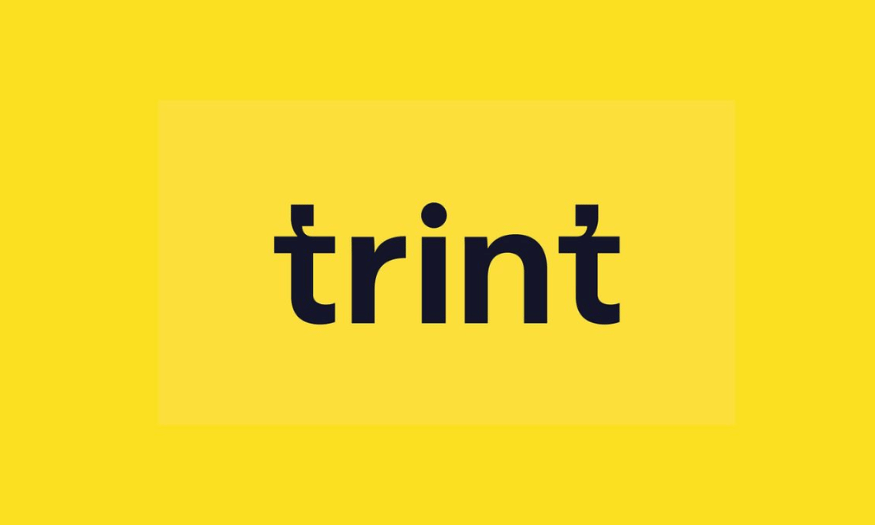
8. Sonix.ai: Effective subtitling solution
Sonix.ai is a powerful tool in the field of AI automatic captioning, helping users create captions for videos quickly and accurately. With advanced speech recognition technology, Sonix.ai is capable of converting audio into text smoothly, helping users easily monitor and manage their video content.
One of the standout features of Sonix.ai is its powerful customization feature. Users can easily store and apply generated subtitles, and edit the content to suit the requirements of each video. This helps ensure that subtitles are always accurate and easy to read, enhancing the viewer experience.
Sonix.ai also offers a free version and paid plans starting at $22.50/month, giving users a wide range of options. This tool not only saves time in the video production process but also helps improve the quality of the content, making it more appealing to the audience.
9. Kapwing: Comprehensive Video Editing Tool
Kapwing is a powerful online tool that allows users to create and edit videos with ease. With a user-friendly interface, Kapwing offers a variety of features, including the ability to automatically generate subtitles. Users simply upload a video, and Kapwing quickly converts the audio to text, saving time in the content production process.
Kapwing’s highlight is its flexible editing features. After creating subtitles, users can easily change the font, color, and size to match the style of the video. In addition, Kapwing also allows users to add images, background music, and effects, making the video more vivid. This makes Kapwing an ideal choice for those who want to create engaging and professional content.
With a free version and affordable paid plans, Kapwing offers great value for its users. It goes beyond just creating captions and provides all the tools needed for complete video production, from editing to publishing.
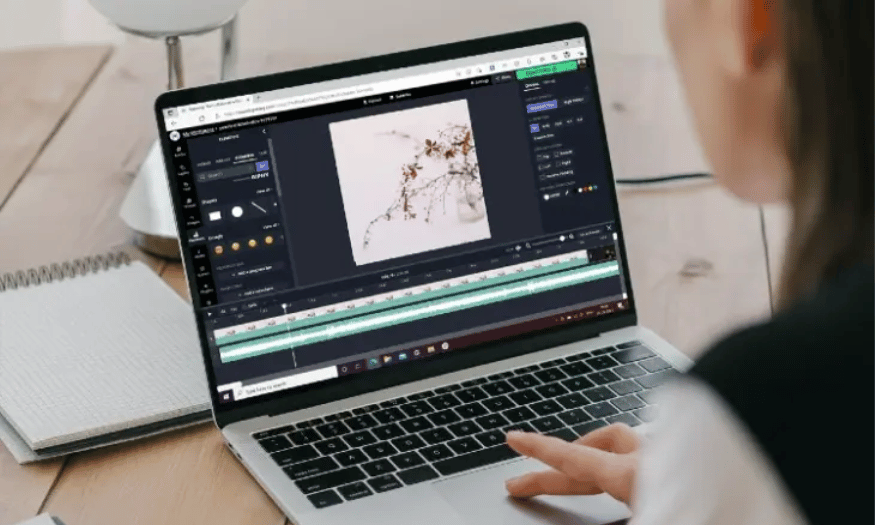
10. Happy Scribe: Transcription and Subtitling Solution
Happy Scribe is an online platform that specializes in video transcription and subtitling. With accurate speech recognition, Happy Scribe allows users to create transcripts and subtitles quickly. The tool supports multiple languages, allowing users to reach a global audience without any hassle.
One of the advantages of Happy Scribe is its easy editing features. Users can customize transcripts and subtitles, correct errors if necessary, and export to a variety of formats. This helps ensure that the content is always accurate and tailored to the needs of each video. Happy Scribe also supports integration with a variety of platforms, making it easy for users to share their content.
With paid plans starting at $12 per hour, Happy Scribe is a great option for those who regularly need to caption videos or transcribe content. Not only does it save time, it also enhances the quality of your videos, making them look more professional.
11. Vidnoz: Smart Video Creation Platform
Vidnoz is an online tool that offers a complete video creation solution, including automatic captioning. With an easy-to-use interface, Vidnoz allows users to create videos quickly and efficiently. The tool uses AI technology to recognize audio and convert it to text, making it easy for users to caption any video.
One of the highlights of Vidnoz is the ability to optimize videos for social media platforms. Users can choose the right video size for each platform, from Instagram to YouTube. This makes content easier to reach audiences and attract more attention. In addition to creating subtitles, Vidnoz also offers a variety of video editing features, allowing users to add images, background music, and special effects.
Vidnoz offers a free version along with affordable paid plans, giving users a wide range of options. With Vidnoz, creating engaging and professional video content is easier than ever, helping users attract attention from their audiences.
12. Conclusion
Using AI tools to create subtitles for videos is not only a trend but also a practical solution to improve the quality of content. With the tools introduced, you can easily create subtitles accurately and quickly. Take advantage of these technologies to enhance the viewer experience and expand your audience. In today's digital world, investing in quality subtitles is a smart move for anyone who wants to succeed in the media and education industry.