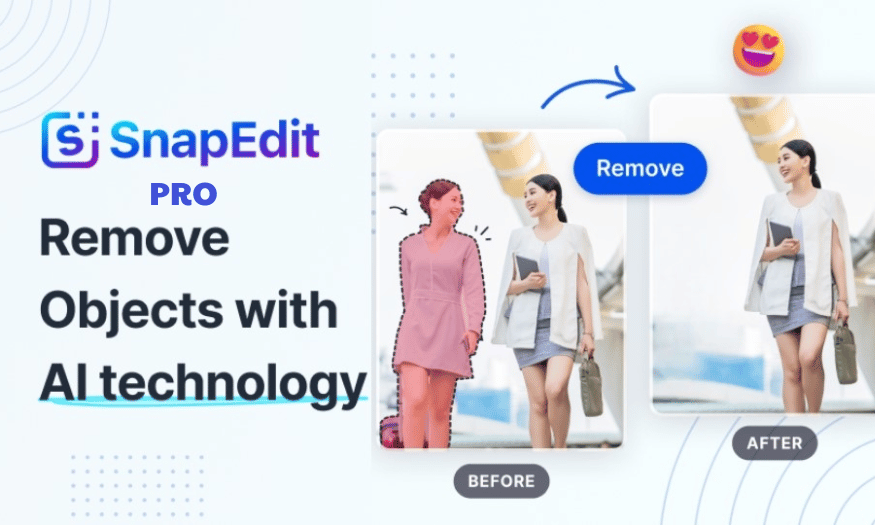Best Selling Products
Top Best Antivirus Software 2024
Nội dung
- 1. What is antivirus software?
- 2. Some outstanding features of antivirus software
- 3. How does antivirus software work?
- 3.1. Scan and detect
- 3.2. Comparison with virus database
- 3.3. Identifying suspicious behavior
- 3.4. Isolation and removal
- 3.5. Network Traffic Monitoring
- 4. Some of the best free antivirus software
- 4.1. ESET NOD32 Antivirus
- 4.2. Kaspersky Anti-Virus
- 4.3. Bitdefender Antivirus Plus
- 4.4. McAfee AntiVirus Plus
Antivirus software is an indispensable tool in protecting your computer and personal data from online threats. At SaDesign, you will find the best antivirus solutions of 2024, meeting all your security needs at reasonable prices.

Antivirus software is an essential tool in the modern technological world, helping to protect your computer and data from threats from viruses, malware, and cyber attacks. With the increase of increasingly sophisticated viruses, equipping yourself with effective antivirus software is not only an option but also a mandatory requirement. In this article, SaDesign will learn more about antivirus software as well as the best antivirus software in 2024.
1. What is antivirus software?
Antivirus software is an application designed to detect, prevent, and remove malicious software, including viruses, worms, spyware, and other threats to computers. They play an important role in protecting personal data and computer systems from potential risks from the internet.
2. Some outstanding features of antivirus software
Real-time protection: This feature allows the software to monitor computer activity in real time, automatically detecting and blocking threats as they appear. This helps prevent viruses from spreading before they have a chance to cause harm.
Anti-phishing technology: Many antivirus software includes anti-phishing technology, which protects users from fake websites and fraudulent emails. This feature warns users when they try to access unsafe websites.
Anti-spyware: Modern antivirus software is often able to detect and remove spyware, protecting users' personal information from being tracked or stolen .
Automatic updates: To ensure the best protection, antivirus software regularly updates its virus database to detect and address new threats quickly.
Cloud computing technology: Some software uses cloud computing technology to speed up scanning and reduce system resource usage, while improving threat detection.
.jpg)
Sandbox: This feature allows users to open suspicious files in a safe environment, preventing any negative impact on the main system.
USB Protection: Antivirus software also provides protection for portable storage devices like USBs, preventing viruses from infecting these devices.
Personal Firewall: Personal firewall helps control network traffic in and out of your computer, blocking unwanted connections and protecting personal data.
3. How does antivirus software work?
Antivirus software acts as an important layer of defense for your computers and mobile devices, helping to detect, block, and remove malware. Here's how antivirus software works:
3.1. Scan and detect
Antivirus software scans your system for malicious files and code. This usually happens in two ways:Real-time scanning: The software automatically scans all files and applications as they are opened or downloaded, to detect threats immediately.
Periodic Scans: Users can schedule full system scans to ensure no malicious files are missed.
3.2. Comparison with virus database
Antivirus software uses a large database of known viruses. When it scans, it compares files to virus patterns in this database. If a match is found, the software identifies the file as malicious.
3.3. Identifying suspicious behavior
In addition to comparing against virus samples, many modern antivirus software also use behavioral recognition technology to detect unusual file actions. If a file tries to perform virus-like actions (for example, copying itself or overwriting system files), the software will warn and block this action.
.jpg)
3.4. Isolation and removal
When malware is detected, the antivirus software moves the file into quarantine, where it cannot cause harm to the system. The user can review it and decide whether to delete or restore the file.
3.5. Network Traffic Monitoring
Some antivirus software also has the ability to monitor network traffic to detect any suspicious activity, such as the transmission of data out without the user's permission.
4. Some of the best free antivirus software
4.1. ESET NOD32 Antivirus
ESET NOD32 Antivirus is an outstanding antivirus software from the ESET brand, specially designed to protect computers running Windows operating systems. This software provides many superior features, helping users eliminate threats such as viruses, spyware and phishing attacks from fake websites. ESET NOD32 has the ability to quickly detect and destroy many types of viruses as soon as they appear, providing maximum safety for users against risks from the internet. With advanced scanning technology and real-time protection, ESET NOD32 Antivirus not only helps protect personal data but also improves computer performance, creating a safer and more efficient working environment.
.jpg)
4.2. Kaspersky Anti-Virus
Kaspersky Anti-Virus is an outstanding antivirus software from the Kaspersky brand, known for its powerful protection for your computer against all types of malware. This software acts as a solid defense barrier, helping to prevent threats from viruses and spyware.
.png)
Kaspersky's highlight is the ability to use it on three computers at the same time, all running Windows. The software is regularly updated with the latest virus samples to quickly detect and destroy them, thereby minimizing disruption to the user experience. With Kaspersky Anti-Virus, you can feel more secure when surfing the web and making online transactions thanks to the advanced protection measures it provides.
4.3. Bitdefender Antivirus Plus
BitDefender Antivirus Plus is one of the leading antivirus software for Windows operating systems. This software not only helps detect and remove threats from programs installed on the computer, but also ensures that the system's performance is not affected. In addition, BitDefender also optimizes speed and extends battery life for the device, providing a smooth and efficient user experience. With advanced scanning technology and comprehensive protection, BitDefender Antivirus Plus is truly an ideal choice to protect your computer from internet risks.
.jpg)
4.4. McAfee AntiVirus Plus
McAfee AntiVirus Plus is a powerful antivirus software that protects your computer from threats such as viruses, trojans, rootkits and spyware, as well as many other types of malware. With its efficient performance, the software ensures that it does not reduce the performance of the system, allowing you to use your computer smoothly without experiencing any slowdowns. McAfee AntiVirus Plus gives users peace of mind when surfing the web and performing online tasks, thanks to its advanced protection features and the ability to quickly detect new threats.
.png)
Trend Micro AntiVirus Security provides a comprehensive computer protection solution, giving users an enjoyable and absolutely safe experience when surfing the web. According to security experts, this software is rated as having the ability to protect 100% against all potential threats that users may encounter while using the Internet. With advanced technology, Trend Micro AntiVirus Security not only helps detect and remove viruses but also protects users from malware attacks, ensuring the safety of personal data and sensitive information.
Above is information about the best antivirus software in 2024 that SaDesign wants to introduce to readers. Hopefully, the above information will help you better understand antivirus software and choose a suitable software for yourself. If you want to learn more about other types of accounts, you can visit the "Copyright software" section on the website Sadesign.vn!