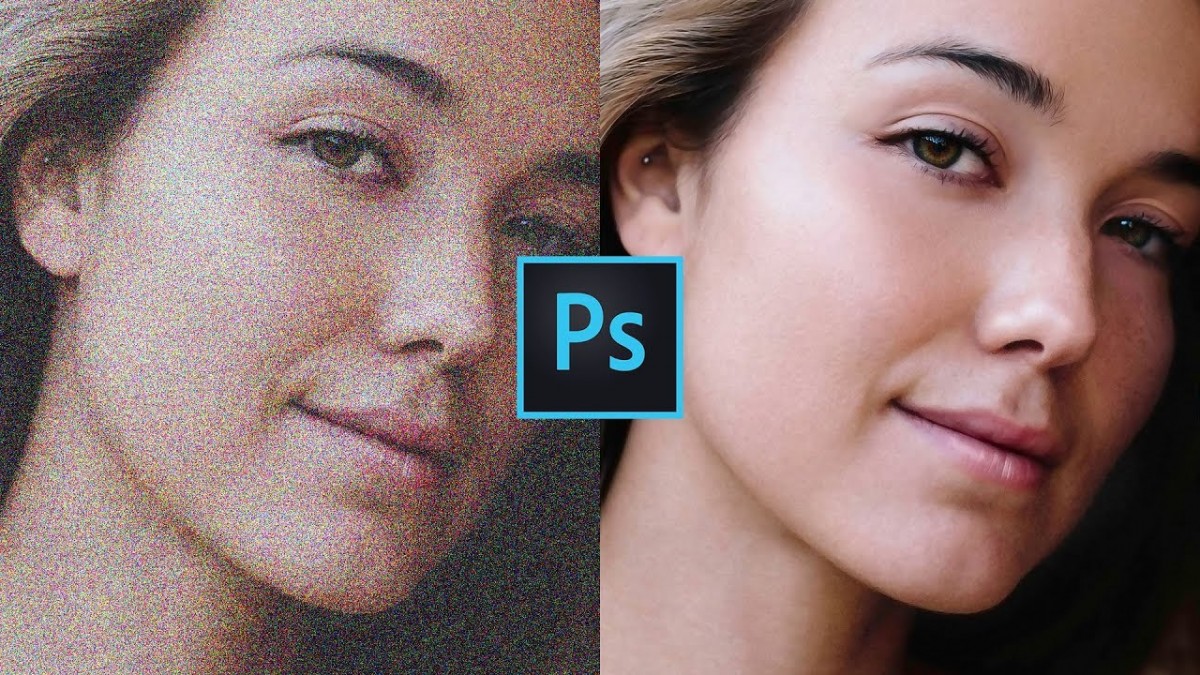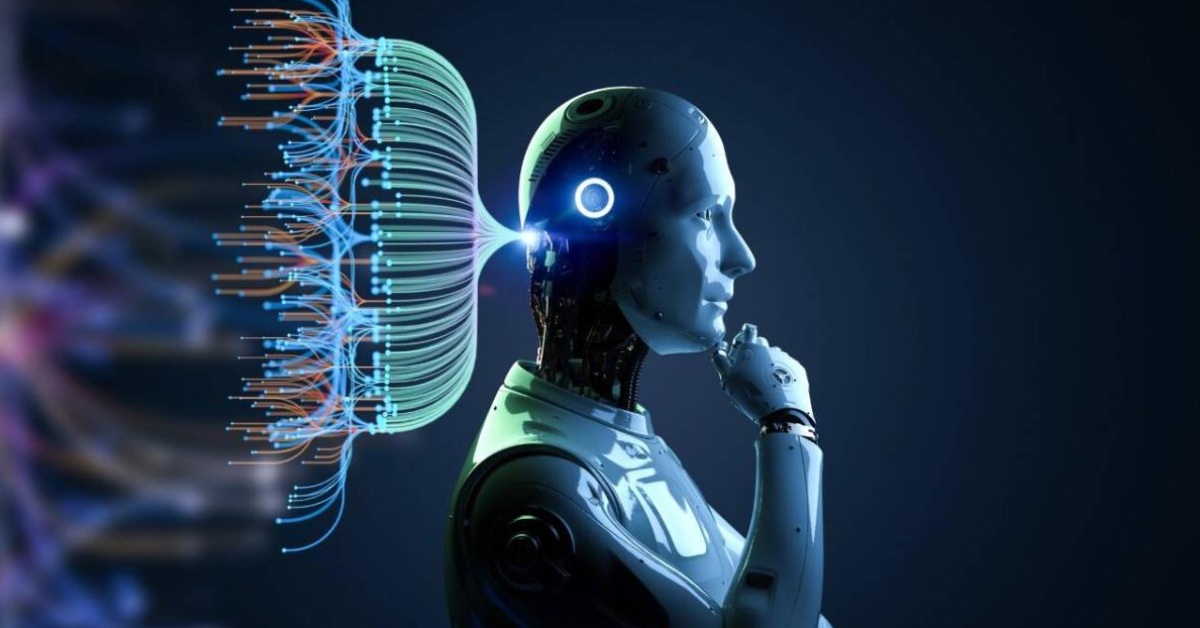Best Selling Products
Top High-Quality Photo Editing Apps for iPhone and Android
Nội dung
Do you want to edit beautiful and professional photos right on your phone? Let's explore the top 8 photo editing apps for both iPhone and Android with SaDesign. With a variety of features ranging from basic to advanced, you can transform an ordinary photo into a stunning and impressive one in just a few simple steps.
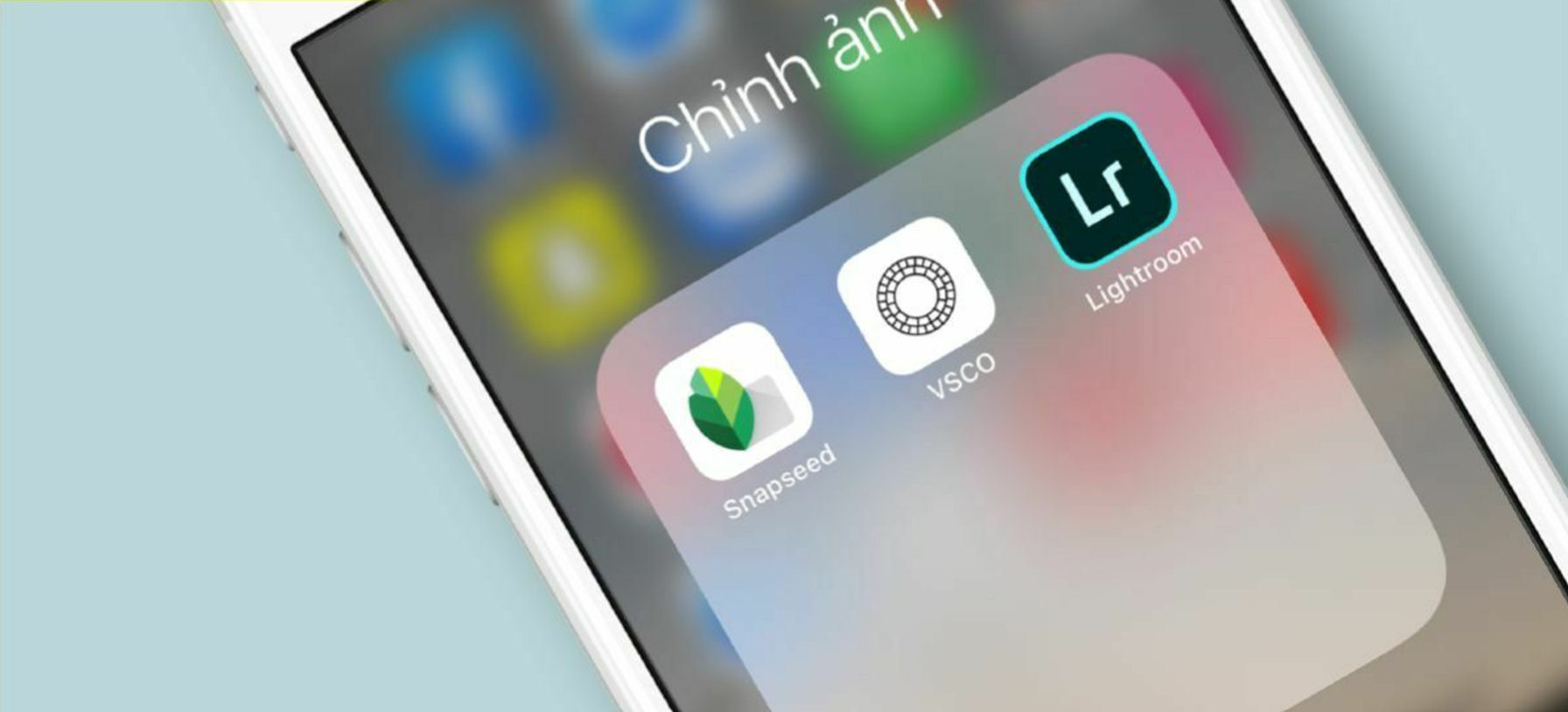
When taking photos, you are not satisfied with the photo you just took, use a photo editing application to edit the photo to be more beautiful. The following article will share with you 8 best photoshop software for phones that you should not miss.
Here are the top photo editing apps on phones: VSCO, Adobe Photoshop Express, Prisma Photo Editor, Foodie, Snapseed, PicsArt, Adobe Lightroom Photo Editor & Pro Camera, and Analog Film
1. VSCO: Photo and Video Editor
VSCO is known for its natural and realistic color photos, which help to highlight the beauty in each photo. Moreover, to experience more rich color options, you can choose to subscribe for a fee of about 400,000 VND per year.

Some outstanding features of the application:
· True and rich colors.
· Allows quick and efficient video editing and GIF creation.
· Photos can be shared directly to social media platforms via the explore and journal features.
2. Adobe Photoshop Express
Adobe Photoshop Express is a stripped-down version of Adobe Photoshop photo editing software designed specifically for mobile phones. It is a powerful application with many features and photo editing tools, easy to use while still maintaining professional quality.

Some outstanding features of the application:
· User-friendly interface, easy to use
· Various photo editing features
· Provides a variety of filters and effects, allowing users to customize photos in their own style.
· Ability to remove blemishes such as acne and dirt from photos quickly and effectively.
· Application supports editing photos taken from DSLR cameras in RAW format.
· Auto-correct helps automatically optimize images with just one click.
· Ability to create and edit masks and image layers, allowing users to refine details more precisely.
3. Prisma Photo Editor
Prisma Photo Editor is a photoshop app for phones with the ability to transform regular photos into works of art.

Some outstanding features of the application:
· Provides unique art filters, each featuring the styles of famous artists and different art schools.
· Uses artificial intelligence (AI) to intelligently analyze and apply filters, delivering impressive and unique results.
· High image quality, without losing original details.
· Regularly updated with new filters.
· Easily share your edited photos on social networking sites.
· In addition to automatic filters, Prisma also allows users to customize the intensity of the effects, helping to create results that suit personal preferences.
· Provides basic photo editing tools such as cropping, rotating, adjusting brightness and contrast.
4. Foodie - Camera for life
Foodie is a photoshop application for phones that can be used for both Android and iPhone with the ability to take and edit photos very popularly, with realistic and diverse colors. This application provides more than 30 color filters, from bright colors to dark colors and black and white, allowing users to freely choose according to personal preferences.

Some outstanding features of the application:
· Intuitive interface, easy to use.
· Foodie offers a range of filters specially designed to highlight the beauty of your dishes, from colour to texture.
· Top-down mode helps users easily take photos of food from above at the perfect angle.
· Provides angle guidance to ensure you get the highest quality food photography.
· In addition to taking photos, Foodie also provides basic editing tools such as cropping, rotating, and adjusting brightness and contrast.
· Automatic food recognition technology helps the application optimize settings for each specific type of cuisine.
5. Snapseed - Google's photo editing app
Snapseed - an application developed by Google, is known for its excellent photo editing capabilities, offering many features such as adjusting brightness for specific areas, changing brightness and contrast, and much more.

Some outstanding features of the application:
· Provides a variety of editing tools from basic to advanced, including cropping, rotating, adjusting brightness, contrast, color saturation,...
· Provides a variety of filters and effects, from classic to modern, to create unique photos.
· Selective editing function: Allows users to edit a specific part of the photo, such as brightening or changing the color of a certain area.
· Double Exposure feature: Allows users to combine two different photos to create unique effects.
· Face Enhance and Face Pose: Enhance facial features and adjust facial pose in portrait photos.
· Stacks: Allows users to view and edit a photo's editing history, as well as apply those edits to other photos.
6. PicsArt - Professional photo editing
PicsArt is one of the top photo editing apps, offering features like color adjustment, cropping and collage making, similar to a mini version of Photoshop for phones.

Some outstanding features of the application:
· Friendly interface, easy to use
· Provides basic editing tools like cropping, rotating, adjusting brightness, contrast, color saturation, and more.
· Various filters and effects available
· Photo collage and collage tool: Easily combine multiple photos into one or create collages with multiple frames and layouts.
· Provides drawing and text adding tools
· You can add a variety of stickers and clipart to your photos, making them more interesting and fun.
· Layer and Blend Modes Support: Allows users to fine-tune their images with layers and blend modes, just like in Photoshop.
· PicsArt also offers video editing tools, helping users create unique short videos.
7. Adobe Lightroom - Photo Editor & Pro Camera
Adobe Lightroom is a familiar software for those who are passionate about photo editing. For professional photographers, Lightroom is the preferred choice thanks to its ability to reproduce true, sharp and balanced colors. Adobe Lightroom can be used on iPhone and Android, you can edit professional photos for artistic or commercial purposes.

Some outstanding features of the application:
· Ability to manage and edit photos professionally.
· Provides a powerful range of photo editing tools, adjusting every detail from brightness, contrast, color saturation, to white balance, while preserving the original image quality.
· Photo library management capabilities, allowing users to easily organize, tag, and search for photos in large collections.
8. Analog Film
Analog Film is a photo editing app with unique color filters inspired by the styles of famous places around the world such as Paris, London, Seoul, Tokyo and many more.

Some outstanding features of the application:
· Provides color filters with unique styles of famous places around the world, such as Paris, London, Seoul, Tokyo, etc.
· Each filter reflects not only the colors but also the artistic style and culture unique to each location.
· Create Vintage and Classic images, giving a romantic and nostalgic feeling.
· Friendly and easy to use interface.
Above are the top 8 beautiful photo editing applications on the phone, easy to use interface, no one should miss it. Hopefully, through this article, SaDesign will help you have more beautiful photos!