Best Selling Products
Top professional online and 3D graphic design software 2025
Nội dung
Graphic design software today is very diverse, from convenient online tools like Canva, Visme, Colorcinch to professional 3D software like SketchUp, Blender, Rhino, Revit and AutoDesk 3Ds Max.

If in the past users often had to install heavy software on their computers such as Photoshop, Illustrator or AutoCAD, now a new trend has emerged: online design software on the web platform . These tools bring convenience, easy access and the ability to use anytime, anywhere regardless of computer configuration. In addition, with the development of 3D technology, professional 3D design software has increasingly proven its important role in the fields of architecture, engineering, entertainment and digital content production.
This article will introduce in detail two important groups of tools in the design industry today: graphic design software on web browsers and 3D graphic design software . You will have an overview of the advantages and outstanding features of each tool, from which you can easily choose the software that suits your work needs as well as your development orientation.
1. Graphic design software on web browser
The special feature of online graphic design software is its convenience, speed and cross-platform synchronization. Users can start a design on a computer and complete it on a phone or tablet without worrying about saving files manually. In addition, most platforms have a rich library of templates available, making it easy for non-professionals to create beautiful products.
1.1. Canva
When it comes to online design, Canva is definitely the most prominent name. Launched in 2013, Canva has quickly become the “companion” of millions of individuals and businesses thanks to its simplicity, flexibility and ability to apply in many different fields.
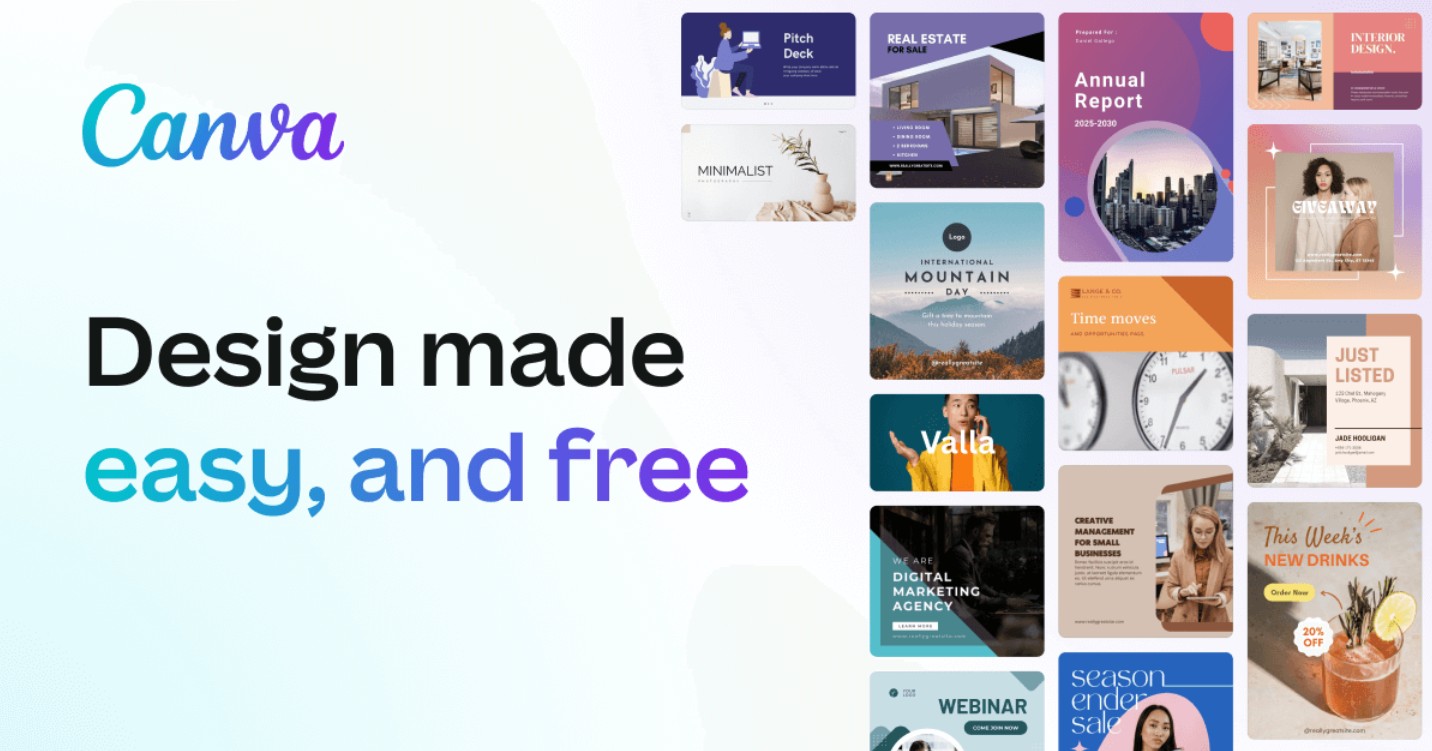
Canva’s advantage is its huge template library with thousands of ready-made designs for many purposes: from social media posts, posters, banners, presentations to short videos. You can even use Canva for basic video editing, adding music, subtitles and effects. With an intuitive interface, just drag and drop, anyone can create impressive designs without any specialized skills.
Canva supports many popular social networking platforms such as Facebook, Instagram, TikTok, Youtube, etc., so it is favored by many marketers. The free version of Canva is enough for most basic needs, but if you want to expand your resource library and advanced editing tools, you can choose the paid version Canva Pro at a reasonable price.
1.2. Visme
Visme is also a powerful online design application, especially suitable for those who often do reports, presentations or infographics. With the available template system, you just need to drag and drop to create a visual and professional publication in a short time.
Visme is loved for its flexible customization, support for many file export formats and a diverse image and icon library. Non-professionals can easily get acquainted with Visme, while professional users appreciate its flexibility and fast processing speed. This is truly a solution worth trying for teachers, students and businesses.
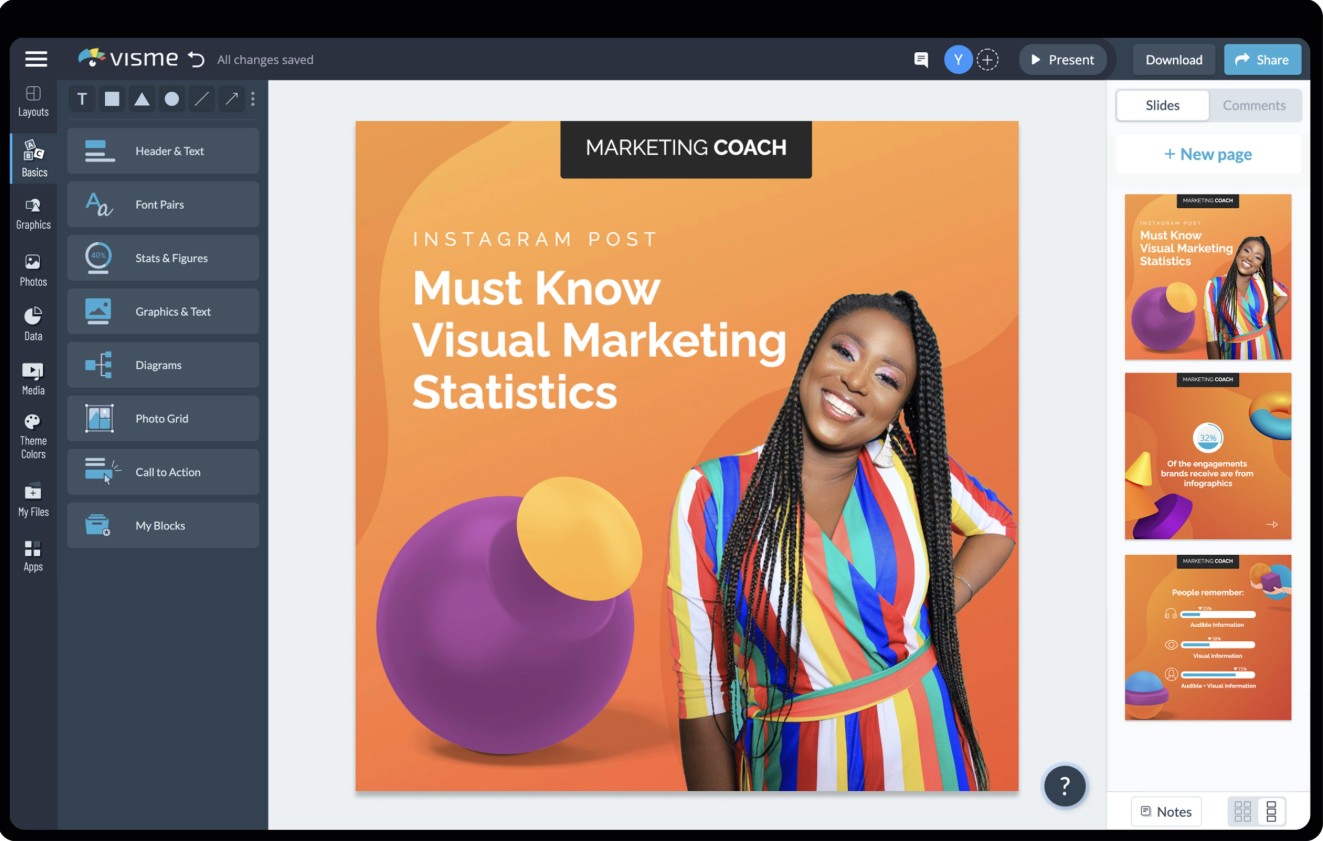
1.3. Colorcinch
Colorcinch is often seen as a Photoshop alternative for the average user. It is an online platform with a friendly interface, easy to use and has a strong focus on image editing. You can perform many operations such as cropping, rotating, blending colors, merging photos, etc. in just a few seconds.
One of the highlights of Colorcinch is its ability to create animated effects, making images lively and different. For those who regularly create content for social networks, this is a useful tool to create eye-catching photos without much effort.
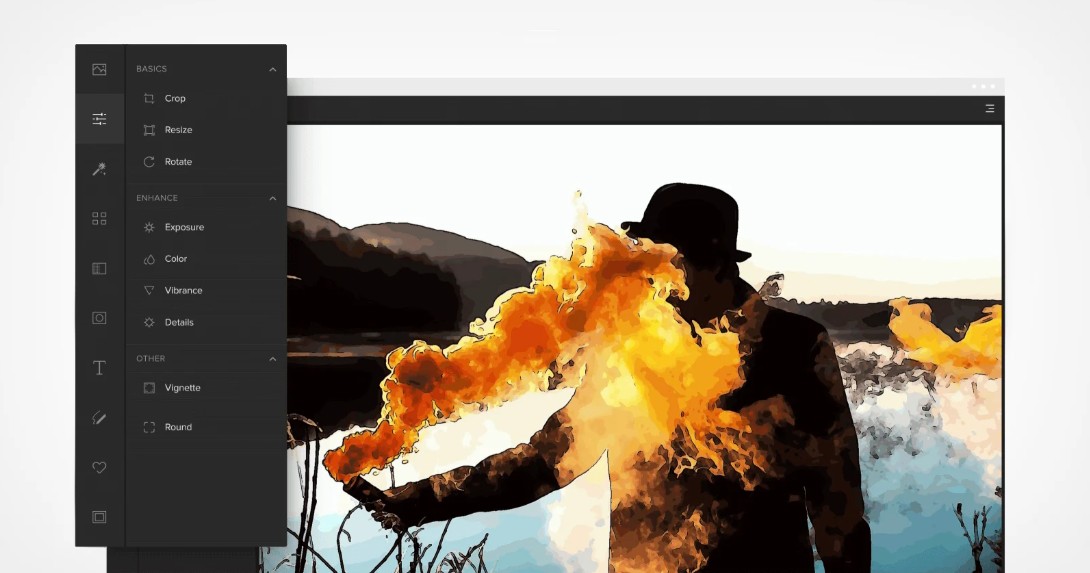
1.4. PixTeller
PixTeller is an online design software that focuses on moving and still images for social media platforms. This application supports many formats such as JPG, PNG, GIF, MP4, helping you create posts, posters, animated videos with just a few simple steps.
PixTeller's template store is also very diverse, suitable for many needs from advertising to entertainment. Users do not need to have a design knowledge background but can still quickly master the tool. With this feature, PixTeller is especially suitable for small businesses or individuals who want to build their personal brand on social networks.

1.5. Designer Wizard
Designer Wizard is one of the basic but useful online graphic design software. The special feature of this tool is the ability to integrate with other marketing platforms such as Hubspot, Buffer or Marketo. Thanks to that, you can design and upload products directly to the system, saving many intermediate steps.
Although it doesn't have as many advanced features as Canva or Visme, Designer Wizard is still highly appreciated for its convenience and ease of use, suitable for beginners or those who need to design quickly.
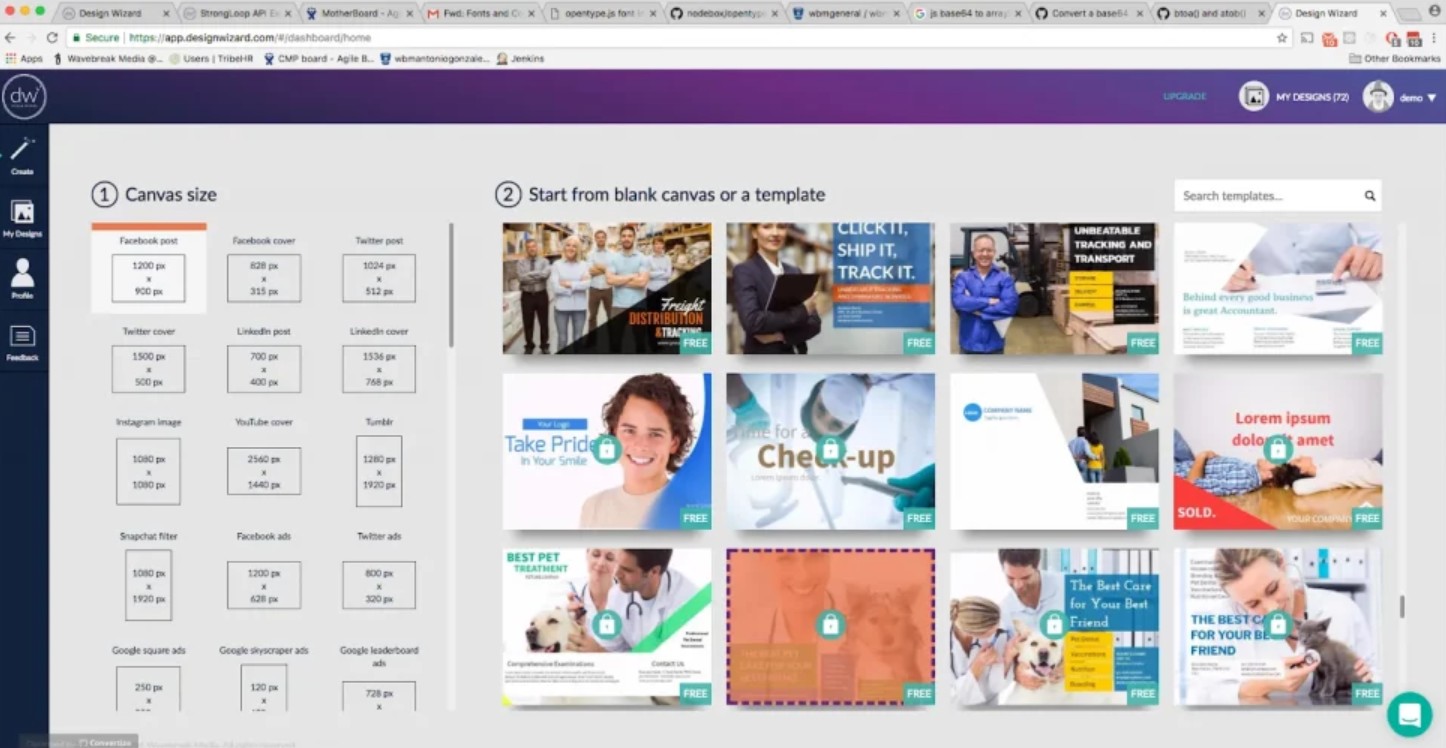
It can be said that the group of graphic design software on the web is increasingly proving its utility and power. They are not only suitable for beginners to learn design but also effectively support small businesses, startup groups and content creators who want to save time while still creating beautiful products.
2. 3D graphic design software
Along with 2D design, 3D design is increasingly asserting its position in many fields: from architecture, interior design, engineering, to movies and video games. 3D design software not only provides visual images but also helps simulate reality, supporting the presentation of ideas in a vivid and easy-to-understand way.
Below are the most popular 3D design software today.
2.1. SketchUp
SketchUp stands out for its user-friendliness and versatility in many fields. Whether you are a novice architecture student or an interior design professional, SketchUp can meet your needs thanks to its intuitive interface and rich model library.
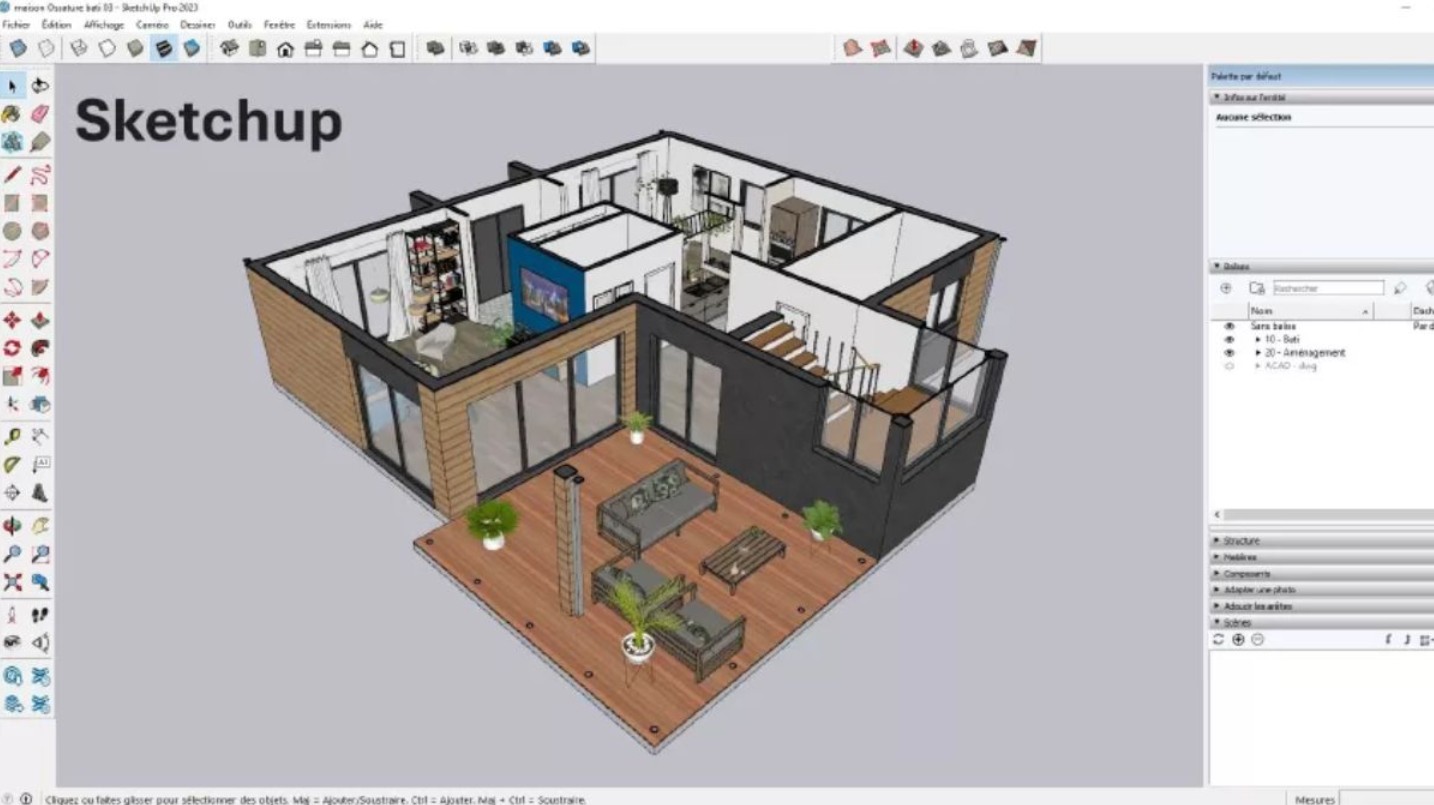
One of SketchUp’s greatest strengths is its ability to integrate with plugins and extensions, which expand its design capabilities. Users can quickly build 3D models, add materials, perspectives, and create lifelike products in just a few hours of work. The free version of SketchUp is already quite powerful, but with the Pro version, you will experience more advanced tools, suitable for professional work.
2.2. Blender
Blender is an open source 3D design software, trusted by the designer community around the world. This tool is completely free but has features that even paid software can hardly compare.
Blender supports a full range of tasks from modeling, sculpting, creating animated characters, to rendering photorealistic images. In addition, the software also has the ability to edit videos and design 3D games. Thanks to this comprehensiveness, Blender is chosen by many small studios and individuals to replace other expensive software.

However, because of its many features, Blender can sometimes be overwhelming for newcomers. Fortunately, the Blender community is huge, providing a wealth of documentation, free courses, and plugins, making it easy for users to learn and utilize the software.
2.4. Rhino
Rhino is a well-known software in the field of product, architectural and industrial design. Rhino's strength lies in its ability to process mathematical models, helping to create surfaces that are accurate to every detail.
Unlike SketchUp or Blender, which often focus on visualization, Rhino is chosen by many industrial designers because of its high technicality. This is a powerful tool for simulating and developing products before production.

2.5. Revit
Revit is a specialized software for architects and construction engineers, especially in creating building information models (BIM). With Revit, users can easily manage and simulate the entire life cycle of a project, from the design stage to construction.
Revit's features are complex and require a high level of expertise, but in return it offers great accuracy and collaboration. Many large construction companies today use Revit as an integral part of their workflow.

2.6. AutoDesk 3Ds Max
AutoDesk 3Ds Max has long been considered one of the leading 3D design software, especially in the fields of film, animation and architecture. With the ability to create detailed models, support many powerful rendering tools, 3Ds Max helps create impressive and realistic products.
This software is commonly used in 3D animation, games and architectural renderings. Users can easily add lighting, effects, and materials to create a realistic model. However, like AutoCAD, 3Ds Max is expensive and requires a powerful computer configuration to run smoothly.
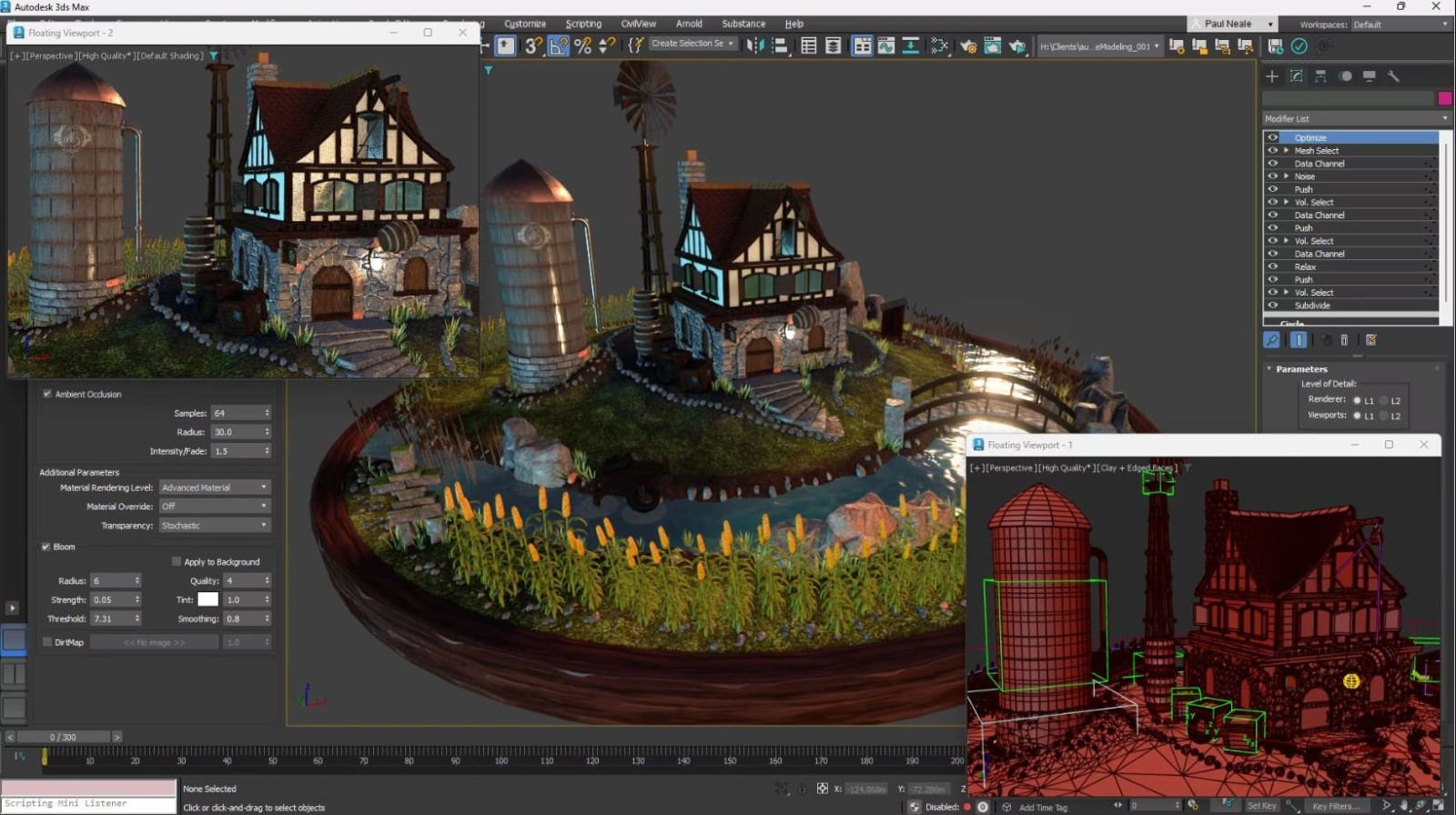
Graphic design software today is very diverse, from convenient online tools such as Canva, Visme, Colorcinch to professional 3D software such as SketchUp, Blender, Rhino, Revit and AutoDesk 3Ds Max. Depending on your needs and field of activity, you can choose the right tool to improve your work efficiency.
If you are a beginner, start with free online software to get familiar with the design process. If you want to pursue a professional career in architecture, engineering, gaming or film, advanced 3D software will definitely be an indispensable choice.












































