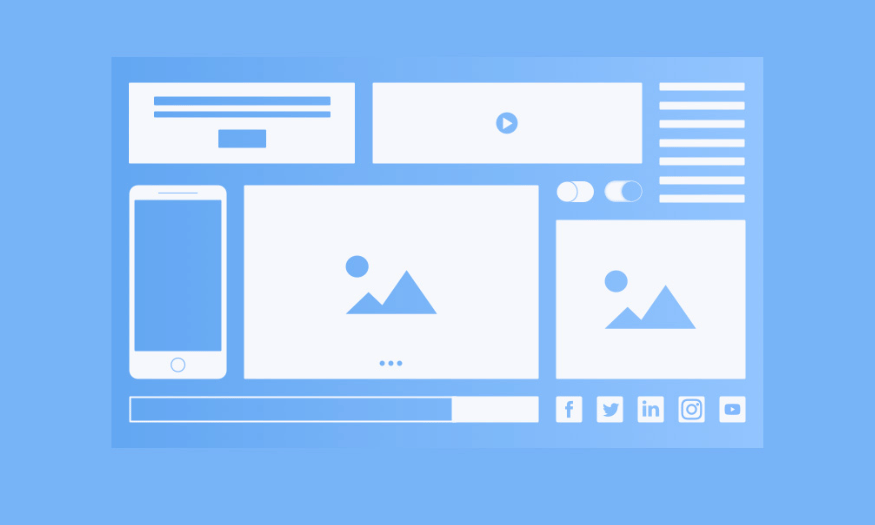Best Selling Products
Typography Tips In Web Design: Creating Impressive And Engaging Text
Nội dung
Explore web design typography tips to create engaging and readable text. Learn how to choose fonts, arrange text, and optimize the user experience.
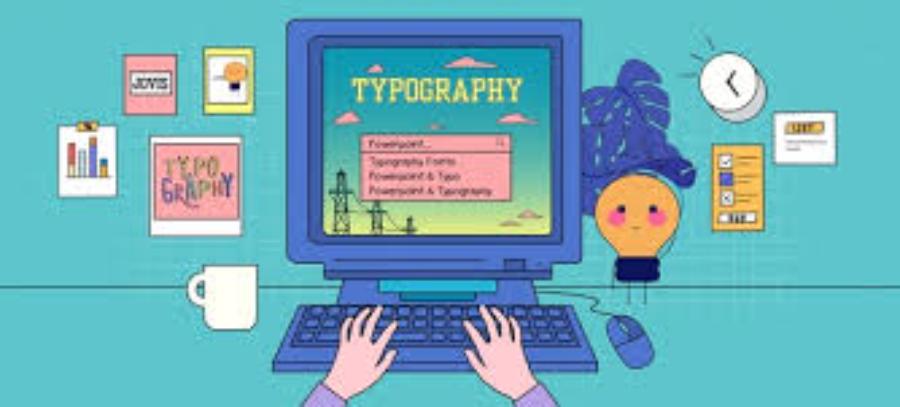
Typography is an important element in web design, directly affecting the way users perceive and interact with the content. This article will share typography tips to help you optimize the user experience and improve the quality of your design. Join sadesign to start your journey of exploring typography techniques in web design!
1. Introduction to Typography in Web Design
Typography, or type design, is not just about choosing a beautiful font, but also about deciding how text will be presented, arranged, and displayed on the web. A good typography design not only makes content easy to read, but also creates harmony and appeal to the user interface. Typography in web design has a profound impact on the user experience, from visual perception to accessibility and understanding of content.
.jpg)
Text Typography Sadesign - 01
Elements of typography include font selection, font size, line height, letter spacing, and other design elements. Font selection, size, line spacing, and text arrangement not only affect aesthetics but also determine the readability and accessibility of content. Good typography design should ensure harmony between aesthetics and functionality, while also aligning with the brand and goals of the website. Especially in today's multi-device landscape, typography needs to be optimized to ensure consistency and friendliness across platforms.
2. Tips About Typography In Web Design
Typography plays an important role in web design, not only helping to convey content effectively but also creating aesthetics and better user experience.
2.1. Choosing the Right Font
Choosing a font is the first and most important step in typography. Fonts not only affect the appearance of a website, but also the user’s ability to read it. To achieve this, you should pay attention to choosing a font that fits the style and purpose of the website, ensuring readability by using appropriate font sizes and line spacing. Here are some tips on how to choose the right font:
Use easy-to-read fonts : For long texts like articles or blog posts, use easy-to-read fonts like Serif (e.g. Times New Roman, Georgia) for body text and Sans-serif (e.g. Arial, Helvetica) for headings or short paragraphs.
Avoid too many fonts : Using too many fonts in a web design will make the website look cluttered and unprofessional. Typically, you should only use a maximum of two to three fonts for a website.
Choose fonts with compatibility : Fonts need to be compatible with other elements of the web design, such as color, space, and visual elements. A font that is too complex can make it difficult for users to read, while a font that is too simple can detract from the appeal of the website.
2.2. Determine the Correct Font Size
Font size not only affects readability, but also creates attention and hierarchy for different parts of the content. For effective typography, you need to determine the appropriate font size for each type of content. When designing, make sure that the font size is large enough to be easily read on different devices, while also being appropriate for the purpose and style of the website. Here are some tips on font size:
.jpg)
Font size for headings and highlights : Headings should be larger than the main content to create a clear hierarchy. You can choose a font size for headings from 24px to 36px or larger, depending on your design.
Font size for main text : For main text, the font size should be between 16px and 18px to ensure that the information is easily digestible. Smaller font sizes can make the text difficult to read, especially on mobile screens.
Maintain reasonable spacing : The distance between lines of text (line height) and between characters (letter spacing) needs to be adjusted appropriately to create an airy space and help users easily follow the text.
Some tips include using flexible units like "em" or "rem" to ensure compatibility, and paying attention to line height for comfortable reading. Choosing the right font size not only helps convey content effectively, but also creates a professional and aesthetic look for your web design.
2.3. Pay Attention to Line Height
Line height plays an important role in improving the readability of text. If the line spacing is too tight, the reader will feel tired when following the text. Conversely, if it is too high, the text will become disjointed and lose its cohesion. Typically, the ideal line height should be between 1.4 and 1.6 times the font size. Choosing the right line height not only makes the content easier to read, but also contributes to improving the professionalism and harmony of the overall design. Here are some tips for adjusting line height:
Line height for main text : Line height for main text should be between 1.4x and 1.6x the font size. This creates enough space between lines without losing the connection between them. Adjusting line height appropriately not only enhances the overall design quality but also shows the professionalism and sophistication of the designer.
Line height for headings : The line height of the heading can be smaller than the main text, usually from 1.2x to 1.4x to keep the heading neat and easy to read. Especially for headings, line height needs to be set appropriately to ensure the content is easy to read, not confusing and create reasonable spacing between lines of text. A line height that is too small can make the text feel stuffy, while a line height that is too large can lose the connection between lines. Therefore, careful consideration and testing on different screen sizes will help you achieve the perfect balance in typography design.
2.4. Letter Spacing
Character spacing also plays an important role in making text feel readable and spacious. Character spacing that is too close together can make text feel crowded and difficult to read, while spacing that is too far apart can make content appear disjointed.
.jpg)
Use letter spacing for headings : Headings or bold text can use slightly wider letter spacing to create prominence and distinction from the main text.
Adjust for long paragraphs : For long paragraphs, you should use moderate letter spacing, around 0.5px to 1px, to ensure the text is not too tight or too sparse.
In addition, letter spacing also needs to be adjusted appropriately to make the text look balanced and easier to read, especially when using different fonts. Optimizing these two factors not only helps increase aesthetics but also significantly improves accessibility and user experience on the website.
2.5. Text Color and Contrast
Text color and contrast between text and background directly affect the readability and aesthetics of a website. Strong contrast makes it easy for readers to distinguish text content from the background and other elements.
Choose readable colors : Avoid using too bright colors for main text, especially when placed on a light background. Using a dark color (like black or gray) for main text on a light background is a popular and easy-to-read choice.
Increase contrast : Make sure there is enough contrast between the text color and the background so that users can easily read without straining their eyes. You can use contrast checker tools to confirm compliance.
.jpg)
Not only does this make information easier for users to access, it also improves accessibility for those with vision problems. Make use of contrast checkers to ensure compliance with accessibility standards, such as the Web Content Accessibility Guidelines (WCAG). Proper use of color and contrast will enhance the professionalism and effectiveness of your web design.
2.6. Ensure Mobile-Friendly Typography
When designing a website, you need to pay special attention to optimizing typography for mobile devices. Mobile screens are smaller, so typography elements need to be adjusted to ensure that users can read them easily on any device.
Use media queries : Media queries help you adjust font size and letter spacing to suit different screen sizes. Make sure that font size is not too small and that factors like line height and letter spacing are optimized for all screen sizes.
Optimize for mobile experience : Make sure long paragraphs of text don't look cluttered on small devices, by breaking up content or adjusting font size and style accordingly.
Text Typography Sadesign - 01
3. Conclusion
Typography in web design plays an important role in creating a great user experience and enhancing the aesthetics of a website. Understanding and applying typography tips can help you build a user interface that is easy to read, easy to understand, and attractive. In part 1 of this article, we explored the basic elements of typography and how to apply them to web design. Apply these tips to your work and continue exploring typography techniques in the next part!