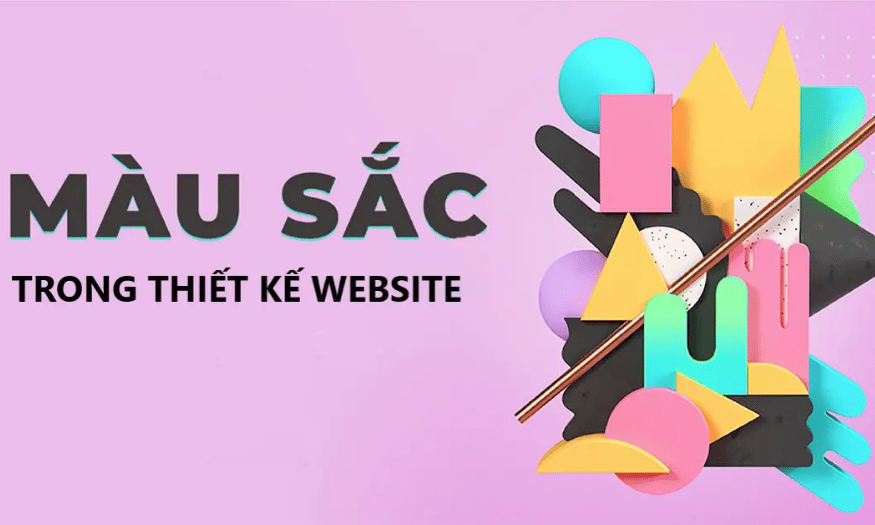Best Selling Products
UI/UX And The Truths To Avoid Confusion
Nội dung
In today's design world, UI (User Interface) and UX (User Experience)
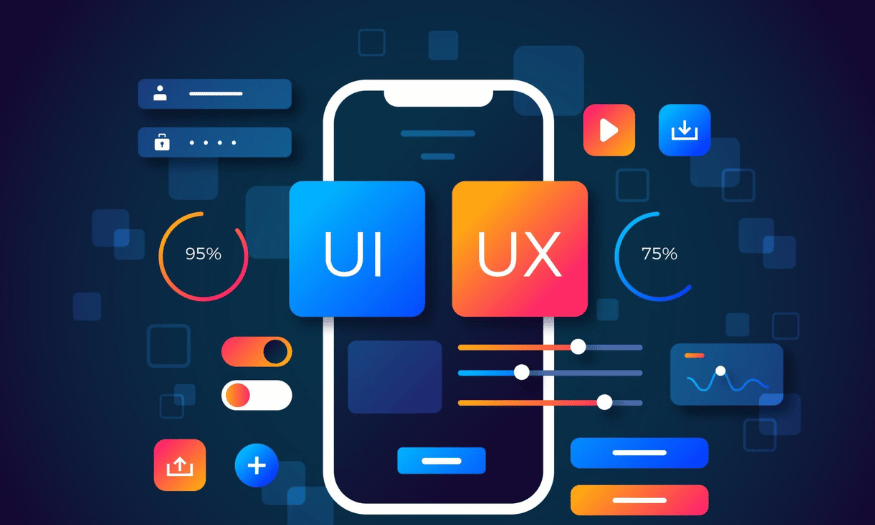
In today's design world, UI (User Interface) and UX (User Experience) are often confused with each other, but in fact, these are two completely different concepts. UI focuses on the user interface, including the visual elements that users interact with. Meanwhile, UX is related to the overall experience of the user when interacting with a product or service. Understanding this difference helps not only designers but also businesses optimize their products. Let's explore the difference between the two terms with Sadesign right below.
1. Overview of UI/UX industry
In today’s digital age, UI/UX design has become an indispensable part of app and website development. UI (User Interface) and UX (User Experience) are not only trendy terms but also the foundation for every digital product. UI refers to the user interface, where all interactions between the user and the product take place. Meanwhile, UX refers to the overall experience that the user has when using the product, from the first impression to the deeper experiences.
Although UI and UX are often mentioned together, their roles are distinctly different. While UI focuses on aesthetics and ease of interaction, UX focuses on user emotion and satisfaction. A harmonious combination of these two elements will create a product that is not only beautiful but also easy to use, meeting the needs of consumers.
2. UI Design
UI design is the creation of elements related to the product interface, including visual design and interaction design for applications or websites. The main task of UI design is to refine elements such as color, layout, font, display images and navigate users to the final goal. A beautiful and reasonable interface will attract users at first sight, create a positive impression and encourage them to continue exploring.
UI elements play an important role in conveying the service provider's message to users. With the rapid development of technology and social networks, customers increasingly tend to shop and experience services on digital devices. Therefore, a good UI design not only needs to be aesthetic but also ensures convenience, helping users easily search for information and make transactions.
.png)
3. UX Design
UX design is the process of creating a seamless user journey for an application or website, providing an optimal user experience. The main goal of UX is to identify user needs and then find a suitable solution that helps them solve their problems effectively. This process involves studying user behavior, emotions, and reactions, and then developing products based on deep understanding of them.
UX design is not just about creating a product that is easy to use, it is also about building a long-term relationship between the business and the customer. A good experience will make the user feel satisfied and return to the product in the future. By focusing on the emotions of the user, UX design helps to enhance the value of the product, creating a difference between brands in an increasingly competitive market.
.png)
4. The difference between UI and UX
In today’s digital world, designing an app or website is not just about creating a beautiful interface. Users are becoming more sophisticated in their experience. They not only expect a product to be visually appealing but also require ease of use and user-friendliness. An app may impress with its brilliant interface, but if it is difficult to use, users will quickly abandon it. Conversely, a product that is easy to use but lacks appeal will not be able to retain users for long. For this reason, UI (User Interface) and UX (User Experience) both play an important role and are closely related to each other.
To better understand the difference between UI and UX, we can start with the main aspects. First, UI focuses on creating an interface that is attractive and accessible. It is not just about choosing colors or fonts, but also about designing all the visual elements to work together to create a consistent experience for the user. In contrast, UX is the process of identifying the needs and wants of the user, thereby ensuring that the product provides exactly what they need, easily and effectively.
Secondly, the roles of designers in these two fields are also very different. UX Designers are the ones behind the customer journey mapping, studying user behaviors and reactions to create a seamless experience. They will analyze the key touchpoints that users encounter while using the product. Meanwhile, UI Designers will turn these ideas into reality by designing the graphic and visual elements, making the journey that the UX Designer has designed clearer and more appealing. The collaboration between these two fields will create a product that is not only beautiful but also truly useful.
.png)
5. What does a UI/UX Designer need to do?
When it comes to the job of a UI/UX Designer, it is clear that they are not just artists who create beautiful interfaces. UI Designers focus on designing interfaces for software, websites, and mobile applications. They are responsible for researching and developing visual elements such as logos, icons, and colors for branding. They also create mockups to test the feasibility of the final design before implementing it. Creativity and aesthetic sense are key elements in their work.
Meanwhile, UX Designers will focus on developing strategies and content for the product. They need to analyze competitors and conduct user research to understand customer needs and behaviors. This not only helps them design the right features but also creates a logical product structure that is easy for users to interact with. They also conduct user and usability tests to ensure that the product meets the necessary criteria.
In addition to their core responsibilities, both roles require a diverse skill set. UI designers need to have a solid understanding of visuals, color theory, and interaction design. They also need to be proficient in wireframing and prototyping tools to effectively present their ideas. Meanwhile, UX designers must be proficient in user research and analysis tools, have a solid understanding of information architecture, and be able to conduct tests to improve the user experience. The combination of these two fields not only helps create compelling products but also brings real value to users.
.png)
6. Why choose UI/UX?
In the context of the strong development of the Internet, applications and websites are constantly becoming popular, serving the diverse needs of users in all fields. These channels have become the face of organizations and businesses, playing an important role in building brands and attracting customers. Therefore, the demand for recruiting human resources in the field of UI/UX is increasing strongly, and is expected to continue to explode in the coming years. Choosing to pursue a career in this field is not only a wise decision but also a golden opportunity for you to develop yourself.
6.1 Human resource needs
The first reason why you should consider a career in UI/UX is the "thirst" for human resources in this industry. In the digital age, businesses are investing heavily in building and designing online interfaces to get closer to customers. They have to constantly compete to retain users, thereby continuously improving the interface and optimizing features. This creates a large recruitment demand for UI/UX Designer positions, especially in Vietnam, where information technology development is taking place every day. It is predicted that in the next 10 years, this demand will continue to increase sharply, opening up many job opportunities for those pursuing this field.
6.2 Attractive salary
In addition to the high demand for human resources, the income level in the UI/UX industry is also a big attraction. According to a report from Navigos, a UI/UX Designer in Vietnam can earn a salary of up to 27 million VND per month. For large markets such as the UK or the US, this figure can reach 4,500 USD per month, equivalent to about 100 million VND. With attractive benefits and rapid advancement opportunities, this industry not only brings stability but is also a promising career path.
6.3 Understanding consumer behavior
Furthermore, working in the field of UI/UX also helps you grasp consumer behavior in depth. Through the research and design process, you will have the opportunity to learn about customers' habits and psychology, thereby developing products that are more suitable to their actual needs. This not only increases work efficiency but also helps you become an expert in the field of user behavior research, an invaluable skill in the digital age.
6.4 Contribute to product development
Finally, UI/UX Designers also play an important role in the product development process. You will be deeply involved in the research and development stages, from understanding user needs to designing optimal and effective products. The combination of creativity and analysis in this job not only brings interesting experiences but also makes a clear mark in the modern technology industry. With all the above reasons, choosing to pursue a career in UI/UX can be a great decision for your future.
.png)
7. Conclusion
Distinguishing between UI and UX is essential in the product design process. This understanding not only helps designers create quality products but also brings the best experience to users. Remember, a good product is not only beautiful but also easy to use and meets the needs of users. Optimizing both of these factors will help you create products that are not only attractive but also sustainable in the hearts of users.