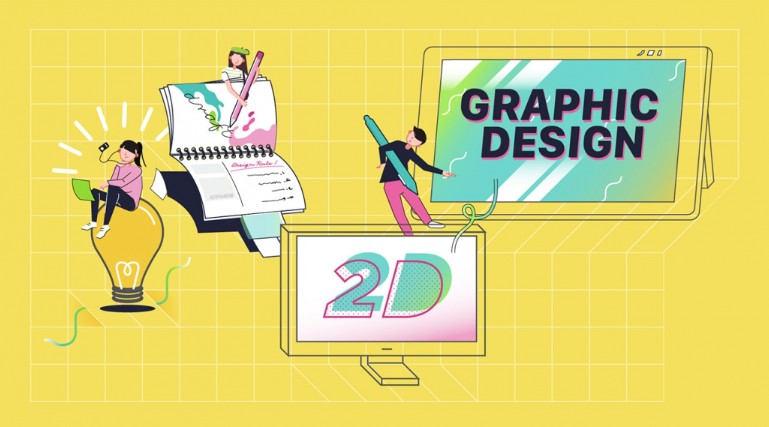Best Selling Products
Update Now Top 5 Most Popular Programming Software in 2025
In 2025, when the trend of cross-platform and community AI integration is expanding, what will be the most popular and widely used software?

In the rapidly developing programming world, there are many good programming software today, each software has its own advantages and disadvantages, suitable for different languages and purposes. In 2025, when the trend of integrating multi-platform AI and the community is expanding, which software will be the "stormy" and most used? Let's explore with SaDesign the Top most used coding programming software in 2025 , so you can confidently choose and conquer every programming project!
1. Visual Studio Code
Visual Studio Code (VS Code) is a free, open source, cross-platform (Windows, Linux, MacOS) programming software developed by Microsoft. With the perfect combination of a simple code editor and a powerful integrated development environment (IDE), VS Code has become an indispensable tool for millions of programmers around the world.
Outstanding advantages of Visual Code:
Multi-language support: VS Code supports most popular programming languages such as C, C++, C#, F#, Visual Basic, HTML, CSS, JavaScript, JSON, Python, PHP, Java, Go, Ruby,…
Smart features: Intellisense helps suggest and automatically complete code, check syntax errors, format code, etc.
Extensibility and customization: VS Code has a huge extension repository, allowing you to install additional features as needed, from framework support to interface themes.
.png)
Large Community: VS Code has a large community of users and developers who are always ready to support and share knowledge.
Git Integration: VS Code has Git built-in, making it easy to manage versions and collaborate effectively.
Free and cross-platform: VS Code is completely free and can be downloaded and installed on Windows, Linux, and MacOS.
2. CLion
CLion is a professional integrated development environment (IDE) for C/C++ programming, developed by JetBrains – a company famous for its high-quality IDE products such as IntelliJ IDEA and PyCharm. CLion provides a comprehensive and intelligent set of tools, helping programmers increase productivity and efficiency in the software development process.
The advantages of CLion include:
Cross-platform support: CLion is compatible with Windows, Linux and MacOS, allowing you to work in a familiar environment.
Smart Editor: Supports auto-completion, error checking, code refactoring, and more, helping you write code faster and more accurately.
Powerful Debugging Tools: Built-in powerful debugger, allowing you to find and fix errors easily.
CMake Support: Deep integration with CMake, the popular build system for C/C++, helps you manage projects efficiently.
.png)
Integrate Git and other version control systems: CLion also supports Git, GitHub, Mercurial, Subversion, CVS, TFS, Perforce, making it easy for you to collaborate and manage code versions.
Extensive features: CLion supports Vim-emulation, Terminal integration, support for many other programming languages such as JavaScript, XML, HTML, and many more via plugins.
CLion is suitable for C/C++ programmers of all levels, from students to professionals. In particular, CLion is an ideal choice for large and complex software projects that require powerful tools and in-depth features.
You can download a free trial of CLion from the official JetBrains website. After 30 days, you can purchase a license to continue using it. CLion offers different pricing plans for individuals and businesses.
3. Visual Studio
Visual Studio is also a free programming software developed by Microsoft that is very popular. Visual Studio supports programming in two main languages: C# and C++. These are the two easiest and fastest system programming languages on Visual Studio. In addition, users can also use them to write many other languages on the NET Framework platform.
Visual Studio is a powerful and popular free programming software and integrated development environment (IDE), developed by Microsoft. With the ability to support a variety of programming languages and technologies, Visual Studio is an indispensable tool for programmers developing applications on the .NET platform.
.jpg)
Visual Studio is used to develop computer programs for Microsoft Windows as well as websites, web applications, and other web services.
Why is Visual Studio the top choice for .NET programming?
Multi-language support: Visual Studio supports a wide range of popular programming languages such as C#, C++, F#, VB.NET, HTML, CSS, JavaScript, TypeScript, Python, and many more through extensions.
Smart features: IntelliSense helps suggest and automatically complete code, check syntax errors, format code, etc.
Powerful debugging tools: Visual Studio integrates a powerful debugger, supports breakpoints, views variable values, and debugs each statement, helping you quickly find and fix errors.
Cross-platform development: Visual Studio lets you build apps for a variety of platforms like Windows, web, mobile (Xamarin), cloud (Azure), and even games (Unity).
Cross-platform development: Visual Studio lets you build apps for a variety of platforms like Windows, web, mobile (Xamarin), cloud (Azure), and even games (Unity).
.png)
Git Integration: Visual Studio comes with Git built-in, making it easy to manage versions and collaborate effectively.
Multiple editions to suit your needs: Visual Studio offers multiple editions, from Community (free) to Professional and Enterprise, to meet the needs of each user group.
Visual Studio is suitable for .NET programmers at all levels, from students to professionals. In particular, Visual Studio is an ideal choice for businesses and organizations developing software on the Microsoft platform.
4. Xcode
Xcode is Apple's leading integrated development environment (IDE) for MacOS. With Xcode, developers can easily build and develop high-quality applications that run on both Mac and iOS platforms.
Xcode also supports many different programming languages such as Objective-C, Java, Python, AppleScript, etc. In particular, Xcode is free to use, so it is very suitable for those who want to start learning C/C++ code.
.png)
Xcode Highlights:
Support for a variety of programming languages: Xcode supports not only popular languages like Objective-C, Java, C/C++, Python, AppleScript, but also Swift, Apple's official programming language.
Efficient version control: Built-in Git integration makes it easy to manage source code and collaborate with team members.
Intuitive, easy-to-use interface: Xcode provides intuitive tools that connect the user interface (UI) to the programming code, simplifying the application development process.
Performance Optimization: Universal Binaries feature allows the application to run smoothly on both Intel and PowerPC architectures. ARM architecture processors are also supported, ensuring optimal performance on iOS devices.
Large community and rich documentation: Xcode has a large user community and detailed support documentation, making it easy for new programmers to get started and solve problems that arise.
.png)
Some limitations to note:
Processing multiple forms at once can be slow: If your project has many complex forms, Xcode can be slower than other IDEs.
Dynamic forms not supported: Xcode does not currently support creating dynamic forms and forms with parameters.
High computer configuration requirements: For Xcode to run smoothly, you need a computer with a relatively powerful configuration.
Xcode is an indispensable tool for anyone who wants to develop apps on Apple platforms. With a friendly interface, powerful features, and a large support community, Xcode is the perfect choice for both novice programmers and experienced professionals.
5. Eclipse
Eclipse is an open-source, cross-platform integrated development environment (IDE) known for its flexibility and support for many programming languages. Originally developed with a focus on the Java language, Eclipse has expanded its support to include other languages such as C/C++, PHP, Ruby, and even HTML, JavaScript, Python through a rich plugin system.
(1).png)
Outstanding features provided by Eclipse include:
Flexibility and Extensibility: Thanks to its plugin architecture, Eclipse can be customized and extended to meet the specific needs of each project and developer.
Cross-platform support: Eclipse works smoothly on Windows, MacOS, and Linux, providing convenience for developers working on different operating systems.
Large and active community: Eclipse has a large community of users and developers who continuously contribute and improve the product.
Many programming support features: Eclipse provides powerful tools such as debugging, compiling, code refactoring, auto-completion, helping to increase work productivity.
Fast loading speed: Thanks to the use of SWT/JFace toolkit, Eclipse has fast loading speed and response.
.png)
Some points to note:
Interface can be complex: With so many features and options, Eclipse's interface can be daunting for beginners.
Incomplete Documentation: Despite its large community, Eclipse's documentation is sometimes not fully updated and detailed.
Not the best choice for C/C++: Although it supports C/C++, Eclipse is not optimized for intensive C/C++ programming projects.
Eclipse is a powerful and flexible IDE, especially suitable for Java projects and projects that require high customization. With a large community and rich plugin ecosystem, Eclipse is a valuable tool for any programmer.
Above are the 5 most popular programming software used by many developers. The choice of programming software will depend on the purpose of use. Hopefully, the above sharing will be useful for you.