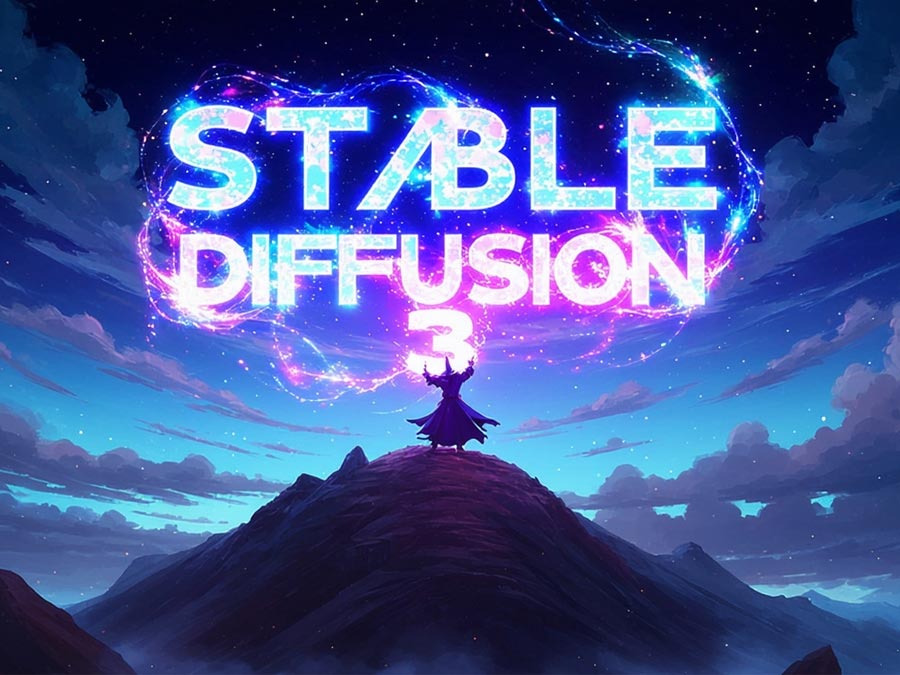Best Selling Products
Vibrance and Saturation
Nội dung
- 1. Overview of Vibrance
- 1.1. What is Vibrance in Photoshop?
- 1.2. What is the function of Vibrance?
- 2. Overview of Saturation
- 2.1. What is Saturation in Photoshop?
- 2.2. What is the function of Saturation?
- 3. Compare Vibrance and Saturation
- 3.1. Similarities
- 3.2. Different
- 4. Frequently Asked Questions
- 4.1. How to open Vibrance in Photoshop
- 4.2. When should Vibrance be used?
- 4.3. When should I use Saturation?
- 4.4. When to use both Vibrance and Saturation?
In Photoshop, Vibrance and Saturation are two tools that many people use to adjust the saturation of colors in photos. Both can help make images more vibrant, but their approaches and effects are different. Understanding the difference between Vibrance and Saturation will help you choose the right tool to create more impressive and suitable photos. This article SaDesign will give you the clearest view of these two tools to use them effectively and professionally.

1. Overview of Vibrance
1.1. What is Vibrance in Photoshop?
Vibrance is a very smart and sophisticated color correction tool in Photoshop. It doesn't simply increase the saturation of all colors, but focuses on enhancing the saturation of dull colors while protecting saturated colors from becoming too saturated.
Vibrance helps bring a painting to life by adding emphasis to areas of pale color, while maintaining harmony and balance for the overall piece.
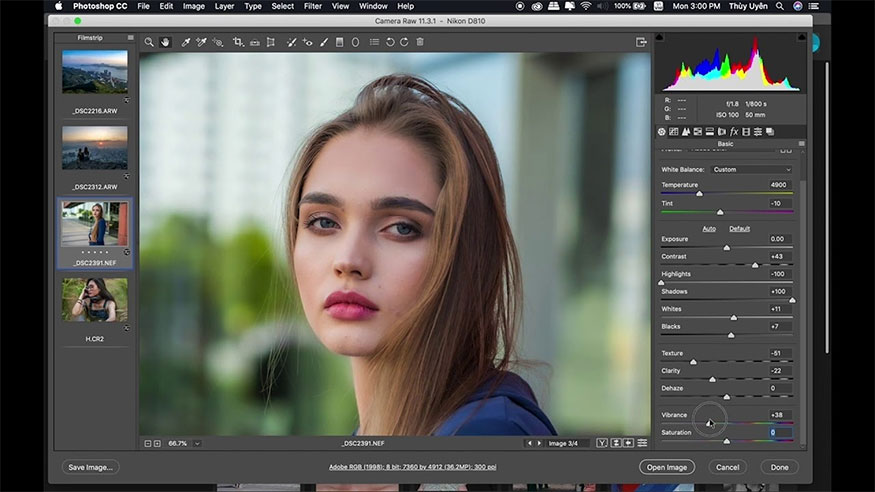
For example, you are editing a landscape image with white clouds and a light blue sky. You want to increase the saturation of the blue sky to create a cooler and deeper feeling. If you use Saturation to increase the saturation, the white clouds will turn gray or light blue, which will lose the natural beauty of the image.
Vibrance is the best tool to enhance the saturation of the blue sky without affecting the clouds. The result is a brighter, more natural and vibrant sky.
1.2. What is the function of Vibrance?
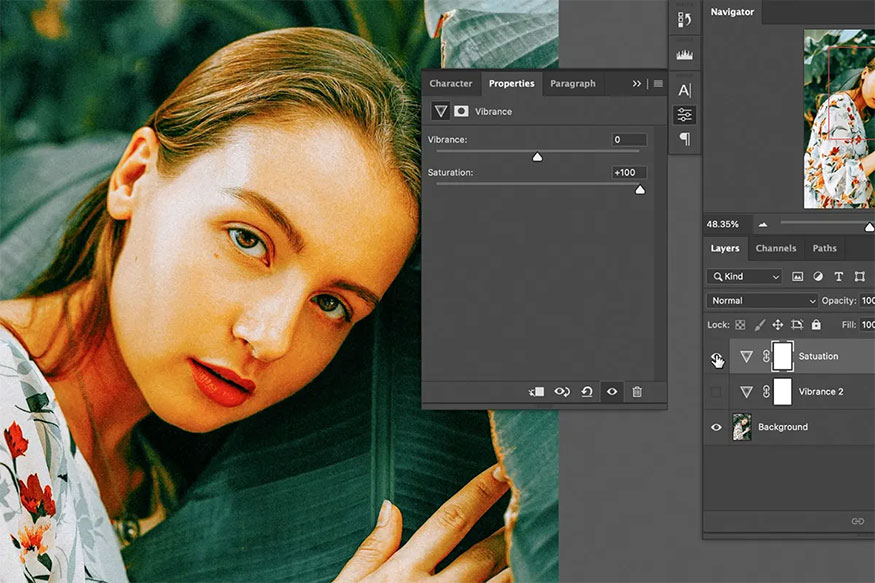
Vibrance offers many functions to help you create more beautiful and impressive photos:
Increase color saturation: Vibrance helps make the colors in your photos more vibrant and eye-catching, especially for dull colors. It helps restore vibrant colors to faded or lifeless photos.
Protect saturated colors: Vibrance will enhance the saturation of less saturated colors, while preserving saturated colors, avoiding over-saturated ones. This helps keep the image looking more natural and not too colorful and harsh.
Enhance color contrast: Vibrance helps create a clearer contrast between colors, making images look more vivid and attracting the viewer's attention.
Vibrance is a subtle tool that helps you bring out the natural beauty of your images, creating balance and harmony in colors. They are especially suitable for portraits, landscapes, and product photos, where naturalness and authenticity are important.
2. Overview of Saturation
2.1. What is Saturation in Photoshop?
Saturation is a photo editing tool used to adjust the saturation of all colors in an image evenly. It increases the saturation of all colors, even those that are already saturated, making them more vibrant.
2.2. What is the function of Saturation?

Saturation offers several key features that help you change the color of your images powerfully:
Increase the saturation of all colors: Saturation increases the saturation of all colors in the photo, even colors that are already saturated. This can make the photo look more colorful, more vibrant, or more washed out, depending on how much you adjust.
Change the color of an image: Saturation can make an image look more colorful or duller. By increasing the saturation, you can create a bright, vibrant color effect or, conversely, create a warm, soft color effect.
Enhance color contrast: Saturation also helps enhance color contrast, making the image look more vivid and attracting the viewer's attention.
Saturation is a suitable tool for creating images with vibrant, impressive colors. With images such as fashion photos, art photos, advertising photos, etc., you should use this tool. However, you should use Saturation skillfully, avoid making the image too much or losing the naturalness of the image.
3. Compare Vibrance and Saturation
3.1. Similarities

Vibrance and Saturation are two important color editing tools in Photoshop. They help increase the saturation of colors in an image, both can enhance color contrast, making the image more vivid and attractive.
Although they share the same goal of increasing color saturation, the way they do it and the effect they achieve are distinctly different.
3.2. Different
Although they share the same goal of increasing color saturation, the way they do it and how they do it are distinctly different:
Criteria
Vibrance
Saturation
How it works
Increases the saturation of less saturated colors, while protecting saturated colors.
Adjust the saturation of all colors evenly
Effective
Gives a more natural effect without over-coloring.
It can cause color to be overwhelming if not used properly.
Application
Suitable for editing portraits, landscapes, product photos.
Suitable for editing fashion photos, art photos, advertising photos.
Vibrance can be seen as making the painting more vivid by adding highlights to the faint areas of color, while still maintaining the harmony and balance of the overall work. Meanwhile, Saturation is like a paintbrush, creating a vibrant and strong color effect for the entire painting.
4. Frequently Asked Questions

4.1. How to open Vibrance in Photoshop
To open Vibrance in Photoshop, you can click Images > select Adjustments > select Vibrance. You can also use Vibrance in Camera Raw to open Vibrance quickly.
4.2. When should Vibrance be used?
You should use Vibrance when you want to increase the saturation of colors naturally, without making them too saturated. Vibrance helps restore vibrancy to an image without losing its natural beauty.
So Vibrance is suitable for images with good quality replacements but just lacking a bit of color saturation.
4.3. When should I use Saturation?
You should use Saturation when you want to increase the saturation of all colors in an image, even colors that are already saturated. Saturation increases the saturation of the entire image, creating a vibrant and punchy color effect.
Accordingly, the Saturation tool is very suitable for use with landscape photos or low-quality images that lack color saturation.
4.4. When to use both Vibrance and Saturation?
Once you understand the effects of Vibrance and Saturation, you’ll know how to combine the two for best results. You can use Vibrance to increase the saturation of less saturated areas, then use Saturation to increase the saturation of saturated areas.
Experiment and adjust the settings to suit each specific situation. With clever combinations, you can create more beautiful and impressive photos that suit your style and purpose.
Vibrance and Saturation are two useful color editing tools in Photoshop that can help you create more beautiful and impressive photos. Understanding the difference between them and knowing how to use them effectively will help you improve your photo editing skills. Experiment and adjust the settings to suit each specific situation to achieve the best results.
Good luck!