
VideoProC copyright key
$60
Advance product
Advance product
Direct download
Speed, prestige
Installation support
Dedicated guidance
Booking, pay
Fast, convenient
VideoProC is a professional video editing software that helps users perform editing tasks and create video content as desired easily and effectively. VideoProC provides many tools to support cutting, adding effects, editing audio, etc. to help you create higher quality video products. Explore the detailed features, working capabilities of the software and how to buy cheap VideoProC keys through the shares below.

1. What is VideoProC software?
VideoProC is a professional video editing software that helps users perform video editing and production tasks easily and effectively. The software is widely used in the technology and media fields, helping anyone to realize creative ideas into reality with a powerful, professional toolkit.
.jpg)
The benefits to users of the software are:
Flexible editing, easy operations to improve video quality.
Intuitive, friendly interface.
Supports many different video formats.
Powerful and efficient audio editing tool.
Users can export videos in high quality and share directly to social networking platforms or store them online.
2. What features does VideoProC have?
VideoProC provides many powerful features to help users edit videos efficiently and quickly, including:
Basic video editing like rotating and resizing videos or cutting and merging videos to remove unnecessary parts and joining video clips together.
Add visual effects like blur, contrast boost, and color adjustments to accentuate your videos.
Add transition effects to videos, making them smoother and more professional.
Adjust, increase or decrease the volume of video or background sound.
Allows users to add background music or custom sounds to enrich the content.
Add text and titles, captions, or description text to your videos to convey your message more clearly.
Customize fonts and colors to give users more creative freedom for videos.
Supports many different output formats such as MP4, AVI, MOV,... Users can choose video output resolution, from HD to 4K to suit their needs and the project they are working on.
Users can share videos directly on social networking platforms such as YouTube, Facebook, Instagram from the software itself.
Provide tutorials and video tutorials to help users quickly get acquainted and use the software effectively.
3. Who should use VideoProC?

VideoProC is a software suitable for many users to create more professional and impressive videos, including:
Content creators, YouTubers, bloggers or digital content creators need a powerful tool to edit videos for their channels.
Marketers, advertisers, or communications professionals need to create promotional videos, product videos, or social media content.
Students and pupils or people who are involved in video projects in school, need an easy to use tool to do group assignments or projects.
Independent, amateur film producers or people who need to handle short film projects.
People who are passionate, learn, want to edit videos, films recorded about family, travel, personal events,...
4. Advantages of VideoProC?
Compared to many other video editing software, VideoProC is very suitable for non-professionals, those who are not knowledgeable about graphics, design, post-processing for the following reasons:
Friendly, easy-to-use interface helps beginners quickly get acquainted and perform editing operations.
VideoProC offers a wide variety of editing tools and effects, meeting the needs of both amateur and professional users.
The software supports exporting videos in many different formats, allowing users to be flexible in sharing and storing.
VideoProC has smooth video processing capabilities, saving time editing and exporting videos.
VideoProC often provides options to protect users' videos, giving them more peace of mind when sharing content online.
There are many tutorials and supporting videos, helping users quickly improve their video editing skills.
5. Instructions for purchasing a licensed VideoProC key at SaDesign
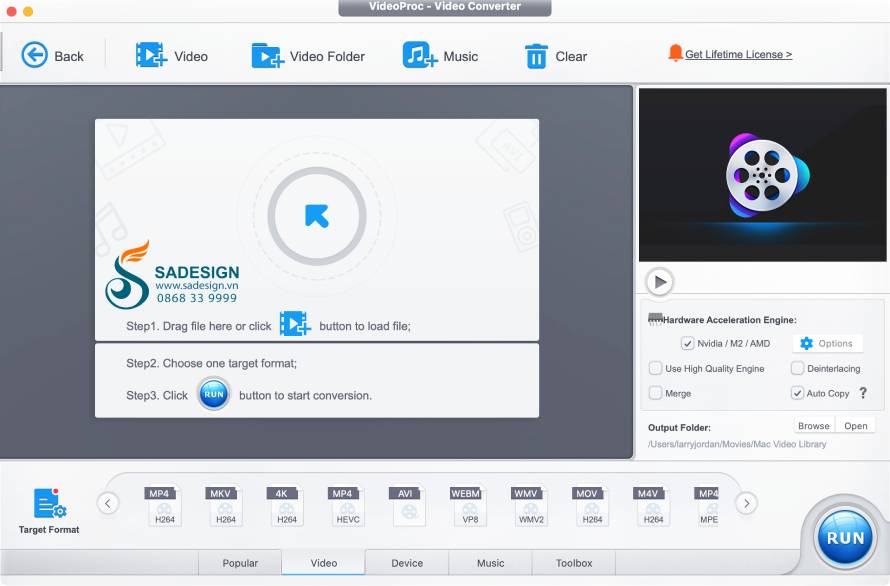
To buy VideoProC key at SaDesign , follow the steps below:
Step 1: Access the Website: https://Sadesign.ai with the web browser application on your device.
Step 2: Search for the product name “Buy Key VideoProC” or “VideoProC” in the search bar. The product costs 749,000 VND, receive a key to use the software forever.
Step 3. Click “Add to Cart” or “Buy Now”.
Step 4: Select "Payment" and enter complete personal information to proceed with payment for the order.
Step 5: Receive an email from SaDesign containing VideoProC key information and how to activate the software. You just need to follow the instructions and install the software on your personal devices and benefit from editing tools to support the creation of high-quality videos with the desired effects and content.
Conclusion
VideoProC is not only a powerful video editing software but also a great tool for content creators. With flexible and easy-to-use features, VideoProC helps users realize their creative ideas completely. If you want to own the software to improve your editing skills and create impressive videos, contact SaDesign immediately to buy VideoProC key at a good price!
Related products
-

Key SnagIT
$48 USD
-

Key Folx Pro
$32 USD
-
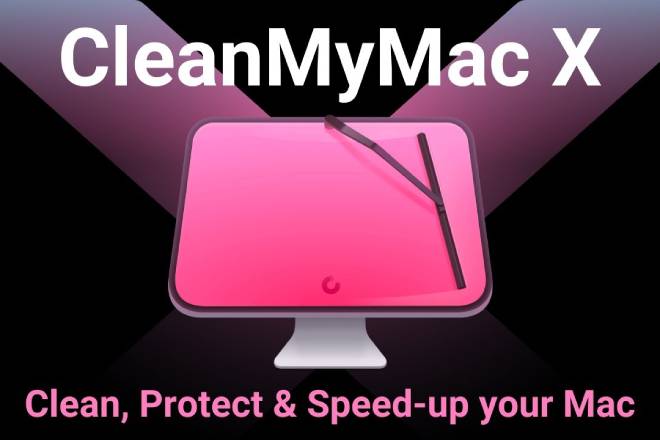
Key CleanMyMac X
$32 USD
-
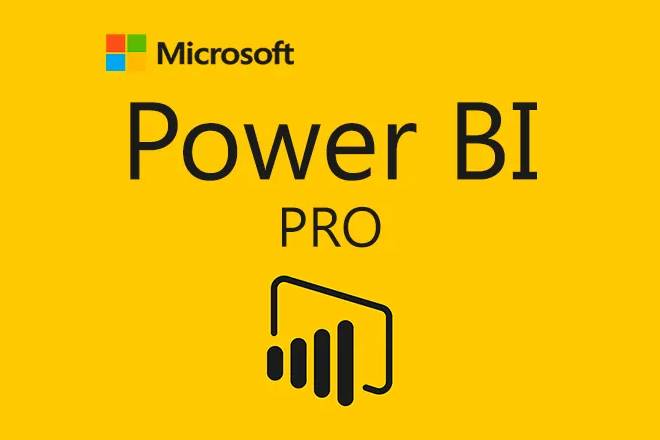
Power BI Pro Account
$60 USD
-

Key Navicat Premium
$64 USD


























