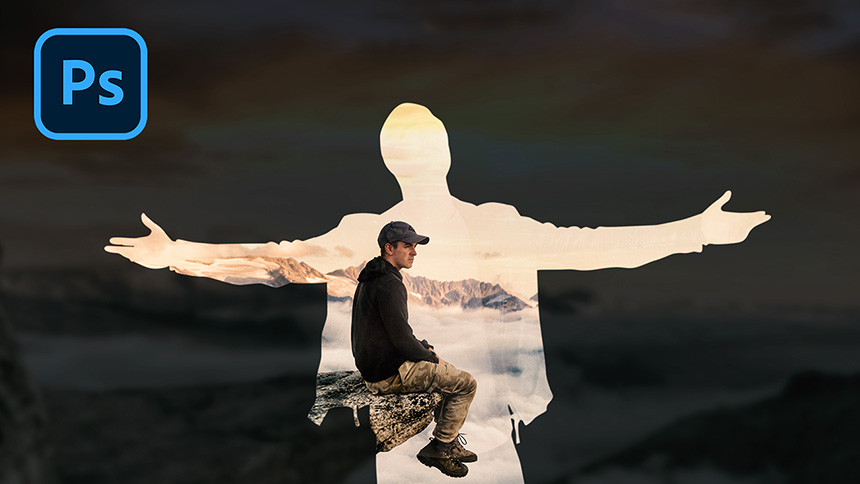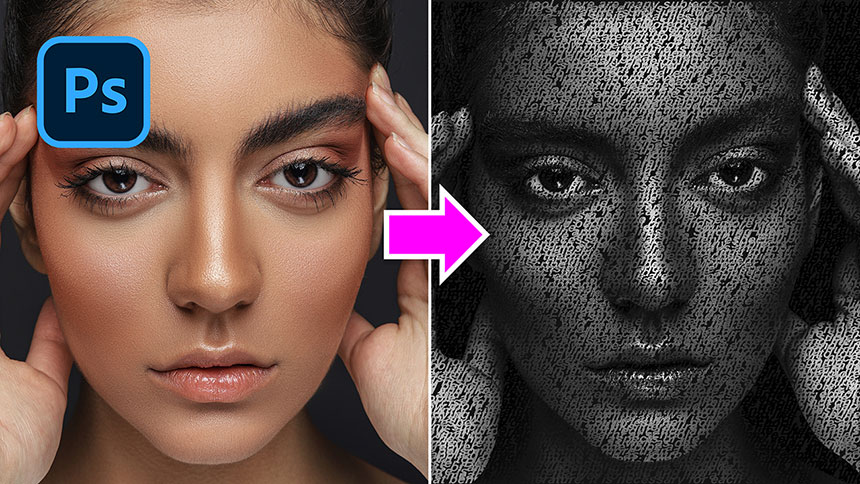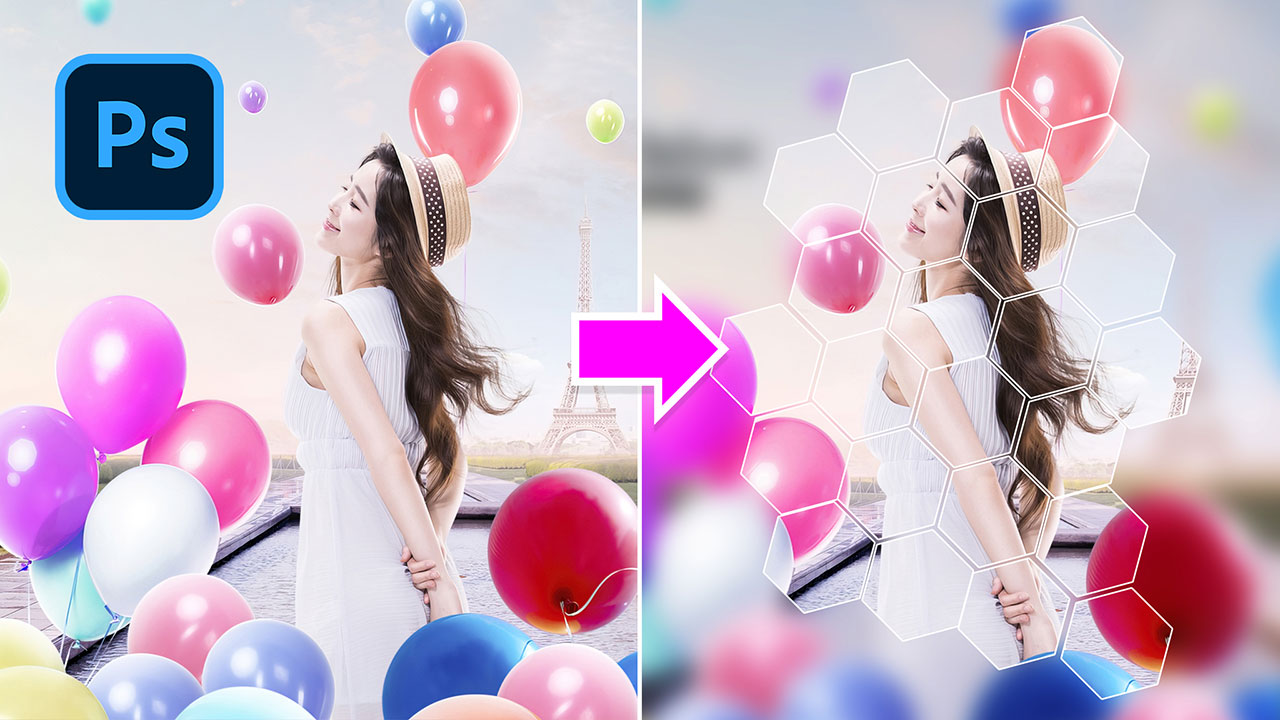Best Selling Products
10 VSCO color correction formulas are being loved by young people today
Nội dung
- VSCO recipe yellow orange tone
- VSCO formula with golden, vintage tone
- VSCO formula with green tone
- VSCO formula with blue tone
- White tone VSCO formula
- Korean bright tone VSCO formula
- Western tone VSCO recipe
- Cold tone VSCO formula
- VSCO formula for classic brown tones
- VSCO formula with deep gray tones

Basically, using VSCO to color correct photos is quite simple, but its important point is the color correction formula to be able to bring the best photos. Here are 10 VSCO color correction formulas that are HOT on the online community that you can refer to to use.  VSCO application is very famous as one of the photo editing applications on smartphones when you want to have a photo with strange and eye-catching color tones, with just a few taps through the application, you have an instant photo. Excellent photos with fancy color tones.
VSCO application is very famous as one of the photo editing applications on smartphones when you want to have a photo with strange and eye-catching color tones, with just a few taps through the application, you have an instant photo. Excellent photos with fancy color tones.  You can use this yellow-orange tone to use for outdoor photos, or when taking selfies with the formula below. VSCO filter C4 orange tone formula:
You can use this yellow-orange tone to use for outdoor photos, or when taking selfies with the formula below. VSCO filter C4 orange tone formula:  With today's social networks, it is not difficult to come across photos with a very classic lemon yellow tone. If you prefer a little more classic, you can try the recipe below. VSCO 08 yellow filter formula:
With today's social networks, it is not difficult to come across photos with a very classic lemon yellow tone. If you prefer a little more classic, you can try the recipe below. VSCO 08 yellow filter formula:  Speaking of green tones, it will definitely suit landscape photos. The feature of the blue tone is that it will produce photos with fresh and clear. VSCO filter V5 simple green tone formula:
Speaking of green tones, it will definitely suit landscape photos. The feature of the blue tone is that it will produce photos with fresh and clear. VSCO filter V5 simple green tone formula:  This is a color tone that is not too strange to us, on summer days we will encounter photos with a clear blue sky or cool blue sea photos. So this color tone is very suitable for summer or beach travel. Color correction formula from VSCO E3 tone filter:
This is a color tone that is not too strange to us, on summer days we will encounter photos with a clear blue sky or cool blue sea photos. So this color tone is very suitable for summer or beach travel. Color correction formula from VSCO E3 tone filter:  With white tone, you can take it with outdoor photos or food photography, because of the white tone, it will help the photo look more luxurious. VSCO white tone without filter formula:
With white tone, you can take it with outdoor photos or food photography, because of the white tone, it will help the photo look more luxurious. VSCO white tone without filter formula:  Speaking of Korea, you all know, a gentle, warm and bright color tone with Korean style, when you correct the color with this color tone, it will give you a photo with freshness, clarity and integrity moments of youth. VSCO bright filter selfie photo E5:
Speaking of Korea, you all know, a gentle, warm and bright color tone with Korean style, when you correct the color with this color tone, it will give you a photo with freshness, clarity and integrity moments of youth. VSCO bright filter selfie photo E5:  This is a film color tone and is also a very hot color tone because it brings new and unique things, both artistic and very suitable for virtual live photos when you travel or take pictures outside. VSCO Western tone filter C4:
This is a film color tone and is also a very hot color tone because it brings new and unique things, both artistic and very suitable for virtual live photos when you travel or take pictures outside. VSCO Western tone filter C4:  The cool color tone is simple, but it gives you a photo with its own color. If you use them in winter photos or you travel to places with a cool climate like Sapa, Da Lat, Tam Dao..., the color of the photos is even more beautiful. VSCO cold tone filter selfie U2:
The cool color tone is simple, but it gives you a photo with its own color. If you use them in winter photos or you travel to places with a cool climate like Sapa, Da Lat, Tam Dao..., the color of the photos is even more beautiful. VSCO cold tone filter selfie U2:  VSCO color formula for C4 deep brown selfie filter:
VSCO color formula for C4 deep brown selfie filter:  VSCO filter AL1 color formula in gray tones:
VSCO filter AL1 color formula in gray tones:
 VSCO application is very famous as one of the photo editing applications on smartphones when you want to have a photo with strange and eye-catching color tones, with just a few taps through the application, you have an instant photo. Excellent photos with fancy color tones.
VSCO application is very famous as one of the photo editing applications on smartphones when you want to have a photo with strange and eye-catching color tones, with just a few taps through the application, you have an instant photo. Excellent photos with fancy color tones. VSCO recipe yellow orange tone
 You can use this yellow-orange tone to use for outdoor photos, or when taking selfies with the formula below. VSCO filter C4 orange tone formula:
You can use this yellow-orange tone to use for outdoor photos, or when taking selfies with the formula below. VSCO filter C4 orange tone formula: - Exposure: -4
- Contrast: -3.5
- Saturation: +1.5
- Highlight: +6.5
- Shadows: +9
- Temperature: -1
- Tint: +2.5
- Skin Tone: -3
- Filter: +8
- Exposure: -0.5
- Contrast: -1
- Saturation: -1.3
- Highlight: +3
- Temperature: +1.5
- Skin Tone: +0.8
- Fade: +1
- Filter: +8.8
- Exposure: -1.6
- Saturation: +2.1
- Skin Tone: -3.7
- Fade: +2.8
- Exposure: +2.6
- Sharpen: +9.2
- Saturation: +4.5
- Tint: +6
- Skin Tone: +6
VSCO formula with golden, vintage tone
 With today's social networks, it is not difficult to come across photos with a very classic lemon yellow tone. If you prefer a little more classic, you can try the recipe below. VSCO 08 yellow filter formula:
With today's social networks, it is not difficult to come across photos with a very classic lemon yellow tone. If you prefer a little more classic, you can try the recipe below. VSCO 08 yellow filter formula: - Filter: +4.5
- Exposure: -2.2
- Contrast: -1.2
- Sharpen: 7.9
- Saturation: +1.2
- Temperature: +1.6
- Tint: -2.0
- Filter: +12
- Exposure:
- Contrast: -2.5
- Sharpen: +2
- Saturation: +2
- Highlight save: +4.5
- Temperature: -1.1
- Filter: +7
- Exposure: +2.2
- Saturation: +3.4
- Highlight save: +5.5
- Shadows: +6
VSCO formula with green tone
 Speaking of green tones, it will definitely suit landscape photos. The feature of the blue tone is that it will produce photos with fresh and clear. VSCO filter V5 simple green tone formula:
Speaking of green tones, it will definitely suit landscape photos. The feature of the blue tone is that it will produce photos with fresh and clear. VSCO filter V5 simple green tone formula: - Exposure: +1.4
- Contrast: -2.3
- Shadows: +2.8
- Skin Tone: -6
- Exposure: +2
- Contrast: +1
- Sharpen: +4
- Saturation: +2.6
- Highlight: +4
- Temperature: -1
- Filter: +12
- Exposure: +2.6
- Shadows: +4.2
- Tint: -2.4
- Skin Tone: -2.5
- Exposure: +1
- Saturation: +3
- Contrast: -1.5
- Highlight: +2.4
- Shadows: +2.5
VSCO formula with blue tone
 This is a color tone that is not too strange to us, on summer days we will encounter photos with a clear blue sky or cool blue sea photos. So this color tone is very suitable for summer or beach travel. Color correction formula from VSCO E3 tone filter:
This is a color tone that is not too strange to us, on summer days we will encounter photos with a clear blue sky or cool blue sea photos. So this color tone is very suitable for summer or beach travel. Color correction formula from VSCO E3 tone filter: - Exposure: +1.5
- Saturation: +1.5
- Highlight: +6
- Shadows: +9
- Temperature: -2
- Tint: +5
- Filter: +12
- Exposure: +2.3
- Sharpen: +6.7
- Shadows: +3.7
- Temperature: +1.4
- Tint: +3.5
- Exposure: +2.5
- Saturation: +1
- Highlight: +8
- Shadows: +4
- Temperature: -2
- Tint: +2
- Exposure: +2
- Contrast: -4.5
- Saturation: +3
- Highlight: +7
- Shadows: +3
- Temperature: -0.5
- Tint: +6
White tone VSCO formula
 With white tone, you can take it with outdoor photos or food photography, because of the white tone, it will help the photo look more luxurious. VSCO white tone without filter formula:
With white tone, you can take it with outdoor photos or food photography, because of the white tone, it will help the photo look more luxurious. VSCO white tone without filter formula: - Exposure: +3.3
- Sharpen: +8.3
- Saturation: +2.6
- Temperature: +1.6
- Tint: +6
- Exposure: +2
- Contrast: -2
- Saturation: +3
- Highlight: +10
- Shadows: +6
- Tint: +3
- Skin Tone: -4
- Exposure: +1
- Contrast: -1
- Shadows: +2
- Filter: +9
- Exposure: +1
- Contrast: +1
- Saturation: -1.5
- Highlight: +5
- Shadows: +4.5
- Temperature: -1.5
- Tint: +1.5
- Skin Tone: -6
Korean bright tone VSCO formula
 Speaking of Korea, you all know, a gentle, warm and bright color tone with Korean style, when you correct the color with this color tone, it will give you a photo with freshness, clarity and integrity moments of youth. VSCO bright filter selfie photo E5:
Speaking of Korea, you all know, a gentle, warm and bright color tone with Korean style, when you correct the color with this color tone, it will give you a photo with freshness, clarity and integrity moments of youth. VSCO bright filter selfie photo E5: - Exposure: -2.5
- Contrast: -1.1
- Saturation: +1
- Highlight: +4.5
- Shadows: +3
- Temperature: +1
- Tint: +3
- Skin Tone: -2
- Exposure: -2.5
- Contrast: -1.1
- Saturation: +1
- Highlight: +4.5
- Shadows: +3
- Temperature: +1
- Tint: +3
- Skin Tone: -2
- Filter: +9
- Exposure: +2.3
- Sharpen: +2.9
- Saturation: +3.1
- Shadows: +1.8
- Temperature: +2
- Tint: +1.5
- Exposure: +1.6
- Sharpen: +6.8
- Saturation: +4
- Temperature: +1.7
- Tint: +4.5
Western tone VSCO recipe
 This is a film color tone and is also a very hot color tone because it brings new and unique things, both artistic and very suitable for virtual live photos when you travel or take pictures outside. VSCO Western tone filter C4:
This is a film color tone and is also a very hot color tone because it brings new and unique things, both artistic and very suitable for virtual live photos when you travel or take pictures outside. VSCO Western tone filter C4: - Filter: +10
- Exposure: -2
- Contrast: -3
- Saturation: +1.5
- Highlight: +4
- Shadows: +1.5
- Filter: +8
- Exposure: -1.5
- Contrast: -2
- Sharpen: +6
- Highlight: +7.5
- Temperature: -1
- Skin Tone: -4
- Filter: +7.6
- Exposure: -6
- Contrast: -4.8
- Saturation: -0.9
- Highlight: +1.6
- Shadows: +4.5
- Grain: +1.5
Cold tone VSCO formula
 The cool color tone is simple, but it gives you a photo with its own color. If you use them in winter photos or you travel to places with a cool climate like Sapa, Da Lat, Tam Dao..., the color of the photos is even more beautiful. VSCO cold tone filter selfie U2:
The cool color tone is simple, but it gives you a photo with its own color. If you use them in winter photos or you travel to places with a cool climate like Sapa, Da Lat, Tam Dao..., the color of the photos is even more beautiful. VSCO cold tone filter selfie U2: - Exposure: -5
- Contrast: -4.5
- Saturation: -1
- Skin Tone: -3
- Vignette: +8.5
- Contrast: +1.5
- Clarify: +2
- Saturation: -6
- Highlight: +2
- Grain: +1.7
- Fade: +1.5
- Exposure: -4
- Highlight: +9
- Shadows: +5.5
- Skin Tone: -4
- Grain: +3.5
VSCO formula for classic brown tones
 VSCO color formula for C4 deep brown selfie filter:
VSCO color formula for C4 deep brown selfie filter: - Filter: +12
- Exposure: -5.5
- Contrast: -5.5
- Saturation: -1
- Highlight: +6
- Shadows: +2
- Skin Tone: -3.5
- Grain: +1.5
- Filter: +12
- Exposure: -3.3
- Contrast: -2.8
- Saturation: +1
- Highlight: +6.2
- Shadows: +4.7
- Temperature: +0.5
- Tint: -0.7
- Grain: -1.7
- Exposure: -0.5
- Contrast: -4.5
- Saturation: +1
- Skin Tone: -0.5
- Fade: +6
- Exposure: -1.5
- Contrast: -2.3
- Sharpen: +1
- Saturation: +0.5
- Highlight: +3
- Grain: +3
VSCO formula with deep gray tones
 VSCO filter AL1 color formula in gray tones:
VSCO filter AL1 color formula in gray tones: - Filter: +12
- Exposure: -5
- Contrast: -1.7
- Sharpen: +7.4
- Saturation: -2.8
- Highlight: +7.5
- Shadows: +5
- Vignette: +6.3
- Grain: +2
- Filter: +12
- Exposure: -1.5
- Contrast: -6
- Saturation: -1.5
- Highlight: +10
- Shadows: +8
- Temperature: -1
- Grain: +0.9
- Filter: +9.5
- Exposure: -2
- Contrast: -6
- Saturation: +2
- Temperature: +1.5
- Skin Tone: -4.5
- Vignette: +6
Sadesign Co., Ltd. provides the world's No. 1 warehouse of cheap copyrighted software with quality: Panel Retouch, Adobe Photoshop Full App, Premiere, Illustrator, CorelDraw, Chat GPT, Capcut Pro, Canva Pro, Windows Copyright Key, Office 365 , Spotify, Duolingo, Udemy, Zoom Pro...
Contact information
SADESIGN software Company Limited
Sadesign Co., Ltd. provides the world's No. 1 warehouse of cheap copyrighted software with quality: Panel Retouch, Adobe Photoshop Full App, Premiere, Illustrator, CorelDraw, Chat GPT, Capcut Pro, Canva Pro, Windows Copyright Key, Office 365 , Spotify, Duolingo, Udemy, Zoom Pro...
Contact information
SADESIGN software Company Limited