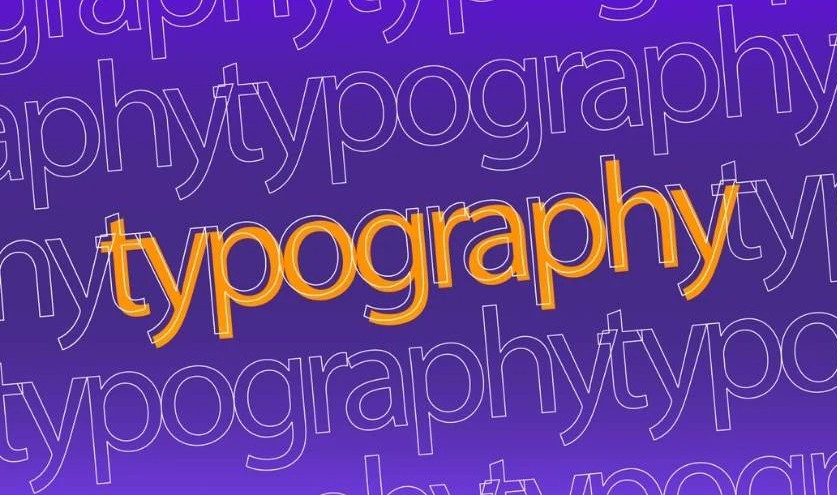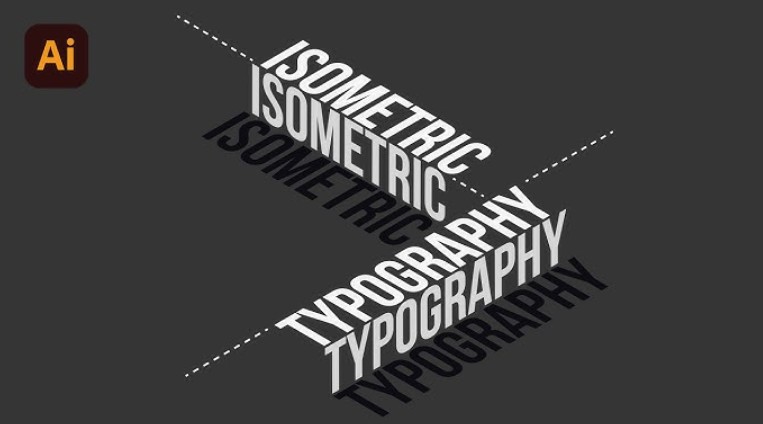Best Selling Products
Want an Impressive Portfolio? These Are the Tips You Must Know!
Nội dung
- 1. What is Portfolio Design?
- 2. Popular types of Portfolio Design
- 2.1. Physical Portfolio (Print Portfolio)
- 2.2. PDF / eBook Portfolio
- Personal website or via dedicated platform (Behance, Dribbble, Adobe Portfolio, Cargo, Wix…).
- 2.4. Hybrid Portfolio
- 3. Core Components of an Impressive Design Portfolio
- 3.1. Cover Page & Personal Introduction
- 3.2. “Case Studies” section
- 3.3. List of Mastered Skills & Tools
- 3.4. Contact & Social Network Section
- 4. Tips for designing an impressive portfolio
- 4.1. Refer to portfolio design samples
- 4.2. Filter information on portfolio design
- 4.3. Choose the most valuable image
- 4.4. Pay attention to the number of projects
- 4.5. Flexibility in form
- 4.6. Trend updates
- 5. Suggested tools and platforms
- 5.1. Online portfolio platform
- 5.2. Design software
- 5.3. Supported Plugins & Templates
- 6. Common errors and how to fix them
An impressive design portfolio not only helps you “score points” with employers and clients, but is also an invaluable personal branding tool in your design career. Start by defining your goals, selecting projects, creating a tight storyboard, designing a concise layout, and don’t forget to apply the tips shared to highlight your own personality.

An impressive portfolio is the “golden ticket” that opens up career opportunities, freelance projects or scholarships for any designer. Do you know how to build a standard portfolio that both shows your personality and attracts viewers at first sight? In this article, SaDesign will explore with you the concept of portfolio design and especially the “golden” tips to create a portfolio that cannot be missed. Let’s get started!
1. What is Portfolio Design?
First, let's clarify the concept of portfolio design.
Portfolio design is the process of compiling, arranging and presenting the projects, products or design works that you have done, with the aim of introducing your capacity, personal style and experience to customers, employers or partners. More than just a collection of illustrations, a portfolio also includes the story, working process and actual results of each project.
.png)
Why is a design portfolio important?
Make a great first impression: In a competitive market, an impressive portfolio will help you stand out from the crowd.
Demonstrate your capabilities: Through detailed case studies, viewers understand your process and problem-solving abilities.
Building a personal brand: A coherent portfolio with a unified color, font, and logo identity will help you make your own mark.
Next, we'll explore the popular portfolio formats available today, so you can consider and choose the format that best suits your goals.
2. Popular types of Portfolio Design
In fact, portfolio design comes in many different forms, meeting diverse needs from print to online. Here are the four main forms:
.png)
2.1. Physical Portfolio (Print Portfolio)
Hard copies are printed on high-quality paper and are often used for face-to-face meetings and interviews.
Pros: Luxurious, professional feel; easy for viewers to flip through; highly personal.
Disadvantages: Difficult to change, expensive to print periodically.
.png)
2.2. PDF / eBook Portfolio
PDF or e ‑ book format can be sent via email or download link.
Advantages: Easy to share, compatible with many devices, low cost.
Cons: Experience not as interactive as web; files can be large if there are many images.
.png)
2.3. Online Portfolio Website
Personal website or via dedicated platform (Behance, Dribbble, Adobe Portfolio, Cargo, Wix…).
Pros: Easy to update, interactive, SEO capable; can embed videos, animations.
Disadvantages: Need basic web skills or rent/buy hosting, domain; depends on network speed.
.png)
2.4. Hybrid Portfolio
Combine physical + PDF + online, giving you flexibility depending on the situation.
For example: Bring a printed copy to the interview, and share the online link or PDF if you need to send it quickly.
Each format has its own pros and cons. My advice is to prioritize an online portfolio for easy updating and expansion, while still keeping a PDF or physical copy for important meetings.
3. Core Components of an Impressive Design Portfolio
No matter which format you choose, a well-structured portfolio should include the following core elements. The following sections will walk you through how to design each section, with smooth transitions between sections.
3.1. Cover Page & Personal Introduction
The cover page should be clean, have your logo or signature, and your main color scheme.
Briefly introduce your name, expertise, niche area that you are knowledgeable in, along with a slogan/tagline that shows your personal style.
Transition: After “meeting” you on the cover, viewers will want to learn more about the value you bring. Lead them into the next featured project.
.png)
3.2. “Case Studies” section
For each project, you need to present:
Project context: Client, requirements, challenges.
Implementation process:
Research: Survey and analyze target audience.
Sketch/Wireframe: Sketch out ideas.
Mockup/Prototype: Create realistic versions, test interactions.
Finishing: Final image, color explanation – font – spacing.
Results & Reviews:
KPI, data (traffic increase, conversion rate...).
Feedback from customers or users.
Transition: Once you've explored each project in detail, viewers will be interested in the "weapons" that will help you implement the design.
.png)
3.3. List of Mastered Skills & Tools
List software (Figma, Adobe XD, InDesign, Illustrator…) and soft skills (communication, teamwork, schedule).
Icons or rating stars can be used to represent proficiency.
Transition: With the tools in place, the next step is to update your information so it's as easy as possible for customers to contact you.
3.4. Contact & Social Network Section
Information: Email, phone number, personal website/LinkedIn, Behance, Dribbble links.
Add a call-to-action: “Contact us to start your project” or “See more projects at…”. Tips for creating an impressive portfolio design
4. Tips for designing an impressive portfolio
4.1. Refer to portfolio design samples
Referring to portfolio design samples in advance will help you learn and grasp the main spirit of a portfolio. This is especially important when you have never done any portfolio design yourself. However, remember that you should only refer to and learn the spirit, not copy the original portfolio design and change the information. This will prevent you from creating highlights and your own mark in the portfolio design.
.png)
4.2. Filter information on portfolio design
When designing a portfolio, most people want to show off their skills, experience and knowledge by including everything they have done. However, this can sometimes backfire by making it difficult for employers to know what your strengths and advantages are compared to your competitors.
.png)
4.3. Choose the most valuable image
Similar to filtering information, choosing images is also extremely important for portfolio design. That is because no matter how good your skills are, if the images are poor and unattractive, it will be difficult for you to create sympathy for the viewer. On the contrary, showing good images will help you score more creative points.
4.4. Pay attention to the number of projects
As presented above, portfolio design should focus on valuable project information. However, what to do when the number of them is too large and you are passionate about each one. So what is the solution? Put everything into the portfolio design. The answer is no. Still following the old criteria, choose what is outstanding and easy to create an impression to put in the portfolio. If there are too many, you can group them into small groups, each group will contain impressive projects by theme. For example, instead of putting 10-20 projects on a portfolio design as usual, you can group them into 3-5 groups with similar characteristics such as content groups, image design groups, video editing groups, etc.
4.5. Flexibility in form
Currently, most large companies and corporations only require soft copy portfolio design. However, there are still many cases requiring hard copies, so you need to pay attention to prepare appropriately. In case you must need a hard copy, you should pay attention to the paper quality, printing technique, color, layout, etc. because they are sometimes different from the soft copy prepared before and can even reduce the value of the design.
.png)
4.6. Trend updates
Working in the creative field, updating and keeping up with trends is an important factor that cannot be ignored. Accordingly, cleverly integrate and insert portfolio design trends into the design to create a difference. However, pay attention to the sufficiency and reasonableness. Never be too absorbed in trends to create a disjointed, inconsistent and unsynchronized portfolio.
5. Suggested tools and platforms
5.1. Online portfolio platform
Behance: A social network dedicated to design, easy to connect with the community.
Dribbble: Favored with rainbow colors for UI/UX and illustration.
Adobe Portfolio: Free with Adobe Creative Cloud.
Cargo, Wix, Squarespace: Allows you to create flexible personal websites with beautiful templates.
5.2. Design software
Figma: Real - time collaboration , rich plugins.
Adobe XD: Dynamic prototypes, easy to share links.
InDesign: Professional PDF & Print Portfolio.
Illustrator: Vector graphic design, icons, logos.
.png)
5.3. Supported Plugins & Templates
UI Kits: Carbon Design, Material UI… help create mockups quickly.
Portfolio Template: Dribbble or ThemeForest to download templates for quick editing.
6. Common errors and how to fix them
Presentation lacks focus
Error: Project is rambling, no focus.
Solution: Choose only 5–8 typical projects, each case study is clear.
Lack of style consistency
Error: Each port page has different fonts and messy colors.
Solution: Create a small style guide: font, font size, color system.
Forgetting the “Call ‑ to ‑ Action”
Error: Portfolio does not guide viewer to next step.
Fix: Add “Contact”, “Download CV”, “See more” buttons.
Not focusing on UX/UI
Error: Broken link, slow loading, messy mobile interface.
Fix: Test multiple devices, optimize images, use CDN.
Forgot to update
Error: June 2021 project is still placed at the top, old portfolio.
Fix: Review regularly, add new projects, remove outdated content.
An impressive design portfolio not only helps you “score points” with employers and clients, but is also an invaluable personal branding tool in your design career. Start by defining your goals, selecting projects, creating a tight storyboard, designing a concise layout, and don’t forget to apply the tips shared to highlight your own personality. Finally, regularly update and take care of feedback to keep your portfolio fresh and “burning” with your passion for design.