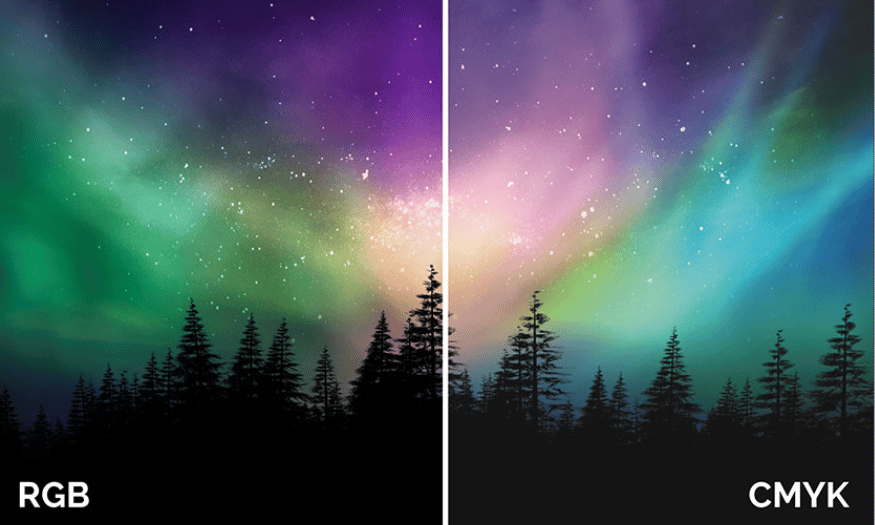Best Selling Products
What is a Moodboard? Why is it Important in Design?
Nội dung
- 1. What is a moodboard?
- 2. Why do designers need moodboards?
- 2.1 Save time and effort
- 2.2 Looking for inspiration
- 2.3 Promote understanding
- 2.4 Simplify the discussion process
- 2.5 Explore style options
- 2.6 Support in idea development
- 2.7 Enhance your persuasive skills
- 2.8 Support in receiving feedback
- 3. Ways to create moodboards
- 3.1 Free photo collage
- 3.2 Refer to available collections
- 3.3 Using the sample table
- 4. Moodboard Creation Tool
- 4.1 Pinterest
- 4.2 Canva
- 4.3 Milanese
- 5. Conclusion
Moodboard, also known as mood board, is a powerful tool in the design field, helping creatives convey ideas, emotions and styles visually. By bringing together images, colors, materials and other elements, moodboards are not only a source of inspiration but also a bridge between ideas and reality. In an era where design is becoming more and more important, using moodboards not only helps shape a project but also helps designers communicate more effectively with clients and team members. Let's explore the details with Sadesign!
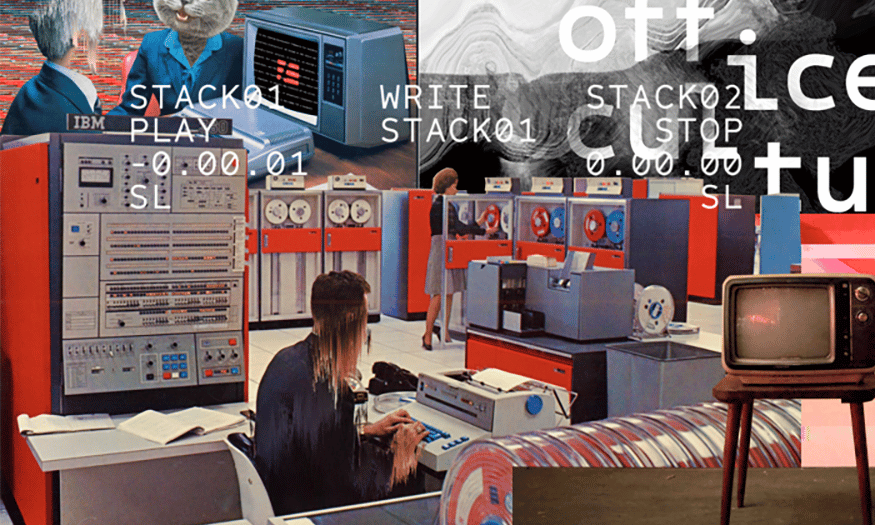
Moodboard, also known as mood board, is a powerful tool in the design field, helping creatives convey ideas, emotions and styles visually. By bringing together images, colors, materials and other elements, moodboards are not only a source of inspiration but also a bridge between ideas and reality. In an era where design is becoming more and more important, using moodboards not only helps shape a project but also helps designers communicate more effectively with clients and team members. Let's explore the details with Sadesign !
1. What is a moodboard?
In the process of working, designers often face diverse requirements from clients, and moodboard is the solution to turn abstract ideas into concrete images. By gathering images, colors, fonts and other elements, moodboard not only helps designers find the right style but also creates an overall picture of the project.
When creating a moodboard, designers can easily convey their ideas to their clients, allowing both parties to easily discuss and adjust. Moodboards are not only an inspirational tool but also a bridge between ideas and reality, helping designers develop products more effectively. Thanks to their flexibility and visual power, moodboards have become an indispensable part of many designers' creative processes.
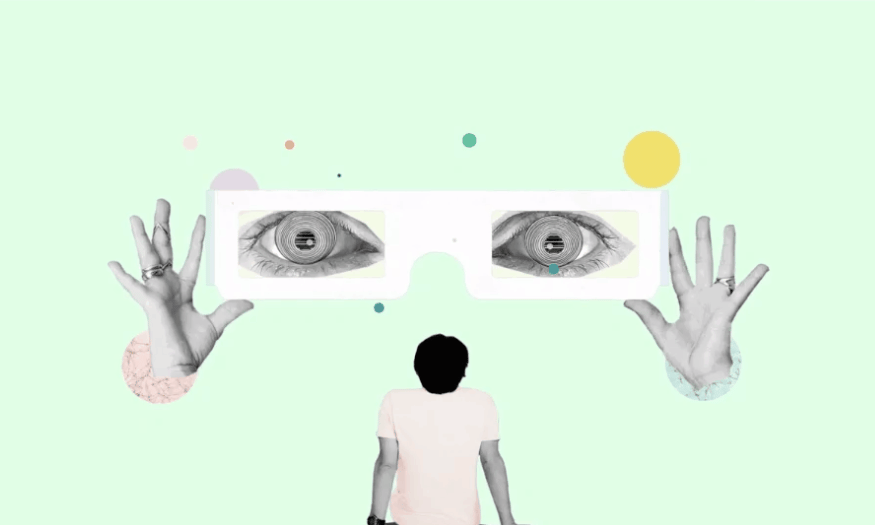
2. Why do designers need moodboards?
2.1 Save time and effort
One of the biggest benefits of moodboards is that they save designers time. Instead of having to create detailed prototypes from scratch, designers can spend just a few hours creating a moodboard. This not only makes it easier for them to express their ideas, but also saves them time in the next steps of the design process.
Moodboards for web design or branding can be easily edited, giving designers more flexibility in adjusting elements. Thanks to their speed and efficiency, moodboards have become an indispensable tool in the workflow of many professional designers.
2.2 Looking for inspiration
Inspiration doesn’t always come easily, especially in a field as creative as design. Moodboards can be a great way to find inspiration. By bringing together images, colors, and textures that you love, moodboards can help spark creativity and encourage the work process.
Creating a moodboard from the materials around you can also provide a more powerful and intimate source of inspiration. When you use real-life elements, emotions and ideas come to life, making it easier to visualize and develop design concepts.
2.3 Promote understanding
One of the biggest challenges designers face is communicating with clients. During the ideation phase, communication between the designer and the client can be difficult, especially when both have different styles. Moodboards act as a bridge, helping the client easily understand the ideas the designer wants to convey.
Moodboards not only help clarify ideas, but also create a solid foundation for discussion. When both parties can refer to a visual document, understanding and consensus are enhanced, increasing the likelihood of project success.
.png)
2.4 Simplify the discussion process
Using a mood board also simplifies discussions. Instead of having to verbally express ideas, designers can point to elements on the mood board to illustrate their point. This not only saves time but also helps avoid potential misunderstandings, creating a more positive work environment.
Moodboards provide a shared space for both the designer and the client to explore and develop ideas. When both parties collaborate effectively, the project moves more quickly and smoothly.
2.5 Explore style options
When you don’t have a clear direction from your client about the style of your design, this task often falls on the designer. Moodboards allow you to experiment with different styles without having to build a detailed prototype. You can mix and match textures, illustrations, fonts, and colors with ease.
Experimenting with moodboards helps you quickly see which style works best for your project. This not only saves you time, but also opens up more creative opportunities, allowing you to come up with unique and fresh ideas.
2.6 Support in idea development
Once you have determined your main design style, the mood board continues to play an important role in the development of your ideas. It helps you organize your design elements in a systematic way, creating a clear overall look. This not only makes it easier for you to decide on design elements, but also creates consistency in the final product.
Moodboards also help you track the evolution of your ideas, allowing you to adjust and improve them as needed. This flexibility is one of the reasons why moodboards are such an essential tool in the design process.
2.7 Enhance your persuasive skills
One of the biggest benefits of moodboards is their ability to communicate ideas clearly and visually. Sometimes words just can’t capture the image in your head. Moodboards, with their visual nature, help clients gain a deeper understanding of the details and ideas you want to convey.
This is especially important in the design field, where understanding and consensus between designer and client is essential. A clear moodboard enhances persuasion, facilitating the finalization of ideas.
2.8 Support in receiving feedback
Moodboards are also great for getting feedback from clients. Having a visual reference makes it easy for clients to give feedback and ask for adjustments. This not only helps you improve your design, but also creates a positive collaborative environment where you can both learn and grow together.
As a result, moodboards not only help you communicate your ideas but also create a solid foundation for project development. With the help of moodboards, both designers and clients can achieve the best results.
3. Ways to create moodboards
3.1 Free photo collage
If you are someone who loves unlimited creativity and does not like to be constrained by a framework, the freestyle collage style will be the perfect choice for your moodboard. You are free to combine any images, illustrations, fonts or colors that make you feel excited. This not only helps you express your personality but also evokes unique emotions in the design.
However, with this freedom comes responsibility. To avoid making your moodboard look cluttered, pay attention to how you arrange your elements. A clear layout will help your audience grasp your ideas while also highlighting the elements you’ve chosen. Let your creativity run wild, but don’t forget about aesthetics!
3.2 Refer to available collections
One of the best ways to create a moodboard is to look at existing collections from trusted resources like Behance and Dribbble. These are popular platforms where designers share inspiring concepts. Exploring these collections will not only help you find your design style but also open up new perspectives on how to combine colors, images, and typography.
When you are looking at it, you can save the ideas that impress you and then arrange them into your own moodboard. This not only enriches your ideas but also helps you build a diverse source of inspiration, thereby creating more unique and creative designs.
3.3 Using the sample table
Using a mood board is a quick and efficient way to create a mood board, especially for designers who are just starting out. Like prototypes and wireframes, mood boards come in a variety of forms, allowing you to easily organize your elements in a pre-determined layout. This not only saves time, but also helps you visualize the ideas you want to convey.
Templates are often designed to be simple, allowing you to quickly add elements like images, colors, and fonts without having to worry about layout. This allows you to focus on your content and ideas, rather than spending time on layout design. Use templates to streamline your creative process!
(1).png)
4. Moodboard Creation Tool
4.1 Pinterest
Pinterest is a popular social media platform that allows users to collect and share images on a variety of topics. It is an ideal tool for creating mood boards, especially during the research and inspiration stages. Users can create separate “boards” for each project, where they store images, colors, and ideas that they like. This not only helps organize information effectively, but also creates a visual workspace that is easy to reference later.
One of the great things about Pinterest is the ability to discover new images. With millions of images uploaded every day, you will always find fresh and unique inspiration. You can also follow your favorite designers, artists, or brands to stay up to date with the latest trends in the industry. Plus, using Pinterest to create moodboards is convenient, as many people are already familiar with the platform, making it easy to collaborate and share ideas with others on your team.
When working with Pinterest, you can easily organize images by theme or style. This helps you visualize the direction of your project and create a cohesive design. You can also add notes or descriptions to each image, helping you remember why you chose them. With great organization and sharing capabilities, Pinterest is truly an indispensable tool for any designer who wants to create quality moodboards.
(2).png)
4.2 Canva
Canva is a popular online graphic design tool that offers a free alternative to expensive design software. With Canva, creating a moodboard is easier than ever thanks to its user-friendly drag-and-drop interface. You can choose from hundreds of pre-made templates or create a moodboard from scratch, allowing you to customize it to your own style. This is especially useful for those who don’t have much design experience but still want to create a professional product.
Canva also offers a wide range of images, icons and fonts, allowing you to easily combine different elements to create an impressive moodboard. With features like image editing, you can change colors, crop and resize to suit your ideas. Canva's clean layout and handy tools help you focus on the content and ideas, rather than worrying about the technicalities of design.
Upgrade now
Another strength of Canva is the ability to share and collaborate. You can easily invite team members to your moodboard, allowing them to add ideas or edit directly. This not only enhances team interaction, but also creates a creative environment where everyone can contribute ideas and develop a common idea. With Canva, creating a moodboard is not just a design, but also a fun collaborative experience.
.png)
4.3 Milanese
Milanote is a powerful online application, specially designed to support the creative process. With its intuitive interface and rich features, Milanote is an excellent choice for creating moodboards. One of the highlights of Milanote is the ability to add different types of content, not only images but also videos, gifs, font files and text notes. This allows you to elaborate on your thoughts and ideas, creating a complete and vivid moodboard.
Milanote also allows you to organize your elements in a flexible way. You can drag and drop elements to create the layout you want, making it easy to visualize how the elements interact with each other. Milanote’s note-taking feature is great for capturing ideas and emotions related to each element in your moodboard. This not only helps you keep track of your creative process, but also helps you develop your ideas in a more coherent way.
In addition, Milanote also supports collaboration between team members. You can share moodboards with colleagues or clients, allowing them to give feedback or suggestions directly. This creates an interactive and creative workspace where everyone develops the project together. With outstanding features and flexible customization, Milanote is truly a great tool for anyone who wants to create unique and inspiring moodboards.
5. Conclusion
In short, moodboards play an essential role in the design process. They not only help designers organize and visualize their ideas, but also create a sense of unity within a project. By using moodboards, designers can communicate their emotions and style more clearly, thereby enhancing the quality of the final product. In a world where creativity and effective communication are key, moodboards are an indispensable tool for every designer.