Best Selling Products
What Is Adobe Character Animator? Discover Pros And Cons
Nội dung
- 1. What is Adobe Character Animator software?
- 2. Why should you use Adobe Character Animator?
- 3. What are the outstanding features of Adobe Character Animator?
- 3.1 Character Creation via Photoshop or Illustrator
- 3.2 Integrating artificial intelligence technology – machine learning Sense Ai
- 3.3 Create character movements using camera or microphone
- 3.4 Recording and editing motion for animated characters
- 3.5 Create live streams with virtual characters
- 3.6 Optimizing the animation video creation process
- 4. What are the advantages and disadvantages of Adobe Character Animator software?
- 4.1 Advantages of Adobe Character Animator
- 4.2 Disadvantages of Adobe Character Animator
- 5. Computer configuration required to use Adobe Character Animator software
- 1. Operating system
- 2. Processor
- 3. RAM
- 4. Hard drive
- 5. Graphics card
- 6. Screen resolution
- 7. Webcam
- 6. Where to upgrade Adobe Character Animator?
- 7. Conclusion
Adobe Character Animator uses motion and voice tracking technology to turn simple images into interactive and expressive animated characters. Users can easily control characters with webcam and microphone, bringing an interesting experience in creating video content, livestreams or media projects. In this article, Sadesign will delve into the pros and cons of Adobe Character Animator, helping you get an overview of this tool and determine whether it is suitable for your creative needs.
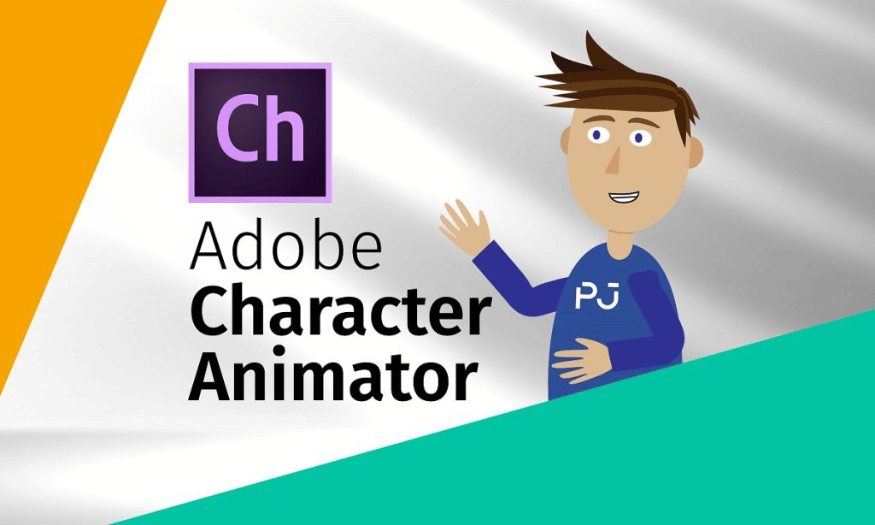
Adobe Character Animator uses motion and voice tracking technology to turn simple images into interactive and expressive animated characters. Users can easily control characters with webcam and microphone, bringing an interesting experience in creating video content, livestreams or media projects. In this article, Sadesign will delve into the pros and cons of Adobe Character Animator, helping you get an overview of this tool and determine whether it is suitable for your creative needs.
1. What is Adobe Character Animator software?
Adobe Character Animator is a standout software in Adobe’s toolkit that allows users to create animated characters from still images. What’s special here is that you can use pre-designed characters in Illustrator or Photoshop, then turn them into flexible movements. Through this, you can not only create attractive animated scenes but also easily edit them into complete movies with the support of Adobe Premiere Pro.
This software uses motion and audio tracking technology to recreate natural expressions and gestures for characters. Thanks to the webcam and microphone, characters can interact directly with users, bringing a vivid and interesting experience. Therefore, Adobe Character Animator becomes a powerful tool for those who are passionate about creating video and animation content.
.png)
2. Why should you use Adobe Character Animator?
Using Adobe Character Animator offers many benefits to creators. First, it allows you to easily create animated characters without having to have complex drawing skills. You can start with simple images and then develop them into unique characters with rich movements and expressions.
Second, the ability to interact directly with characters via webcam and microphone opens up a lot of creative opportunities. You can record your performances and turn them into engaging animated videos in just a few minutes. This not only saves time but also makes it easier for you to convey ideas and emotions to your audience.
Finally, with seamless integration with other software in the Adobe suite, you can easily edit and publish your products. From adding sound effects to editing images, Adobe Character Animator helps you complete your projects quickly and professionally.
3. What are the outstanding features of Adobe Character Animator?
3.1 Character Creation via Photoshop or Illustrator
Adobe Character Animator is not just a simple tool for animating characters, but also a bridge between design and animation. By using Photoshop and Illustrator, users can easily create unique characters with high details. This not only saves time but also helps creators express their ideas more clearly.
Character creation becomes faster and more professional when designers use layers to divide the character's parts. Then, you just need to import these layers into Adobe Character Animator. A cool trick is to name the layers by part like "hands", "legs", or "face", this will make the editing process smoother and easier to adjust.
Not only is this feature convenient, it also encourages user creativity. You can experiment with different styles and designs, creating unique characters that match the content you want to convey.
3.2 Integrating artificial intelligence technology – machine learning Sense Ai
One of the most prominent features of Adobe Character Animator is the integration of Sense Ai technology. This technology allows you to create a variety of rich character expressions with just one facial design. Thanks to this feature, users can save time and effort in repetitive operations to create different expressions.
Sense Ai not only helps optimize workflows, but also opens the door to unlimited creativity. You can easily create new and unique expressions without having to start from scratch every time. This is especially useful for content creators who want to create more vivid and relatable characters for their audiences.
Adobe's artificial intelligence technology has made this software one of the leading tools in the animation industry. It not only improves work efficiency but also brings interesting experiences to users.
.png)
3.3 Create character movements using camera or microphone
Adobe Character Animator allows users to simulate real-life character actions through webcam and microphone. This helps producers create realistic and vivid character movements easily. Actions such as laughing, jumping or running can be recorded and instantly transferred to animated characters.
This feature not only speeds up production but also ensures the authenticity of the characters. Natural gestures will be perfectly reproduced, bringing a sense of closeness to the viewer. Moreover, you can adjust and refine these movements through the software's editing tools, making your characters more unique.
The use of this technology has opened up many opportunities for filmmakers, allowing them to quickly realize creative ideas without spending a lot of time on complex planning.
3.4 Recording and editing motion for animated characters
Another useful feature of Adobe Character Animator is the ability to record character movements. You can record performances and then edit them to add music, sound effects, or other visual elements. This not only enhances the quality of the final product but also creates more dynamic and engaging animated videos.
Editing motion is also made easier with the software's intuitive editing tools. You can adjust the speed and smoothness of the movements, thereby creating unique effects for the character. This feature helps you turn creative ideas into reality quickly and efficiently.
Although it is a simple feature, this recording and editing ability plays an important role in perfecting animation products. It allows users to make creative decisions flexibly and efficiently.
3.5 Create live streams with virtual characters
In the digital age, the use of virtual characters in livestreams has become a popular trend. Adobe Character Animator is the tool that helps you build interesting virtual characters that can communicate and interact with viewers. This not only creates novelty for livestreams but also helps users attract more viewers.
The software provides specialized tools such as Replays and Magnets, which allow users to easily control characters in real time. This creates vivid and engaging performances, making viewers feel like they are interacting directly with the characters.
Furthermore, the ability to simulate user actions through the camera also helps the character move more naturally, bringing a great experience to the viewer. The use of virtual characters not only enriches the content but also creates a strong connection between the creator and the audience.
(1).png)
3.6 Optimizing the animation video creation process
Finally, Adobe Character Animator has greatly streamlined the animation video production process. From designing characters in Photoshop and Illustrator to creating animations in Character Animator, everything is organized logically and efficiently. Then, you can easily edit and finalize the final product with Adobe Premiere.
The integration between software in the Adobe suite saves users time and effort while delivering high-quality products. This process not only makes it easier to manage projects, but also boosts creativity, allowing you to focus on content development instead of complex technical aspects.
With Adobe Character Animator, you will feel the difference in the way you work and create. This is the ideal tool for those who are passionate about animation and want to create unique and attractive products.
4. What are the advantages and disadvantages of Adobe Character Animator software?
4.1 Advantages of Adobe Character Animator
With the outstanding features mentioned, Adobe Character Animator possesses many remarkable advantages. Below is a summary of the main advantages of this software:
Realistic animation capabilities : Thanks to the integration of artificial intelligence and machine learning technology Sense Ai, Adobe Character Animator allows users to create vivid characters. Characters can interact directly with viewers via webcam and microphone, providing an interesting and close experience.
Motion and sound tracking technology : The software uses advanced technology to track motion and sound, helping to create vivid animations. Users can easily control the facial expressions and body movements of the characters, thereby making them more realistic.
Easy-to-use interface and good integration : Adobe Character Animator's interface is very user-friendly, making it easy for even beginners to get started. Furthermore, the software integrates smoothly with other applications in the Adobe Creative Cloud suite, supporting a wide range of file formats when exporting animations.
Save time and effort in design : Users can take advantage of characters created from Illustrator or Photoshop, which reduces the time and effort in designing characters from scratch. This allows you to focus on creating content instead of the initial design process.
4.2 Disadvantages of Adobe Character Animator
Besides the advantages, Adobe Character Animator also has some disadvantages that users need to note:
Requires high computer configuration : To use the software effectively, your computer needs to have a fairly high configuration. This is especially important when you create complex characters with many expressions and movements, otherwise you will encounter lag or stutter.
No audio editing features : One major limitation of Adobe Character Animator is that it does not offer audio editing features within the interface. This can be inconvenient, as you will have to synchronize audio with animation outside of the software, increasing production time.
Limited Flexibility : While the software is powerful, there are limitations to designing products that require a lot of flexibility. Switching between different character styles or sizes can be difficult, limiting the user's creativity.
Overall, Adobe Character Animator is a great tool for anyone looking to create animated characters that come to life, but it also has its limitations that need to be considered when using it.
(1).png)
5. Computer configuration required to use Adobe Character Animator software
To use Adobe Character Animator effectively, your computer needs a powerful configuration. This helps ensure the software runs smoothly and minimizes system errors. Below are the computer configuration standards required to install this software:
1. Operating system
Windows : Requires Windows 10 (64-bit) v1803 or higher.
macOS : Requires macOS v10.13 or later.
2. Processor
CPU : Intel Multi-Core or equivalent, with a minimum clock speed of 3GHz. Having a powerful processor will help increase processing speed and reduce latency in operations.
3. RAM
Capacity : Minimum 8GB (16GB recommended). Large RAM will help you handle multiple tasks at the same time without experiencing lag.
4. Hard drive
Free Space : At least 3GB of free disk space is required to install the software and store projects.
5. Graphics card
GPU : Graphics card needs to support OpenGL 3.2 or higher and have at least 2GB VRAM. A powerful graphics card will help improve visual performance and software processing speed.
6. Screen resolution
Screen : Minimum 1280×800 (1920×1080 or higher recommended). High resolution will help you easily see details while working.
7. Webcam
Recommendation : A webcam with facial recognition (Face ID) will help optimize interaction with characters in the software.
Adobe Character Animator software has proven its strong potential in the animation industry. Hopefully, through this article, you have a better understanding of the configuration requirements to use the software. Wish you have effective learning and working moments!
6. Where to upgrade Adobe Character Animator?
If you are looking to upgrade Adobe Character Animator, Sadesign is a great option to own this software with reasonable price and professional service. At Sadesign, you can easily upgrade your account with various product packages, including 1-year package for one machine or multiple machines, giving you more flexibility in using the software.
Sadesign provides a genuine licensed version of Adobe Character Animator, ensuring quality and full functionality. You will not only receive the software but also dedicated support throughout the entire process of use, from installation to user manual. Sadesign's staff is always ready to assist you in activating the software and answering any questions.
To upgrade, simply visit the Sadesign website, search for "Adobe Character Animator" and follow the simple ordering steps. After payment, you will receive an email with instructions on how to activate the software and start exploring the powerful features of Adobe Character Animator.
7. Conclusion
Adobe Character Animator is a great tool for those who want to explore the world of animation easily and creatively. With motion tracking and audio integration, the software opens up a lot of opportunities for creating engaging content. However, users should also be aware of some disadvantages such as high hardware requirements and an initial learning curve. In short, if you are a content creator, Adobe Character Animator is worth trying out and exploring.












































