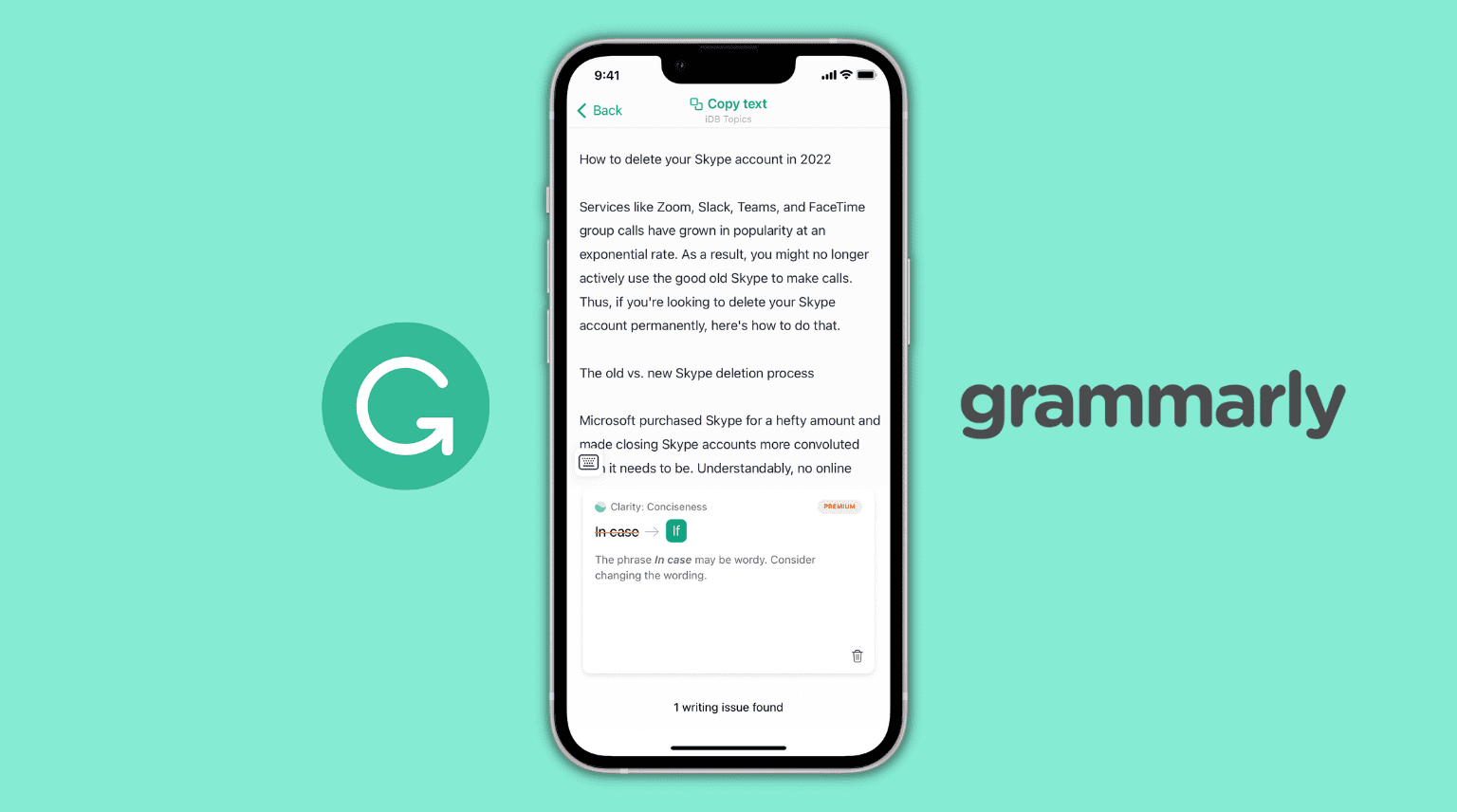Best Selling Products
What is Adobe Creative Cloud? Highlights of Adobe Creative Cloud you should not miss
Nội dung
- 1. What is Adobe Creative Cloud?
- 2. Highlights of Adobe Creative Cloud
- 2.1. Diverse software repository
- 2.2. Convenient cloud synchronization
- 2.3. Support effective teamwork
- 2.4. Automatic software updates
- 2.5. Large cloud storage capacity
- 2.6. AI features support creativity
- 2.7. Strong integrated ecosystem
- 2.8. Unlimited creative support tools
- 2.9. Highly customizable
- 2.10. Dedicated customer support service
- 3. Benefits of using Adobe Creative Cloud
- 3.1. Reduce costs and time
- 3.2. Save storage space
- 3.3. Flexibility and ease of use
- 3.4. Improve teamwork
- 4. Notes when using Adobe Creative Cloud
- 5. Sadesign - Address providing genuine Adobe Creative Cloud software
- 6. Conclusion
Learn what Adobe Creative Cloud is and the outstanding features of this toolkit that help you easily design, edit photos, videos and many other creative works. Click to follow now!

Adobe Creative Cloud is a versatile creative toolkit, including software that supports design, photo editing, video, audio, and many other creative fields. Below, Sadesign helps you explore the details of Adobe Creative Cloud as well as its outstanding features that every creator cannot ignore.
1. What is Adobe Creative Cloud?
Adobe Creative Cloud is a suite of cutting-edge creative tools developed by Adobe, integrating powerful software for designers, artists, video editors, photographers and many other creative fields. With Creative Cloud, users can access popular software such as Photoshop, Illustrator, Premiere Pro, After Effects, Lightroom and a series of other design support applications, all of which are synchronized and shared resources easily.

Adobe Photoshop Cheap License
Creative Cloud helps users optimize their creative workflow, easily sharing documents and design files between devices and between collaborators. Online connectivity also allows creators to work anytime, anywhere with strong support from the cloud.
With Creative Cloud, users not only own advanced tools but also enjoy continuous updates from Adobe. The software in this toolkit is optimized to support unlimited creativity, helping users maximize their creativity.
2. Highlights of Adobe Creative Cloud
Adobe Creative Cloud is not just a simple design toolkit but also a comprehensive platform, providing many superior features to support creativity and enhance work performance. Below are the highlights of Creative Cloud that you cannot ignore.
2.1. Diverse software repository
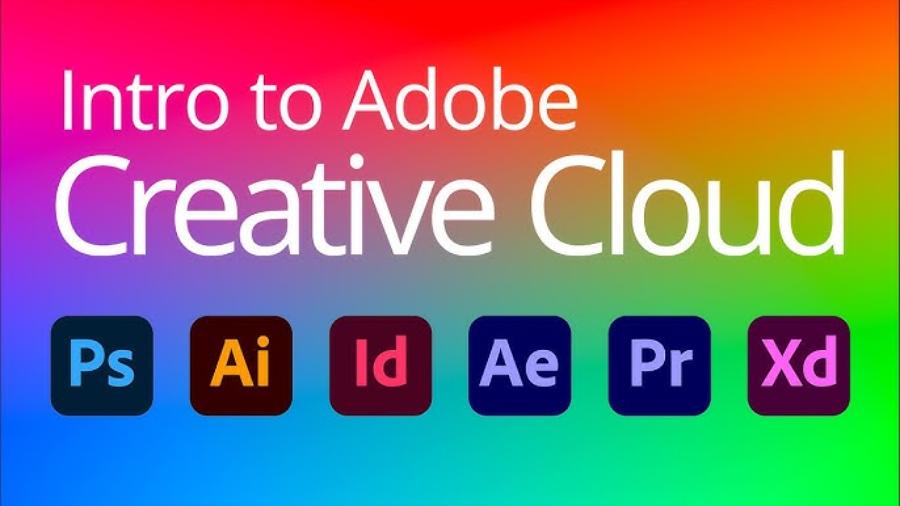
Creative Cloud offers a diverse software stack that meets the needs of all creative professionals, including:
Photoshop: The most popular photo editing software, with powerful tools to create professional photos.
Illustrator: For vector graphic design, Illustrator helps create icons, logos, and detailed drawings.
InDesign: Specialized software for designing publications, magazines, books, and other printed materials.
Premiere Pro and After Effects: A powerful duo of tools for filmmaking, video editing, and special effects.
Lightroom: For photographers, Lightroom helps edit, organize, and manage photo collections efficiently.
2.2. Convenient cloud synchronization
Creative Cloud is more than just a suite of desktop software, it’s a cloud platform that makes it easy to access your documents and designs from anywhere. You can store and share your design files across devices, from your desktop to your mobile phone. This makes it easy to continue your work from any device, ensuring your creative workflow is uninterrupted.
2.3. Support effective teamwork
Adobe Creative Cloud offers online collaboration features that make it easy for creative teams to work together on the same project. You can share documents, exchange ideas, and get feedback from team members quickly and efficiently. This is especially useful for projects that require collaboration between multiple people.
2.4. Automatic software updates
With Creative Cloud, you always have access to the latest software updates without having to worry about manually downloading and installing. Adobe provides regular updates, helping you keep your tools in the best possible condition with new features and timely bug fixes.
2.5. Large cloud storage capacity
Creative Cloud offers generous cloud storage, allowing you to store large projects and access them at any time. This is especially useful for storage-intensive creative works such as videos, high-resolution photos, or complex graphic documents.
2.6. AI features support creativity
One of the highlights of Adobe Creative Cloud is the integration of AI technology in many of its software. Adobe Sensei, Adobe's AI platform, helps speed up the creative process with intelligent features such as image recognition, automatic photo editing, special effects, and many other supporting tools. This helps reduce working time and create high-quality products quickly.
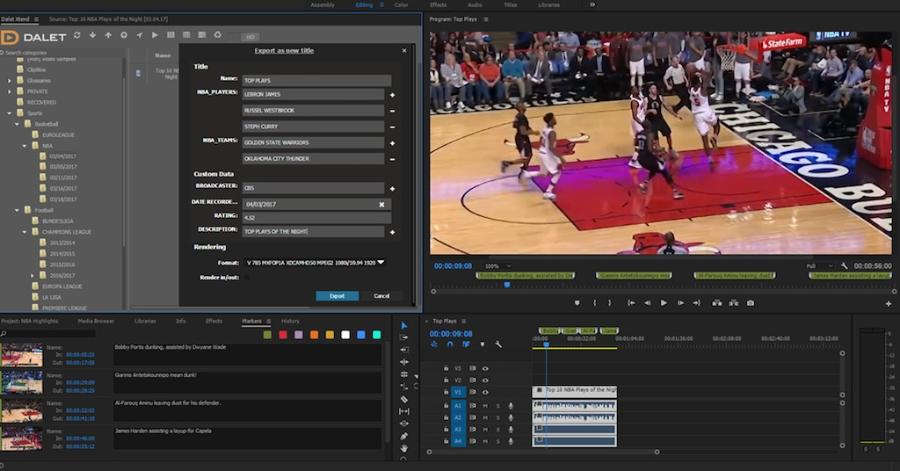
2.7. Strong integrated ecosystem
Adobe Creative Cloud is more than just separate software; it's a fully integrated ecosystem. The software in this suite is designed to work seamlessly together, making it easy to switch between software without running into compatibility issues. You can edit photos in Photoshop, design graphics in Illustrator, and then edit videos in Premiere Pro without any trouble.
2.8. Unlimited creative support tools
Creative Cloud offers more than just software; it also offers a wide range of additional tools and resources to support your creative process. You’ll have access to thousands of designs, images, videos, and other creative assets from Adobe Stock. This makes it easy to find quality creative assets without spending a lot of time and effort.
2.9. Highly customizable
Every creative has different needs and work styles, and Creative Cloud offers a high level of customization to suit your unique needs. You can customize the software interface, create keyboard shortcuts, or install workflow plugins to enhance your productivity.
2.10. Dedicated customer support service
Adobe always provides professional customer support for Creative Cloud users. You will receive timely support through online support channels such as chat, phone, and email. Moreover, Adobe also provides a rich repository of learning materials and video tutorials, helping users easily get acquainted with Creative Cloud software and features.
3. Benefits of using Adobe Creative Cloud
Using Adobe Creative Cloud offers many outstanding benefits to creatives, especially those working in graphic design, photography, media, and video production.
3.1. Reduce costs and time
By having all your creative tools in one platform, Creative Cloud saves you money on software investments. Plus, cloud sync and collaboration features save you significant time when working on complex projects.
3.2. Save storage space
By storing your documents in the cloud, you can save space on your hard drive. Furthermore, you can access these documents anywhere without having to carry a physical storage device.
3.3. Flexibility and ease of use

Adobe Creative Cloud offers a flexible working environment that allows users to easily customize the interface and tools to their needs. This makes it easier for creatives to work more efficiently and creatively.
3.4. Improve teamwork
With project sharing and syncing tools, Creative Cloud makes it easier for teams to work together, improving communication and collaboration while working.
4. Notes when using Adobe Creative Cloud
While Adobe Creative Cloud offers many benefits, there are still some important things to keep in mind:
Stable internet connection required: Since most of the data is stored in the cloud, using Creative Cloud requires a stable internet connection to access and sync documents.
Subscription costs: While Creative Cloud offers a lot of useful features, using the service can require a monthly or annual subscription fee. However, this cost is considered reasonable if you use many of the software in the Adobe suite.
Training and getting used to the software: Adobe Creative Cloud has a lot of features and tools, so users need time to get used to and optimize the use of the software.
5. Sadesign - Address providing genuine Adobe Creative Cloud software
Sadesign is proud to be one of the prestigious partners providing genuine Adobe Creative Cloud software in Vietnam. With more than 10 years of experience in providing software, Sadesign is committed to bringing customers high-quality products, providing maximum support for your creative work.
Why choose Sadesign when buying Adobe Creative Cloud?
Genuine software, clear copyright : Sadesign only provides genuine Adobe Creative Cloud, ensuring copyright and customer rights when using the software. You will not have to worry about service interruption or legal issues related to the use of unlicensed software.
Reasonable price, professional service : Sadesign provides Adobe Creative Cloud software packages at competitive prices, suitable for the needs of each user. In addition, Sadesign's support service is always ready to answer any questions and guide you on how to install and use the software most effectively.
24/7 Technical Support : Sadesign's technical support service is always ready to help you solve any problems related to Adobe Creative Cloud software. No matter what problems you encounter during use, Sadesign's team of technicians will help you fix them quickly.
Adobe Photoshop Cheap License
6. Conclusion
The above article has introduced in detail about Adobe Creative Cloud and the highlights that you cannot miss. Visit Sadesign's website to start experiencing today and discover the limitless creative possibilities that Adobe Creative Cloud can bring to you!