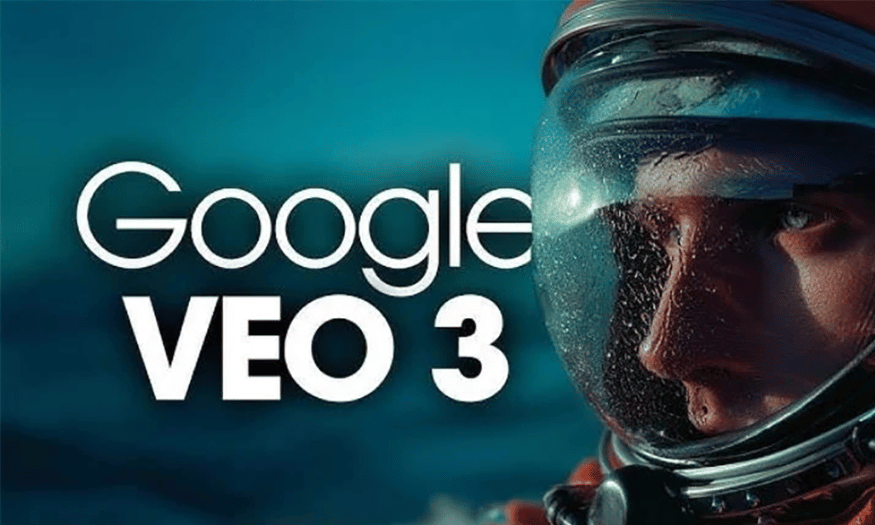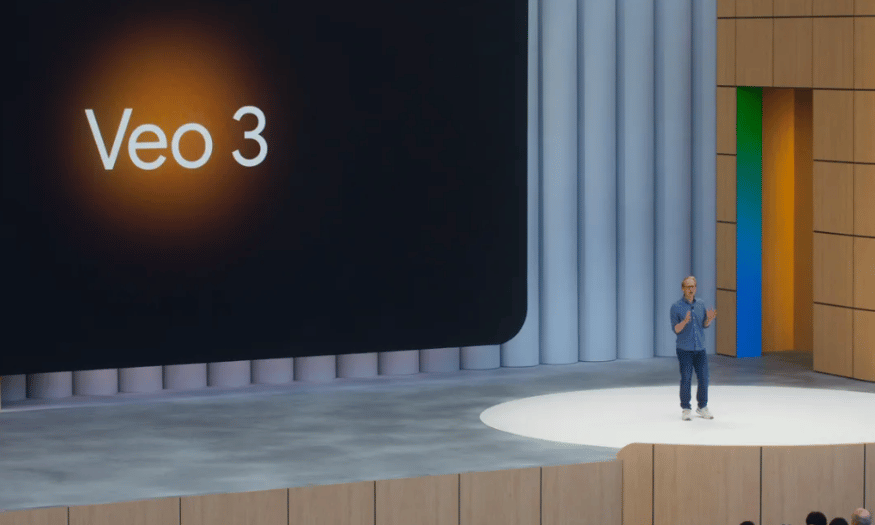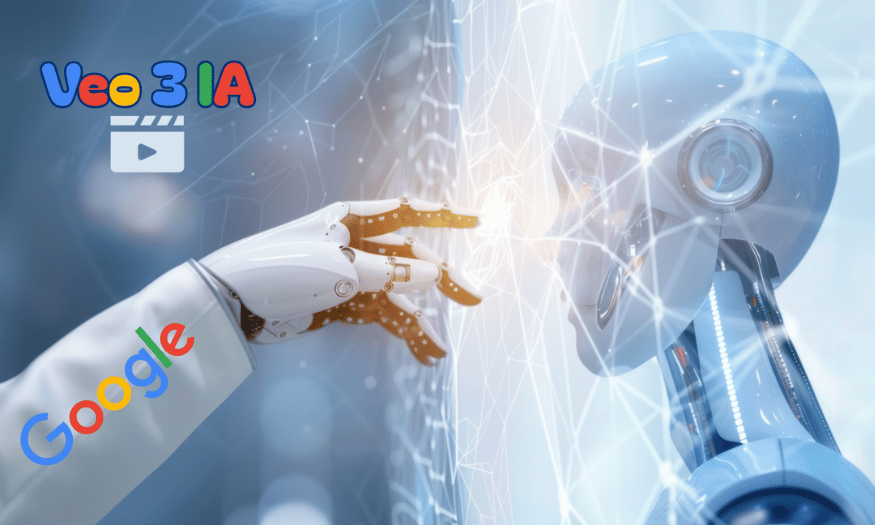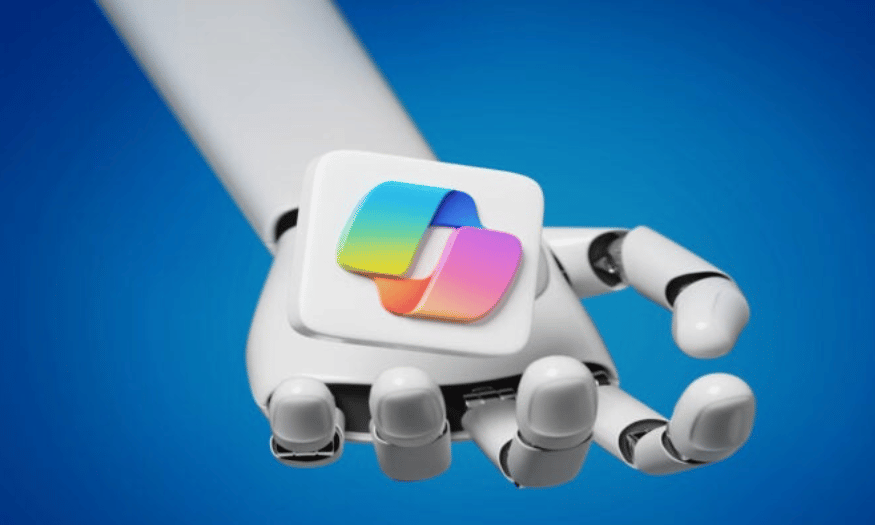Best Selling Products
What is Autodesk Arnold? The Complete Guide to “Cinema Standard” Rendering Software for 3D Professionals
Nội dung
- 1. What is Autodesk Arnold?
- 2. Development history of Autodesk Arnold
- 3. Why is Autodesk Arnold popular in the film industry?
- 4. Compare Autodesk Arnold with other rendering software
- 5. Outstanding features of Autodesk Arnold
- 5.1 Physically-Based Rendering (PBR) with superior accuracy
- 5.2 Flexible rendering options on both CPU and GPU
- 5.3 State-of-the-art shading and texture system
- 5.4 Easy integration into professional production pipeline
- 5.5 Smart and practical light management
- 5.6 Ability to handle heavy scenes and big data efficiently
- 6. 3D software supported by Autodesk Arnold
- 7. Autodesk Arnold licensing costs and usage policies
- 8. Basic guide to using Autodesk Arnold for beginners
- 9. Tips for using Autodesk Arnold in professional production
- 10. Conclusion
In the world of 3D graphics and visual effects, where every frame must achieve absolute precision and the most authentic emotions, Autodesk Arnold emerges as a reliable "big brother". This is not just a simple rendering tool, but also the heart of many famous blockbusters, from Marvel to Disney. With the ability to reproduce light, shadow, material and depth in extremely detailed, Arnold has proven itself to be a true "cinema standard" software, favored by major studios such as Sony Pictures Imageworks, Framestore, ILM.

In the world of 3D graphics and visual effects, where every frame must achieve absolute precision and the most authentic emotions, Autodesk Arnold emerges as a reliable "big brother". This is not just a simple rendering tool, but also the heart of many famous blockbusters , from Marvel to Disney. With the ability to reproduce light, shadow, material and depth in extremely detailed, Arnold has proven itself to be a true "cinema standard" software, favored by major studios such as Sony Pictures Imageworks, Framestore, ILM. In this article, Sadesign will take you deep into the whole Autodesk Arnold , from development history to basic instructions, helping you understand why this is an indispensable tool in the luggage of any 3D artist.
1. What is Autodesk Arnold?
Autodesk Arnold is a Monte Carlo ray tracing renderer specifically designed for creating incredibly realistic cinematic images. Originally developed by Solid Angle, Arnold features physically-based rendering (PBR), which produces results that are virtually indistinguishable from reality. Thanks to its unbiased engine , Autodesk Arnold accurately reproduces lighting, reflections, refractions, and shadows – details that are extremely important in filmmaking and advertising.
Unlike many “real-time” rendering software used only in games or fast simulations, Autodesk Arnold focuses on creating high-quality images with optimal physical accuracy . This makes it very popular in areas with high aesthetic requirements such as VFX, TVC advertising, 3D animation or high-end architectural projects. Arnold can render both still life and animation with stable performance and super high resolution.
Another special feature is that Arnold is directly integrated into many popular 3D software such as Maya, 3ds Max, Houdini, Cinema 4D, etc., helping artists work continuously without having to switch between different renderers. This is a valuable advantage when working in professional pipelines at studios.
(1).png)
2. Development history of Autodesk Arnold
Autodesk Arnold was developed by Marcos Fajardo , a Spanish programmer, with the team at Solid Angle since the early 2000s. The initial goal was to create a renderer that could overcome the limitations of contemporary tools such as Mental Ray or RenderMan, especially when dealing with complex scenes that required high precision.
Arnold's first major milestone came when Sony Pictures Imageworks decided to apply it to the production pipeline of films such as Monster House (2006), and then a series of other blockbusters such as The Amazing Spider-Man , Cloudy with a Chance of Meatballs . This took Arnold from an "underground" project to a mainstay in the visual effects industry.
In 2016, Solid Angle was officially acquired by Autodesk , making Autodesk Arnold a mainstream software and deeply integrated into products such as Maya and 3ds Max . Since then, Arnold has been continuously updated with features such as GPU rendering support, interactive mode, volumetric rendering, denoising AI and the ability to optimize pipelines with USD (Universal Scene Description). These developments have not only solidified Arnold's position in cinema but also expanded to game cinematics, architecture and advertising products.
.png)
3. Why is Autodesk Arnold popular in the film industry?
There are three main reasons why Arnold is the number 1 choice for film and VFX productions: superior image quality, stability, and flexible integration. First, Arnold uses unbiased ray tracing technology , which creates pixel-perfect images. Diffuse light effects, blurred reflections, soft shadows, fog effects, and volumes are all rendered realistically, bringing strong visual emotions.
Second, Arnold is famous for its stability in complex projects with millions of polygons, large textures and complex animations . Even when working with scenes with huge amounts of data (such as forests, crowds, animated hair, smoke and fire), Arnold still works smoothly, with few errors or crashes. This pleases technical directors, VFX supervisors and render farm managers – who always need a reliable tool.
Finally, Arnold’s ability to integrate with many major 3D software makes it easy to “fit” into the film production process. No need to export files to convert, no need to install complicated plugins – Arnold works seamlessly with Maya, Houdini, Katana, etc. Artists can render directly in their 3D software, and combine it with compositing systems like Nuke or After Effects.
.png)
4. Compare Autodesk Arnold with other rendering software
Software
Rendering mechanism
Main strengths
Suitable for
Arnold
Unbiased Ray Tracing
Cinematic visuals, powerful shaders
Film, commercial, VFX
Redshift
Biased Ray Tracing
Ultra-fast GPU rendering
Motion graphics, animation
V-Ray
Hybrid
Extremely detailed material control
Architecture, products
Octane
GPU Unbiased
Extremely high speed, sparkling images
Game cinematic, realtime
RenderMan
REYES + Path Tracing
Optimized for Pixar-style
Cartoon
Compared to other software, Autodesk Arnold excels in rendering faithfully and consistently , even with complex scenes. While not as fast as Redshift or Octane, Arnold is more stable in large pipelines. V-Ray is detailed but requires more setup time, while RenderMan is mainly associated with Pixar style animation.
5. Outstanding features of Autodesk Arnold
5.1 Physically-Based Rendering (PBR) with superior accuracy
One of the reasons why Autodesk Arnold is trusted by major film studios is its ability to accurately reproduce the physics of light. With unbiased path tracing , Arnold doesn’t “cheat” in calculating light – instead, each ray of light is faithfully traced from its source to the surface and the viewer’s eye. This creates images with high fidelity, from refraction in glass to subsurface scattering. In particular, Arnold handles global illumination very smoothly, simulating complex indirect reflections. The result is cinematic shots, animations and commercials with high aesthetic depth – something that simple rendering engines can’t replicate.
5.2 Flexible rendering options on both CPU and GPU
Arnold doesn’t force you to choose sides: it supports traditional CPU rendering for high stability, while integrating GPU rendering (based on NVIDIA’s CUDA) to accelerate image processing in real time. This is extremely useful during layout, lookdev, or lighting stages – when users need to preview effects quickly without having to wait hours as before. With the ability to switch flexibly with just one click in the interface, Arnold saves hundreds of production hours while maintaining the output quality. This is the optimal solution for both small studios that want to save costs and large pipelines that need speed and efficiency in a hurry.
5.3 State-of-the-art shading and texture system
Arnold has a diverse shading system, centered on the Standard Surface Shader – a popular physical shader that can create anything from metal, cloth, to human skin or water. In addition, Arnold supports more than 120 custom shading nodes , providing absolute flexibility in the process of creating object surfaces. Another highlight is the ability to manage smart textures: Arnold automatically optimizes the texture resolution according to the display area , thereby saving RAM and increasing rendering performance. This allows users to create extremely detailed characters and environments without worrying about system overload – a big plus for animation or cinematic game projects.
5.4 Easy integration into professional production pipeline
Arnold is not only a stand-alone rendering tool, but also a smoothly integrated part of the professional 3D production process . It supports most popular software such as Maya, 3ds Max, Houdini, Cinema 4D, Katana and even Blender via plugins. In particular, Arnold uses a JSON-based scene description language , which is extremely friendly to pipeline engineers when creating tools or batch rendering. In addition, the ability to support AOVs (Arbitrary Output Variables) helps export each separate image layer (shadow, specular, diffuse, Z-depth...) for easy post-production editing. For VFX or film studios, this is an indispensable factor to achieve the best final image quality.
5.5 Smart and practical light management
Arnold offers an incredibly intuitive yet powerful lighting system. From physical lights like Area Light, Skydome Light to HDRI lights, all can be easily adjusted and combined to simulate the sky, interior lighting or natural light. A special feature is the Light Linking feature - allowing you to precisely control which light shines on which object, increasing creativity and control when making movies or building complex scenes. Arnold also has Toon Shader to simulate 2D animation style right on 3D models, along with the ability to fake cinematic lighting with extremely natural reflections and scattering - allowing users to freely "paint light" like a real director.
5.6 Ability to handle heavy scenes and big data efficiently
Arnold is known for its ability to handle heavy 3D scenes without crashing or slowing down like other engines . The engine uses smart data structures and supports procedural rendering – which loads objects or textures on demand instead of loading them all into RAM. This helps projects with millions of polygons, hundreds of character objects or huge environments still work smoothly. Arnold also integrates adaptive sampling , which means it only renders carefully in the necessary areas (such as areas with high noise) and ignores simple areas – reducing render times without reducing image quality. All of this makes Arnold the top choice for blockbusters with extremely high technical requirements.
.png)
6. 3D software supported by Autodesk Arnold
Arnold is now directly integrated into the biggest 3D software:
Autodesk Maya : Arnold is the default renderer since Maya 2017. Live IPR preview capability and extremely powerful XGen, Bifrost support.
3ds Max : Direct integration with physical materials, support for Scene States, AOV and camera effects.
Cinema 4D : Arnold provides a separate C4DtoA plugin, supporting node-based materials, motion blur, volumetrics, and custom shaders.
Houdini : With HtoA, Arnold works effectively on FX projects such as smoke, water, and explosions.
Katana : Supports advanced lookdev and lighting workflows, suitable for large studio pipelines.
Blender : Although not officially integrated, there is a community plugin that supports Arnold in Blender.
.png)
7. Autodesk Arnold licensing costs and usage policies
Arnold is now an Autodesk product , so it is licensed on a monthly or yearly subscription basis . Basic pricing:
Arnold Single-user License : $45/month or $360/year.
Arnold Multi-user License (Floating) : $600/year – suitable for studio or school.
Free Trial : Autodesk offers a 30-day free trial, allowing users to experience the full features.
For students, teachers and schools , Autodesk offers a 1-year free package for non-commercial study and research purposes. Additionally, Arnold also has a preferential policy if users combine it with Autodesk Maya or 3ds Max, helping to save on overall costs.
In addition, you can choose to buy a licensed Autodesk Arnold Account for only 499,000 VND/year. In addition to affordable prices, Sadesign always has many other outstanding privileges exclusively for you.
8. Basic guide to using Autodesk Arnold for beginners
Getting started with Autodesk Arnold is pretty simple, especially if you're familiar with Maya or 3ds Max:
Select Arnold as the primary renderer in Render Settings.
Create Arnold Standard Surface material , assign it to the object. Adjust parameters like Base Color, Specular, Roughness to simulate the desired material.
Turn on the lighting system using Arnold lights like Skydome Light, Area Light, or Mesh Light. You can add HDRI to illuminate the real environment.
Render IPR (Interactive) to see fast results in real time.
Tweak AOV (Arbitrary Output Variables) to output passes like diffuse, specular, Z-depth for post-production.
Learning Arnold can take time if you're just starting out, but the documentation from Solid Angle and Autodesk is extensive. Plus, there's a support community like Arnold Answers, forums, and YouTube videos to help you through any challenges.
9. Tips for using Autodesk Arnold in professional production
Optimize input data : Always keep the model clean, avoid excess polygons and unnecessary large textures.
Use AOV effectively : Export multiple passes for easy post-processing, reducing re-render time.
Good light management : Avoid using too many lights, prioritize Skydome or HDRI for soft and realistic lighting.
Render in parts : For complex scenes, divide the scene into layers to render separately and then synthesize with Nuke or After Effects.
Updates : New Arnold versions often improve speed, features, and fix bugs – don't be afraid to upgrade.
10. Conclusion
If you are working in the field of high-quality cinema, advertising, VFX or animation , then Autodesk Arnold is the top choice that cannot be ignored . With realistic image quality, good integration and stable performance, Arnold meets all the strict requirements of professional production. Although it is a bit "heavier" than other GPU software, the consistency and accuracy that Arnold brings will help you save time in post-production and increase the value of the product.