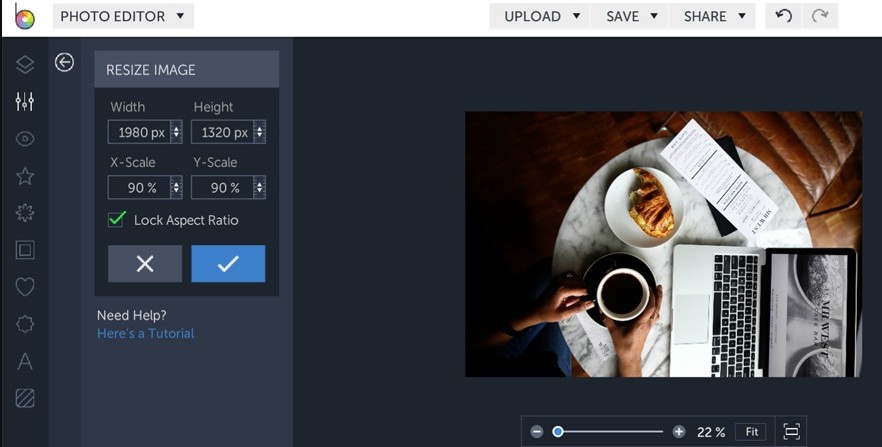Best Selling Products
What is Flyer? The secret to creating a beautifully designed and attractive Flyer
Nội dung
- 1. Learn the concept of what a Flyer is?
- 2. What role does a flyer play in media advertising?
- 3. 5 Tips for Designing Attractive and Unique Flyers
- 3.1. Create a Catchy and Memorable Title
- 3.2. Use High Quality Images
- 3.3. Choose Harmonious and Suitable Colors
- 3.4. Clearly Hierarchize Information
- 3.5. Clear Call to Action
- 4. SADESIGN shows you tools to design beautiful and unique flyers
- 4.1. Adobe Photoshop
- 4.2. Adobe Illustrator
- 4.3. Canva
- Conclude
To design an attractive and impressive flyer, understanding the fundamentals and applying appropriate design techniques is extremely important. In this article, SADESIGN will share the secret to creating a beautiful flyer.

Flyer is a popular advertising tool in marketing, helping businesses convey messages to customers quickly and effectively. With a simple but informative design, flyers are often used to promote products, services, events or promotions. However, not all flyers create a strong impression. To design an attractive and impressive flyer, understanding the basic principles and applying appropriate design techniques is extremely important. In this article, SADESIGN will share the secret to creating a beautiful flyer that is highly effective in reaching target customers.
1. Learn the concept of what a Flyer is?
Flyers are a type of advertising publication designed to convey information concisely, easily accessible and attract the attention of viewers. Flyers are often used in marketing campaigns, promoting products, services, events or promotions. With a compact size, flyers are often printed on one or two sides and are easily distributed in public places, events or through the mail.

The nature of a flyer is usually simple but full of necessary information, including an attractive title, a brief description of the product/service, date, time, location, and contact information. Flyer design also often focuses on the use of eye-catching images and colors to create prominence and easily attract attention in a short time. Thanks to low printing costs and the ability to distribute widely, flyers are effective marketing tools, especially in local campaigns or short-term events.
With the development of technology, flyers are not only printed but can also be designed in digital form and shared via email or social networks, helping to expand the reach of target customers.
2. What role does a flyer play in media advertising?
Flyers play an important role in advertising and communication strategies, especially for marketing campaigns that aim to reach customers within a local or limited area. With a simple design and low printing costs, flyers are an effective advertising tool, helping businesses quickly convey information to target customers. Flyers are often used to promote products, services, events, or promotions, thanks to their ability to be easily distributed and reach consumers directly.

One of the great advantages of flyers is their visual nature, as elements such as images, eye-catching colors, and bold headlines can create a strong impression and attract attention in just a few seconds. This is important in today's advertising environment, where consumers are constantly bombarded with information from a variety of sources. Flyers also allow businesses to provide concise, easy-to-understand information about upcoming promotions, discounts, or events, helping customers quickly grasp the information and make decisions.
In addition, flyers also bring great benefits in branding and creating recognition. A beautifully designed flyer that is consistent with the brand image can help increase brand awareness in the minds of customers. Flyers can also be distributed in crowded places or through online channels, thereby expanding customer reach and enhancing communication effectiveness.
3. 5 Tips for Designing Attractive and Unique Flyers
In the modern marketing world, flyers are an important advertising tool, helping businesses reach customers quickly and effectively. However, to make a flyer truly attractive and leave a strong impression, design is the deciding factor. Below are 5 tips to help you create a flyer that is not only beautiful but also impressive to the recipient.

3.1. Create a Catchy and Memorable Title
The headline is the first thing that grabs the reader’s attention, so make sure it stands out and piques curiosity. Use clear, concise, and powerful language to immediately grab attention. An engaging headline will encourage the recipient to want to explore more information within the flyer.
3.2. Use High Quality Images
Images are many times more powerful than words when it comes to making an impression. Make sure the images in your flyer are high quality, clear, and relevant to the message you want to convey. Great images will help your flyer stand out and easily attract attention from a distance.
3.3. Choose Harmonious and Suitable Colors
Colors not only affect aesthetics, but also affect the mood of the viewer. Choose colors that match your brand and the message you want to convey. For example, red conveys energy and urgency, while blue conveys a sense of calm and trust. Make sure the color scheme is harmonious and easy on the eyes.
3.4. Clearly Hierarchize Information
An effective flyer should ensure that information is clearly organized. Important elements such as titles, promotions, and event dates should be highlighted for easy reading. Use subheadings, bullet points, and appropriate spacing between sections of information to avoid making the flyer look cluttered.

3.5. Clear Call to Action
Finally, don’t forget to include a clear call-to-action (CTA) in your flyer. Whether it’s “Call for more details,” “Book today,” or “Get a special offer,” make sure your readers know what to do next. Strong CTAs increase conversion rates and encourage recipients to take immediate action.
4. SADESIGN shows you tools to design beautiful and unique flyers
There are many flyer design software that can help you create beautiful and professional flyers. Here are some popular and effective software:
4.1. Adobe Photoshop

Adobe Photoshop is a powerful and popular graphic design software, widely used in the design, photography and image editing industries. With its professional pixel editing and image processing capabilities, Photoshop is the ideal tool for creating impressive and beautiful flyers.
Advantages of Adobe Photoshop in flyer design:
- Detailed image editing: Photoshop allows users to edit images with high detail, from cropping, adjusting color, brightness to creating special effects. You can easily adjust photos to match the theme of the flyer.
- Powerful text tools: Photoshop offers a variety of text tools and effects to create eye-catching headlines or detailed flyer information. You can choose the font, color, weight, and even add drop shadows or glow effects.
- Create and edit layers: Photoshop supports working with layers, allowing you to create separate components of the flyer, from images, text to graphic elements, and then easily edit them without affecting other components.
- Flexible publishing capabilities: Once you're done designing, you can export your flyer in a variety of formats like JPEG, PNG, PDF, making it easy to print or share via social media.
- Support for additional plug-ins and tools: Photoshop can expand its design capabilities by installing additional plug-ins, which provide new effects and tools, helping you create unique and impressive flyers.
4.2. Adobe Illustrator

Adobe Illustrator is a powerful vector graphics design software, widely used in the graphic design industry to create products such as logos, icons, illustrations and flyers. Illustrator is especially useful when working with vector graphics, helping to design products that can be scaled without losing quality.
Advantages of Adobe Illustrator in flyer design:
Vector graphic design: Illustrator uses vector graphics, which means that designs are not affected by resizing. You can enlarge or reduce images without losing sharpness or quality, which is extremely important when designing flyers with many graphic elements.
Create detailed illustrations: Illustrator makes it easy to create complex illustrations, icons, and graphics with smooth, precise lines. It's ideal for designing custom graphic elements, such as logos, banners, or flyer graphics.
Accurate and Rich Colors: Illustrator offers powerful color mixing tools that help you select and combine precise colors to create contrast and harmony for your flyer. You can also easily work with color palettes and gradients to create unique color effects.
4.3. Canva
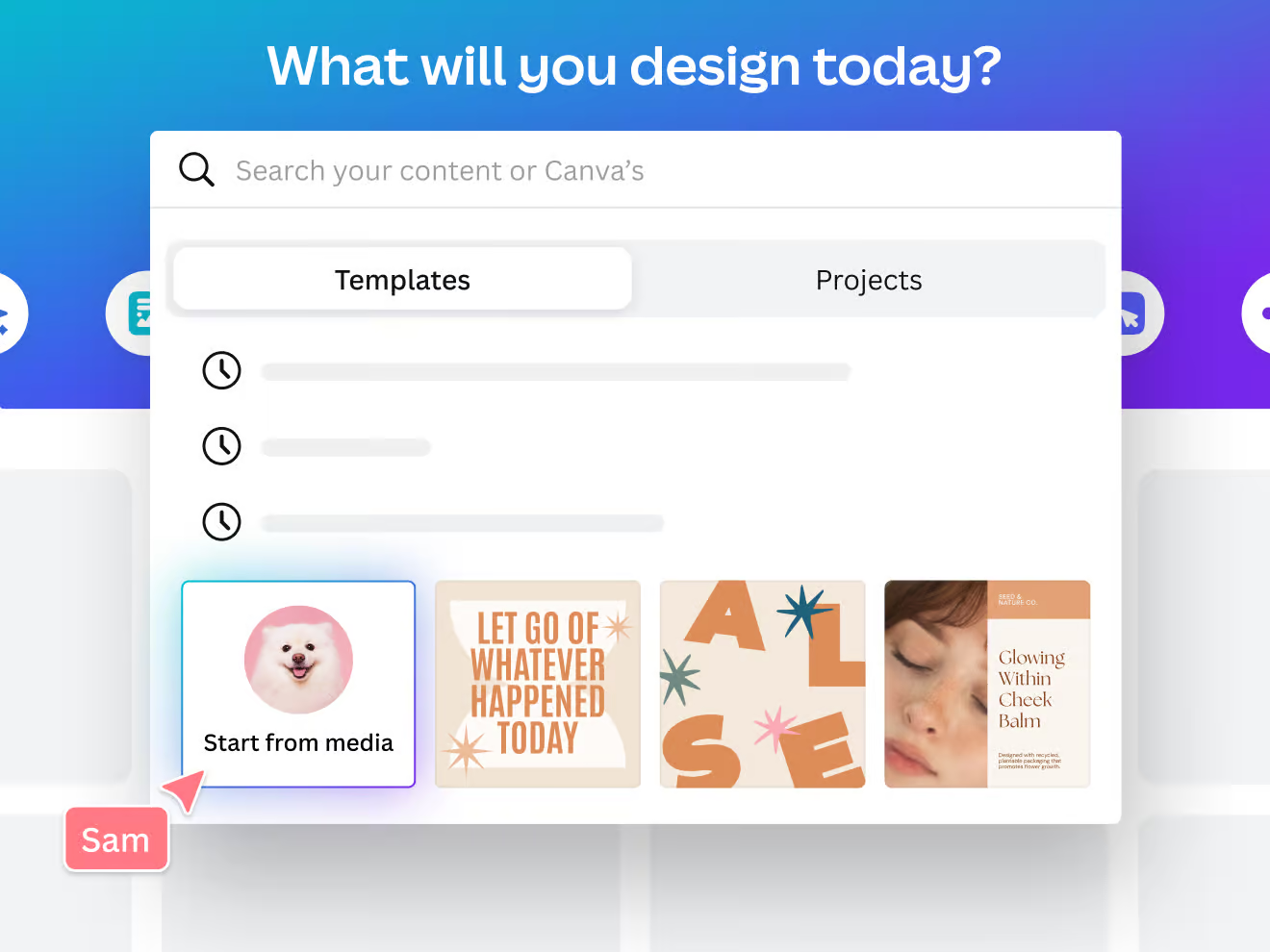
Canva is a popular online graphic design tool, widely used by both beginners and professional designers due to its simplicity, ease of use and rich resource base. With Canva, you can design beautiful flyers without having to have in-depth experience in graphic design.
Advantages of Canva in flyer design:
- Canva offers a drag-and-drop interface, making it easy for users to create designs without having to know complex tools. You can simply drag elements like images, text, icons, etc. into the workspace and adjust them quickly.
- Canva offers thousands of ready-made flyer templates, including designs for events, products, services, or promotions. You can choose your favorite and customize it to your needs, saving you time and effort.
- Canva allows multiple users to work on a design project at the same time. This is great for teamwork, as everyone can easily share and edit the flyer in real-time.
Conclude
Above is an article sharing information about what is a flyer? The secret to creating a beautifully designed and attractive Flyer.