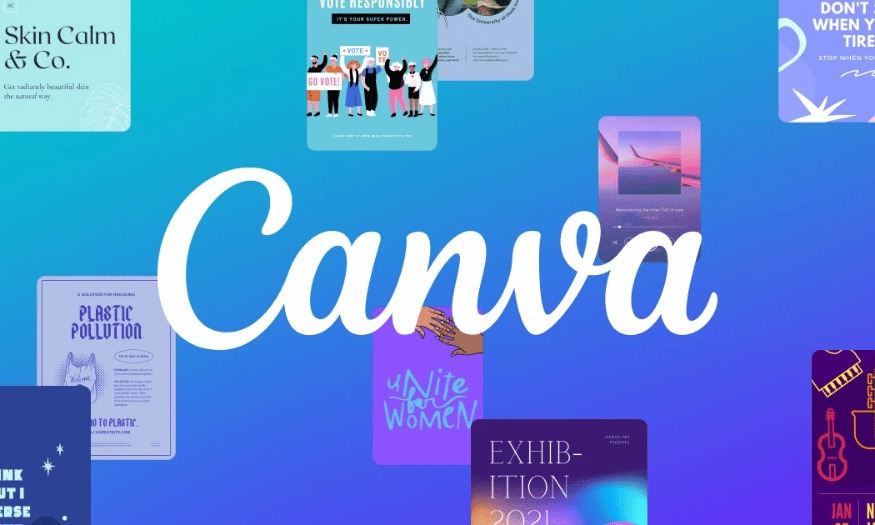Best Selling Products
What is Moodboard? The Simplest Way to Create a Moodboard You Should Know
Nội dung
- 1. What is a moodboard?
- 2. Why is Moodboard important in design?
- 3. Popular types of Moodboards
- 4. The simplest way to create a Moodboard
- 5. Applications of Moodboard in design
- 5.1. Graphic design
- 5.2. Interior design
- 5.3. Fashion
- 6. Benefits of Moodboard
- 6.1. Inspire creativity
- 6.2. Style and emotional orientation
- 6.3. Easy communication and collaboration
- 6.4. Save time and effort
- 6.5. Helps determine color tones and coordinate design elements
- 7. Conclusion
Discover moodboards, an indispensable creative tool in design. This article provides detailed instructions on how to create a simple, effective moodboard and apply it in your design projects.

In the process of creation and design, moodboard is an extremely useful support tool. It helps designers, artists and other creatives convey ideas, inspiration and express the style of the project in a visual and vivid way. In the following article, Sadesign will clearly explain what a moodboard is and guide you on how to create the simplest moodboard, so you can apply it immediately to your design work.
1. What is a moodboard?
A moodboard, also known as an inspiration board, is an important design tool that helps collect and organize the visual elements, colors, text, or icons related to a project. It is a kind of “creative space board” where you can freely arrange images, color swatches, typography, and other visual elements to express the ideas and emotions of the project.
.jpg)
Moodboards are commonly used in graphic design, interior design, fashion, marketing, and even art projects. They help you visualize what you want to convey more clearly, and easily communicate and share ideas with team members or clients.
2. Why is Moodboard important in design?
In the design industry, it is important to accurately convey an idea. A well-crafted moodboard will help designers have a common vision for the project, helping them stay on track and not get lost in the creative process. Here are some reasons why moodboards are an indispensable tool:
Inspiration: Moodboards are where you can find inspiration for your project. Images and colors can create a strong feeling, helping to shape the design style and emotion you want to express.
Enhanced communication: When working with clients or colleagues, moodboards help you quickly and clearly share your ideas without having to explain too much. It is a visual communication tool that helps reduce misunderstandings.
Aids in decision making: Moodboards help you easily identify the elements that are relevant to the project and eliminate the irrelevant ones. This is important when you need to make quick design decisions.
Create design consistency: A well-constructed moodboard will create a consistent tone and design style, helping to ensure consistency throughout the entire project.
3. Popular types of Moodboards
.jpg)
Moodboards can be classified into different types depending on the purpose and usage needs. Below are some common types of moodboards in design:
3.1. Moodboard vật lý (Physical Moodboard)
A physical moodboard is a traditional moodboard, created using paper, pens, magazine cutouts, fabric samples, colored paper, or other physical elements. This type of moodboard is often used in interior design or fashion projects, where physical elements can provide a visual sense of texture and color.
3.2. Digital Moodboard
Digital moodboards are a popular type of moodboard, created using design tools like Photoshop, Canva, or other specialized software. These types of moodboards are easy to edit, update, and share with others. You can use images from the internet, color collections, and even videos to create digital moodboards.
3.3. Color Moodboard
This type of mood board focuses on choosing the colors for a project. It helps you determine the main color scheme for your design and make sure the colors blend well and create the feeling you want. Color is a very important factor in shaping the emotions of the viewer.
3.4. Image Moodboard
A visual moodboard is a type of moodboard that focuses on collecting images or illustrations that are relevant to the project. These images can be scenes, objects, or any image that conveys the mood or style you want to achieve.
4. The simplest way to create a Moodboard
.jpg)
Creating a moodboard is not difficult, but to make a beautiful and effective moodboard, you need to have a clear and reasonable process. Below are the steps to guide you on how to create the simplest moodboard:
Step 1: Determine the purpose of the Moodboard
Before you start creating a moodboard, you need to clearly define its purpose. Are you creating a moodboard to design a logo, build an interior space, or just experiment with a color scheme? Once you have a clear purpose, it will be easier for you to choose the appropriate elements to include in the moodboard.
Step 2: Collect visual elements
Once you have a purpose, start gathering visual elements for your moodboard. You can find images from a variety of sources, such as the internet, magazines, or even your personal photo collection. These elements can be colors, typography, images, patterns, or anything that inspires and fits the project.
Step 3: Choose a Moodboard creation tool
Depending on your preferences and needs, you can choose to use a suitable moodboard creation tool. If you want to create a physical moodboard, use paper, pens, and collage materials. If you want a digital moodboard, tools like Canva, Photoshop, or Figma will be great choices.
Step 4: Arrange visual elements
Once you have all the elements you need, start arranging them in a way that makes the most sense to you. Make sure that the elements flow together to create a harmonious whole. Don’t worry too much about perfection, just create an inspiration board that conveys exactly what you want.
Step 5: Evaluate and Adjust
Finally, once your moodboard is complete, take some time to evaluate it. Do the elements really convey the mood and style you want? You may need to tweak a few small details to ensure consistency and fit for your project.
5. Applications of Moodboard in design
.jpg)
Moodboard applications in the design field that you should learn about include:
5.1. Graphic design
In graphic design, a moodboard helps define the main style and color scheme for a project. It helps create a clear and consistent direction for advertising publications, brochures, or websites.
5.2. Interior design
Moodboard in interior design will help you easily visualize the space, from wall color, furniture to how to coordinate other elements. You can create a moodboard to express what you want in the living space, helping customers easily understand your ideas.
5.3. Fashion
In the fashion industry, moodboards are a great tool for designers to showcase their style and collections. They help them identify key trends, colors, patterns, and materials for the season.
6. Benefits of Moodboard
Below we will list the benefits of Moodboard, please pay attention:
6.1. Inspire creativity
Moodboards are a great tool for sparking creative inspiration. When you start a new project, having a collection of images, colors, and styles can help you visualize the ideas you want to implement more clearly. It can be a source of motivation to help you break out of your limited ideas and develop new directions.
6.2. Style and emotional orientation
Each Moodboard you create reflects a specific style or feeling you want to convey in your project. Whether it’s a collection of vintage, modern, classic, or dynamic images, a Moodboard will help you clearly define the style you’re going for. This is especially important for branding, website design, or any project that requires consistency in the way you express your emotions and messages.
6.3. Easy communication and collaboration
Moodboards are a great tool for communication and collaboration between team members. When working together on a creative project, sharing a Moodboard makes it easier for team members to understand and agree on a common direction. It also helps clients better understand the style and ideas the design team is pursuing, thereby ensuring consistency throughout the entire creative process.
6.4. Save time and effort
Moodboards save you a lot of time during the ideation process. Instead of having to explain your ideas in words or lengthy documents, moodboards provide a clear, visual view that helps stakeholders quickly grasp the main message. This makes it easy to get feedback and edits early on, avoiding misunderstandings and saving effort during the creative process.
6.5. Helps determine color tones and coordinate design elements
Moodboards are also useful for defining and coordinating design elements such as color, font, material, texture, and layout. This helps you ensure that design elements do not clash and create a harmonious, visually pleasing whole.
7. Conclusion
Through the article, we see that Moodboard is an indispensable tool in the creative and design process. Whether you are a professional designer or simply a creative enthusiast, using moodboard will help you improve the quality of your work and promote creativity. If you want to learn more about the design field, contact Sadesign immediately to be provided with copyrighted software and dedicated advice!