Best Selling Products
What is Pika AI? Unlock the Power of Video Creation from Text
Nội dung
- 1. What is Pika AI? The Journey from Discord to Web 1.0 Platform
- 1.1. Pika Labs: The Father of Pika AI
- 1.2. From Discord Bot to Pika 1.0: A Huge Step Forward
- 1.3. How does Pika AI work?
- 2. "Dissecting" Pika AI's Outstanding Features (Updated 2025)
- 2.1. Text-to-Video: Turn Ideas into Reality
- 2.2. Image-to-Video: Bringing Still Images to Life
- 2.3. Video-to-Video: "Making Magic" of Existing Videos
- 2.4. Expand Canvas: Expand Video Frame
- 2.5. Modify Region: Smart Editing of Each Region
- 2.6. Lip Sync (Synchronization of Audio and Video)
- 2.7. Camera Control: Full Control over Camera Angle
- 3. Instructions for Using Pika AI Effectively from AZ
- 3.1. Step 1: Access and Create a Pika AI Account
- 3.2. Step 2: Get familiar with Pika 1.0 Interface
- 3.3. Step 3: The Art of Prompt Writing - The Golden Key to Great Videos
- 3.4. Step 4: Take Advantage of Advanced Parameters
- 3.5. Step 5: Edit and Finalize Video
- 4. Practical Applications of Pika AI in Marketing and Content Creation
- 4.1. Create Short Video Ads
- 4.2. Music Video (MV) Production
- 4.3. Making Animation and Short Films
- 4.4. Create content for Social Media
- 5. Conclusion
Explore Pika AI, a groundbreaking AI video generator, in detail, and learn how to use Pika AI effectively.
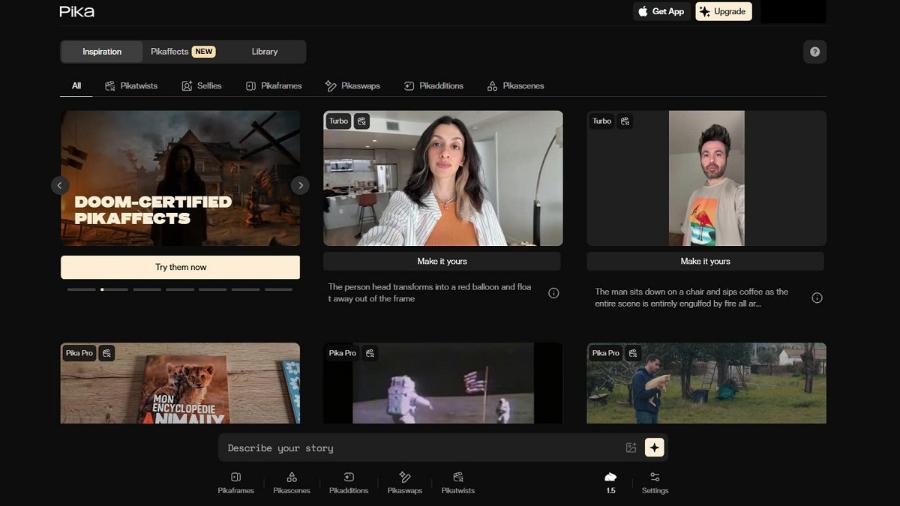
Amidst that powerful wave of technology, Pika AI emerged as a shining star, a breakthrough tool that allows anyone. Have you ever imagined creating a unique promotional video, a short animated film or a cinematic scene without the need for a camera, a production team or complex editing software? Pika AI is the answer. Join sadesign to learn more about Pika AI: from finding out what Pika AI is , to discovering its impressive development journey.
1. What is Pika AI? The Journey from Discord to Web 1.0 Platform
Pika AI is more than just an app, it is the result of an ambitious development journey, with the goal of democratizing the filmmaking process, making it more accessible than ever.
1.1. Pika Labs: The Father of Pika AI
Behind Pika AI’s success is Pika Labs , a tech startup founded by two talented Stanford PhDs, Demi Guo and Chenlin Meng. With a burning passion for AI and the film industry, they saw a huge gap in the market: the complexity and high cost of professional video production.
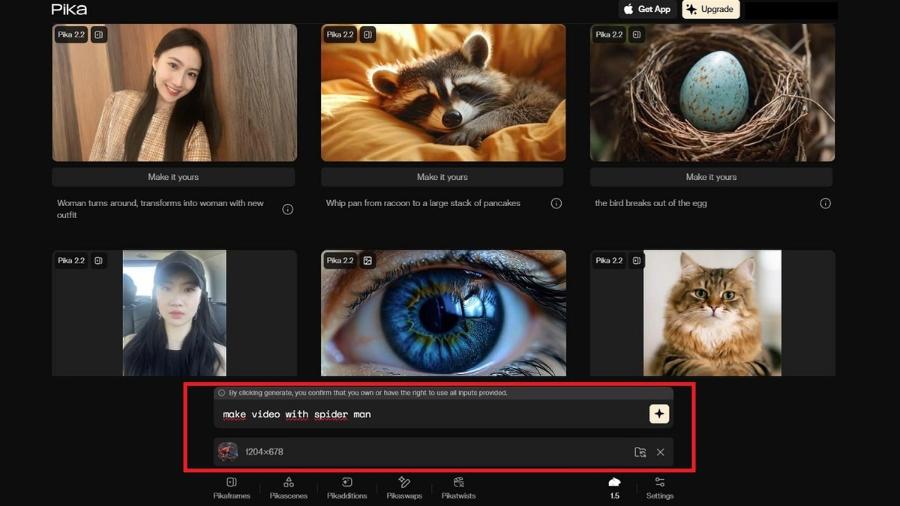
Pika Labs’ vision is clear: build an AI tool that can create high-quality videos quickly, easily, and intuitively. They want to empower everyone to tell their own stories through video, regardless of technical skills or resources.
1.2. From Discord Bot to Pika 1.0: A Huge Step Forward
Pika AI’s journey started out modestly on the Discord platform . Initially, it was just a bot, with users interacting by typing prompts into a chat channel and waiting for the AI to process and return a short video. Despite its simple and somewhat limited interface, this first version quickly attracted a large community of users who were fascinated by its ability to magically turn text into video.
However, Pika Labs knew that to truly conquer the market, they needed a more powerful and professional platform. That is why Pika 1.0 was born in late 2023. This is a revolutionary step:
-
Dedicated Web Interface: Instead of operating via command lines on Discord, Pika 1.0 has an intuitive and friendly web interface (pika.art). Users can easily upload images, videos, enter text and adjust parameters directly.
-
Extended Features: Pika 1.0 not only improves the core Text-to-Video feature but also introduces a series of other powerful tools such as Image-to-Video, Video-to-Video, and especially the ability to edit and expand video frames.
-
Superior Quality: The AI model is significantly upgraded, allowing for videos with higher resolution, smoother motion, and more impressive aesthetics than the Discord version.
The transition from a simple Discord bot to the full-blown Pika 1.0 web platform marked the maturity of Pika AI, transforming it from an interesting experimental tool to a formidable competitor in the video-generating AI market.
1.3. How does Pika AI work?
Pika AI is essentially a Generative AI model . It has been “learned” from a huge dataset consisting of millions of videos and text-image pairs. The way it works can be summarized as follows:
-
Prompt Interpretation: When you type in a command, for example, “an astronaut cat is floating in space, cinematic style,” the AI model analyzes each element: subject (astronaut cat), action (floating), setting (in space), and style (cinematic).
-
Generate initial frames: Based on its understanding, the AI will generate one or more initial still frames that represent the idea in the command.
-
Predicting and creating motion: This is the most complex part. The AI will predict what the next frames will look like to create a reasonable and smooth motion. It "imagines" how the cat will move, how the stars will twinkle.
-
Composite into Video: Finally, the generated frames are stitched together at a certain frame rate (FPS) to form a complete video.
The entire process takes just a few minutes, a feat that would take hours, even days, if done traditionally.
2. "Dissecting" Pika AI's Outstanding Features (Updated 2025)
The real power of Pika AI lies in its diverse and ever-evolving toolkit. Here's a detailed breakdown of the features that have made the platform so popular.

2.1. Text-to-Video: Turn Ideas into Reality
This is the core feature and the starting point for most users. You simply provide a text description, and Pika AI will turn it into a short video clip.
-
How it works: You enter a detailed description into the "Prompt" box. The AI analyzes the natural language to generate a corresponding video.
-
Example of Prompt:
-
Simple: a golden retriever puppy playing in the grass.
-
Complex: cinematic shot of a knight in shining armor riding a horse through a misty forest at sunrise, fantasy, epic, 4K.
-
-
Adjustment parameters: You can fine-tune the result by adding parameters to the end of the prompt or using the controls on the interface, such as style (anime, cinematic, 3D animation), aspect ratio, and especially Negative Prompt to remove unwanted elements (e.g. -neg ugly, blurry).
2.2. Image-to-Video: Bringing Still Images to Life
This feature allows you to animate any still image. You upload a photo, and Pika AI will animate it.
-
Instructions: Just click on the “Image or Video” option, upload your image from your computer. You can then enter a prompt to describe the motion you want. For example, you upload a picture of a cup of coffee and enter the prompt: steam rising from the cup.
-
Practical application:
-
Animate Logo: Give your company logo a gentle motion effect.
-
Talking Portrait: Make the subject in the photo blink or smile.
-
Motion Products: Create 360 degree rotation or glitter effects for product photos.
-
2.3. Video-to-Video: "Making Magic" of Existing Videos
This is an extremely powerful tool that allows you to completely change an existing video. You can change the style, subject, or context of the original video.
-
Explanation: You upload a short video, then use the prompt to tell the AI to change it. For example, you upload a video of a person walking down the street and type the prompt: turn the person into a robot, futuristic city background, cyberpunk style.
-
Note: The quality and length of the input video will greatly affect the results. Short videos with clear motion usually give the best results.
2.4. Expand Canvas: Expand Video Frame
This is one of the most unique and useful features of Pika 1.0. It allows you to expand the frame of the video, AI will automatically "draw" more details into the expanded part.
-
How it works: After creating a video, you'll see options like "Expand canvas." You can choose to expand up, down, left, or right. The AI will analyze the existing content to create the expansion seamlessly.
-
Cool app: Convert aspect ratios. For example, let's say you have a video created in a 9:16 vertical ratio for TikTok. You can use "Expand Canvas" to expand the sides, turning it into a 16:9 horizontal video suitable for YouTube without cropping or losing quality.
2.5. Modify Region: Smart Editing of Each Region
This feature offers unprecedented granular control. It allows users to select a specific area in the video and change just that area with a new prompt.
-
For example: You created a video of a girl wearing a red dress. Don't like the color of the dress? Just use the "Modify Region" tool, circle the dress, and type prompt a blue dress. Pika AI will only change the color of the dress while leaving the rest of the video intact. This opens up a world of possibilities for editing and fine-tuning the video without having to start from scratch.
2.6. Lip Sync (Synchronization of Audio and Video)
Although still in the development and completion stage, the Lip Sync feature promises to be a "game-changer". It allows users to upload an audio file (voice, song) and AI will make the character in the video "lip sync" in a natural way.
-
Potential applications:
-
Create presentation videos with virtual characters.
-
Produce animated videos where characters can speak.
-
Dub existing videos quickly.
-
2.7. Camera Control: Full Control over Camera Angle
To create cinematic videos, controlling camera movement is crucial. Pika AI provides simple commands to control the virtual camera.
-
Common commands:
-
zoom in / zoom out: Zoom in or out.
-
pan left / pan right: Pan the camera left or right.
-
tilt up / tilt down: Tilt the camera up or down.
-
rotate clockwise / rotate counterclockwise: Xoay camera.
-
-
How to use: Just add these commands to the end of your prompt, for example: a beautiful landscape, -camera zoom in.
3. Instructions for Using Pika AI Effectively from AZ
Mastering the features is one thing, but using them effectively to get the results you want is an art. Here's a step-by-step guide.

3.1. Step 1: Access and Create a Pika AI Account
It's simple, just go to Pika's official website at: pika.art . Here, you can easily register a new account by linking it to your Google or Discord account. This process only takes a few seconds.
3.2. Step 2: Get familiar with Pika 1.0 Interface
Once logged in, you will be greeted by a clean and intuitive interface. The main components include:
-
Text-bar: This is where you enter your prompt (text) or upload your image/video.
-
My Library: Located on the right, this is the library that contains all the videos you've created. You can review, download, or continue editing them from here.
-
Controls: Below the input box are buttons to access features like Negative Prompt, parameter adjustments (Seed, FPS), and other settings.
3.3. Step 3: The Art of Prompt Writing - The Golden Key to Great Videos
The quality of your video depends 90% on the quality of your prompt. Remember the golden rule: The more detailed, the better.
-
Structure of an effective prompt:
-
Subject: What is the main subject of the video? (example: a majestic lion)
-
Action: What is the subject doing? (e.g. walking slowly on the savanna)
-
Setting/Environment: What is around? (e.g. during a dramatic sunset)
-
Style: How do you want the video to look? (e.g. National Geographic documentary style, hyperrealistic)
-
Additional Details: Color, light, emotion... (eg: golden light, long shadows)
-
Camera Parameters: Camera movement. (eg: -camera pan right)
-
-
Ví dụ kết hợp: National Geographic documentary style, a majestic lion walking slowly on the savanna during a dramatic sunset, golden light, long shadows, hyperrealistic, 4K, -camera pan right
-
Use Negative Prompt (-neg): This is a tool to remove things you don't want. For example, when creating videos of people, you can add -neg ugly, deformed hands, extra limbs to help the AI avoid creating bad details.
3.4. Step 4: Take Advantage of Advanced Parameters
To better control the results, get familiar with these parameters:
-
Aspect Ratio (-ar): Aspect ratio. -ar 16:9 for YouTube, -ar 9:16 for Reels/TikTok, -ar 1:1 for Instagram post.
-
Frames Per Second (-fps): Frame rate per second. -fps 24 gives a cinematic feel, -fps 12 or lower can create a stop-motion effect.
-
Motion (-motion): The amount of motion in the video. -motion 0 (still), -motion 1 (little), -motion 2 (medium), -motion 3 (much), -motion 4 (very much). Experiment to find the right level.
-
Seed (-seed): Each video created has a unique "seed" number. If you like a result and want to create other videos with a similar style, you can reuse that video's seed number.
3.5. Step 5: Edit and Finalize Video
Once Pika AI has created a video, your work isn't over. Use the available tools to fine-tune it:
-
Retry: If you're not satisfied, click "Retry". Sometimes just recreating with the same prompt will yield different and better results.
-
Modify Region: Use this feature to fix small broken details or change a part of the video.
-
Expand Canvas: Adjust the aspect ratio if needed.
-
Download: Once you are completely satisfied, hit the download button to save the video to your computer.
4. Practical Applications of Pika AI in Marketing and Content Creation
Pika AI is more than just a tech toy, it is a powerful business and innovation tool.
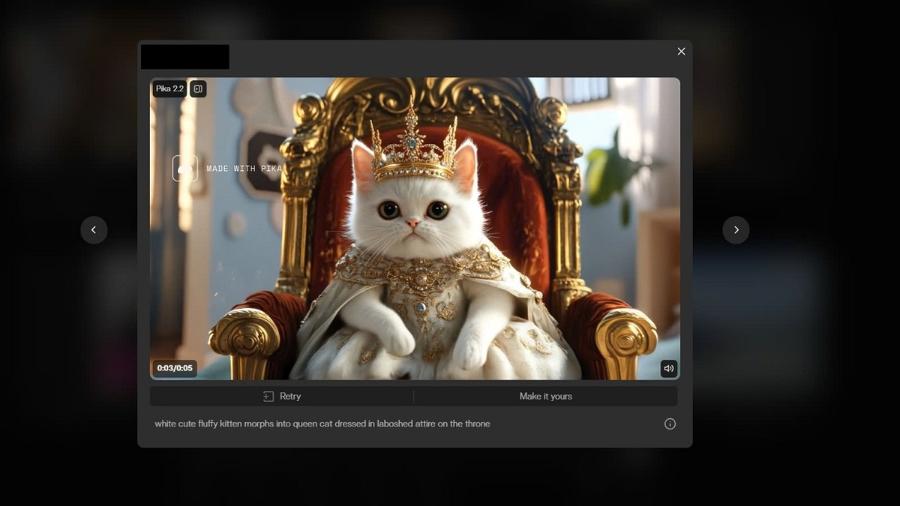
4.1. Create Short Video Ads
For virtually no cost, small and medium-sized businesses can create an unlimited number of short video ads to run on social media platforms like Facebook Reels, Instagram Stories, and TikTok. You can quickly test different ideas and messages to see what works best.
4.2. Music Video (MV) Production
Indie artists on a budget can use Pika AI to create visuals or even entire music videos for their songs. It’s especially effective at creating abstract, fantasy, or animated footage that uniquely illustrates the music.
4.3. Making Animation and Short Films
While creating a full-length feature film is still a challenge, Pika AI is a great tool for independent filmmakers to create animated shorts, test script ideas, or create proof-of-concept footage to present to investors.
4.4. Create content for Social Media
For social media managers, Pika AI is a gold mine. Instead of just posting static photos, you can easily turn them into short videos, attracting attention and increasing engagement for your posts.
5. Conclusion
Pika AI is no longer a concept of the future, it is the present. It is redefining the boundaries of creativity, empowering each of us to become filmmakers and visual storytellers. From creating hilarious memes to producing professional marketing videos, Pika AI's capabilities are only limited by your imagination.












































