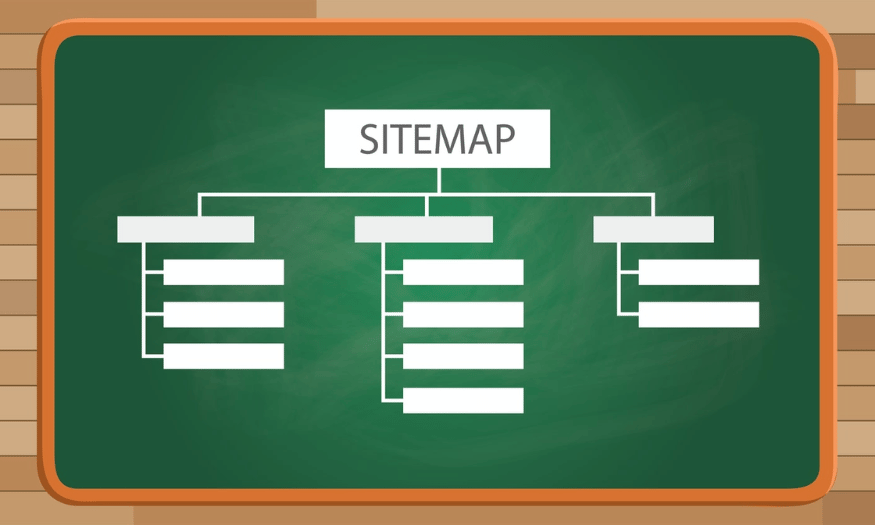Best Selling Products
What Is The Standard Name Card Size? Don't Let A Beautiful Design Fail Because Of The Wrong Size!
Nội dung
- 1. What does name card mean?
- 2. Information on name card
- 2.1. Logo and Tagline
- 2.2. Name and title
- 2.3. Contact information
- 2.4. Media profile
- 3. Top 3 criteria to note
- 3.1. Name card edge
- 3.2. Text on name card
- 3.3. Font size section
- 3.4. Card size section in photoshop, Illustrator, Corel Draw and pixel business card size
- 4. What are the questions customers often ask about business card size?
A business card (name card, card visit) is a printed card containing information about an individual or business, used to send to customers and partners. It usually briefly records information such as: name, position, logo, slogan, phone number, fax, website, email, address, etc.

Although small in the palm of your hand, name cards or business cards have significant power in marking your brand and creating a good impression on the other person. A beautifully designed name card, with a harmonious layout and the right size , not only helps convey information clearly but also shows your professionalism and neatness. So what is the standard name card size in design and printing today? What standards do you need to pay attention to to ensure the final product is beautiful and technically correct? Let's find out the details with SaDesign in the article below!
1. What does name card mean?
A business card (name card, card visit) is a printed card containing information about an individual or business, used to send to customers and partners. It is often briefly recorded information such as: name, position, logo, slogan, phone number, fax, website, email, address... In today's digital age, people also print barcodes and QR codes on business cards for more convenience.
No matter what position or industry you are in, it is important to have your own business card. Its purpose is to introduce yourself, the company you represent, and provide contact information.
However, many small businesses think that they can design and print their own business cards at a very low cost. But those business cards often do not carry the power and prestige that they represent. There are many business cards that are not invested in and cared for properly. This is both a challenge and an opportunity for you: To stand out, you need a unique and impressive business card!
.png)
2. Information on name card
Business cards are not just a means of conveying information, but also an opportunity to build a brand and attract new potential customers. For that reason, you need to master the knowledge to design them professionally and make a strong impression.
2.1. Logo and Tagline
Logos and slogans help define the product positioning and business philosophy of the company. These are also the two most important elements that a business card must have. It is a way to reinforce and enhance the memory of your brand in the minds of customers.
Furthermore, you can place your company logo on a separate business card. Logos and slogans will help build a long-term relationship with the viewer by bringing friendliness and sincerity. At the same time, they are also a means for you to express your professionalism and work philosophy.
2.2. Name and title
To help the recipient of your business card understand your identity, you should print your name or nickname (how people usually call you) at the beginning of it.
Below your name, your job title or occupation is usually printed. Whether you are a lawyer, a manager, a doctor, or a professional repairman, include this on your business card so that others have a better understanding of what you do.
For example:
Le Vi
General Director of Global Scrap Wholesale and Retail
2.3. Contact information
Contact information is considered the most important element on a business card. It is the way for customers and partners to easily contact you. Therefore, your business card should include some basic information such as phone number, email address, website address and office address of the company...
However, if you are a freelancer, a freelancer who can work from anywhere with an internet connection, then it is not necessary to provide the business office address.
.png)
2.4. Media profile
How can customers learn more about you? In today's world, most people have their own social media or personal website. If a potential customer is interested in you, they will type the website address on your business card into their browser to learn more about you.
Make it easy for them to learn more about you. Don’t overwhelm them with links, though, just list a few social media channels where potential clients can learn more about your work.
3. Top 3 criteria to note
3.1. Name card edge
When creating a name card design, it is necessary to leave at least 3mm of text information from the edge (untrimmed), as illustrated below, to avoid later trimming causing the text to be cut off at the edge, losing the balance of the name card.
3.2. Text on name card
When designing a business card, avoid using a font size that is too small. Generally, a size of 6 points or larger is appropriate, and it is best to use around 8 points for the details. For the company name, a larger font size should be used, usually above 12 points.
3.3. Font size section
When designing a business card, avoid using a font size that is too small, such as 6 points. To ensure clarity and readability, use a font size of at least 8 points. For company names, in business card design, it is usually recommended to use a font size of 12 points or more. In addition, you should also pay attention to the standard business card size.
.png)
3.4. Card size section in photoshop, Illustrator, Corel Draw and pixel business card size
In the process of designing business cards using Photoshop, we often use pixel units to measure size. The size of this business card depends on the image resolution DPI (Pixel Per Inch).
In offset printing, to ensure the sharpness of the product, the minimum resolution is 300 DPI or higher. When designing business cards in Photoshop, the resolution should also be set to 300 DPI. However, be careful not to set the DPI too high, as this will increase the file size and slow down the file transfer process. At the same time, you should not set the DPI lower than 96 DPI.
During offset printing, the name card size is 300 DPI to ensure quality. Avoid setting the DPI too high to avoid the image being broken or blurred if the DPI is lower than 96 DPI.
Below is a comparison table of business card sizes in pixels during the design process using photoshop:
96 DPI: Size 340×200 pixels, Crop size: 345×210 pixels
150 DPI: Size 530×320 pixels, Crop size: 540×330 pixels
300 DPI: Size 1060×630 pixels, Crop size: 1075×660 pixels
600 DPI: Size 2120×1270 pixels, Crop size: 2150×1320 pixels
Understanding the business card size in photoshop design and the standard name card size will help minimize file editing before production, avoiding the design file being distorted and unbalanced.
.png)
Name card size in Adobe Illustrator (Ai)
Adobe Illustrator (Ai) is a popular tool for professional business card design, which requires precision down to the millimeter. The standard vertical business card size is 54mm x 90mm, while the horizontal card is 90mm x 54mm. To avoid affecting the print quality, you should leave an extra 1 to 1.5mm on each side.
Name card size in Corel Draw
Similar to Illustrator, Corel Draw is also a popular choice for designing professional business cards. Designing with standard sizes not only helps avoid image errors but also saves time and printing costs.
When designing on A4 paper size, the standard size of a business card in Corel Draw is 90mm x 55mm for landscape and 55mm x 90mm for portrait, equivalent to the size in Adobe Illustrator.
To set this size, go to the menu “Layout” > “Page setup” > “Labels” (in the “Option” dialog box). Then, select “AVERY Ink A4” with the code “C2166 – 70 X 52”. Determining the standard size from the beginning will help the design and printing process go more smoothly and efficiently.
4. What are the questions customers often ask about business card size?
How to determine the standard business card size?
The standard name card size in photoshop is 155 x 255 px (pixels).
The standard size of a name card is 9 x 5.5 cm or 8.8 x 5.3 cm.
How long does it take to receive a printed business card?
Delivery time is usually 3 to 5 days for customers with pre-designed files.
If customers do not have a design file and request a design, the delivery time is calculated from the completion of the business card design file, about 3 to 5 days.
.png)
What to prepare when designing a business card?
Provide information that needs to be displayed on the business card such as company name, company address, phone number, products or services provided, etc.
If available, provide an image to include on the business card (you can use an existing image or search the Internet).
How to check if the content of a business card is correct?
Compare with edit files or design files.
Communicate via email until customer is satisfied with the final product (please provide phone number for easier communication).
How many business cards does a business card box contain?
Usually a business card box has 100 business cards.
Questions about business card size that customers often ask
What is the appropriate paper material to use for printing name cards?
In Vietnam, when printing name cards, people often use Bristol or Couche paper - two popular types of paper used specifically for printing business cards.
So we have grasped the information about the current standard name card sizes. Hopefully SaDesign's article will be useful for you in the process of designing name cards in the most convenient way.