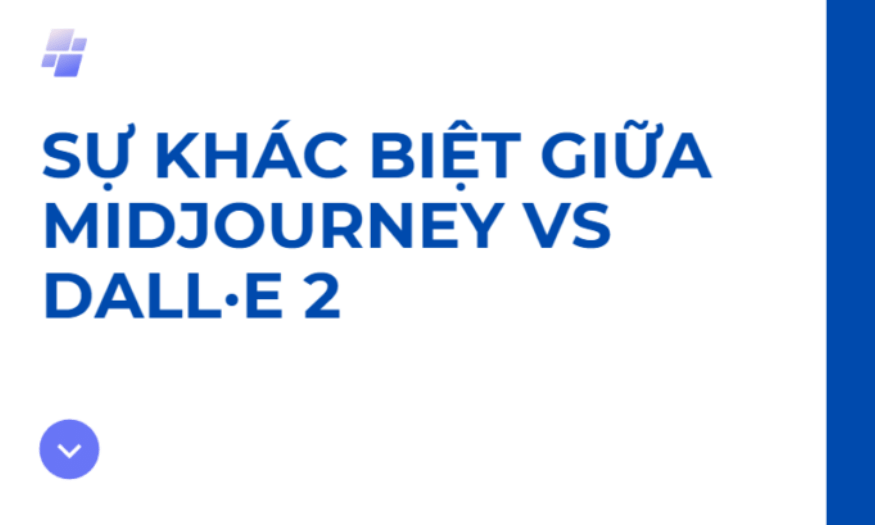What is Wacom? A Guide to Choosing the Right Wacom Device for Digital Painting
1. What is Wacom?
(1).jpg)
Wacom is a renowned Japanese brand specializing in digital graphic devices, especially graphic tablets. Wacom products are known for their durability, high quality, and advanced features, particularly in fields like digital painting, graphic design, photo editing, and animation. Wacom uses electromagnetic resonance (EMR) technology, allowing users to draw directly on the tablet, providing a paper-like drawing experience.
2. Why is Choosing the Right Wacom Important?
-
2.1. Natural Drawing Experience: A Wacom tablet provides a highly natural drawing feel, with high pressure sensitivity, allowing for smooth and precise control of brush strokes.
.jpg)
-
2.2. Durability and Product Quality: Wacom products are designed to last for many years, providing long-term value without frequent technical issues.
-
2.3. Supports Learning Process: Features like multi-touch sensitivity, customizable hotkeys, and high precision optimize the digital painting learning process, saving time and effort.
-
2.4. Suitable for Various Creative Applications: Wacom tablets not only assist with digital painting but also support other creative work like graphic design, photo editing, and animation production.
-
2.5. Meeting Specific Needs: Wacom offers a wide range of products from basic tablets to professional devices, catering to different user needs.
-
2.6. Enhancing Work Efficiency: A suitable Wacom tablet improves the speed and accuracy of creative work, reducing the time spent on revisions.
3. How to Choose the Right Wacom for Learning Digital Painting
-
3.1. Tablet Size: If you're a beginner, a smaller tablet (like the Wacom Intuos S) is a good choice as it’s portable and saves space. If you need more workspace for detailed work, larger tablets like the Wacom Cintiq Pro may be better.
.jpg)
-
3.2. Pressure Sensitivity: Look for a tablet with high pressure sensitivity, ranging from 2048 to 8192 levels, to easily control line thickness and create intricate details.
-
3.3. Customizable Hotkeys and Features: Customizable hotkeys save time and enhance your workflow, allowing easy access to frequently used tools.
4. Touchscreen or Non-Touchscreen?
-
Touchscreen (Wacom Cintiq): Provides a direct drawing experience on the screen, perfect for those looking to make a long-term investment in digital painting.
-
Non-Touchscreen (Wacom Intuos): A more affordable option, suitable for beginners or those who don’t need a touchscreen.
5. Budget
-
Wacom Intuos: A great choice for those on a budget or beginners, offering basic features for starting digital painting.
-
Wacom Cintiq: Aimed at professionals or those willing to invest in a high-end touchscreen experience and advanced features.
6. Conclusion
Choosing the right Wacom device directly impacts your learning and creative journey. With features like high pressure sensitivity, touchscreen options (if available), and customizable settings, Wacom is an ideal tool for improving digital painting skills. Be sure to select a product that fits your needs and budget to maximize your creative potential.