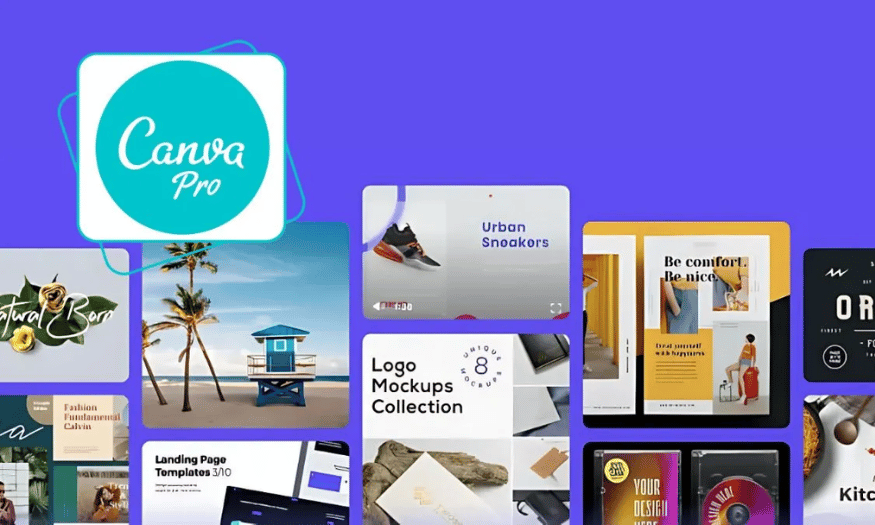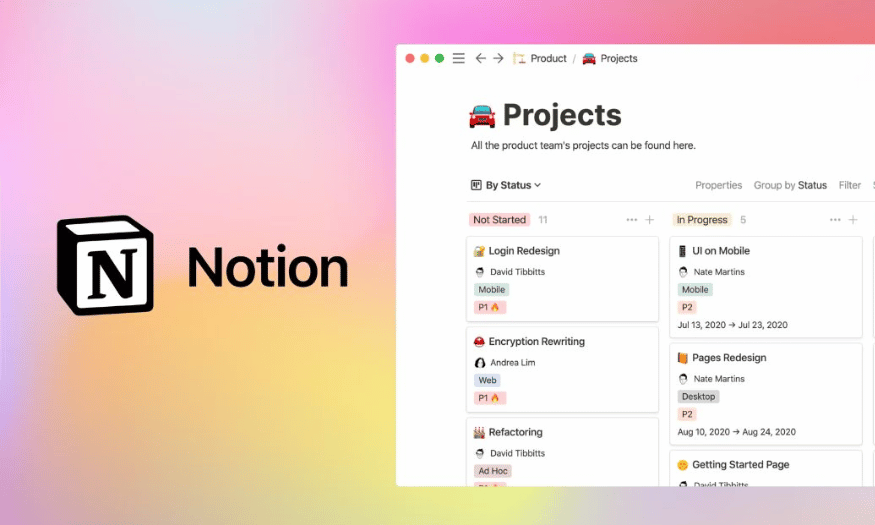Best Selling Products
Why is Adobe Lightroom the "King" of Photo Editing Software?
Nội dung
- 1. Introduction to Adobe Lightroom
- 2. Why Lightroom Is the "King" in the Photo Editing World
- 2.1. Lightroom has better options for creating and using presets
- 2.2. Seamless editing on mobile and desktop
- 2.3. Color correction for each image
- 2.4. Simple JPEG and RAW editing
- 2.5. Easier image classification
- 2.6. Histogram chart saves a lot of editing time
- 2.7. The perfect combination of advanced features and beginner-friendly
- 2.8. Lightroom's Auto-Enhance feature is more accurate
- 2.9. You can use the app offline
- 2.10. Lightroom allows you to use lens profiles
Adobe Lightroom is not only a powerful tool but also a comprehensive ecosystem that helps photographers and ordinary users create perfect photos. From RAW image editing capabilities, professional color processing to convenient Preset system, Lightroom has proven its position as the "king" in this field. So what makes Lightroom the number one choice of millions of users?

When it comes to photo editing software, most people immediately think of Photoshop. However, if you are looking for a tool that is both powerful and optimizes your workflow, helping you edit photos quickly and professionally, then Adobe Lightroom is the perfect choice. So what is special about Adobe Lightroom? Why is this software trusted by millions of photographers, designers and photography enthusiasts? Let's explore the details in this article!
1. Introduction to Adobe Lightroom
In the world of photo editing, Adobe Lightroom is one of the most popular software, not only among professional photographers but also among photography enthusiasts and content creators. But what makes Lightroom special and different from other photo editing software?
Lightroom is not just a simple editing tool but also a comprehensive ecosystem that helps manage, edit and export photos professionally. Developed by Adobe - a "giant" in the creative software industry, Lightroom offers many features to optimize photo processing, helping users improve image quality easily and quickly.
.png)
So what makes Adobe Lightroom stand out? Let's explore why Lightroom is better than any other photo editing app?
2. Why Lightroom Is the "King" in the Photo Editing World
2.1. Lightroom has better options for creating and using presets
Presets are one of the best ways to make editing more efficient, and you can create different presets for different photography styles. For example, you can shoot video and set the same preset for a more vintage look.
You can find presets in other editing tools, such as Canva. However, they are not as good as Lightroom. Furthermore, it is easier to save your own presets in Lightroom than in other apps. Another advantage is that you can sell your Lightroom presets if you develop a unique style.
.png)
2.2. Seamless editing on mobile and desktop
Many photo editing apps work well on mobile or desktop. However, few offer a consistent user experience across both platforms. Lightroom offers a great user experience whether you’re using it on a computer, tablet, or smartphone, which sets it apart from its competitors.
You can choose between Lightroom Classic and CC on your computer. In some cases, you may even want to use both versions of Lightroom together.
Meanwhile, Lightroom CC is available on desktop and mobile. The app is very responsive on both platforms, even when editing RAW files (which are more demanding than JPEGs).
.png)
2.3. Color correction for each image
Color correction is one of the best ways to make your photos pop. However, color correction can be a little off in-camera. This tool changes the hue and saturation of different elements, and you can also add a green or magenta tint.
You can also find this tool in Camera Raw, but Lightroom is more user-friendly. This feature is only available in Lightroom Classic; if you have Lightroom CC, switch to Lightroom CC now.
.png)
2.4. Simple JPEG and RAW editing
Many photo editors only let you edit JPEG and PNG files. While these are fine for the average amateur photographer, you don’t have as much freedom as you would with RAW files. However, Lightroom offers a consistent experience—no matter which format you prefer.
Editing JPEGs in Lightroom gives you less flexibility, but you can still create stunning images. You can do this with presets; however, you can also make your photos look better by color grading and applying other features. Plus, you have more control over editing saturation and luminance than you would with other apps.
.png)
2.5. Easier image classification
The more photo editing apps you use, the more overwhelmed you’ll become—unless you organize your photos effectively. Unfortunately, many tools aren’t great at this (especially if you’re on the free plan). Thankfully, Lightroom makes organizing and categorizing your photos a breeze.
Creating albums is one of the easiest ways to keep your photos together. Lightroom CC is ideal for this purpose; you can drag and drop your photos into a new album.
The star rating feature is also handy. You can rate photos from 1-5 stars, depending on how much you like them or where you want to use them. You can also mark images that need special attention.
.png)
2.6. Histogram chart saves a lot of editing time
Understanding and working with the Histogram in Adobe Lightroom is one of the easiest ways to get better brightness and contrast in your photos. However, these histograms are good for more than just checking levels. In Lightroom Classic, you can move different parts of the Histogram to change the look of your photo.
Moving the Histogram is especially useful if some parts of your photo are too overexposed or too dark. Unfortunately, you can't drag the Histogram in Lightroom CC, but you'll still find it useful to work with anyway.
2.7. The perfect combination of advanced features and beginner-friendly
When choosing a photo editing tool, it's important to choose something you can continue to use as your skills improve. Many popular editing apps are designed with beginners in mind, which is great when you're first starting out - but at some point, you may feel like the software is limiting you.
Lightroom strikes a great balance between beginner-friendly and advanced tools. While you have the usual sliders like exposure, contrast, and saturation, you also get more complex features like tone curves and masks. Many top professional photographers use Lightroom, which tells you what you need to know about its extensive capabilities.
.png)
2.8. Lightroom's Auto-Enhance feature is more accurate
While you shouldn’t rely on the Auto tool, it’s helpful to know that yours has an accurate feature. Lightroom’s automatic adjustments will make your images look more realistic than some other tools. This works with mobile and DSLR photos.
2.9. You can use the app offline
Online photo editors are great because you don’t need to download an app. In many cases, they’re free. However, you run into problems when your internet connection goes down. You also run into problems if you want to edit a photo but don’t have reliable Wi-Fi.
On the other hand, you can use Lightroom offline, so if you often get distracted while editing, you can always turn off your internet connection.
Note: While you can use Lightroom offline, you'll sometimes need to use it online to ensure that issues don't occur with your subscription.
.png)
2.10. Lightroom allows you to use lens profiles
Have you ever edited your photos in an editing app and wondered why they look distorted? It could be because your lens isn’t calibrated correctly in the editing tool. The good news is that Lightroom has lens profiles to help you fix this problem.
While you won't find every lens, you can at least browse to see if there are any that match your smartphone or camera. You can also eliminate factors you can't control, like chromatic aberration.
Tip: In addition to lens profiles, you can use camera profiles for more precise editing.
.png)
Adobe Lightroom is not only a photo editing software, but also a tool to help improve professional photo quality, optimize workflow and support users with unlimited creativity. If you are looking for a powerful, easy-to-use and highly flexible photo editing software, Lightroom is definitely the top choice. Are you ready to experience Lightroom? Download now and explore the great features of this software!