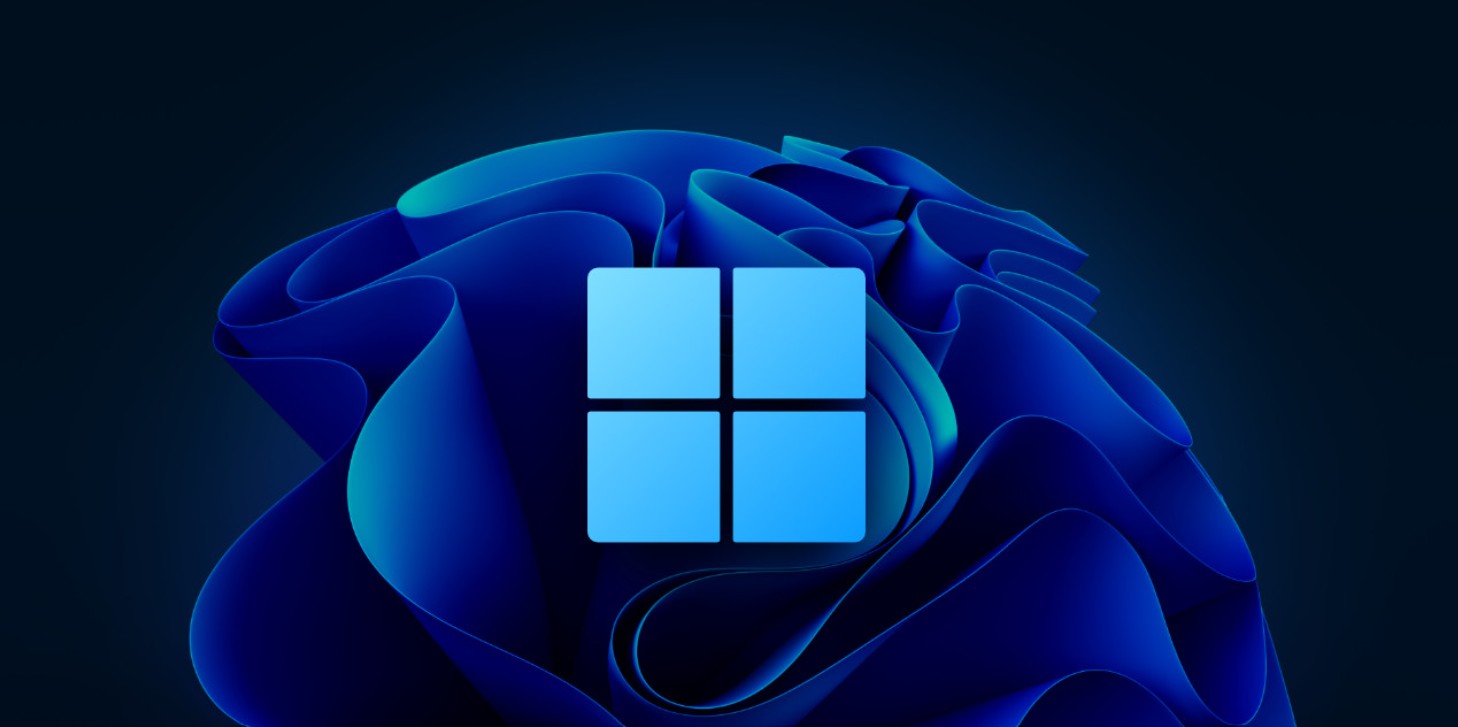Best Selling Products
Windows 11 Update: Detailed Review And Smart Choice
Nội dung
- 1. Overview of Windows 11
- 2. Strengths of Windows 11
- 2.1. Modern and friendly interface
- 2.2. Improved performance and security
- 2.3. Professional work support features
- 3. Limitations of Windows 11
- 3.1. High configuration requirements
- 3.2. Software compatibility issues
- 4. Should I update Windows 11?
- 5. Conditions to consider before updating
Windows 11 introduces a minimalist design with a centered taskbar and Start Menu, and soft rounded windows that create a sense of elegance and sophistication. This interface is not only aesthetically appealing but also helps improve usability and user experience.

Windows 11 is not just a simple upgrade of Windows 10 but also a reshaping of the interface and user experience. Microsoft has invested a lot of effort to bring a modern, minimalist but equally powerful operating system. From interface improvements to performance, Windows 11 promises to change the way we interact with computers. In this article, SaDesign will help you fully explore Windows 11. Join SaDesign in delving into each aspect of this new version to get the most general view. Explore, evaluate and make smart decisions that suit your needs!
1. Overview of Windows 11
Windows 11 was launched with the goal of redefining the user experience on computers. Compared to Windows 10, this new version brings many significant changes not only in the interface but also in the system architecture and operating features. Microsoft has focused on creating an intuitive, smooth working environment, along with optimization for touch devices and touch screens.
One of the strong points of Windows 11 is the completely new interface. With the taskbar placed in the middle of the screen, the icons are arranged delicately and modernly, Windows 11 brings a "clean" and easy-to-see feeling. Smooth effects, soft rounded corners and harmonious colors not only increase aesthetics but also help users feel more relaxed when working for a long time.
Compared to Windows 10, this change may cause a sense of new familiarity but also requires users to adapt. However, with a minimalist and meticulously designed interface, many designers have been impressed by the reasonable layout and sophistication in every detail.
.png)
Windows 11 not only changes the interface but also brings a series of attractive new features:
Smart multitasking support: With Snap Layouts and Snap Groups, arranging application windows is easier than ever. This is a useful tool for people working with multiple applications at the same time, helping to optimize screen space.
Improved performance: Windows 11 is optimized to increase processing speed and improve overall performance, thereby increasing user productivity.
Security and privacy: Microsoft has introduced many advanced security measures to help protect user data more safely in the context of increasingly sophisticated cyber threats.
.png)
Despite its impressive features, Windows 11 also comes with higher hardware requirements than previous versions. Specifically, to install and use Windows 11 smoothly, your computer needs to meet the standards for CPU, RAM, and TPM 2.0 support. This means that old computers cannot always be upgraded to this new version, causing a lot of controversy in the user community.
2. Strengths of Windows 11
After learning about the overview of Windows 11, let's go into detail about the outstanding advantages of this version.
2.1. Modern and friendly interface
Windows 11 really impresses with its modern, minimalist yet sophisticated interface. Highlights include:
Icons, menus, and windows are well-organized, giving a clean and easy-to-use feel. This is especially helpful for designers, as an intuitive interface helps streamline the creative process and minimize desktop clutter.
.png)
The taskbar and Start Menu are placed in the center of the screen, creating a more balanced and accessible look for users, especially on large screen or touch screen devices. Transition effects, rounded corners and carefully crafted design details help bring a smooth and modern user experience.
2.2. Improved performance and security
Not only stopping at the interface, Windows 11 is also optimized in terms of performance:
Fast processing speed: The system is improved to process tasks faster, helping users work more efficiently. This is essential for designers who need to run heavy graphics software such as Photoshop, Illustrator or 3D tools.
.png)
Efficient multitasking support: Features like Snap Layouts allow for scientific window arrangement, thereby improving work performance in multitasking environments.
Advanced security: With new layers of security and regular security updates, Windows 11 helps protect users' personal and work data comprehensively. This is a big plus when security is always a top concern in the digital age.
2.3. Professional work support features
Windows 11 is designed to optimize professional workflows, especially in creative environments:
Support for group work: New features like Snap Groups help organize application windows into groups, supporting sharing and collaboration on design projects.
.png)
Improved workflow: Built-in tools optimize workflows from photo processing, video editing to graphic design. This means less time switching between applications, allowing users to focus on creative work.
3. Limitations of Windows 11
Despite possessing many outstanding advantages, Windows 11 cannot avoid some limitations that users need to note before deciding to upgrade.
3.1. High configuration requirements
To install Windows 11, your computer needs to meet standards like TPM 2.0 support, a new CPU, and a minimum of RAM. This means that many older devices cannot be upgraded, forcing users to invest in new hardware.
(1).png)
3.2. Software compatibility issues
A common problem when launching a new operating system version is software compatibility:
Plugins and specialized applications: Some software, especially plugins or specialized tools in the design field, may not be fully optimized for Windows 11. This can cause performance risks or even incompatibility in some cases.
System stability: Although Microsoft has invested a lot of effort to ensure the stability of Windows 11, some minor compatibility or performance issues may still appear during the initial launch. This is especially important for users who work in environments that require high stability.
4. Should I update Windows 11?
After fully analyzing the pros and cons of Windows 11, the next step is to help you consider whether this version is suitable for your needs and conditions.
(1).png)
The decision to upgrade to Windows 11 should be carefully considered depending on each user group:
If you are a personal user, need to use the system to surf the web, watch movies or do basic office work, Windows 11 with its modern interface and optimized features will be a good choice. However, if your computer is old and does not meet the configuration requirements, the conversion may be difficult.
For those working in the design field, upgrading to Windows 11 will bring significant benefits thanks to its intuitive interface and optimized workflow. Integrated tools, good multitasking support, and stability when running specialized graphics software will help increase productivity.
5. Conditions to consider before updating
Before deciding to update Windows 11, you need to keep in mind the following factors:
Make sure your computer meets the hardware requirements, especially CPU, RAM, and TPM 2.0 support. If not, you'll need to consider upgrading your hardware or continue using Windows 10 until a suitable alternative becomes available.
(1).png)
If your work relies heavily on specialized software, check that it is fully compatible with Windows 11. Switching early can bring interface and performance benefits, but you may also encounter issues that are not fixed during the initial launch.
While Windows 11 is optimized, updates and patches may still appear in the first few months of its release. If you work in an environment that requires absolute stability, you may want to consider waiting until your system is more “polished.”
Windows 11 is truly a great step forward in the development journey of Microsoft's operating system. With a modern interface, optimized features for multitasking and upgraded security, this version promises to bring a new working experience to users. However, any major change, the transition also comes with certain challenges. Through this article, SaDesign hopes that you have had the most comprehensive and objective view of Windows 11, thereby making a decision that suits your needs and conditions.